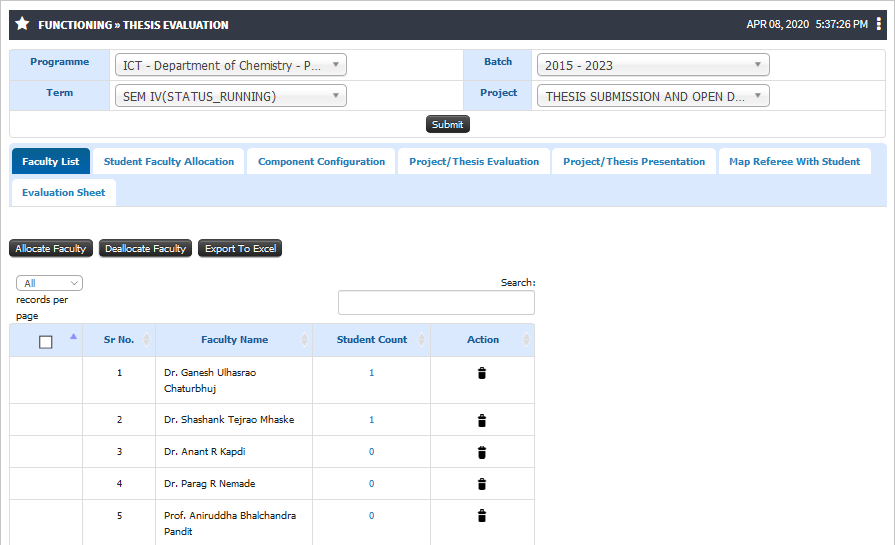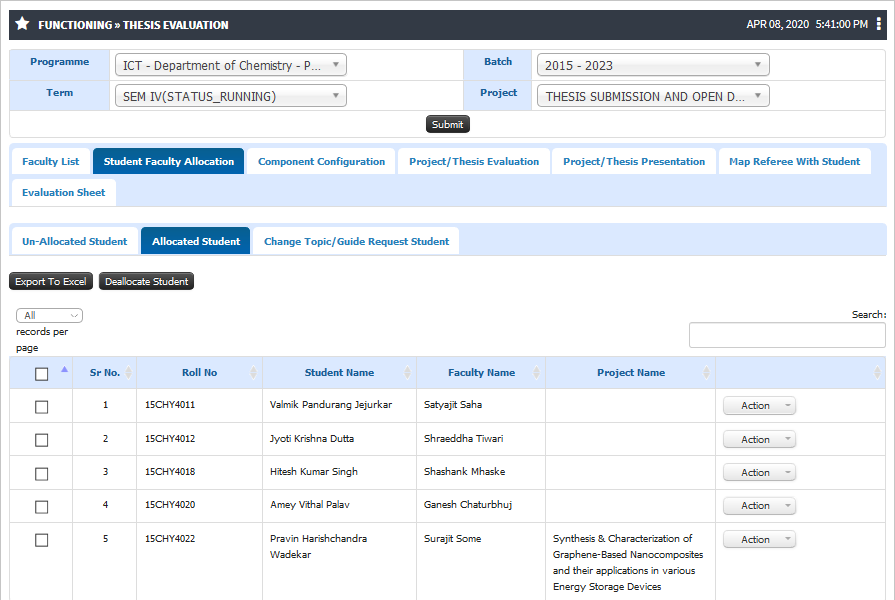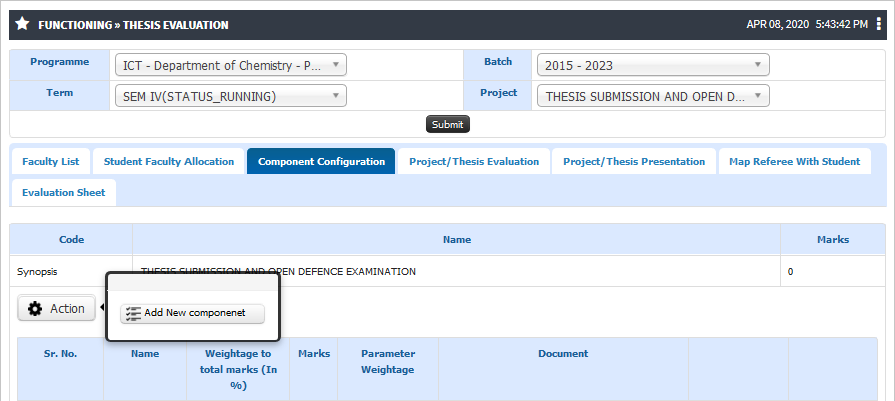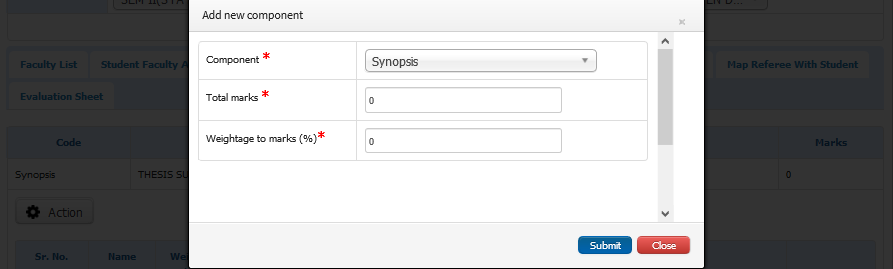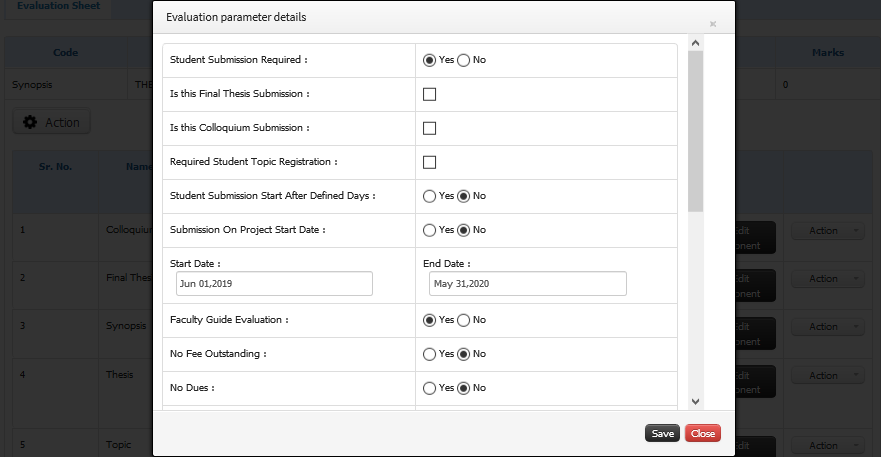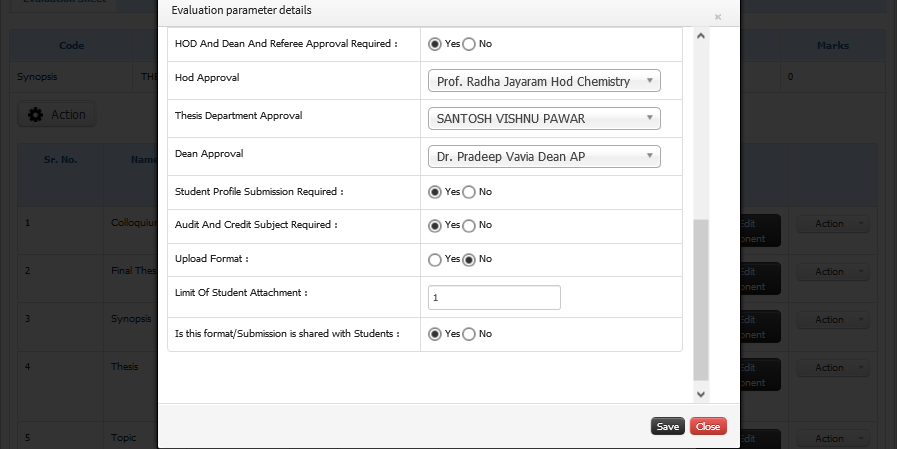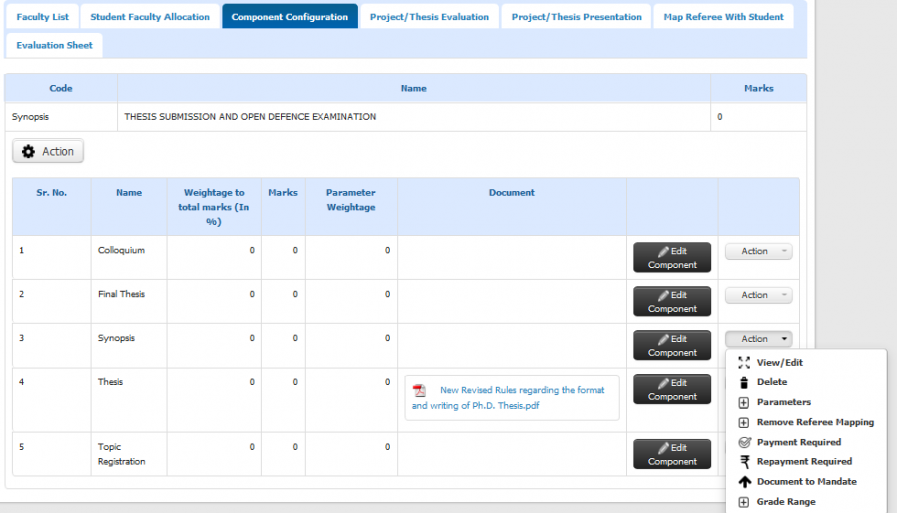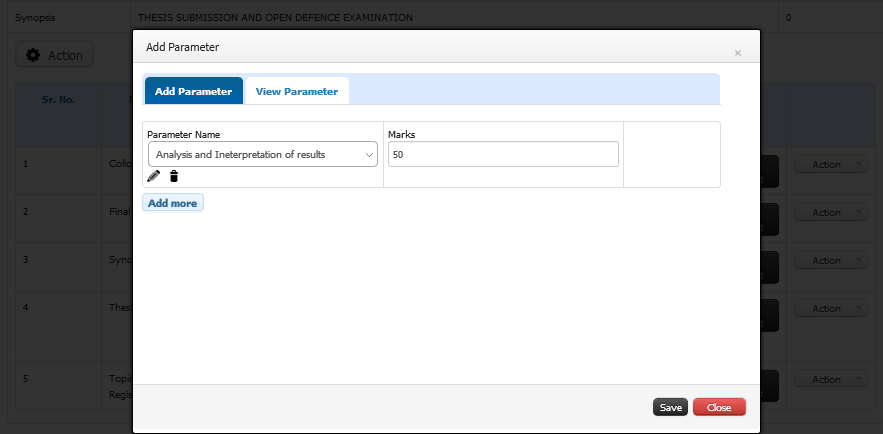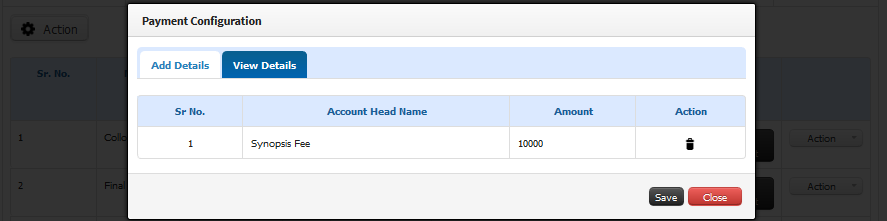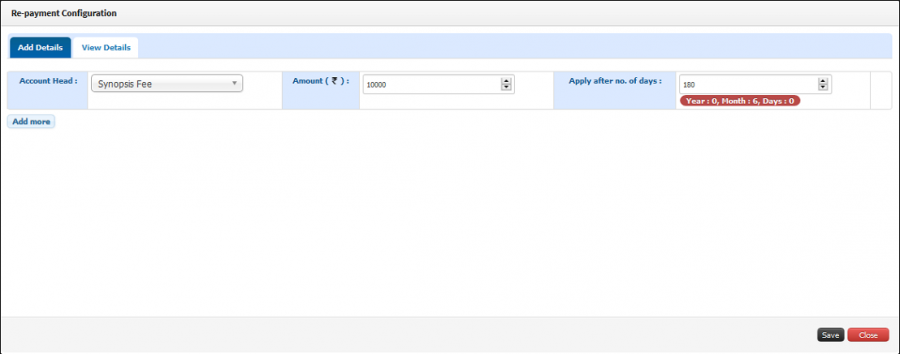Difference between revisions of "Synopsis Configuration"
(Tag: Visual edit) |
(Tag: Visual edit) |
||
| Line 34: | Line 34: | ||
*Able to allocate or de-allocate Faculty to Candidate | *Able to allocate or de-allocate Faculty to Candidate | ||
*Add Synopsis Evaluation Parameter | *Add Synopsis Evaluation Parameter | ||
| − | *Able to configure | + | *Able to configure various parameters required for Synopsis Configuration |
* Edit or Modify Synopsis Component | * Edit or Modify Synopsis Component | ||
* Delete Synopsis Component | * Delete Synopsis Component | ||
| Line 59: | Line 59: | ||
== '''Step by step:''' == | == '''Step by step:''' == | ||
Follow Below mentioned steps | Follow Below mentioned steps | ||
| − | 1) You can allocate/de allocate the Guide who will Guide candidates in completing the thesis and evaluate it.[[File:Guide Allocation.png|border|center|frameless|895x895px]]2) Guide Allocation | + | 1) You can allocate/de allocate the Guide who will Guide candidates in completing the thesis and evaluate it.Admin can decide no of students Guide can supervise.[[File:Guide Allocation.png|border|center|frameless|895x895px]]2) Guide Allocation |
| − | * Guide can be assigned to the student for students research project approval and evaluation. In case of Master programme, we | + | * Guide can be assigned to the student for students research project approval and evaluation. In case of Master programme, we have provision to allocate guide on the basis of merit,student Guide and topic preference. Admin can also view and change student Guide allocation using given action button of Allocate and de-allocate Faculty to students. |
| − | [[File:Guide allocate to student.png|border|center|frameless|895x895px]]3) Synopsis Component Configuration[[File:Add new component1.png|border|center|frameless|895x895px]][[File:Synopsis add.png|border|center|frameless|893x893px]][[File:Synopsis1.png|border|center|frameless|881x881px]][[File:Synopsis 11.png|border|center|frameless|897x897px]]4) | + | [[File:Guide allocate to student.png|border|center|frameless|895x895px]]3) Synopsis Component Configuration[[File:Add new component1.png|border|center|frameless|895x895px]][[File:Synopsis add.png|border|center|frameless|893x893px]][[File:Synopsis1.png|border|center|frameless|881x881px]][[File:Synopsis 11.png|border|center|frameless|897x897px]]4) Admin can configure the other parameters like Parameter for evaluation,Payment or repayment required for submission of Synopsis and mapping of referee.[[File:Synopsis COnfiguration.png|border|center|frameless|897x897px]]5) Add Evaluation Parameter |
* Parameter can be defined if evaluation need to be done on the basis of certain criteria and marks. | * Parameter can be defined if evaluation need to be done on the basis of certain criteria and marks. | ||
[[File:Parameter.png|border|center|frameless|883x883px]]6) Add Payment | [[File:Parameter.png|border|center|frameless|883x883px]]6) Add Payment | ||
| − | * Able to define payment required for submission of synopsis which student will be able to pay the amount online and after making payment he/she will be able submit the synopsis. | + | * Able to define payment required for submission of synopsis which student will be able to pay the amount online and after making payment he/she will be able submit the synopsis.Admin can also configure repayment of synopsis if you collect synopsis fee from student if he/she fails to submit his synopsis with certain rules. |
[[File:Payment.png|border|center|frameless|887x887px]] | [[File:Payment.png|border|center|frameless|887x887px]] | ||
[[File:Repay.png|border|center|frameless|900x900px]] | [[File:Repay.png|border|center|frameless|900x900px]] | ||
Latest revision as of 20:35, 20 April 2020
Contents
Synopsis Configuration
A Synopsis is a short, systematic outline of your proposed Thesis. It serves to ensure that your supervisor gets a clear picture of your proposed project and allows him or her to spot whether there are gaps or things that you have not taken into account.
This module take care of all the Stages including Configuration of Synopsis Component,Student Synopsis Submission,Inviting Referee,Approval of Competent Authority and Evaluation of Synopsis.
Roles
Academic Admin
Path
Academic Admin » Functioning » Thesis Evaluation
Pre-Requisite
- Academic Admin Role Must be assigned
- Research Project Subject must configured in exam admin and replicated in academics
- Synopsis Evaluation parameter must be configured in Evaluation Universe
- Faculty should be associated to that department/programme
- Ledgers should be added in Finance Admin
Terminologies Used
- Evaluation Parameter: Evaluation parameter is used to define assessment criteria for students in academics.User can create Evaluation Parameter for each component of Project like Topic Registration,Colloquium,Synopsis and Thesis.
- Guide : Guide shall mean a member of the academic staff of the University/Constituent Unit, who guide/supervise the research work of the candidate.
- HOD : Head of the Department
- Dean : The head of a university faculty or department.
Inputs Needed
- Faculty(Guide) Name
- Submission Date (start & End)
- Authority Details
- Synopsis Component Configuration
Functionality
- Able to allocate or de-allocate Faculty to Candidate
- Add Synopsis Evaluation Parameter
- Able to configure various parameters required for Synopsis Configuration
- Edit or Modify Synopsis Component
- Delete Synopsis Component
- Able to add Sub parameter for evaluation (If Required)
- Able to Configure Payment (If Required)
- Able to map referee
Configuration and it's Effects
CASE 1 :- Add Synopsis Component
- Synopsis component configuration need to defined in Thesis evaluation for student submission,approval and evaluation.
- Total Marks and Weightage need to defined for evaluation.
- If an evaluation universe has no parameters defined faculty shall have no option to add Synopsis parameter for evaluation.
CASE 2 :- View/Edit or Delete Component
- User can edit Research Project component details except the parameter name.
- Delete evaluation parameter would delete the parameter in Thesis Evaluation Configuration.
CASE 3 :- Add Parameter
- Parameters can be added if Synopsis evaluation need to do on the basis of certain parameters.
CASE 4 :- Payment
- Colleges collect Synopsis fees from student for submission and evaluation of Synopsis which can be configured with account head.In case students fail to complete and submit their Synopsis then Repayment can be defined for re submission with condition like amount and apply after how many days.
CASE 5 :- Guide & Referee Mapping
- For evaluation of student submission Guide and referee mapping can be defined in Thesis Evaluation Configuration.
Step by step:
Follow Below mentioned steps1) You can allocate/de allocate the Guide who will Guide candidates in completing the thesis and evaluate it.Admin can decide no of students Guide can supervise.2) Guide Allocation
- Guide can be assigned to the student for students research project approval and evaluation. In case of Master programme, we have provision to allocate guide on the basis of merit,student Guide and topic preference. Admin can also view and change student Guide allocation using given action button of Allocate and de-allocate Faculty to students.
- Parameter can be defined if evaluation need to be done on the basis of certain criteria and marks.
- Able to define payment required for submission of synopsis which student will be able to pay the amount online and after making payment he/she will be able submit the synopsis.Admin can also configure repayment of synopsis if you collect synopsis fee from student if he/she fails to submit his synopsis with certain rules.