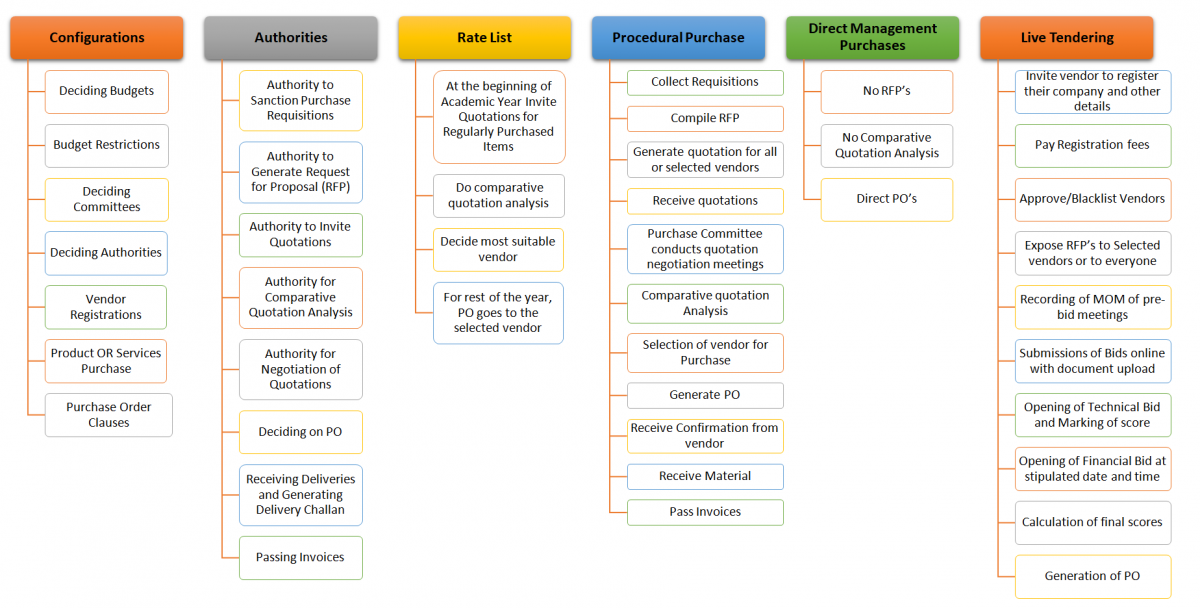Purchase
Contents
- 1 Terminology Used
- 2 Market
- 3 Base Product
- 4 Product Category and Products
- 5 Overview
- 6 Purchase Admin Role Mapping
- 7 Budgetary restrictions
- 8 Approval Authority Configuration
- 9 Purchase Committee
- 10 Requisition Rate List
- 11 Raising Requisitions
- 12 Request for Quotations
- 13 Quotations
- 14 Purchase Order
- 15 Vendor Acceptance, Order Signing and Dispatching
- 16 Vendor Account
Terminology Used
Vendor : A Vendor or supplier is a term that means anyone who provides goods or services to a company or an individuals.
UOM : Unit of Measurement. UOM are used to quantify the inventory items and enable to track them.
PO : Purchase Order : PO is a commercial document issued by a buyer to a seller indicating types, quantities, and agreed price for product or services.
GST: Goods and Services Tax : GST is a value added tax is proposed to be a comprehensive indirect tax levy on manufacture, sales and consumption of goods as well as services at the national level.
Depreciation : Is an accounting method of allocating the cost of a tangible asset over its useful life and is used to account for declines in value.
Requisition : Document generated by a user department or a store-personnel to notify the purchasing department of items it needs to order, their quantity and the timeframe.
Purchase Payment Request : Is a nonstandard request by a department for approval of payment by the company for goods or services.
MRN: Material Receipt Note : MRN is a written record that indicates the receiving details of materials from a supplier to the inventory location.
Vendor Login : A login used by retailers to keep track of when vendor visitors come into the store to perform retails work.
Purchase Requisition : Purchase requisition is a document used when a staff/faculty need to make a purchase on behalf of their department. It is a document which is used to inform department manager or the purchase admin of the decision so that the purchase section can start the purchasing process.
Generate Requisition : Once purchase admin got purchase requisition approved with respective department manager admin demands quotation from vendor, to know the price, brand of the product he is going to purchase.
Request for Quotations : A request for quotation (RFQ) is a document that an organization submits to one or more potential suppliers eliciting quotations for a product or service. Typically, an RFQ seeks an itemized list of prices for something that is well-defined and quantifiable.
Quotation : It is a document prepared by a potential seller in response to a request for quotation (RFQ) from a prospective buyer. Creating sales quotations are an important component of work for any product/service providing company.
Quotation Analysis : The purpose of evaluation and comparison of offers is to determine which vendor has the lowest price for acceptable specifications (as requested) and conditions of supply. In determining whether an offer is acceptable, non-price factors, such as those listed below are taken into account with the lowest acceptable offer ultimately being selected. Compliance with technical specifications, relevant international standards and technical norms. Guarantees, availability of spare parts, after-sales services and training. Capability, capacity, financial standing, past experience and performance of vendor and its local representative.
Invoice : A commercial document presented to a buyer by a seller or a service provider for payment within a stated time frame that indicates what has been purchased, in what amount and for what price. It can be used to prove that something was bought and how much was paid for it.
Delivery challan : A delivery challan is a document created during the transportation of goods from one place to another which may or may not result in sales. This is sent along with the shipped goods, it contains the details of the item shipped, quantity of those goods, buyer and delivery address.
Market
- Vendor : Inventory admin can view vendor added by purchase admin.
- Manufacturing Company : Add new company, edit existing details, delete a brand. This data is required during adding of product we need to specify the brand. For Camel – Pen or Renyold – Pen
- Vendor Feedback – Inventory admin, stock admin and purchase admin can give rating and feedback for vendor. These ratings can be considered while giving order to that vendor.
Base Product
- Base Products example stationary, electronic items, computers.
- Corresponding to each Base Product, ledgers or groups can be created.
- Base Products details can be viewed. Reports for stock of each product, for e.g stationary and how much amount worth stationary is available can be seen.
- Purchase details of each product within base-product can be viewed.
- When depreciation is applied, the depreciated amount on each base product can be viewed.
Product Category and Products
- Within Base Products, Categories can be created for example Stationary is base product and categories can be pen, staple pins, A4-papers, Pencils, white-board pen-marker etc.
- Within Category – actual products can be registered for e.g. within Pen category products can be Reynold-pen, Camel Pen, Parker Pen etc.
- Each Product has options to view products detail – base product wise. Facility for adding, deleting, editing etc. is provided.
- For each Product Purchase Unit, Stocking Unit, Conversion Factor can be registered. Depreciation percentage for each product can be recorder and viewed.
- Stock for the product, and purchase details can be viewed when performing transactions on the product.
Overview
- Asset and stock and inventory issue request can be made by employees.
- Approval Authority configuration will decide who all will sanction which employees request.
- After approval, the requisition is forwarded to the stock/inventory admin. If stocks are available, issues are made to the employees. Or else all requisitions and needs are compiled and material indent is raised and forwarded to the purchase admin.
- These indents for purchase received by Purchase admin can be handled in two ways
- Request for Quotation process can be started and full fledged quotation analysis and raising of purchase order process can be initiated.
- Pre-approved rate lists can be stored and orders can be directly placed for these items, once sanctioned in the rate list.
- After the purchases are made the GRN (Goods receipt note) is indicated to stock/inventory admin for up-dation of stock quantities and barcoding purposes.
- Post that the issues of stock/inventory is done to the employees who requested for the same.
Purchase Admin Role Mapping
- A Matrix role mapping for Purchase Admin Role is offered
- Y axis lists all the Base products (Product types)
- X axis lists all major milestone in purchase process.
- For ant subset of base product, any number of milestones can be assigned to a employee
- Mapping can also be done for different purchase admin to be able to approve P.O. upto a certain amount.
For ex.
- More than 50k sanctioning authorities can be different.
- Below 1 lac sanctioning authorities can be different.
- Above 1 lacs a committee would sanction the purchase
Purchase admin role can be assigned Product Wise
- Computer Hardware
- Stationary
- Furniture
Budgetary restrictions
- For each base product, group head /ledger head (account head) is configured.
- For each group/Ledger head, budget for purchase needs to be defined for every financial year. Base product wise Budget is maintained
- When purchase orders are raised, appropriate alerts are raised if the purchase amount exceeds the budget.
Approval Authority Configuration
Requisition approval
- Any employees request needs approval of authorities against the request he has made for Asset / stock / inventory
- Authority approval hierarchy can be configured.
- Only on approval of all authorities (who also have the right to change the requested quantities), his request is forwarded to purchase admin.
Purchase amount wise authorities
- Depending on the purchase amount – different authorities can be nominated for sanction.
Purchase Approval
- After comparative quotation analysis, approval of purchase order is to be given by authorities
Signing Authorities
- Who all will sign the purchase order can be defined.
Purchase Committee
Committee Formation and Negotiating Meetings with vendors
- A purchase committee can be formed. After quotations are received, purchase committee can call for negotiation meeting with vendors. The minutes of meeting can be recorded and associated with a quotation, based on which revised quotation with different rates can be saved. Further after comparative quotation analysis, on revised quotation purchase orders can be generated.
- Committees also take decision on Approval of Rate List. For a list of items, Quotations are invited from the vendor.
- These Quotations are compared by the Purchase Committee, and for each product, one vendor is decided according to rates and other criteria's. These decisions are applicable with a validity period, which is defined by an end-date.
- Within the validity period any requisition for the item which has a fixed rate approval, PO is automatically generated for such items
Requisition Rate List
- For consumables, Quotations are invited for a list of items from different vendors.
- Purchase Department gets a Rate List approved by the Purchase Negotiation Committee, which is valid for a certain period of time.
- All the future POs that are generated during that particular period for the items listed in Rate List are generated as per the Approved Rate List price.
- Purchase related steps such as inviting quotations to reaching negotiated price is not done while generating POs for the items listed in Rate List during that period.
- While generating POs for items mentioned in the Rate List, a copy of approved Rate List is given to vendor with the PO.
- If an item is in the rate list, then system should proceed towards preparation of PO rather than starting again from RFQ.
- Items not in Rate can be separated and different purchase orders can be given to different vendors based on competitive price.
- There can be different Rate Lists for different type of items.
- System should alert in case if rate period expiry for an item is near by.
Raising Requisitions
- Asset and stock and inventory issue request can be made by employees. Approving authorities are alerted for approval
- Approval Authority can change reject the request, change the quantity, or simply accept the request
- After approval, the requisition is forwarded to the Purchase admin, who decides if it is to be issued from stock or new purchase is to be made.
- Purchase admin consolidates all requisitions of similar products in one and ..
- Request for Quotation process is started and full fledged quotation analysis and raising of purchase order process can be initiated.
Request for Quotations
- Consolidating all employee and departmental requisitions and generating RFQ process is initiated for Purchase
- RFQ signing authorities receive alerts for signatures
- The RFQ can be send to selected vendors to invite them for quotations.
- Vendors and their details are recorded in the system, along with their rating and feedback.
- Vendors are associated with products. RFQ can be sent to vendors for those products, additional vendors, or all vendors.
- Detailed terms and conditions for requirement and delivery can be stated.
- Late delivery clause
- Performance Clause
- Bank Guarantee Clause
- Retention Money Clause
- Penalty Clause
- Wave Off Process Clause
- Terms and Conditions
- Delivery Period
- Penalty
- Approval of Sample
- Payment Conditions
- Submission of Bills
- Test Certificate
- Guarantee / Warrantee
- On-Call-Service
- Termination of contract
- Other Stipulations
- AMC
Quotations
- Quotations are submitted by the vendors either in hardcopy or from their own login
- While submitting the quotations, they can propose same product from different brands. They are required to submit the details on rates, discounts, warrantee, guarantee etc.
- Vendors can also submit rate lists with validity for a defined period, and such rate lists can be used for product purchases during that period of time.
- Various taxes and discounts can be specified against individual product, or for the entire quotation.
- Quotations can also be invited and submitted without any RFQ’s.
- Delivery Policy, credit Policy, other Policies can be stated while entering the quotation.
Negotiating Quotations
- Purchase committee can invite the vendor for negotiating meeting.
- Vendors can revise the quotations and can submit revised rates for products.
- After finalizing of the quotations, comparative quotation analysis can be extracted from the system.
- Comparative quotation analysis presents a comparative picture for product wise different rates for different brands obtained by various vendors.
- Management can finalize one or more vendors to whom the purchase order will be given.
Purchase Order
- A purchase order can be generated following the complete purchase cycle, after comparative quotation analysis.
- Purchase order can be generated directly without an RFQ or quotation also.
- Purchase order has to be accepted by authorities who are configured according to the budget limits.
- After their approval PO can be printed, and sent to the signing authorities. The signatures can also be attached digitally.
Vendor Acceptance, Order Signing and Dispatching
- Purchase order should be accepted by the vendor.
- After completion of process if purchase get cancelled then reason of cancellation should be recorded
- In case of refusal or cancellation, quotation analysis can be performed again and a new revised PO for a different vendor can be generated. For e.g.
- In case of cancellation of PO from vendor side, PO should be generated via comparative statement of previous quotations (By sanctioning authority or Committee). If there are two vendors A and B have given quotation, one goes with A’s quotation and generates PO which is rejected by vendor A, then PO for vendor B can be generated.
- Purchase order has to be accepted by authorities who are configured according to the budget limits.
- After their approval PO can be printed, and sent to the signing authorities. The signatures can also be attached digitally.
- Purchase order can then be send to the vendors.
Vendor Account
- Vendor Company and contact person details are maintained in the system. Vendor login can also be facilitated.
- For each vendor a separate ledger is made against which all his outstanding payments. Vendors can be black-listed and alerts will be given to the person who enters RFQ for a black listed vendor. Black listed vendor can be reverted.
- If PO has been raised, then PO advances can be requested by the Purchase admin to the finance admin.
- Similar after the DC or TAX-INVOICE payment can be requested. At the time of the request advance given to the vendor can be seen.
- Also all the details of how many payments are given to the vendor against that PO can be seen.
- If multiple tax-invoice for multiple PO are pending to be paid, then one payment voucher and one cheque can be generated to settle them all.
- Vendor Register shows all details of
- Vendor Orders
- All Deliveries
- All Payments
- All Penalties
- Statutory deposits against his PAN/TIN/VAT NO etc
- Feedback and rating