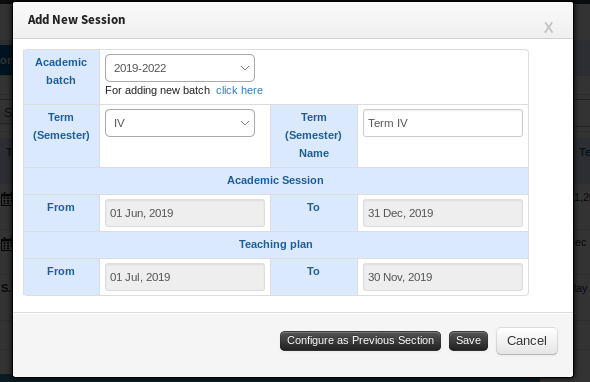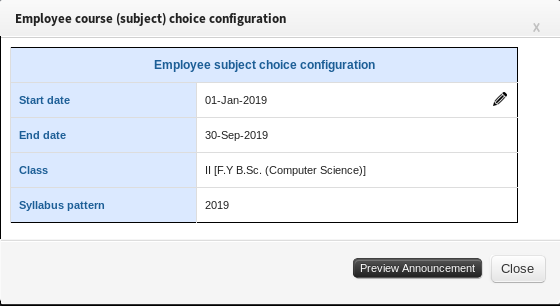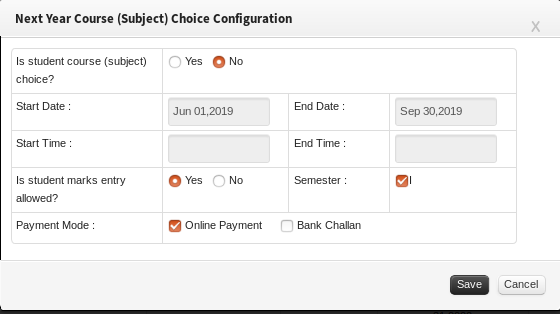Difference between revisions of "Batch Planning"
(→Terminologies Used:) |
(→Step by step) (Tag: Visual edit) |
||
| (21 intermediate revisions by the same user not shown) | |||
| Line 2: | Line 2: | ||
Batch is a bunch of students administered to a program from admission year up-to expected passing year. | Batch is a bunch of students administered to a program from admission year up-to expected passing year. | ||
| + | Suppose a bunch of 60 students is taking admission in a four year course of BE - Comp program, in the academic year 2018-2019 than the batch BE - COMP 2018-2022 will be formed and expected passing year for students would be 2022. | ||
| + | Few student may however have year down and pass later, but for identification the batch will be BE - COMP 2018-2022 as the batch indicates the admission year. | ||
| − | |||
| − | |||
| − | |||
Batch planning allows a user to create future batch/term which can be activated when the semester is active. | Batch planning allows a user to create future batch/term which can be activated when the semester is active. | ||
| − | All the batches created remains in planning state once user marks the batch as active the status changes to running | + | All the batches created remains in planning state once user marks the batch as active the status changes to running. |
== ''' Roles ''' == | == ''' Roles ''' == | ||
| Line 13: | Line 12: | ||
== ''' Path ''' == | == ''' Path ''' == | ||
| − | + | Head Admin login >> Academics >> Academics Plan >> Batch Section Planning >> Batch Sections | |
| − | |||
OR | OR | ||
| − | + | Academic Admin login >> Planning >> Batch Section Management >> Batch Section Planning >> Batch Sections | |
| − | == '''Terminologies Used | + | == '''Terminologies Used''' == |
* Program: Program is usually similar to qualification but not always. In Engineering colleges, all first year students are allocated to the program "Applied Science" which is a mixed group for teaching basics of Engineering to all specialization. In the second year Applied Science students are distributed to different programs(non-functional departments) like BE - Comp, BE - Civil, BE Mech. | * Program: Program is usually similar to qualification but not always. In Engineering colleges, all first year students are allocated to the program "Applied Science" which is a mixed group for teaching basics of Engineering to all specialization. In the second year Applied Science students are distributed to different programs(non-functional departments) like BE - Comp, BE - Civil, BE Mech. | ||
| Line 33: | Line 31: | ||
* Programme Name | * Programme Name | ||
| − | * Term | + | * Academic Batch |
| − | * | + | * Term(Semester) Name |
| + | * Academic Session Date | ||
| + | * Teaching Plan Date | ||
| − | == <b>Functionality | + | == <b>Functionality</b> == |
| − | * | + | * Add new future term. |
| − | * | + | * Edit option to modify already created term. |
| − | * | + | * Add, modify or delete division/section. |
| − | |||
| − | <b> Primary Functionality | + | <b> Primary Functionality </b> |
| − | * | + | * Add new batch. |
| − | * | + | * Option to configure term as previous section/division. |
| − | + | * Option for fetching bio-metric attendance for student. | |
| − | + | * Define evaluation type. | |
| − | * | ||
| − | |||
| − | |||
| − | |||
| − | |||
| − | |||
| − | |||
| − | |||
| − | |||
| − | * | ||
| − | <b> | + | <b> Miscellaneous Functionality </b> |
| − | * | + | * Mark this planned class as active |
| − | * | + | * Employee choice configuration |
| − | + | * Fetch previous employee course(subject) allocation and time table | |
| − | * | + | * Fetch previous course(subject) evaluation file |
| − | * | + | * Re-admissions / next year course(subject) choice |
| − | * | ||
| − | <b> For a Term following can be configured | + | <b> For a Term following can be configured </b> |
| − | * Can add new | + | * Can add new division. |
| − | * Specify | + | * Specify division capacity. |
| − | * Define | + | * Define prefix and roll number start digit. |
| − | * Can edit or delete | + | * Can edit or delete division. |
== '''Configuration and it's effects''' == | == '''Configuration and it's effects''' == | ||
<b> Primary Functionality :</b> | <b> Primary Functionality :</b> | ||
| − | '''CASE 1 :- | + | '''CASE 1 :- Mark this planed class as active''' |
* Batches can be created in two states running & planning. | * Batches can be created in two states running & planning. | ||
| − | * Running | + | * Planned batch can be marked active. |
| − | * | + | * Change the batch state from planning to running. |
| − | + | * Running batch indicates that current batch is active and divisions under same batch are functioning for regular academics. | |
| + | * Once marked as active running batch shall be moved to batch management tab. | ||
| − | '''CASE 2 :- | + | '''CASE 2 :- Employee course(subject) choice configuration''' |
| − | * | + | * Enables faculty to give preference for their choice of course(subject). |
| − | * | + | * Dates can be defined to submit choice preferences. |
| − | * | + | * Announcements for same can be sent to staff. |
| − | * | + | * Faculty |
| − | + | '''CASE 3 :- Fetch previous employee course(subject) allocation and time table''' | |
| − | + | * This option helps to fetch allocations of course(subjects) to employees of the last academic year in the current year.Pre-condition being the syllabus pattern should be the same in last academic year and this year. | |
| − | '''CASE | + | * The option is available or valid only if there is no new faculty course(subject) allocation done in the time table at all,If their is any allocation done than this functionality shall not work and would throw an exception. |
| − | |||
| − | |||
| − | |||
| − | |||
| − | |||
| − | |||
| − | |||
| − | |||
| − | |||
| − | * This option helps to fetch allocations of course(subjects) to employees of the last academic year in the current year. Pre-condition being the syllabus pattern should be the same in last academic year and this year. | ||
| − | * The option is available or valid only if there is no new faculty course(subject) allocation done in the time table at all, If their is any allocation done than this functionality shall not work and would throw an exception. | ||
* Although after fetching the employee & course(subject) from past user can edit or modify the same. | * Although after fetching the employee & course(subject) from past user can edit or modify the same. | ||
| − | '''CASE 4 :- Fetch | + | '''CASE 4 :- Fetch previous course(subject) evaluation file''' |
| − | * The option helps to fetch | + | * The option helps to fetch course file evaluation parameters from past respective semester. |
* For example a faculty may teach “Mathematics” to second year batch odd semester every year, so she can fetch course file evaluation parameters from last year batch odd semester for current running batch in odd semester. | * For example a faculty may teach “Mathematics” to second year batch odd semester every year, so she can fetch course file evaluation parameters from last year batch odd semester for current running batch in odd semester. | ||
* The evaluation parameters could be Assignment, Quiz, Assessment, Projects, etc. | * The evaluation parameters could be Assignment, Quiz, Assessment, Projects, etc. | ||
| − | '''CASE 5 :- | + | '''CASE 5 :- Re-admission/Next year course(subject) choice''' |
| − | * | + | * Enables admission process options for students, say student passing from first year and going to second year, shall take admission again in second year. |
| + | * Can define next year course(subject) choice for students. | ||
| + | * Based on selection of semester, course(subject) selection option gets enabled for students for defined duration. | ||
| + | * Admission process fees collection payment mode can be defined. From the given options any combination of payment modes can be configured. Accordingly payment options will be available at the student end. | ||
| − | ''' | + | == '''Step by step''' == |
| − | + | Follow Below mentioned steps | |
| − | + | 1) | |
| − | + | [[File:BatchSectionPlanning.png|border|center|frameless|900x900px]] | |
| − | |||
| − | |||
| − | |||
| − | |||
| − | |||
| − | |||
| − | + | 2) | |
| − | + | [[File:BatchSectionPlanning(1).png|border|center|frameless|590x590px]] | |
| − | + | 3) | |
| − | + | [[File:BatchSectionPlanning(2).png|border|center|frameless|900x900px]] | |
| + | 4) | ||
| − | + | [[File:BatchSectionPlanning(3).png|border|center|frameless|900x900px]] | |
| − | |||
| − | |||
| − | + | 5) | |
| − | + | [[File:BatchSectionPlanning(4).png|border|center|frameless|900x900px]] | |
| − | |||
| − | + | 6) | |
| − | + | [[File:BatchSectionPlanning(5).png|center|frameless|560x560px]] | |
| + | 7) | ||
| + | [[File:BatchSectionPlanning(6).png|border|center|frameless|800x800px]] | ||
| − | + | 8) | |
| − | + | [[File:BatchSectionPlanning(7).png|border|center|frameless|560x560px]] | |
Latest revision as of 12:43, 18 November 2019
Contents
Batch Planning
Batch is a bunch of students administered to a program from admission year up-to expected passing year. Suppose a bunch of 60 students is taking admission in a four year course of BE - Comp program, in the academic year 2018-2019 than the batch BE - COMP 2018-2022 will be formed and expected passing year for students would be 2022. Few student may however have year down and pass later, but for identification the batch will be BE - COMP 2018-2022 as the batch indicates the admission year.
Batch planning allows a user to create future batch/term which can be activated when the semester is active. All the batches created remains in planning state once user marks the batch as active the status changes to running.
Roles
Head Admin, Academic Admin
Path
Head Admin login >> Academics >> Academics Plan >> Batch Section Planning >> Batch Sections
OR
Academic Admin login >> Planning >> Batch Section Management >> Batch Section Planning >> Batch Sections
Terminologies Used
- Program: Program is usually similar to qualification but not always. In Engineering colleges, all first year students are allocated to the program "Applied Science" which is a mixed group for teaching basics of Engineering to all specialization. In the second year Applied Science students are distributed to different programs(non-functional departments) like BE - Comp, BE - Civil, BE Mech.
- Batch: Batch is a Lot of students administered to a program from admission year upto expected passing year. For example a four year course of BE - Comp with admission year 2018 and expected passing year 2022 will have the batch 2018-22 The student may however have year - down and pass later, but for identification batch remains the same.
- Term Name/Semester Name: In a four year program there can be 8 semesters/term or 12 semesters/term or only 4 semesters/term depending on whether the term is 6 months or 4 months or 12 months.
- Section/Divisions: In a program BE Comp Batch 2018-22 there can be 3 sections/divisions of 40 students each.
Inputs Needed
- Programme Name
- Academic Batch
- Term(Semester) Name
- Academic Session Date
- Teaching Plan Date
Functionality
- Add new future term.
- Edit option to modify already created term.
- Add, modify or delete division/section.
Primary Functionality
- Add new batch.
- Option to configure term as previous section/division.
- Option for fetching bio-metric attendance for student.
- Define evaluation type.
Miscellaneous Functionality
- Mark this planned class as active
- Employee choice configuration
- Fetch previous employee course(subject) allocation and time table
- Fetch previous course(subject) evaluation file
- Re-admissions / next year course(subject) choice
For a Term following can be configured
- Can add new division.
- Specify division capacity.
- Define prefix and roll number start digit.
- Can edit or delete division.
Configuration and it's effects
Primary Functionality :
CASE 1 :- Mark this planed class as active
- Batches can be created in two states running & planning.
- Planned batch can be marked active.
- Change the batch state from planning to running.
- Running batch indicates that current batch is active and divisions under same batch are functioning for regular academics.
- Once marked as active running batch shall be moved to batch management tab.
CASE 2 :- Employee course(subject) choice configuration
- Enables faculty to give preference for their choice of course(subject).
- Dates can be defined to submit choice preferences.
- Announcements for same can be sent to staff.
- Faculty
CASE 3 :- Fetch previous employee course(subject) allocation and time table
- This option helps to fetch allocations of course(subjects) to employees of the last academic year in the current year.Pre-condition being the syllabus pattern should be the same in last academic year and this year.
- The option is available or valid only if there is no new faculty course(subject) allocation done in the time table at all,If their is any allocation done than this functionality shall not work and would throw an exception.
- Although after fetching the employee & course(subject) from past user can edit or modify the same.
CASE 4 :- Fetch previous course(subject) evaluation file
- The option helps to fetch course file evaluation parameters from past respective semester.
- For example a faculty may teach “Mathematics” to second year batch odd semester every year, so she can fetch course file evaluation parameters from last year batch odd semester for current running batch in odd semester.
- The evaluation parameters could be Assignment, Quiz, Assessment, Projects, etc.
CASE 5 :- Re-admission/Next year course(subject) choice
- Enables admission process options for students, say student passing from first year and going to second year, shall take admission again in second year.
- Can define next year course(subject) choice for students.
- Based on selection of semester, course(subject) selection option gets enabled for students for defined duration.
- Admission process fees collection payment mode can be defined. From the given options any combination of payment modes can be configured. Accordingly payment options will be available at the student end.
Step by step
Follow Below mentioned steps
1)
2)
3)
4)
5)
6)
7)
8)