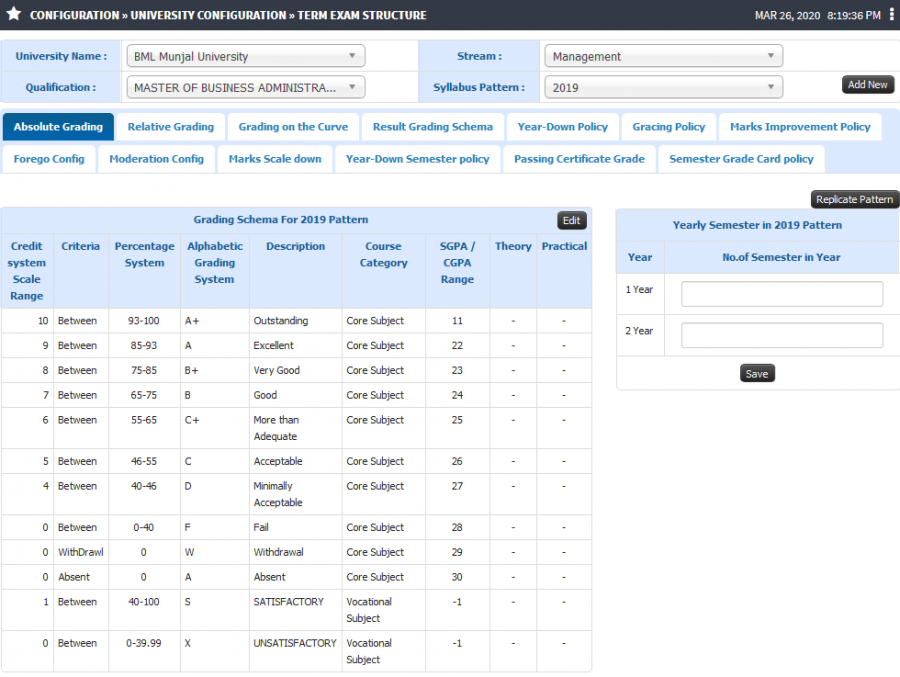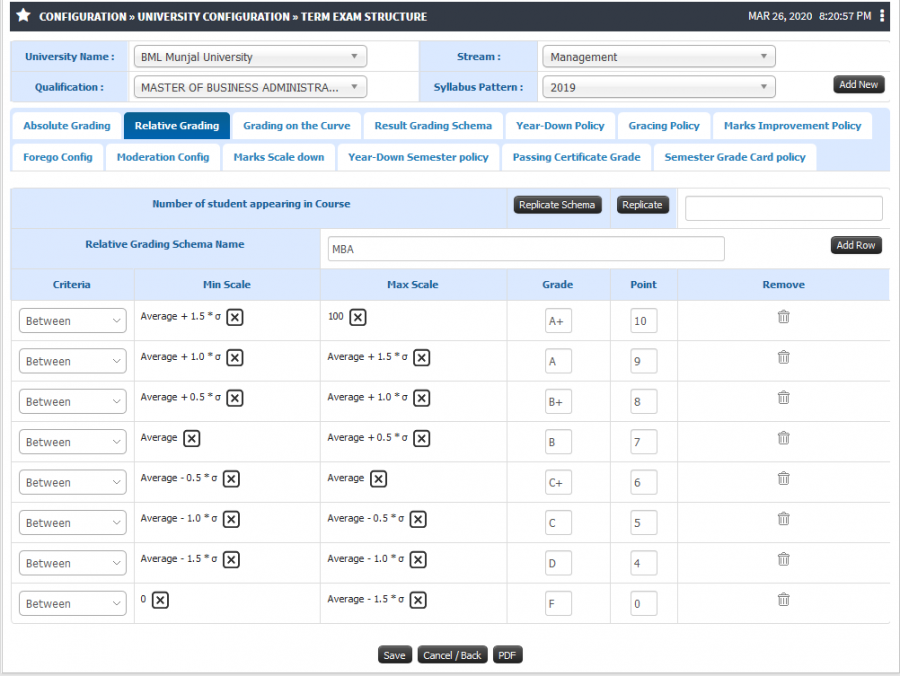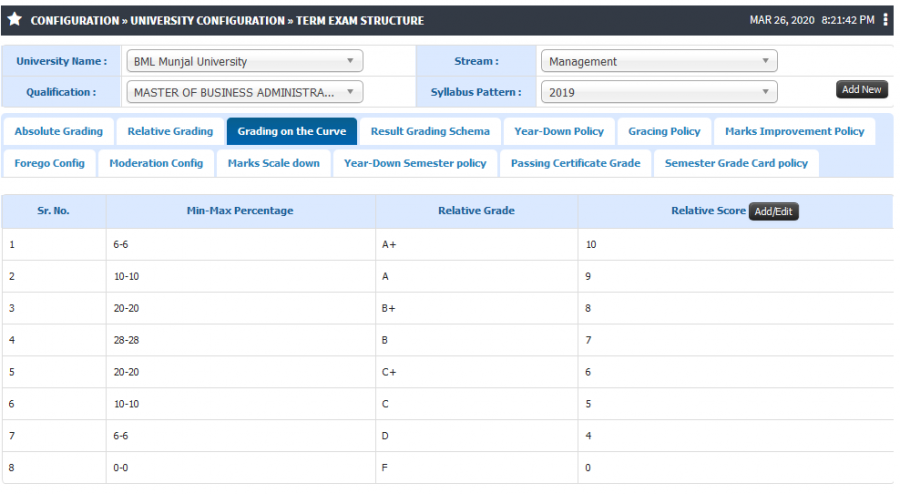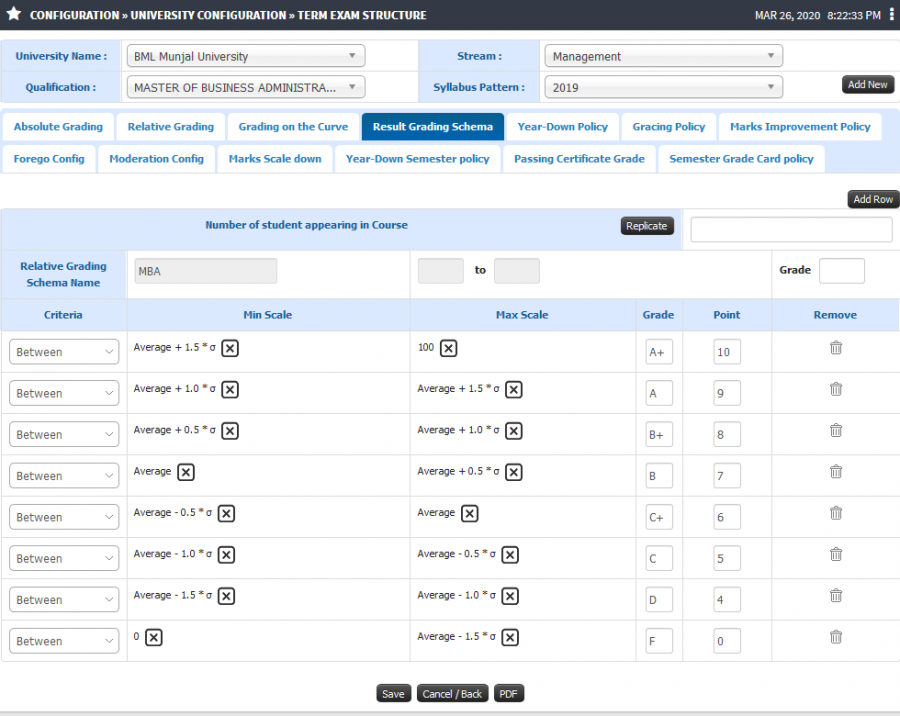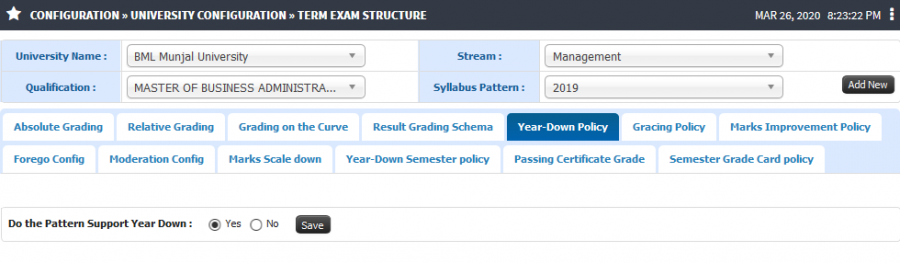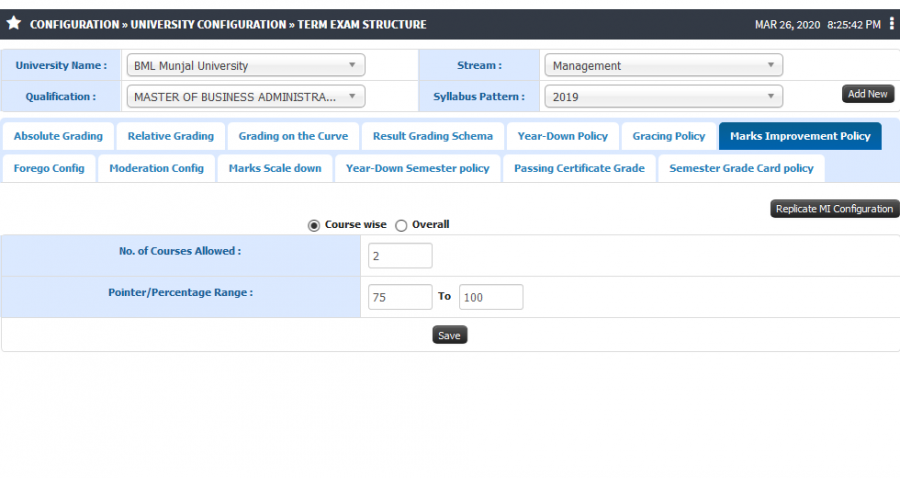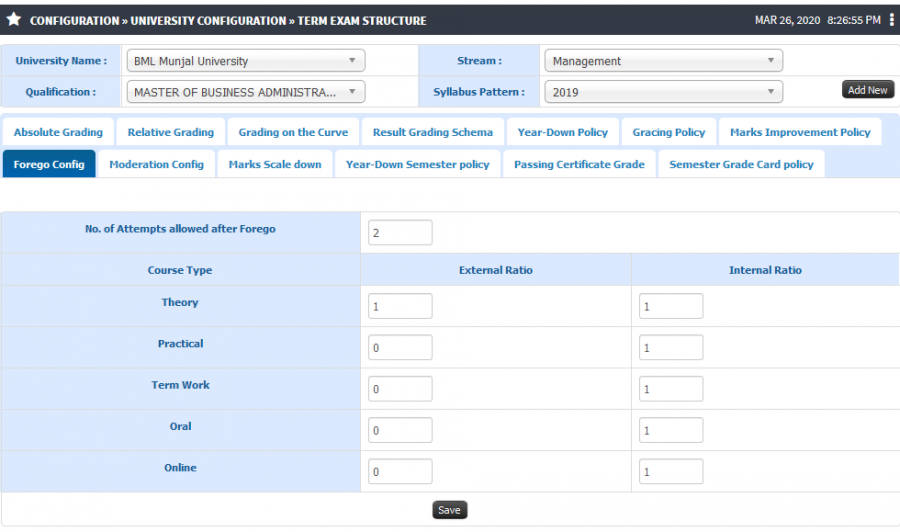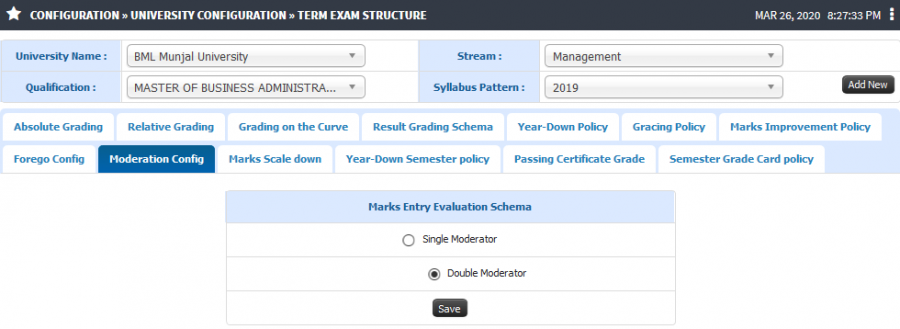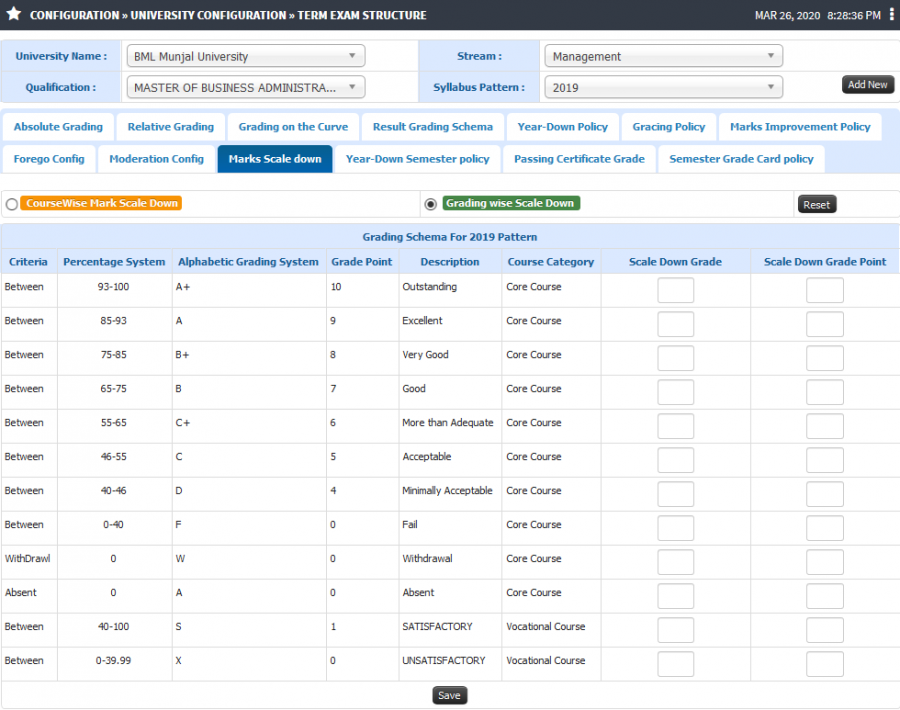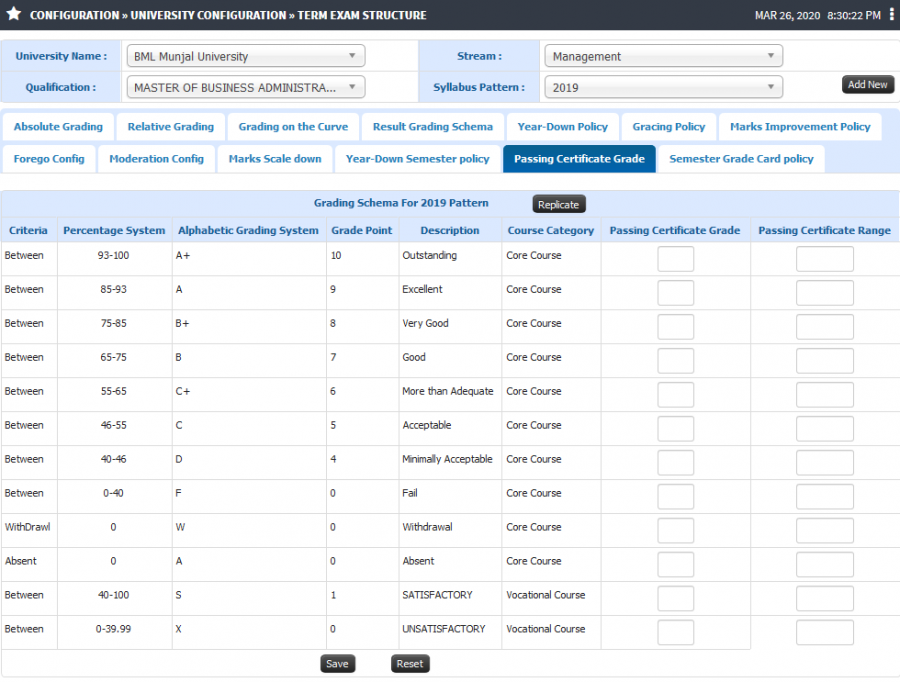Difference between revisions of "Term Exam Structure"
(→Functionality) |
(→Step by Step) |
||
| (3 intermediate revisions by the same user not shown) | |||
| Line 10: | Line 10: | ||
== '''Inputs Needed''' == | == '''Inputs Needed''' == | ||
| − | * | + | * University Name |
| + | * Stream | ||
| + | * Qualification | ||
| + | * Syllabus Pattern | ||
== '''Functionality''' == | == '''Functionality''' == | ||
| Line 18: | Line 21: | ||
* Grades are assigned according to cutoff levels decided before the start of the course. | * Grades are assigned according to cutoff levels decided before the start of the course. | ||
* The familiar set of levels is to assign an A to everyone with a score in the 90's (out of 100 possible), a B to those in the 80's, C for 70's, D for 60's. | * The familiar set of levels is to assign an A to everyone with a score in the 90's (out of 100 possible), a B to those in the 80's, C for 70's, D for 60's. | ||
| − | * | + | * User can create an absolute grading schema by configuring Credit system Scale Range, Percentage, Alphabetic Grading System, SGPA / CGPA Range, etc. |
| + | * Result type can be defined either by an multiplication factor or formula. | ||
2) <b>Relative Grading</b> | 2) <b>Relative Grading</b> | ||
| − | * | + | * In relative grading, the grades are given based on the student's score compared to the others in the class. |
| + | * The calculation of where a student is located according to the class average is calculated using statistical methods. | ||
| + | * User can create an relative grading schema by configuring formulas so that final result can be auto calculated. | ||
3) <b>Grading on the Curve</b> | 3) <b>Grading on the Curve</b> | ||
| − | * | + | * Grading on a curve refers to the process of adjusting student grades in order to ensure that a test or assignment has the proper distribution throughout the class (for example, only 20% of students receive As, 30% receive Bs, and so on), as well as a desired total average (for example, a C grade average for a given test). |
| + | * Enables user to define Grade and pointers for Min and Max percentage achieved by class student. | ||
4) <b>Result Grading Schema</b> | 4) <b>Result Grading Schema</b> | ||
| − | * | + | * Result Grading Schema enables user to add or create formulas at all the applicable grade levels. |
| + | * User may define Criteria and Formula for grades and pointers. | ||
| + | * Option to replicate formulas from relative grading tab. | ||
5) <b>Year Down Policy</b> | 5) <b>Year Down Policy</b> | ||
| − | * | + | * Year Down policy allows an user to define year down range for students. |
| + | * Year down policy enables functionality to detain students in case of less marks or less grades achieved. | ||
6) <b>Gracing Policy</b> | 6) <b>Gracing Policy</b> | ||
| − | * | + | * Gracing policy can be made applicable for students under various conditions. |
| + | * User can define gracing policy for Ordinance 1 : Grace Mark for Passing in each of head of passing, Ordinance 2 : Grace Mark for getting Higher Class, Ordinance 3 : Grace Mark for getting Distinction in the Course Only,etc. | ||
7) <b>Marks Improvement Policy</b> | 7) <b>Marks Improvement Policy</b> | ||
| − | * | + | * Marks improvement policy enables students to enhance there achieved marks. |
| + | * Configuration of pointer/percentage range for courses or overall score is allowed. | ||
8) <b>Forego Config</b> | 8) <b>Forego Config</b> | ||
| Line 50: | Line 62: | ||
9) <b>Moderation Config</b> | 9) <b>Moderation Config</b> | ||
| − | * | + | * Moderation configuration enables marks entry evaluation schema. |
| + | * User can opt for either Single Moderator or Double Moderator. | ||
10) <b>Marks Scale Down</b> | 10) <b>Marks Scale Down</b> | ||
| − | * | + | * Marks scale down enables user to define Course wise mark scale down or Grading wise scale down. |
| + | * Functionality allows to scales marks either course wise or grades wise. | ||
11) <b>Year Down Semester Policy</b> | 11) <b>Year Down Semester Policy</b> | ||
| − | * | + | * Year down semester policy is defied in order fail or detain students if they fail to achieve defined minimum marks or grade to get promoted to next semester. |
| + | * Institutes may opt to detain students either year down yearly or semester wise. | ||
12) <b>Passing Certificate Grade</b> | 12) <b>Passing Certificate Grade</b> | ||
| − | * | + | * Passing certificate grade and ranges can be defined. |
| + | * Based on Absolute grading range defined the passing certificate grades can be configured. | ||
| − | + | == '''Step by Step''' == | |
| − | * | + | * Absolute Grading |
| − | + | [[File:Image557u.png|border|center|frameless|900x900px]] | |
| − | |||
* Relative Grading | * Relative Grading | ||
| + | |||
| + | [[File:Imagere.png|border|center|frameless|900x900px]] | ||
| + | |||
* Grading on the Curve | * Grading on the Curve | ||
| + | |||
| + | [[File:Gc.png|border|center|frameless|900x900px]] | ||
| + | |||
* Result Grading Schema | * Result Grading Schema | ||
| + | |||
| + | [[File:Imagergc.png|border|center|frameless|900x900px]] | ||
| + | |||
* Year Down Policy | * Year Down Policy | ||
| + | |||
| + | [[File:Imagetesf.png|border|center|frameless|900x900px]] | ||
| + | |||
* Gracing Policy | * Gracing Policy | ||
| + | |||
| + | [[File:Imagewfesgdfh.png|border|center|frameless|900x900px]] | ||
| + | |||
* Marks Improvement Policy | * Marks Improvement Policy | ||
| + | |||
| + | [[File:Lkjghgfdc.png|border|center|frameless|900x900px]] | ||
| + | |||
* Forego Config | * Forego Config | ||
| + | |||
| + | [[File:Ikjhbfg.png|border|center|frameless|900x900px]] | ||
| + | |||
* Moderation Config | * Moderation Config | ||
| + | |||
| + | [[File:Lkmjnhbgd.png|border|center|frameless|900x900px]] | ||
| + | |||
* Marks Scale Down | * Marks Scale Down | ||
| − | + | [[File:Jmnhbgv.png|border|center|frameless|900x900px]] | |
| + | |||
* Passing Certificate Grade | * Passing Certificate Grade | ||
| − | + | [[File:Image098j.png|border|center|frameless|900x900px]] | |
Latest revision as of 15:07, 26 March 2020
Term Exam Structure
Term exam structure enables configuring the exam Grading policy, Gracing policy, Moderation policy, Year Down policy,etc. Entire calculation and moderation configurations are defined under this tab. Configuration enables auto grade calculations during moderation based on grading policy defined.
Roles
Exam Admin
Path
Exam Admin>> Configuration >> University Configuration >> Term Exam Structure
Inputs Needed
- University Name
- Stream
- Qualification
- Syllabus Pattern
Functionality
1) Absolute Grading
- In absolute grading, each point value is assigned a grade.
- Grades are assigned according to cutoff levels decided before the start of the course.
- The familiar set of levels is to assign an A to everyone with a score in the 90's (out of 100 possible), a B to those in the 80's, C for 70's, D for 60's.
- User can create an absolute grading schema by configuring Credit system Scale Range, Percentage, Alphabetic Grading System, SGPA / CGPA Range, etc.
- Result type can be defined either by an multiplication factor or formula.
2) Relative Grading
- In relative grading, the grades are given based on the student's score compared to the others in the class.
- The calculation of where a student is located according to the class average is calculated using statistical methods.
- User can create an relative grading schema by configuring formulas so that final result can be auto calculated.
3) Grading on the Curve
- Grading on a curve refers to the process of adjusting student grades in order to ensure that a test or assignment has the proper distribution throughout the class (for example, only 20% of students receive As, 30% receive Bs, and so on), as well as a desired total average (for example, a C grade average for a given test).
- Enables user to define Grade and pointers for Min and Max percentage achieved by class student.
4) Result Grading Schema
- Result Grading Schema enables user to add or create formulas at all the applicable grade levels.
- User may define Criteria and Formula for grades and pointers.
- Option to replicate formulas from relative grading tab.
5) Year Down Policy
- Year Down policy allows an user to define year down range for students.
- Year down policy enables functionality to detain students in case of less marks or less grades achieved.
6) Gracing Policy
- Gracing policy can be made applicable for students under various conditions.
- User can define gracing policy for Ordinance 1 : Grace Mark for Passing in each of head of passing, Ordinance 2 : Grace Mark for getting Higher Class, Ordinance 3 : Grace Mark for getting Distinction in the Course Only,etc.
7) Marks Improvement Policy
- Marks improvement policy enables students to enhance there achieved marks.
- Configuration of pointer/percentage range for courses or overall score is allowed.
8) Forego Config
9) Moderation Config
- Moderation configuration enables marks entry evaluation schema.
- User can opt for either Single Moderator or Double Moderator.
10) Marks Scale Down
- Marks scale down enables user to define Course wise mark scale down or Grading wise scale down.
- Functionality allows to scales marks either course wise or grades wise.
11) Year Down Semester Policy
- Year down semester policy is defied in order fail or detain students if they fail to achieve defined minimum marks or grade to get promoted to next semester.
- Institutes may opt to detain students either year down yearly or semester wise.
12) Passing Certificate Grade
- Passing certificate grade and ranges can be defined.
- Based on Absolute grading range defined the passing certificate grades can be configured.
Step by Step
- Absolute Grading
- Relative Grading
- Grading on the Curve
- Result Grading Schema
- Year Down Policy
- Gracing Policy
- Marks Improvement Policy
- Forego Config
- Moderation Config
- Marks Scale Down
- Passing Certificate Grade