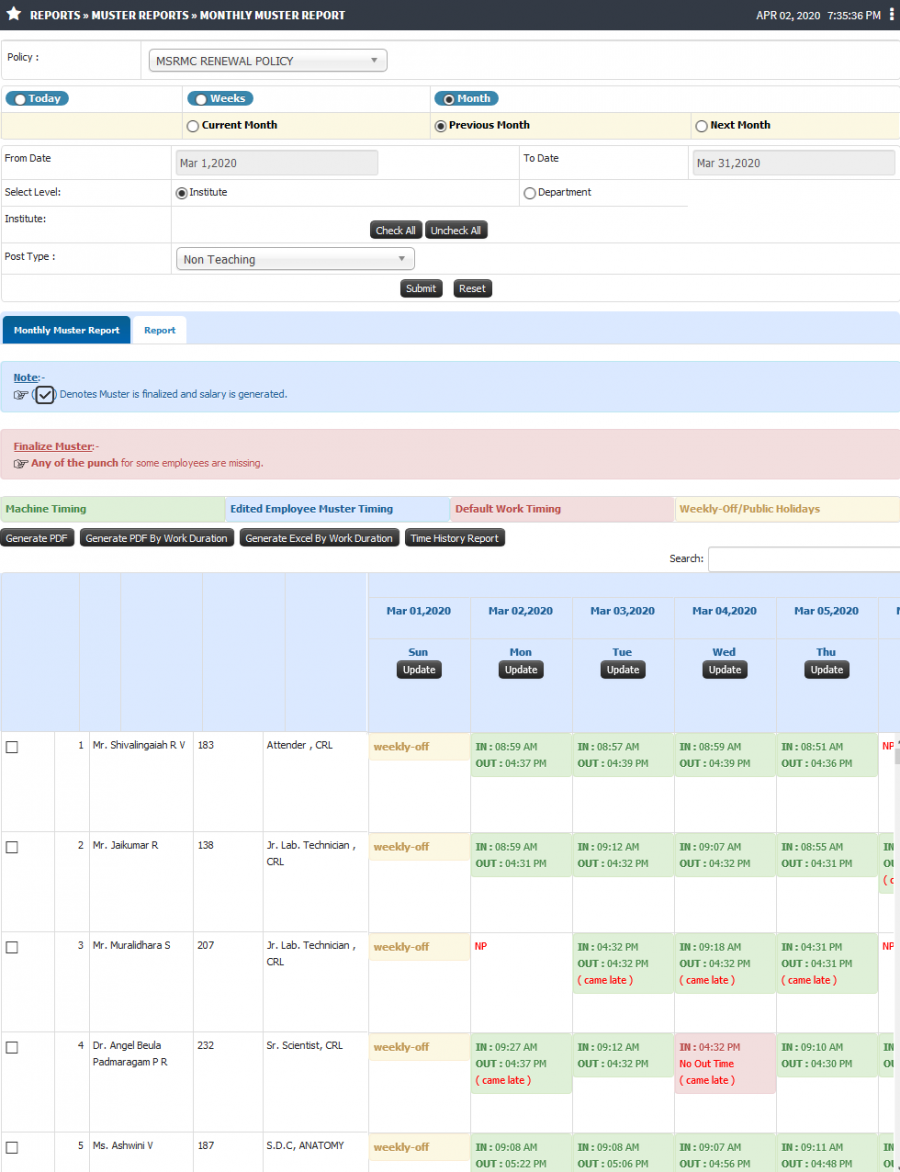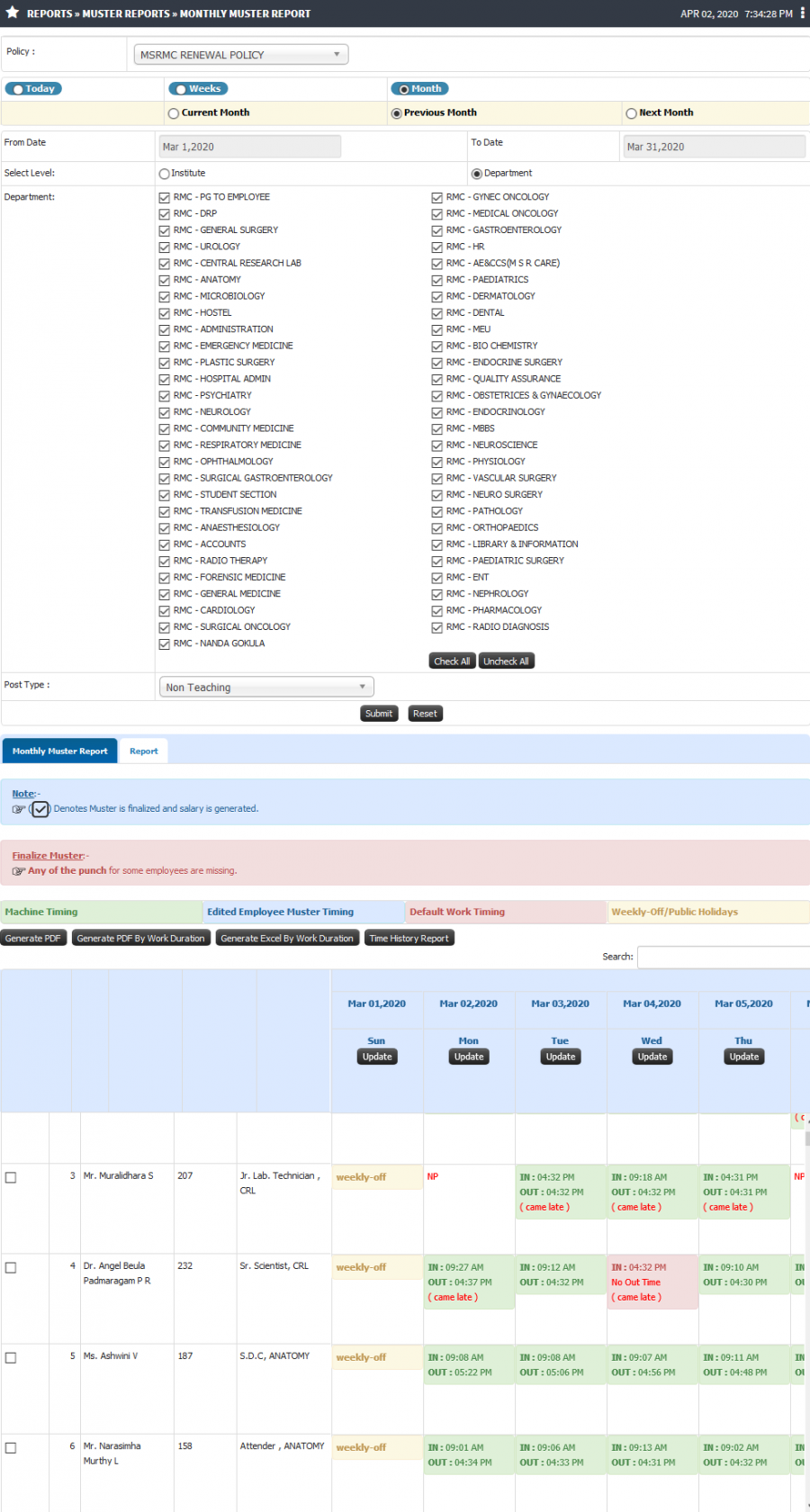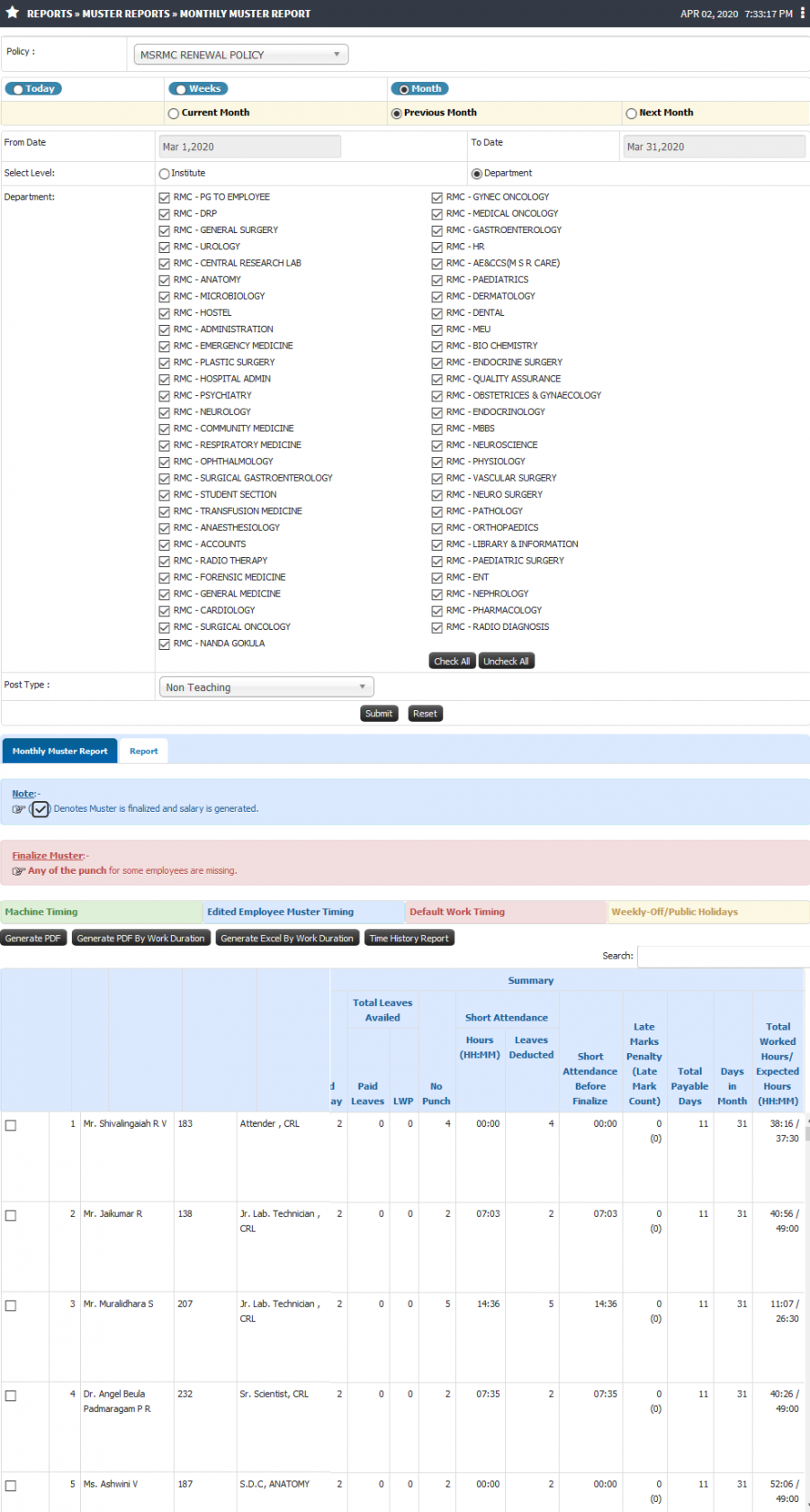Difference between revisions of "Monthly Muster Report"
(→Step by step) |
|||
| (7 intermediate revisions by 2 users not shown) | |||
| Line 1: | Line 1: | ||
| + | == '''Monthly Muster Report''' == | ||
| + | Monthly muster report fetches entire month's muster details for employees working in an institute. Consolidated view of muster data shall be visible with a details of employee login and logout timings, Paid leaves, Short attendance, Late marks, Total payable days, Total leave, etc. Auto fetched bio-metrics data for employee login and logout helps auto calculations of Paid days, Leaves, Late marks, etc. | ||
| + | |||
| + | == ''' Roles ''' == | ||
| + | Leave Admin | ||
| + | |||
| + | == ''' Path ''' == | ||
| + | Reports >> Muster Reports >> Monthly Muster Report | ||
| + | |||
| + | == '''Terminologies Used''' == | ||
| − | == ''' | + | * Muster : Generally, the term muster is used to refer individual attendance registers maintained at work sites. It also refers to the official role of persons. |
| − | + | ||
| + | == ''' Inputs Needed ''' == | ||
| + | |||
| + | * Policy Name | ||
| + | * Post Type(Employee Type) | ||
| + | * From Date | ||
| + | * To Date | ||
| + | * Institute or Department Level | ||
| + | |||
| + | == <b>Functionality</b> == | ||
| + | 1) <b>Institute Wise Monthly Muster Report</b> | ||
| + | |||
| + | * Leave admin can fetch monthly attendance report for employees in an institute. | ||
| + | * Post type filter allows to fetch report either for (Teaching, Non-Teaching or Both) employee. | ||
| + | * Date filters option for Month (Current month, Previous month and Next month), Weeks and Today. | ||
| + | * Option to generate PDF and Excel reports for Working Duration, Time History report. | ||
| + | |||
| + | 2) <b>Department Wise Monthly Muster Report</b> | ||
| + | |||
| + | * Leave admin can fetch attendance report for employees department wise. | ||
| + | * Option to select relevant department an generate report is available. | ||
| + | == '''Step by step''' == | ||
| + | Follow Below mentioned steps | ||
| − | + | * Institute Wise Monthly Muster Report | |
| − | + | [[File:Muster report 3.png|border|center|frameless|1172x1172px]] | |
| − | + | * Department Wise Monthly Muster Report | |
| − | |||
| − | |||
| − | |||
| − | |||
| − | |||
| − | |||
| − | |||
| − | |||
| − | |||
| + | [[File:Muster report 2.png|border|center|frameless|1680x1680px]] | ||
| − | |||
| − | |||
| − | |||
| − | + | [[File:Muster report1.png|border|center|frameless|1680x1680px]] | |
Latest revision as of 11:46, 2 April 2020
Contents
Monthly Muster Report
Monthly muster report fetches entire month's muster details for employees working in an institute. Consolidated view of muster data shall be visible with a details of employee login and logout timings, Paid leaves, Short attendance, Late marks, Total payable days, Total leave, etc. Auto fetched bio-metrics data for employee login and logout helps auto calculations of Paid days, Leaves, Late marks, etc.
Roles
Leave Admin
Path
Reports >> Muster Reports >> Monthly Muster Report
Terminologies Used
- Muster : Generally, the term muster is used to refer individual attendance registers maintained at work sites. It also refers to the official role of persons.
Inputs Needed
- Policy Name
- Post Type(Employee Type)
- From Date
- To Date
- Institute or Department Level
Functionality
1) Institute Wise Monthly Muster Report
- Leave admin can fetch monthly attendance report for employees in an institute.
- Post type filter allows to fetch report either for (Teaching, Non-Teaching or Both) employee.
- Date filters option for Month (Current month, Previous month and Next month), Weeks and Today.
- Option to generate PDF and Excel reports for Working Duration, Time History report.
2) Department Wise Monthly Muster Report
- Leave admin can fetch attendance report for employees department wise.
- Option to select relevant department an generate report is available.
Step by step
Follow Below mentioned steps
- Institute Wise Monthly Muster Report
- Department Wise Monthly Muster Report