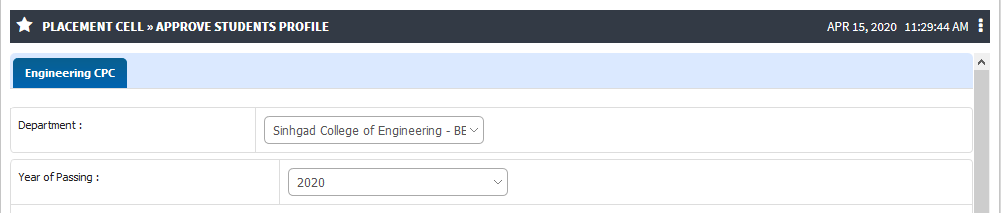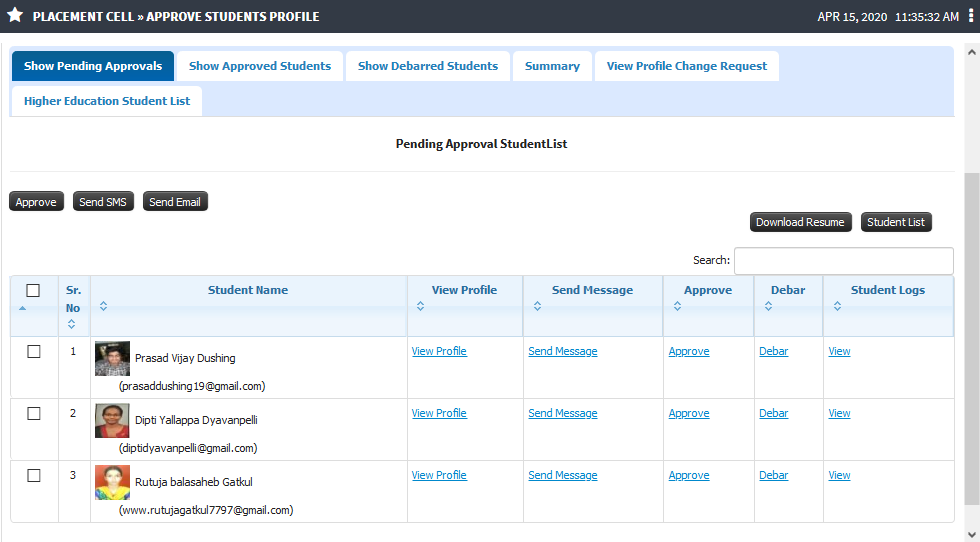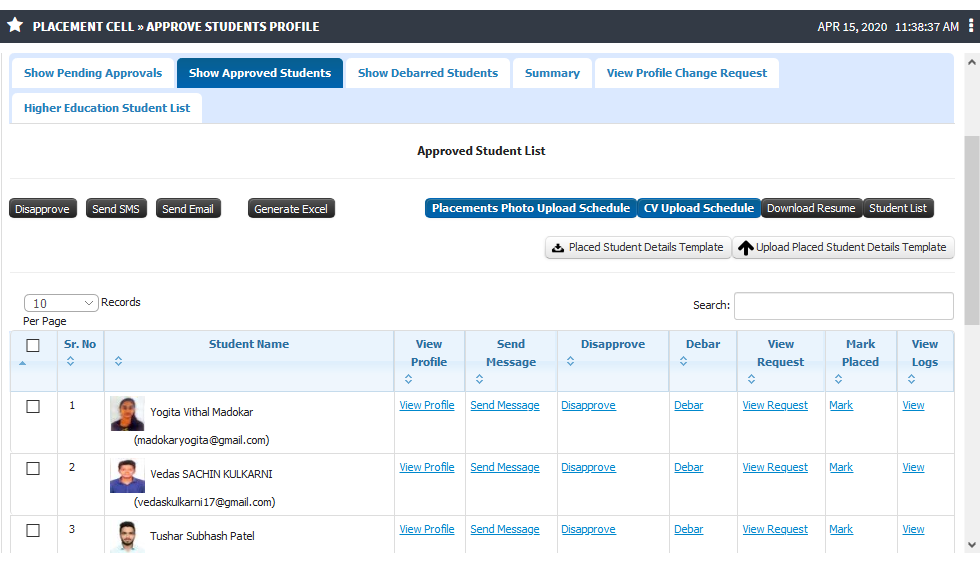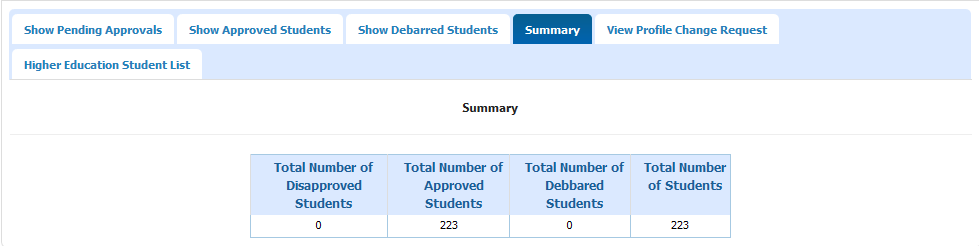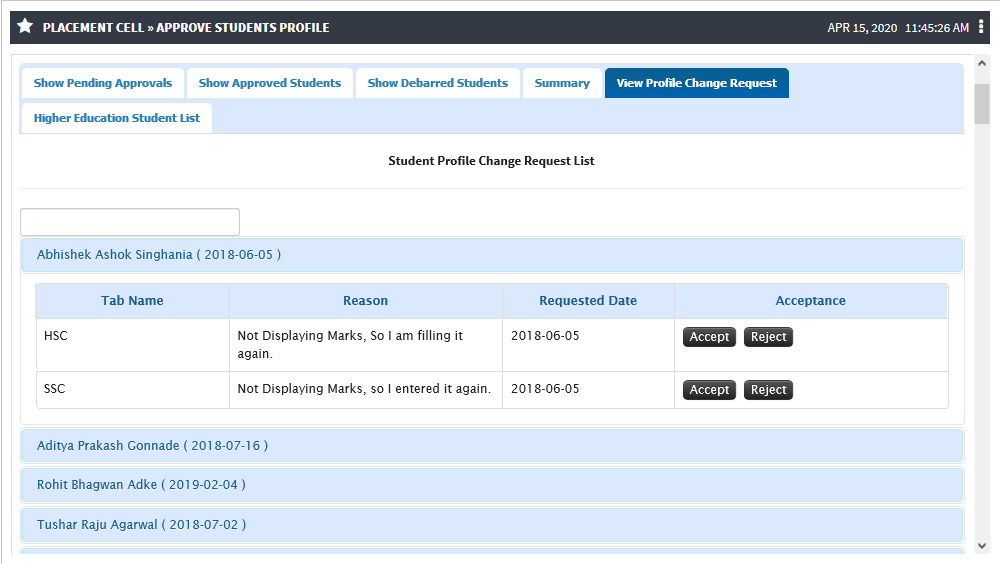Difference between revisions of "Approve Student Profile"
(→Step by Step) (Tag: Visual edit) |
(→Terminology Used) (Tag: Visual edit) |
||
| (7 intermediate revisions by the same user not shown) | |||
| Line 12: | Line 12: | ||
== Terminology Used == | == Terminology Used == | ||
| − | * Show Pending Approvals - The list of students whose profile is not approved. | + | * '''Show Pending Approvals''' - The list of students whose profile is not approved. |
| − | * View Profile : The detail of the student profile will be shown. | + | * '''View Profile''' : The detail of the student profile will be shown. |
| − | * Show Approved Students - | + | * '''Show Approved Students''' - list of students whose profile is approved. |
| − | * Show Debarred Students - | + | * '''Show Debarred Students''' - list of students who are debar from placement activity for some reasons. |
| − | * Summary - In this tab you can get the count of total number of students, disapproved students, approved students and debar students. | + | * '''Summary''' - In this tab you can get the count of total number of students, disapproved students, approved students and debar students. |
| − | * View Profile Change Request - The list of students who have sent request to make changes in profile. | + | * '''View Profile Change Request''' - The list of students who have sent request to make changes in profile. |
== Inputs Needed == | == Inputs Needed == | ||
| Line 28: | Line 28: | ||
* Accept or reject the student request to make the changes in profile. | * Accept or reject the student request to make the changes in profile. | ||
* The summary of total number of students, approved students, disapproved students and debar students can be given. | * The summary of total number of students, approved students, disapproved students and debar students can be given. | ||
| + | * Allow us download or upload Placed Student Details Template. | ||
== Step by Step == | == Step by Step == | ||
| + | * Approve Student Profile Page | ||
| + | [[File:ASP.png|center|frameless|1001x1001px]] | ||
| + | * Show Pending Approval Page | ||
| + | [[File:Pending approval.png|center|frameless|980x980px]] | ||
| + | * Show Approved Student Page | ||
| + | [[File:Approve student.png|center|frameless|980x980px]] | ||
| + | * Summary Page [[File:Summary.png|center|frameless|979x979px|border]] | ||
| − | + | * View Profile Change Request Page | |
| − | [[File: | + | [[File:Profile change request.png|center|frameless|1000x1000px|border]] |
| − | |||
Latest revision as of 05:04, 18 April 2020
Contents
Prerequisite
All student must be activated from the placement cycle in advance.
Application Approval
the students profile will be approved by Placement Admin by verifying required details.
Roles
Placement Admin
Path
Placement Admin » Placement Cell » Approve Student Profile
Terminology Used
- Show Pending Approvals - The list of students whose profile is not approved.
- View Profile : The detail of the student profile will be shown.
- Show Approved Students - list of students whose profile is approved.
- Show Debarred Students - list of students who are debar from placement activity for some reasons.
- Summary - In this tab you can get the count of total number of students, disapproved students, approved students and debar students.
- View Profile Change Request - The list of students who have sent request to make changes in profile.
Inputs Needed
- Department Name
- Year of Passing
Functionality
- Approving or Disapproving the student profile for placement
- Debar the student
- Accept or reject the student request to make the changes in profile.
- The summary of total number of students, approved students, disapproved students and debar students can be given.
- Allow us download or upload Placed Student Details Template.
Step by Step
- Approve Student Profile Page
- Show Pending Approval Page
- Show Approved Student Page
- Summary Page
- View Profile Change Request Page