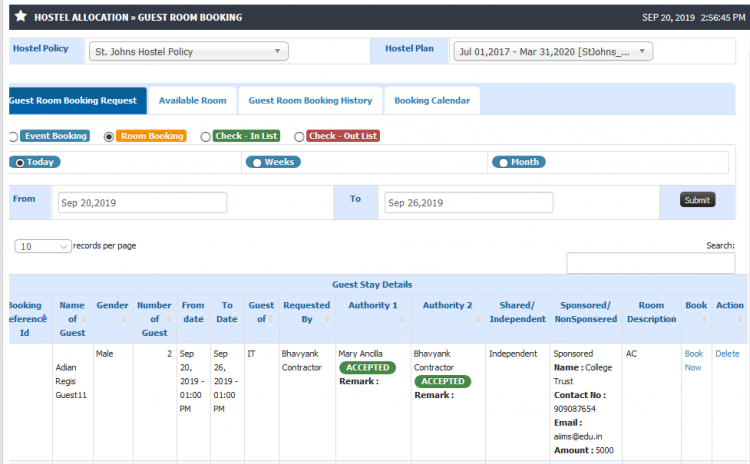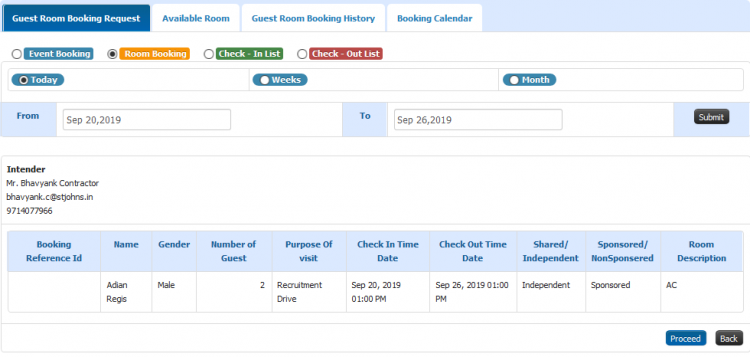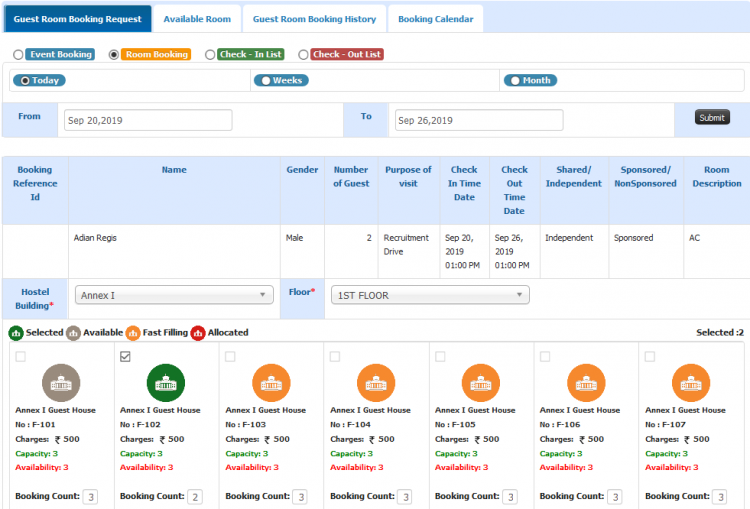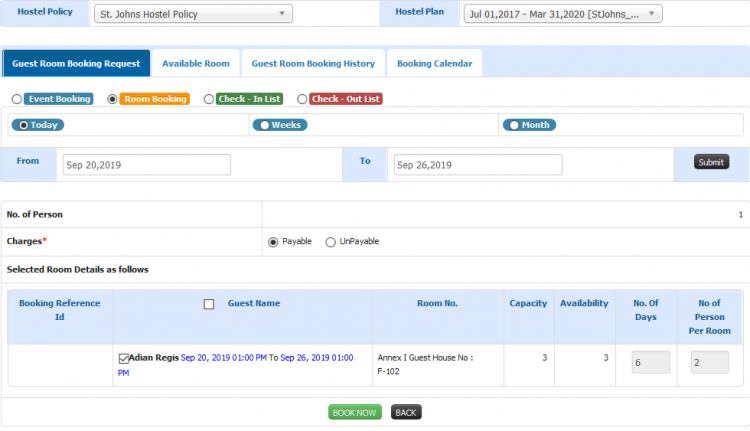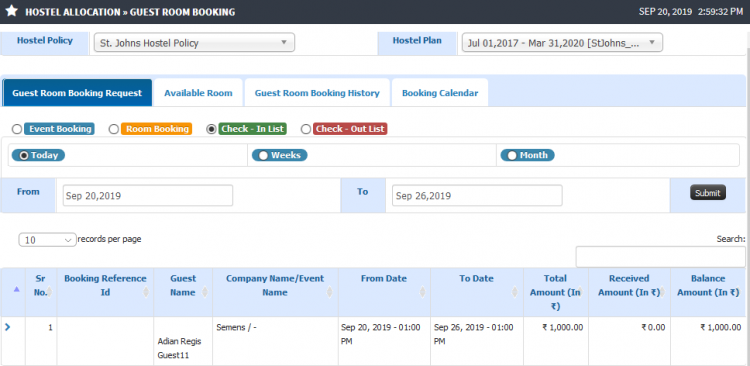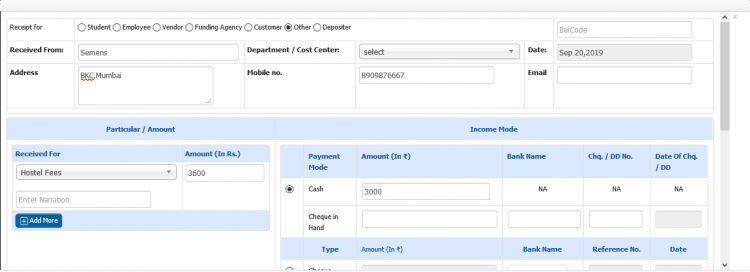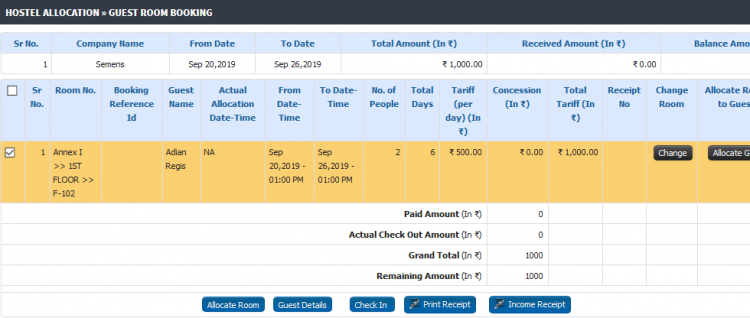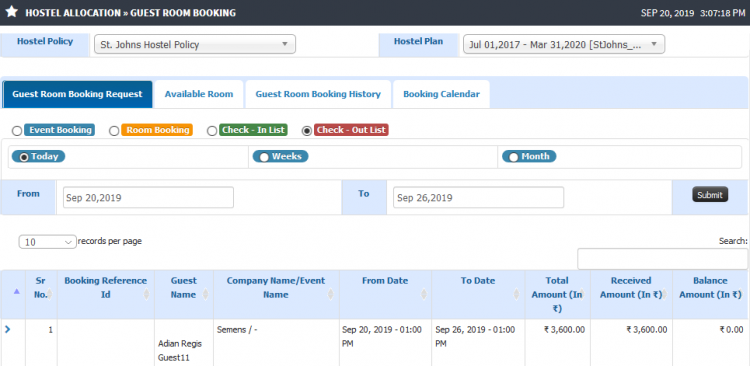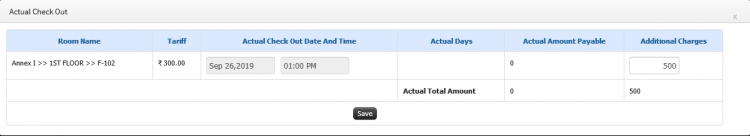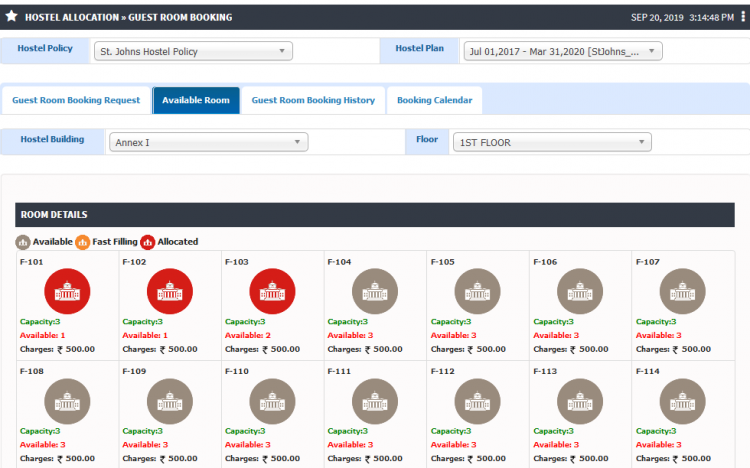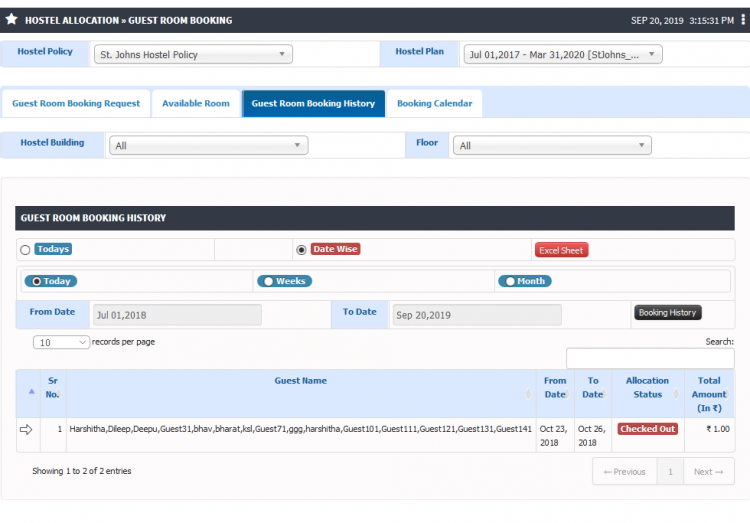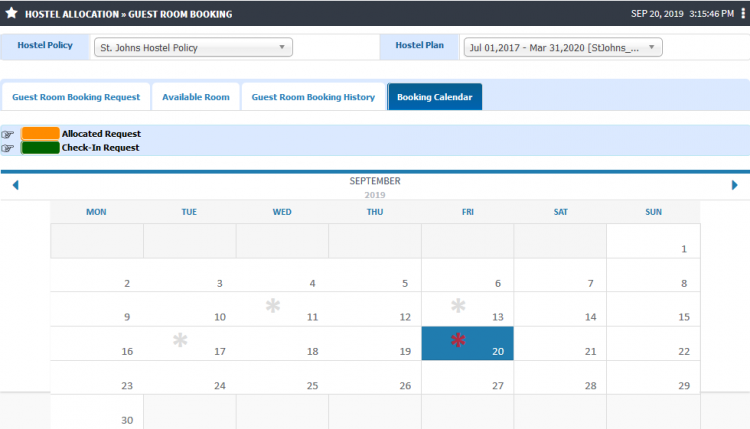Difference between revisions of "Guest Room Booking"
(→Configuration and it's effects) |
(→Path) |
||
| (9 intermediate revisions by the same user not shown) | |||
| Line 6: | Line 6: | ||
== ''' Path ''' == | == ''' Path ''' == | ||
| − | Hostel Admin | + | Hostel Admin >> Hostel Allocation >> Guest Room Booking |
OR | OR | ||
| Line 41: | Line 41: | ||
* Check out process can be completed for an event. | * Check out process can be completed for an event. | ||
| − | '''3. Check In''' | + | '''3. Check-In''' |
* After booking confirmation process the booking details goes to check in page. | * After booking confirmation process the booking details goes to check in page. | ||
* By selecting booking details changes in allocation can be made. | * By selecting booking details changes in allocation can be made. | ||
| Line 49: | Line 49: | ||
* Once checked in the guest details moves to next tab that is check out. | * Once checked in the guest details moves to next tab that is check out. | ||
| − | '''4. Check Out''' | + | '''4. Check-Out''' |
* Guest check in details shall appear in the listing. | * Guest check in details shall appear in the listing. | ||
* By selecting an entry user can extend the stay or opt for check out option. | * By selecting an entry user can extend the stay or opt for check out option. | ||
| Line 71: | Line 71: | ||
== '''Step by step''' == | == '''Step by step''' == | ||
Follow Below mentioned steps | Follow Below mentioned steps | ||
| + | |||
| + | * Requisition List | ||
| + | |||
| + | [[File:Screenshot 2019-09-20 Guest Room Booking.png|border|center|frameless|750x750px]] | ||
| + | |||
| + | |||
| + | * Room Booking | ||
| + | |||
| + | [[File:Screenshot 2019-09-20 Guest Room Booking(1).png|border|center|frameless|750x750px]] | ||
| + | |||
| + | |||
| + | * Room Allocation | ||
| + | |||
| + | [[File:Screenshot 2019-09-20 Guest Room Booking(2).png|border|center|frameless|750x750px]] | ||
| + | |||
| + | |||
| + | * Room Charges Payable | ||
| + | |||
| + | [[File:Screenshot 2019-09-20 Guest Room Booking(3).png|border|center|frameless|750x750px]] | ||
| + | |||
| + | |||
| + | * Check-In List | ||
| + | |||
| + | [[File:Screenshot 2019-09-20 Guest Room Booking(4).png|border|center|frameless|750x750px]] | ||
| + | |||
| + | |||
| + | * Change Room details for allocation | ||
| + | |||
| + | [[File:Screenshot 2019-09-20 Screenshot(1).png|border|center|frameless|750x750px]] | ||
| + | |||
| + | |||
| + | * Invoice Generation | ||
| + | |||
| + | [[File:Screenshot 2019-09-20 Screenshot(2).png|border|center|frameless|750x750px]] | ||
| + | |||
| + | |||
| + | * Allocation and Actual Check-in | ||
| + | |||
| + | [[File:Screenshot 2019-09-20 Screenshot.png|border|center|frameless|750x750px]] | ||
| + | |||
| + | |||
| + | * Check-Out | ||
| + | |||
| + | [[File:Screenshot 2019-09-20 Guest Room Booking(5).png|center|frameless|750x750px]] | ||
| + | |||
| + | |||
| + | * Additional Charges applicable | ||
| + | |||
| + | [[File:Screenshot 2019-09-20 Screenshot(3).png|border|center|frameless|750x750px]] | ||
| + | |||
| + | |||
| + | * Available Rooms | ||
| + | |||
| + | [[File:Screenshot 2019-09-20 Guest Room Booking(6).png|border|center|frameless|750x750px]] | ||
| + | |||
| + | |||
| + | * Guest Room Booking History | ||
| + | |||
| + | [[File:Screenshot 2019-09-20 Guest Room Booking(7).png|border|center|frameless|750x750px]] | ||
| + | |||
| + | |||
| + | * Booking Calendar | ||
| + | |||
| + | [[File:Screenshot 2019-09-20 Guest Room Booking(8).png|border|center|frameless|750x750px]] | ||
Latest revision as of 12:58, 20 September 2019
Contents
Guest Room Booking
Guest room booking enables selection of rooms to be allocated to the guests. Entire process of rooms allocation, check-in, check-out, invoicing, etc. can be carried out.
Roles
Hostel Admin, Warden
Path
Hostel Admin >> Hostel Allocation >> Guest Room Booking
OR
Warden login >> Hostel Allocation >> Guest Room Booking
Inputs Needed
- Hostel Policy applicable.
- Active Hostel plan.
- Dates for check in and check out.
Functionality
- Guest room booking.
- Event booking
- Check in option.
- Check out option.
- Available room list.
- Guest room booking history.
- Booking calendar view with different color indicators.
Configuration and it's effects
Primary Functionality
1. Room Booking
- By selecting dates list of requisition appears.
- By clicking on book now option user will be routed to room allocation page.
- Available room can be selected by specifying the count for guests.
- Confirm the charges mode and save the bookings.
2. Event Booking
- By selecting dates list of booking appears.
- Based on selection of entry user gets routed to checkout page.
- Check out process can be completed for an event.
3. Check-In
- After booking confirmation process the booking details goes to check in page.
- By selecting booking details changes in allocation can be made.
- On change booking page details like applicable tariff, concession, etc. can be specified.
- Allocation or De-allocation of room can be done.
- Post room allocation income receipt can be generated for the transaction.
- Once checked in the guest details moves to next tab that is check out.
4. Check-Out
- Guest check in details shall appear in the listing.
- By selecting an entry user can extend the stay or opt for check out option.
- For extending stay it shall ask to selecting new checkout date.
- At the time of checkout any additional charges applicable can be entered and same can be settled by clicking on Income receipt.
- Option to print receipt.
5. Available Room
- By selecting Hostel building and floor list of total rooms in that building appears.
- Capacity, availability and charges for the rooms will be mentioned.
- Different color indicators for available, allocated and fast filling rooms.
6. Guest Room Booking History
- Booking history will be listed.
- Guest booking history details will be visible.
7. Booking Calendar
- Booking calendar month wise would be visible.
- Color indicators for allocated rooms, checked-in rooms, etc.
Step by step
Follow Below mentioned steps
- Requisition List
- Room Booking
- Room Allocation
- Room Charges Payable
- Check-In List
- Change Room details for allocation
- Invoice Generation
- Allocation and Actual Check-in
- Check-Out
- Additional Charges applicable
- Available Rooms
- Guest Room Booking History
- Booking Calendar