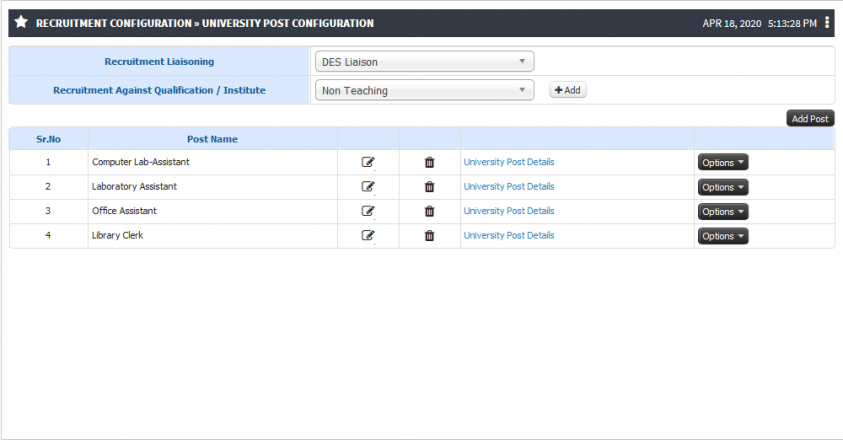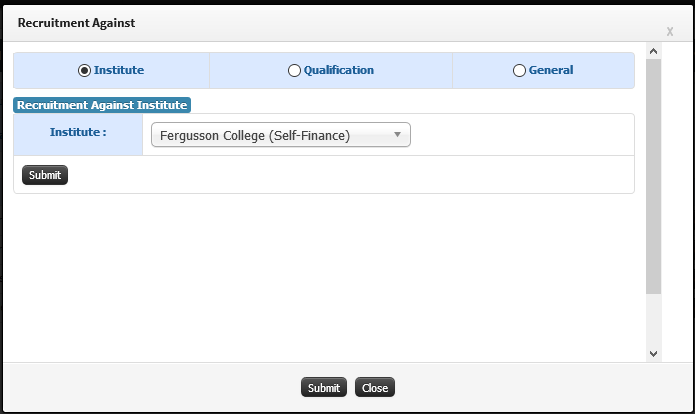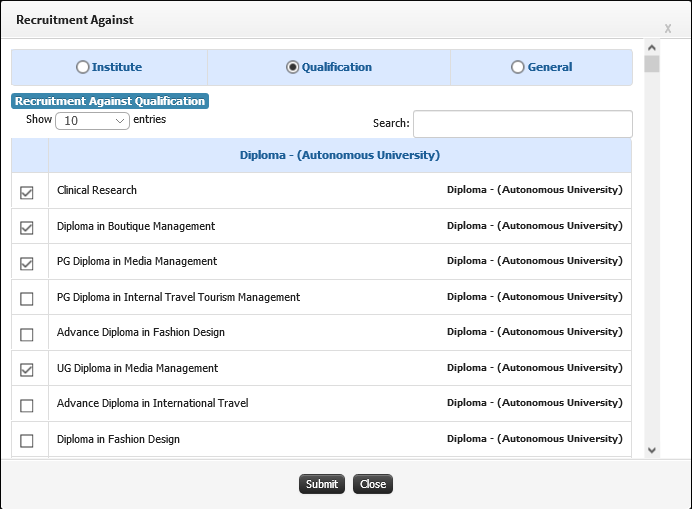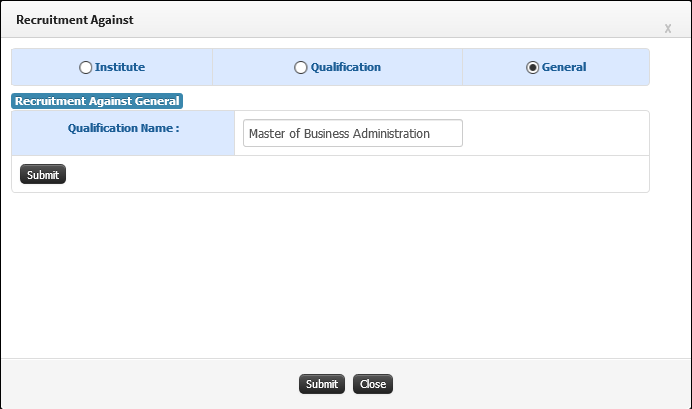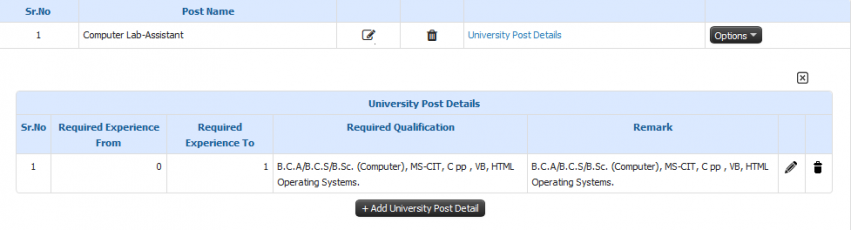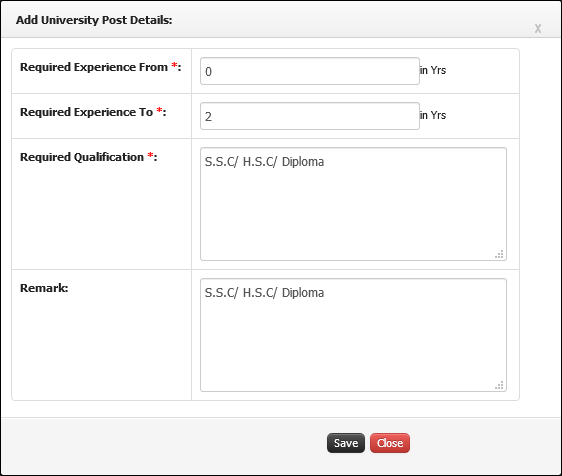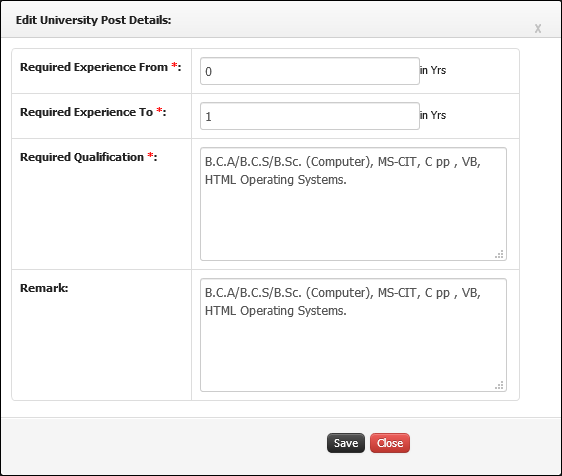Difference between revisions of "University Post Configuration"
Sagar.patil (talk | contribs) (Created page with "== Guideline Configuration == Departments and Posts should have created for which recruitment is happening. == Role == Recruitment Admin == Path == Recruitment Admin » Rec...") (Tag: Visual edit) |
Sagar.patil (talk | contribs) (→University Post Configuration) (Tag: Visual edit) |
||
| (19 intermediate revisions by 2 users not shown) | |||
| Line 1: | Line 1: | ||
| − | == | + | == University Post Configuration == |
| − | + | University post configuration allow us create new post and add university post details.it also allow us to configure the profile tab, GD and PI evaluation parameter configuration. it also allow us to add the recruitment against institute, qualification etc. | |
== Role == | == Role == | ||
| Line 9: | Line 9: | ||
== Inputs Needed == | == Inputs Needed == | ||
| − | * Create Post | + | * Create Post Against Institute, Qualification or Department |
| − | * Add University Post Details | + | * Add University Post Details |
* Define Required Experience Criteria | * Define Required Experience Criteria | ||
| − | * Add Profile Tab Which is Displayed on Applicant Side | + | * Add Profile Tab Which is Displayed on Applicant Side |
| − | * Add GD (Group Discussion) Evaluation Parameter | + | * Add GD (Group Discussion) Evaluation Parameter |
* Add PI (Personal Interview) Evaluation Parameter | * Add PI (Personal Interview) Evaluation Parameter | ||
== Functionality == | == Functionality == | ||
| − | Adding | + | * Adding and Updating Job Description and Specification like required Experience, Qualification. |
| − | + | * Choose list of tab to get the information of an applicant employee. | |
| − | + | * Edit or Delete Post. | |
| + | * Add recruitment against Institute, Qualification ad General. | ||
== Step by Step == | == Step by Step == | ||
| − | + | University Post Configuration | |
| + | [[File:Post cofig.png|center|frameless|843x843px|border]]Add Recruitment Against Institute | ||
| + | [[File:Against institute.png|border|center|frameless|695x695px]]Add Recruitment Against Qualification | ||
| + | [[File:Against qualification.png|border|center|frameless|692x692px]]Add Recruitment Against General | ||
| + | [[File:Against general.png|border|center|frameless|692x692px]]University Post Details | ||
| + | [[File:Post deatils.png|border|center|frameless|851x851px]]Add University Post Details | ||
| + | [[File:Add university post deatils.png|border|center|frameless|562x562px]]Edit University Post Details | ||
| + | [[File:Edit uiversity.png|border|center|frameless|562x562px]] | ||
Latest revision as of 07:24, 29 June 2020
Contents
University Post Configuration
University post configuration allow us create new post and add university post details.it also allow us to configure the profile tab, GD and PI evaluation parameter configuration. it also allow us to add the recruitment against institute, qualification etc.
Role
Recruitment Admin
Path
Recruitment Admin » Recruitment Configuration » University Post Configuration
Inputs Needed
- Create Post Against Institute, Qualification or Department
- Add University Post Details
- Define Required Experience Criteria
- Add Profile Tab Which is Displayed on Applicant Side
- Add GD (Group Discussion) Evaluation Parameter
- Add PI (Personal Interview) Evaluation Parameter
Functionality
- Adding and Updating Job Description and Specification like required Experience, Qualification.
- Choose list of tab to get the information of an applicant employee.
- Edit or Delete Post.
- Add recruitment against Institute, Qualification ad General.
Step by Step
University Post Configuration
Add Recruitment Against Institute Add Recruitment Against Qualification Add Recruitment Against General University Post Details Add University Post Details Edit University Post Details