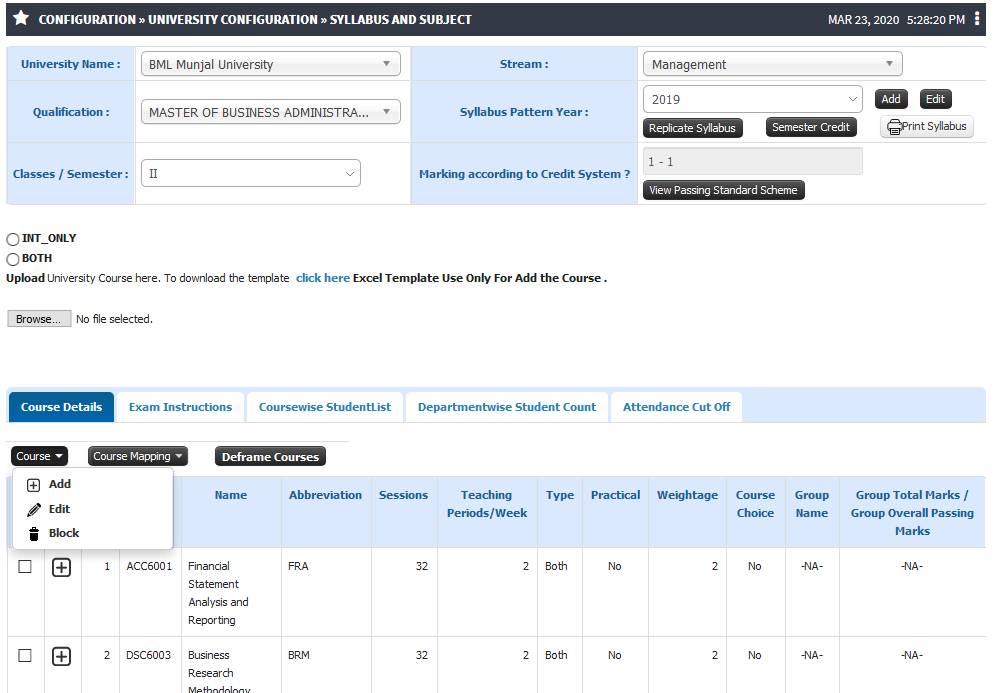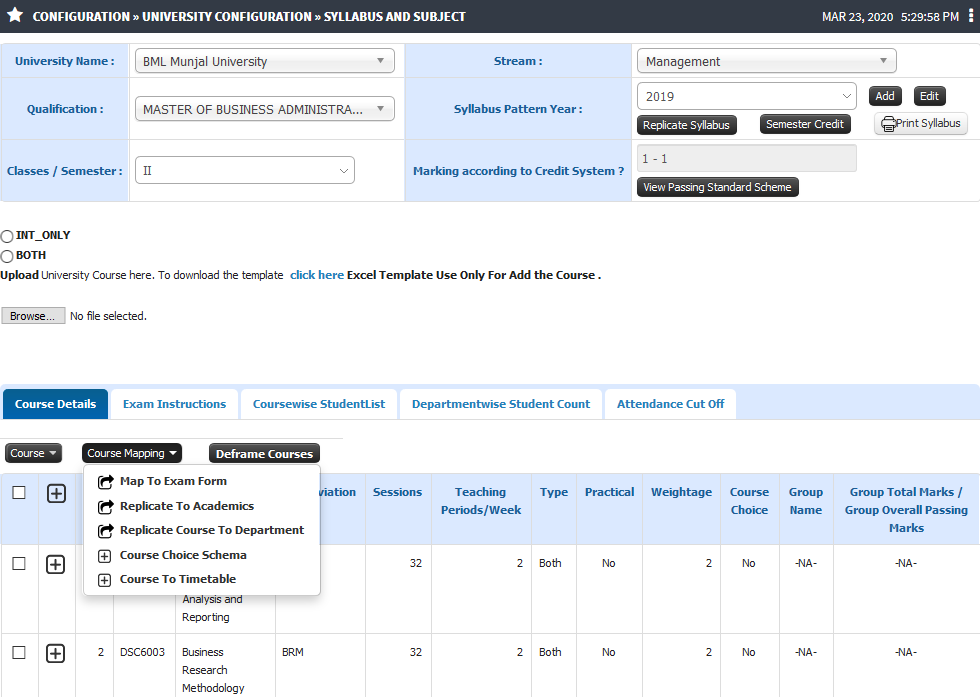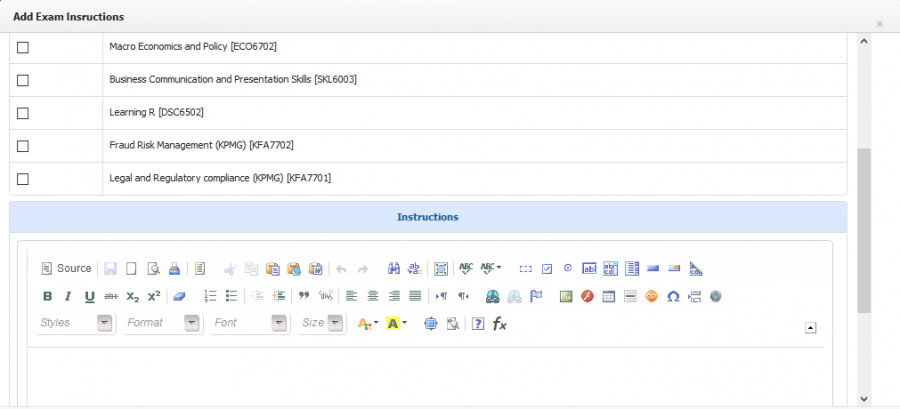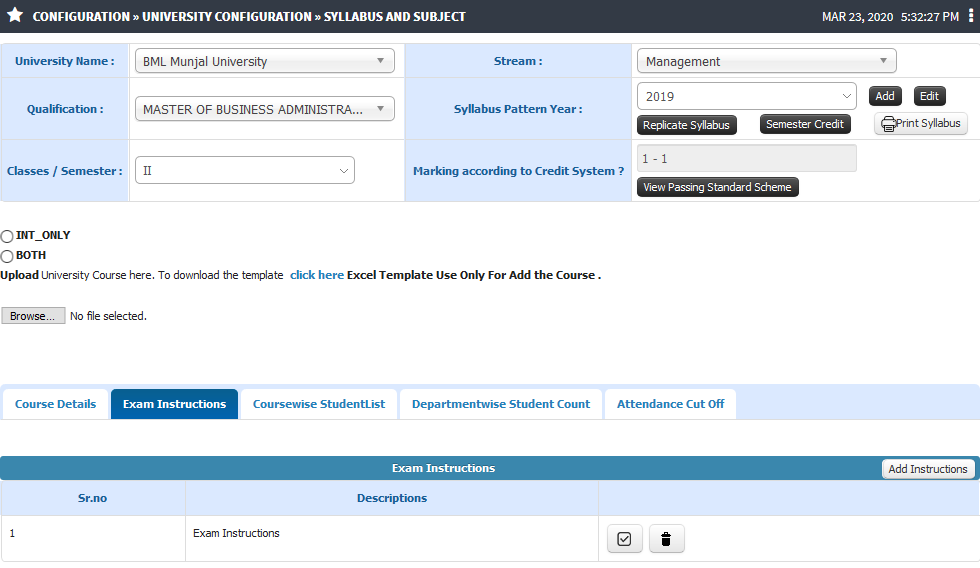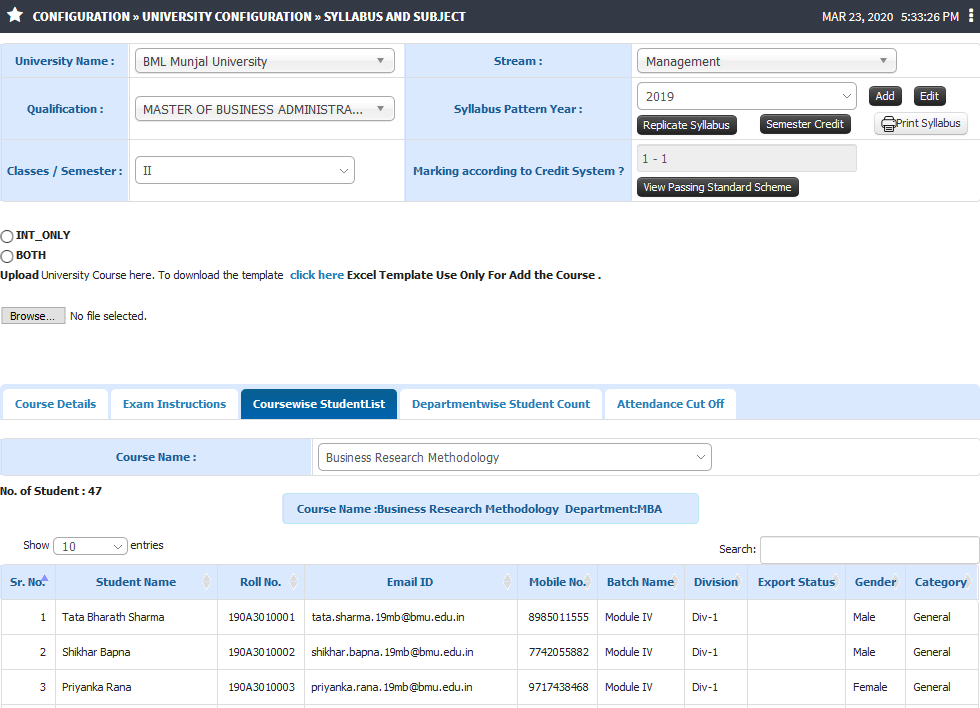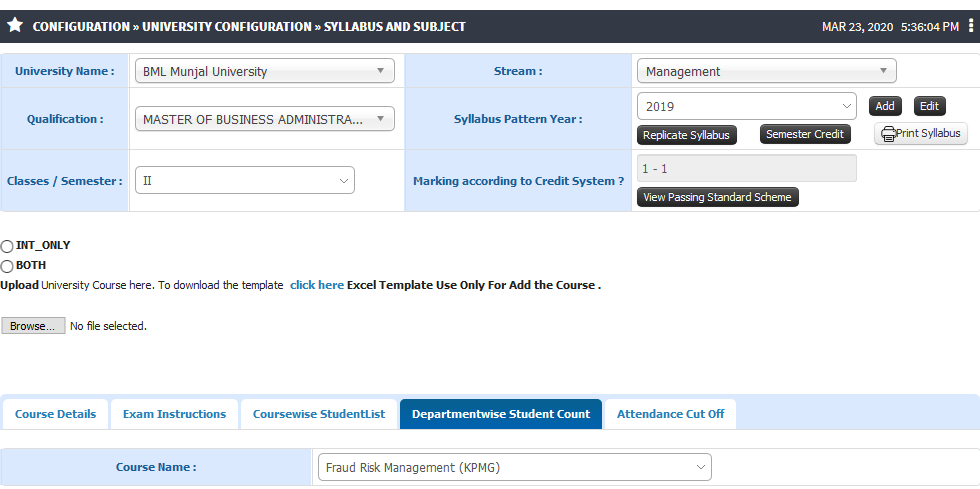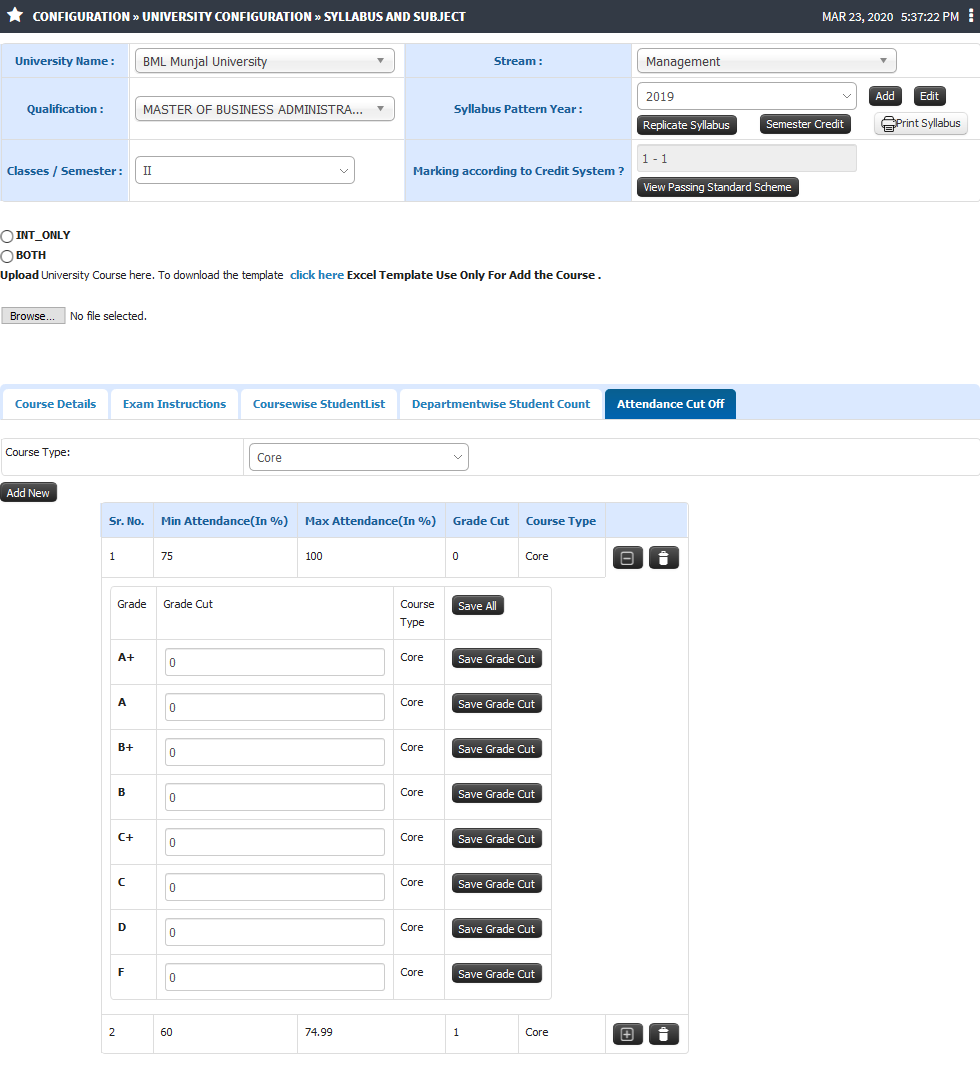Difference between revisions of "Syllabus and Subject"
(→Roles) (Tag: Visual edit) |
(→Functionality) |
||
| (15 intermediate revisions by the same user not shown) | |||
| Line 1: | Line 1: | ||
== ''' Syllabus and Subject(Course) ''' == | == ''' Syllabus and Subject(Course) ''' == | ||
| − | Syllabus | + | Syllabus and Subject(Course) tab enables user to add subjects(courses) that are to be complete in an program. Syllabus consists of syllabus pattern, course, term details,etc. Syllabus pattern can be decided either by governing body or by institute in case of autonomy. There can be common syllabus pattern for multiple batches or there can be different syllabus pattern for different batches. |
For example: For 4 year Engineering program ,2016 pattern can run across batches 2016-2020, 2017-2021, 2018-2022 and so on. There can be cases where, if syllabus changes new pattern gets released which may be 2017 and which will be effective from 2019-2023. | For example: For 4 year Engineering program ,2016 pattern can run across batches 2016-2020, 2017-2021, 2018-2022 and so on. There can be cases where, if syllabus changes new pattern gets released which may be 2017 and which will be effective from 2019-2023. | ||
| Line 7: | Line 7: | ||
== '''Roles''' == | == '''Roles''' == | ||
Exam Admin | Exam Admin | ||
| + | |||
| + | Academic Admin | ||
== '''Path''' == | == '''Path''' == | ||
| + | Exam Admin>> Configuration >> University Configuration >> Syllabus & Subject | ||
| + | |||
| + | Academic Admin >> Configuration >> Syllabus Configuration >> Syllabus | ||
| + | |||
Head Admin >> Organization >> Department Configuration >> Program Configuration | Head Admin >> Organization >> Department Configuration >> Program Configuration | ||
| Line 15: | Line 21: | ||
Head Admin >> Organization >> Department Configuration >> Syllabus Details | Head Admin >> Organization >> Department Configuration >> Syllabus Details | ||
| − | Exam | + | == '''Inputs Needed''' == |
| + | * University Name | ||
| + | * Stream | ||
| + | * Qualification | ||
| + | * Syllabus Pattern Year | ||
| + | * Class/Semester | ||
| + | |||
| + | == '''Functionality''' == | ||
| + | 1) <b>Course Addition, Editing and Blocking</b> | ||
| + | |||
| + | * Course can be added by clicking on Add Course option. User can add either Regular Courses that includes(Core Course, Elective Course, Vocational Course, Project, etc.) or Open Elective Course which is the course taught across programs. | ||
| + | * Various course details can be specified like Course Code, Course Teaching Credits, Total Session, Course Type(Theory, Practical, Term Work, Orals, etc.). | ||
| + | * Excel import functionality is also provide to upload courses in a single go. | ||
| + | * Edit option allows user to make changes to existing course details. | ||
| + | * If an course is no longer required it can be blocked by using block option. | ||
| + | |||
| + | 2) <b>Course Mapping</b> | ||
| + | |||
| + | * <b>Map To Exam Form :</b> The functionality helps to map courses directly to exam form. Pre- requisite to exam moderation process is course to exam mapping and exam form filling. | ||
| + | |||
| + | * <b>Replicate To Academics :</b> Replicate to academics enable mapping these courses created under exam to academics for further academic process. In order to avoid multiple entries this functionality enables mapping course directly to currently active pattern and semester. | ||
| + | |||
| + | * <b>Replicate Course To Department :</b> Replicate course to department enables mapping these courses created under exam to particular department for further academic process. | ||
| + | |||
| + | * <b>Course Choice Schema :</b> Course choice schema allows an user to create course group and specify number of courses under this group. Details like Overall passing, Group Total Marks, Group Overall Passing Marks, etc. can be specified. | ||
| + | |||
| + | * <b>Course To Timetable:</b> The functionality helps to add courses directly to exam timetable. | ||
| + | |||
| + | * <b>Deframe Course:</b> This functionality helps deframe or remove the mapped courses. | ||
| + | |||
| + | 3) <b>Exam Instructions</b> | ||
| + | |||
| + | * General Exam instructions for exam condition can be specified. | ||
| + | * These instructions shall be visible to students and other exam authorities. | ||
| + | |||
| + | 4) <b>Course wise Student List</b> | ||
| − | + | * List of students studying particular course will be displayed with relevant details. | |
| + | * Export option to fetch the complete report. | ||
| − | + | 5) <b>Department Wise Student Count</b> | |
| − | + | * Department wise student list and count would be displayed. | |
| − | * | ||
| − | |||
| − | |||
| − | |||
| − | + | 6) <b>Attendance Cut Off</b> | |
| − | |||
| − | |||
| − | + | * Allows to define attendance cut off range below which student will have an grade drop. | |
| − | * | + | * Once the range is defined system will automatically apply a grade drop to student while exam moderation. |
| − | * | ||
== '''Step by Step''' == | == '''Step by Step''' == | ||
| − | 1) | + | 1)Course Details |
| + | |||
| + | [[File:Course1.png|border|center|frameless|996x996px]] | ||
| + | |||
| + | |||
| + | 2) Course Mapping | ||
| + | |||
| + | [[File:Course2.png|border|center|frameless|980x980px]] | ||
| + | |||
| + | |||
| + | 3) Exam Instructions | ||
| + | |||
| + | [[File:Exam1.png|border|center|frameless|900x900px]] | ||
| + | |||
| + | |||
| + | [[File:Exam2.png|border|center|frameless|980x980px]] | ||
| + | |||
| + | |||
| + | 4) Course Wise Student List | ||
| + | |||
| + | [[File:Exam3.png|border|center|frameless|980x980px]] | ||
| + | |||
| + | |||
| + | 5) Department Wise Student Course | ||
| + | |||
| + | [[File:Exam45.png|border|center|frameless|980x980px]] | ||
| + | |||
| + | |||
| + | 6) Attendance Cut-Off | ||
| + | |||
| + | [[File:Exam5.png|border|center|frameless|1067x1067px]] | ||
Latest revision as of 13:04, 23 March 2020
Contents
Syllabus and Subject(Course)
Syllabus and Subject(Course) tab enables user to add subjects(courses) that are to be complete in an program. Syllabus consists of syllabus pattern, course, term details,etc. Syllabus pattern can be decided either by governing body or by institute in case of autonomy. There can be common syllabus pattern for multiple batches or there can be different syllabus pattern for different batches.
For example: For 4 year Engineering program ,2016 pattern can run across batches 2016-2020, 2017-2021, 2018-2022 and so on. There can be cases where, if syllabus changes new pattern gets released which may be 2017 and which will be effective from 2019-2023.
Roles
Exam Admin
Academic Admin
Path
Exam Admin>> Configuration >> University Configuration >> Syllabus & Subject
Academic Admin >> Configuration >> Syllabus Configuration >> Syllabus
Head Admin >> Organization >> Department Configuration >> Program Configuration
OR
Head Admin >> Organization >> Department Configuration >> Syllabus Details
Inputs Needed
- University Name
- Stream
- Qualification
- Syllabus Pattern Year
- Class/Semester
Functionality
1) Course Addition, Editing and Blocking
- Course can be added by clicking on Add Course option. User can add either Regular Courses that includes(Core Course, Elective Course, Vocational Course, Project, etc.) or Open Elective Course which is the course taught across programs.
- Various course details can be specified like Course Code, Course Teaching Credits, Total Session, Course Type(Theory, Practical, Term Work, Orals, etc.).
- Excel import functionality is also provide to upload courses in a single go.
- Edit option allows user to make changes to existing course details.
- If an course is no longer required it can be blocked by using block option.
2) Course Mapping
- Map To Exam Form : The functionality helps to map courses directly to exam form. Pre- requisite to exam moderation process is course to exam mapping and exam form filling.
- Replicate To Academics : Replicate to academics enable mapping these courses created under exam to academics for further academic process. In order to avoid multiple entries this functionality enables mapping course directly to currently active pattern and semester.
- Replicate Course To Department : Replicate course to department enables mapping these courses created under exam to particular department for further academic process.
- Course Choice Schema : Course choice schema allows an user to create course group and specify number of courses under this group. Details like Overall passing, Group Total Marks, Group Overall Passing Marks, etc. can be specified.
- Course To Timetable: The functionality helps to add courses directly to exam timetable.
- Deframe Course: This functionality helps deframe or remove the mapped courses.
3) Exam Instructions
- General Exam instructions for exam condition can be specified.
- These instructions shall be visible to students and other exam authorities.
4) Course wise Student List
- List of students studying particular course will be displayed with relevant details.
- Export option to fetch the complete report.
5) Department Wise Student Count
- Department wise student list and count would be displayed.
6) Attendance Cut Off
- Allows to define attendance cut off range below which student will have an grade drop.
- Once the range is defined system will automatically apply a grade drop to student while exam moderation.
Step by Step
1)Course Details
2) Course Mapping
3) Exam Instructions
4) Course Wise Student List
5) Department Wise Student Course
6) Attendance Cut-Off