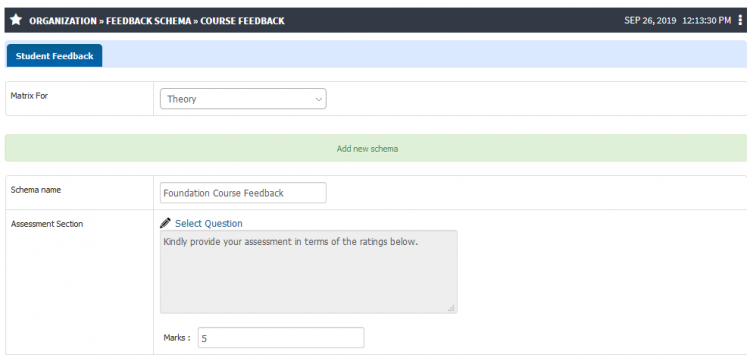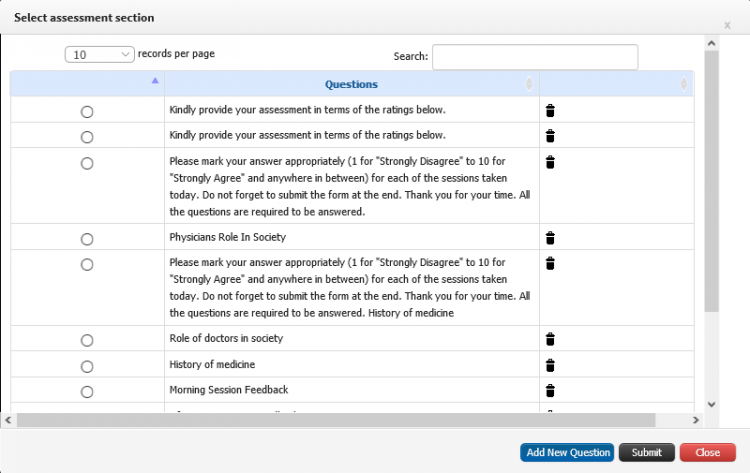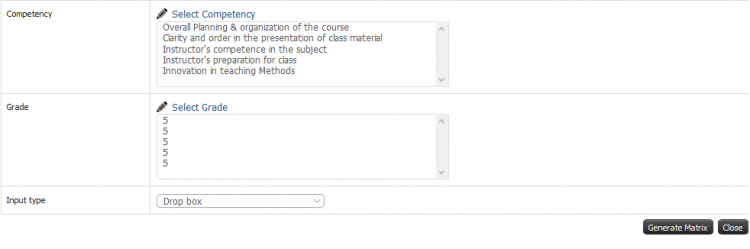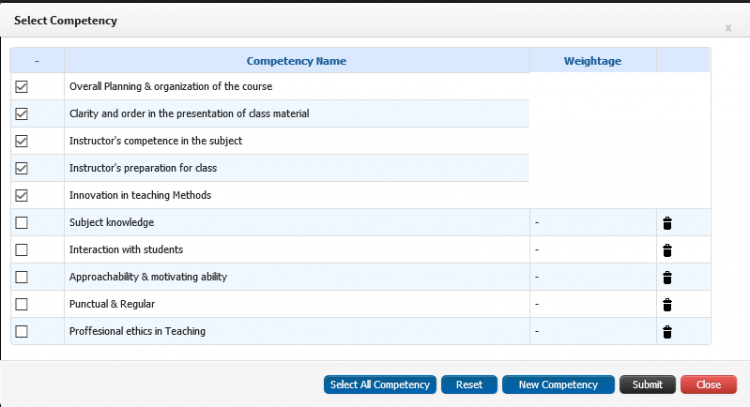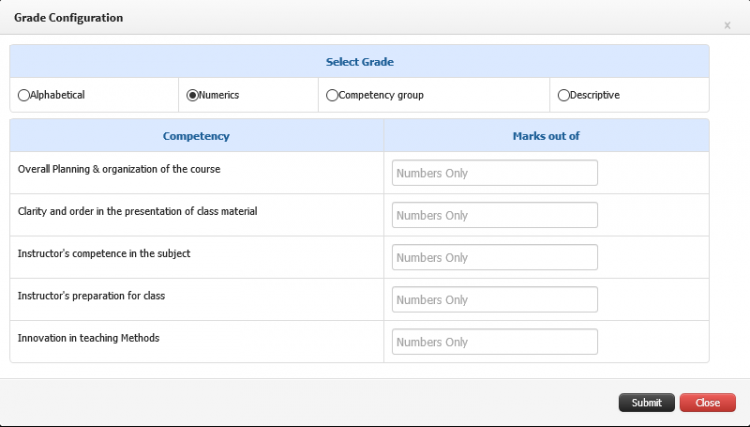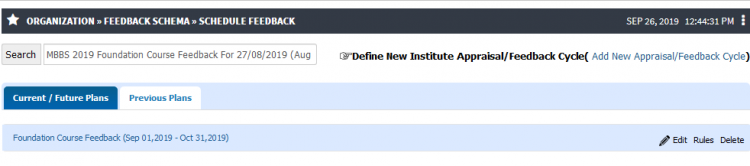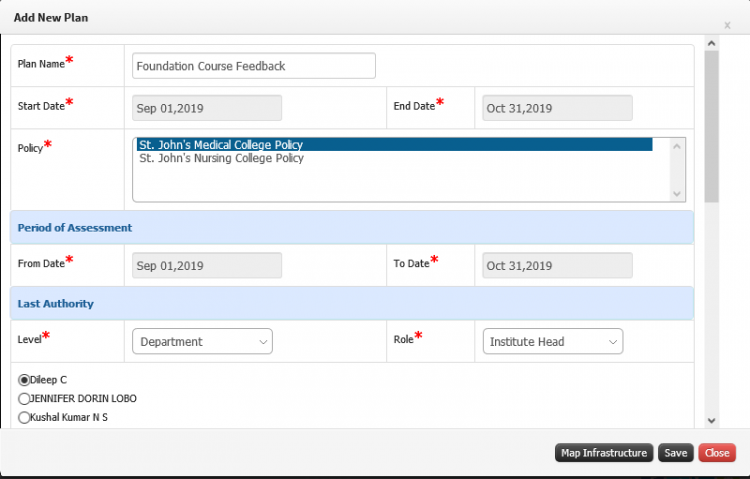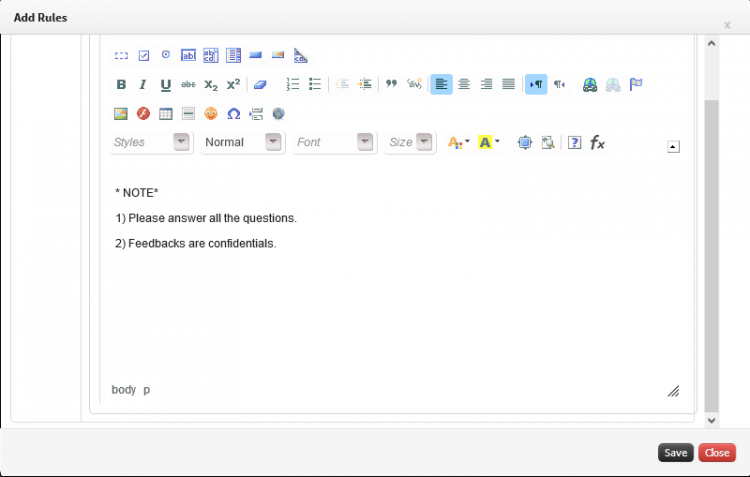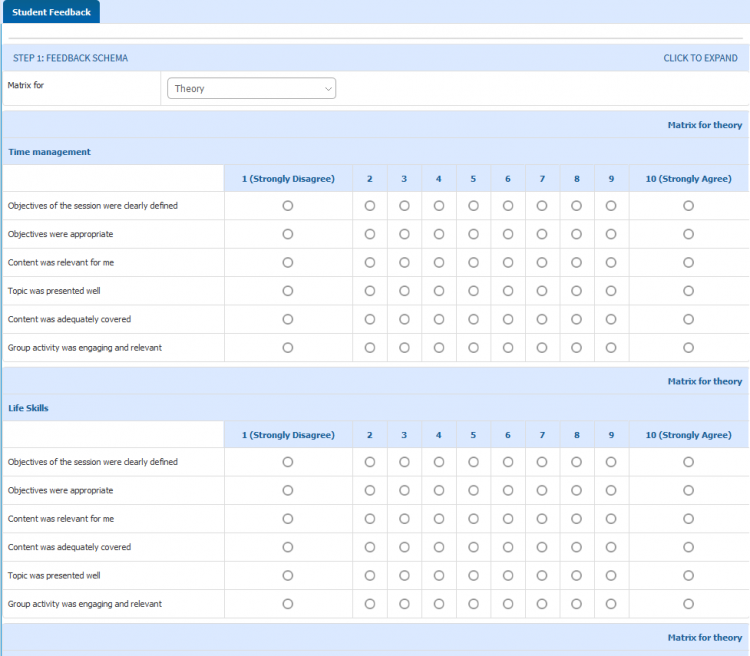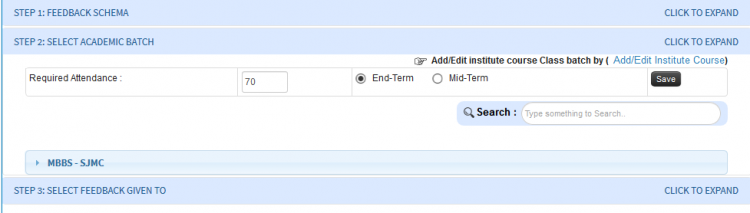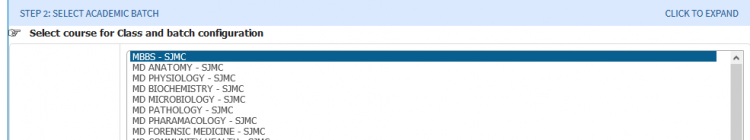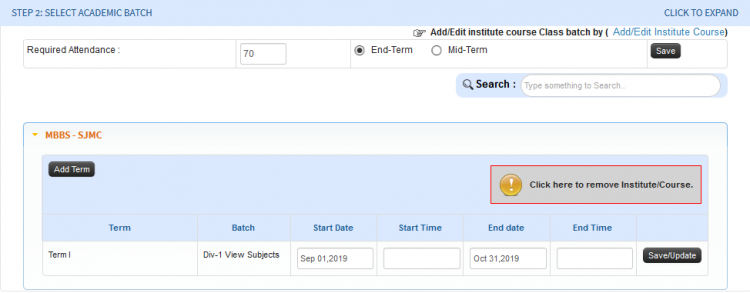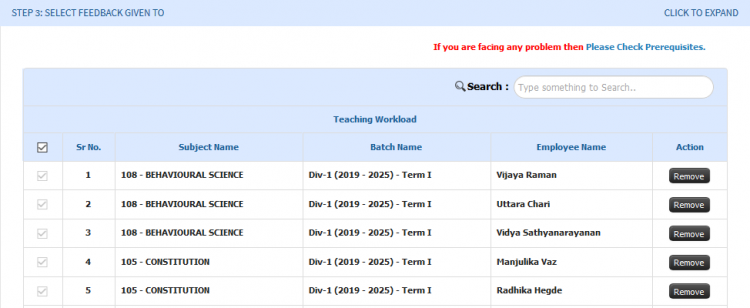Difference between revisions of "Feedback Configuration"
(→Path) |
(→Path) |
||
| (16 intermediate revisions by the same user not shown) | |||
| Line 1: | Line 1: | ||
| − | == '''Feedback Configuration''' == | + | == '''Feedback Configuration''' == |
| − | + | Feedback configuration includes creating an feedback based on various parameters and combination. Academic feedback enables student to give feedback for faculty for every lecture or in mid term or end term. Set of questionnaire, grading system, parameters, etc. can be defined. Once feedback is configured same can be scheduled for students to be able to give feedback. | |
| − | |||
== ''' Roles ''' == | == ''' Roles ''' == | ||
| Line 12: | Line 11: | ||
Academic Admin >> Organization >> Feedback Schema >> Feedback Configuration Per Lecture | Academic Admin >> Organization >> Feedback Schema >> Feedback Configuration Per Lecture | ||
| − | |||
| − | |||
OR | OR | ||
Head Admin >> Employee >> Appraisal >> Course Feedback | Head Admin >> Employee >> Appraisal >> Course Feedback | ||
| + | |||
| + | Head Admin >> Employee >> Appraisal >> Schedule Feedback | ||
== '''Terminologies Used''' == | == '''Terminologies Used''' == | ||
| − | * Schema :- | + | * Schema :- A plan or creation of new feedback type defined based on various parameters under which end users will provide ratings to Faculty, Staff, Infrastructure, etc. |
| − | |||
| − | |||
| + | == ''' Inputs Needed ''' == | ||
| + | * Feedback Schema Name. | ||
| + | * Define Feedback Cycle. | ||
| + | * Program Name. | ||
== <b>Functionality</b> == | == <b>Functionality</b> == | ||
| Line 41: | Line 42: | ||
2) <b>Schedule Feedback</b> | 2) <b>Schedule Feedback</b> | ||
| − | 3) Feedback Configuration Per Lecture | + | * Define a new feedback cycle with dates. |
| + | * Add Attributes for feedback. | ||
| + | * Rules to follow for giving feedback can be specified. | ||
| + | * Delete the feedback cycle. | ||
| + | * User can select the earlier created schema. | ||
| + | * Add Attributes(User giving feedback). | ||
| + | * Preview list of questionnaire shall appear. | ||
| + | * Program, Academic Batch and Term for users those who will give feedback can be configured. | ||
| + | * Restriction on minimum attendance criteria for students to be eligible to give feedback can be given. | ||
| + | * Select stakeholder for whom feedback shall be given. | ||
| + | |||
| + | 3) <b>Feedback Configuration Per Lecture</b> | ||
| − | + | * Per lecture feedback can be configured. | |
| + | * Program wise questionnaire can be added or user can select questions from different program and copy the same. | ||
| + | * Subject Type can be selected like Theory, Practical, etc. | ||
| + | * Based on subject type questions can be defined say Theory may have different questions than Practicals. | ||
| + | * Subject wise question list can be viewed or user may also add new questions. | ||
== '''Step by step''' == | == '''Step by step''' == | ||
| Line 71: | Line 87: | ||
[[File:Image 5.png|border|center|frameless|750x750px]] | [[File:Image 5.png|border|center|frameless|750x750px]] | ||
| + | |||
| + | |||
| + | * Add Feedback Schedule | ||
| + | |||
| + | [[File:Image 8.png|border|center|frameless|750x750px]] | ||
| + | |||
| + | |||
| + | * Create Feedback Cycle | ||
| + | |||
| + | [[File:Image 7.png|border|center|frameless|750x750px]] | ||
| + | |||
| + | |||
| + | * Define Rules for Feedback | ||
| + | |||
| + | [[File:Rules.png|border|center|frameless|750x750px]] | ||
| + | |||
| + | |||
| + | * Feedback Schema questionnaire preview | ||
| + | |||
| + | [[File:Image 8 .png|border|center|frameless|750x750px]] | ||
| + | |||
| + | |||
| + | * Select Academic Batch | ||
| + | |||
| + | [[File:Image 33.png|border|center|frameless|750x750px]] | ||
| + | |||
| + | |||
| + | * Select Program | ||
| + | |||
| + | [[File:Image 10.png|border|center|frameless|750x750px]] | ||
| + | |||
| + | |||
| + | * Select Term | ||
| + | |||
| + | [[File:Image 16.png|border|center|frameless|750x750px]] | ||
| + | |||
| + | |||
| + | * Select Faculty, Staff,etc for whom feedback is conducted | ||
| + | |||
| + | [[File:Image 90.png|border|center|frameless|750x750px]] | ||
| + | |||
| + | |||
| + | * Feedback per lecture configuration, select program | ||
| + | |||
| + | [[File:Image 66.png|border|center|frameless|750x750px]] | ||
| + | |||
| + | |||
| + | * Question based on Subject Type | ||
| + | |||
| + | [[File:Image77.png|border|center|frameless|750x750px]] | ||
| + | |||
| + | |||
| + | * Subject wise questions | ||
| + | |||
| + | [[File:Image99.png|border|center|frameless|750x750px]] | ||
Latest revision as of 09:21, 26 September 2019
Contents
Feedback Configuration
Feedback configuration includes creating an feedback based on various parameters and combination. Academic feedback enables student to give feedback for faculty for every lecture or in mid term or end term. Set of questionnaire, grading system, parameters, etc. can be defined. Once feedback is configured same can be scheduled for students to be able to give feedback.
Roles
Academic Admin, Head Admin
Path
Academic Admin >> Organization >> Feedback Schema >> Course Feedback
Academic Admin >> Organization >> Feedback Schema >> Schedule Feedback
Academic Admin >> Organization >> Feedback Schema >> Feedback Configuration Per Lecture
OR
Head Admin >> Employee >> Appraisal >> Course Feedback
Head Admin >> Employee >> Appraisal >> Schedule Feedback
Terminologies Used
- Schema :- A plan or creation of new feedback type defined based on various parameters under which end users will provide ratings to Faculty, Staff, Infrastructure, etc.
Inputs Needed
- Feedback Schema Name.
- Define Feedback Cycle.
- Program Name.
Functionality
1) Define Course Feedback
- Create an Schema or New Feedback.
- Define Questionnaire for feedback.
- User may select from the Master list or May add new question.
- Marks for each question can be defined.
- Select Competency or Parameters on which the feedback shall be conducted.
- User may select from the Master list or May add new competency.
- Define Grade system possible options are Alphabetical, Numeric, Competency group and Descriptive.
- Input type can be configured options available are Drop Down List, Check Box, Text Box and Radio Button.
2) Schedule Feedback
- Define a new feedback cycle with dates.
- Add Attributes for feedback.
- Rules to follow for giving feedback can be specified.
- Delete the feedback cycle.
- User can select the earlier created schema.
- Add Attributes(User giving feedback).
- Preview list of questionnaire shall appear.
- Program, Academic Batch and Term for users those who will give feedback can be configured.
- Restriction on minimum attendance criteria for students to be eligible to give feedback can be given.
- Select stakeholder for whom feedback shall be given.
3) Feedback Configuration Per Lecture
- Per lecture feedback can be configured.
- Program wise questionnaire can be added or user can select questions from different program and copy the same.
- Subject Type can be selected like Theory, Practical, etc.
- Based on subject type questions can be defined say Theory may have different questions than Practicals.
- Subject wise question list can be viewed or user may also add new questions.
Step by step
Follow Below mentioned steps
- Create new feedback schema
- Select Assessment questionnaire
- Select Competency Type
- Select Competency Parameters
- Select Grade Type
- Add Feedback Schedule
- Create Feedback Cycle
- Define Rules for Feedback
- Feedback Schema questionnaire preview
- Select Academic Batch
- Select Program
- Select Term
- Select Faculty, Staff,etc for whom feedback is conducted
- Feedback per lecture configuration, select program
- Question based on Subject Type
- Subject wise questions