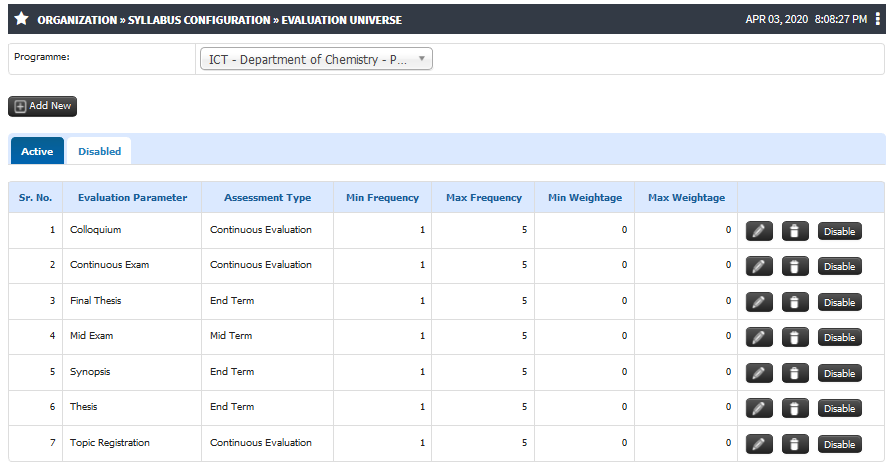Difference between revisions of "Creating Evaluation Parameter"
(Tag: Visual edit) |
(→Terminologies Used) (Tag: Visual edit) |
||
| Line 10: | Line 10: | ||
== '''Terminologies Used''' == | == '''Terminologies Used''' == | ||
| − | * Evaluation Parameter: Evaluation parameter is used to define assessment criteria for students in academics. | + | * Evaluation Parameter: Evaluation parameter is used to define assessment criteria for students in academics.User needs to create Evaluation Parameter for each component of Project like Topic Registration,Colloquium,Synopsis and Thesis. |
== ''' Inputs Needed ''' == | == ''' Inputs Needed ''' == | ||
| − | + | * Evaluation Parameter Name | |
| − | * Evaluation Parameter | + | * Assessment Type (Continuous,Mid Term or End Term) |
| − | * Assessment Type | ||
* Minimum Frequency | * Minimum Frequency | ||
* Maximum Frequency | * Maximum Frequency | ||
| − | * | + | * Weightage (Min. and Max.) |
| − | * | + | * Evaluation Parameter of Research Project |
== <b>Functionality</b> == | == <b>Functionality</b> == | ||
| − | * Add Evaluation Parameters | + | * Add Research Project Evaluation Parameters |
* Edit or Modify Evaluation Parameters | * Edit or Modify Evaluation Parameters | ||
* Delete Evaluation Parameters | * Delete Evaluation Parameters | ||
* Enable or Disable Evaluation Parameters | * Enable or Disable Evaluation Parameters | ||
| − | |||
== '''Configuration and it's Effects''' == | == '''Configuration and it's Effects''' == | ||
| Line 35: | Line 33: | ||
* Evaluation parameter can be added from evaluation universe under which sub evaluation parameters can also be added. | * Evaluation parameter can be added from evaluation universe under which sub evaluation parameters can also be added. | ||
* Maximum Frequency to add sub evaluation parameter has to be defined. | * Maximum Frequency to add sub evaluation parameter has to be defined. | ||
| − | * | + | * Able to choose an option to add Parameter for Project. |
* If an evaluation universe has no parameters defined faculty shall have no option to add sub parameters for evaluation. | * If an evaluation universe has no parameters defined faculty shall have no option to add sub parameters for evaluation. | ||
| Line 44: | Line 42: | ||
'''CASE 3 :- Enable or Disable Evaluation Parameter''' | '''CASE 3 :- Enable or Disable Evaluation Parameter''' | ||
* If an evaluation parameter is not going to be used for current academic year user may disable the same. | * If an evaluation parameter is not going to be used for current academic year user may disable the same. | ||
| − | |||
| − | |||
| − | |||
== '''Step by step:''' == | == '''Step by step:''' == | ||
Follow Below mentioned steps | Follow Below mentioned steps | ||
| − | * | + | * User can add new Evaluation parameter using 'Add New' button and configure it.You can define the weightage to component as per course specification and evaluation process. |
| − | + | [[File:Adding Evaluation parameter.png|border|center|frameless|892x892px]] | |
| − | + | [[File:Synopsis Component.png|border|center|frameless|892x892px]] | |
| − | |||
| − | |||
Revision as of 12:25, 3 April 2020
Contents
Creating Evaluation Parameter
Evaluation Universe
Evaluation Universe is a master, used to define evaluation parameters set, from which a subset can be used for different courses(subjects) under a program for student internal assessment.
Roles
Academic Admin
Path
Academic Admin » Organization » Syllabus Configuration » Evaluation Universe
Terminologies Used
- Evaluation Parameter: Evaluation parameter is used to define assessment criteria for students in academics.User needs to create Evaluation Parameter for each component of Project like Topic Registration,Colloquium,Synopsis and Thesis.
Inputs Needed
- Evaluation Parameter Name
- Assessment Type (Continuous,Mid Term or End Term)
- Minimum Frequency
- Maximum Frequency
- Weightage (Min. and Max.)
- Evaluation Parameter of Research Project
Functionality
- Add Research Project Evaluation Parameters
- Edit or Modify Evaluation Parameters
- Delete Evaluation Parameters
- Enable or Disable Evaluation Parameters
Configuration and it's Effects
Primary Functionality :
CASE 1 :- Add Evaluation Parameter
- Evaluation parameter can be added from evaluation universe under which sub evaluation parameters can also be added.
- Maximum Frequency to add sub evaluation parameter has to be defined.
- Able to choose an option to add Parameter for Project.
- If an evaluation universe has no parameters defined faculty shall have no option to add sub parameters for evaluation.
CASE 2 :- Edit or Delete Evaluation Parameter
- User can edit evaluation parameter details except the parameter name.
- Delete evaluation parameter would delete the parameter from evaluation universe master.
CASE 3 :- Enable or Disable Evaluation Parameter
- If an evaluation parameter is not going to be used for current academic year user may disable the same.
Step by step:
Follow Below mentioned steps
- User can add new Evaluation parameter using 'Add New' button and configure it.You can define the weightage to component as per course specification and evaluation process.