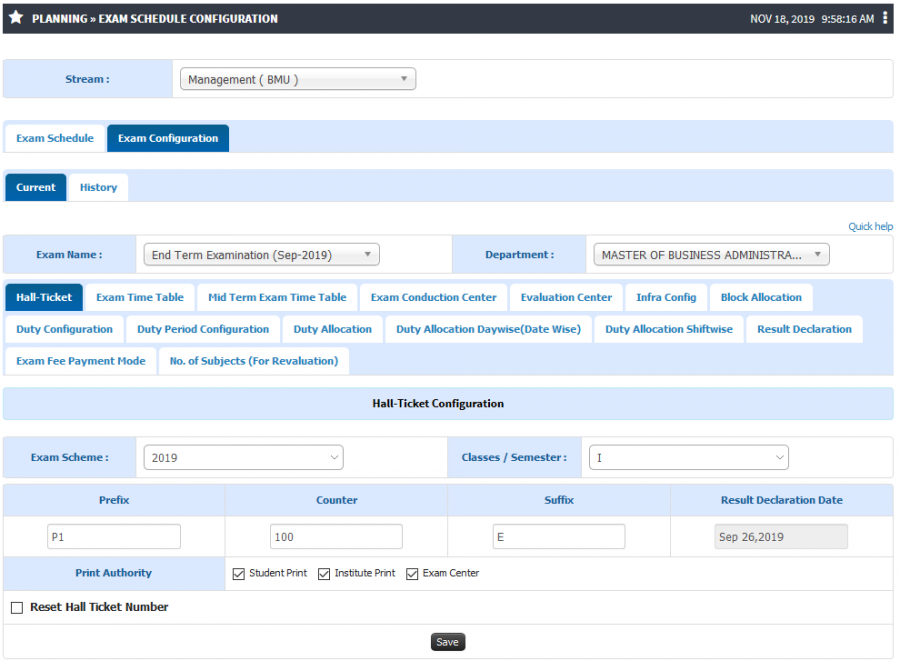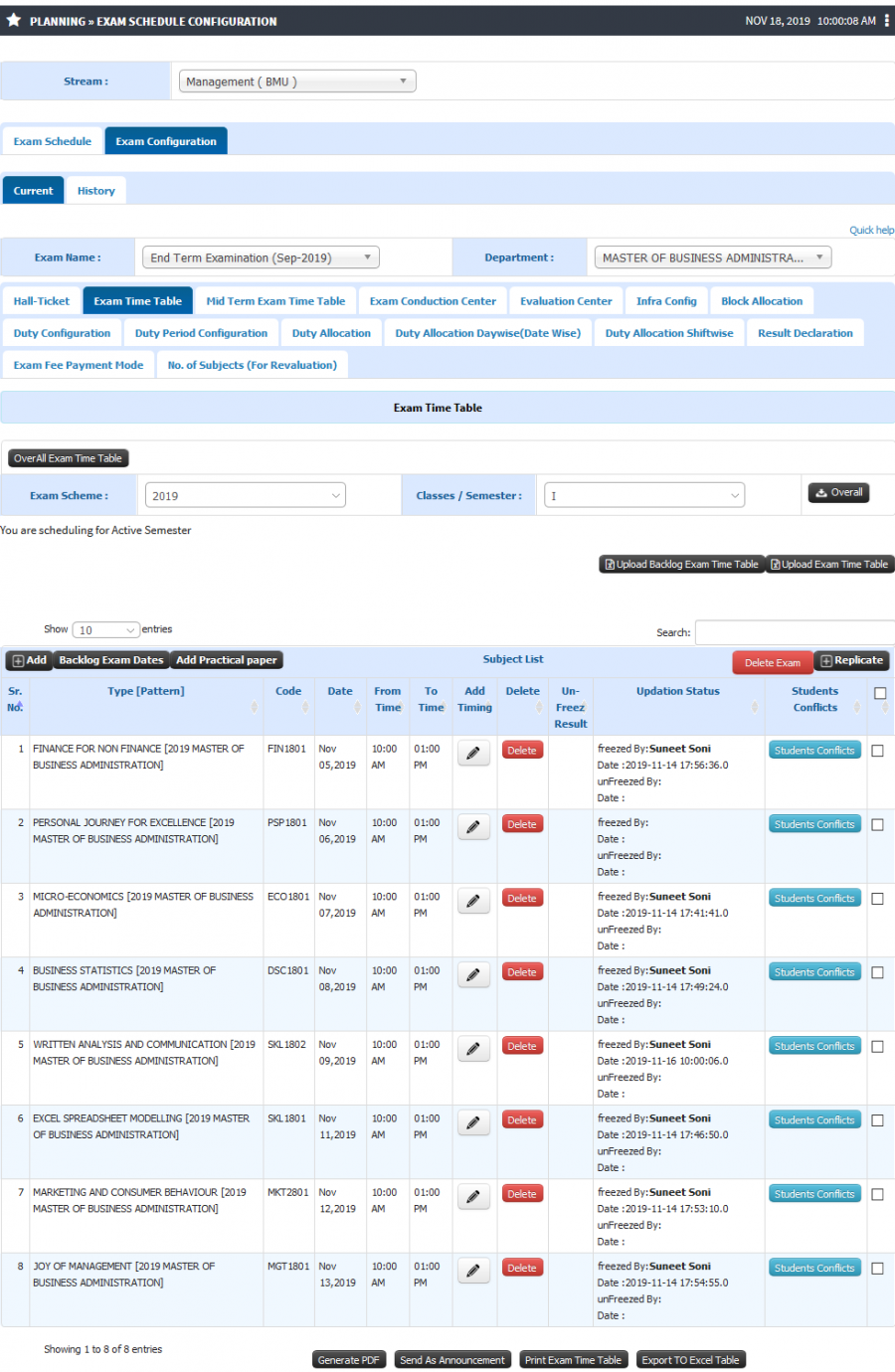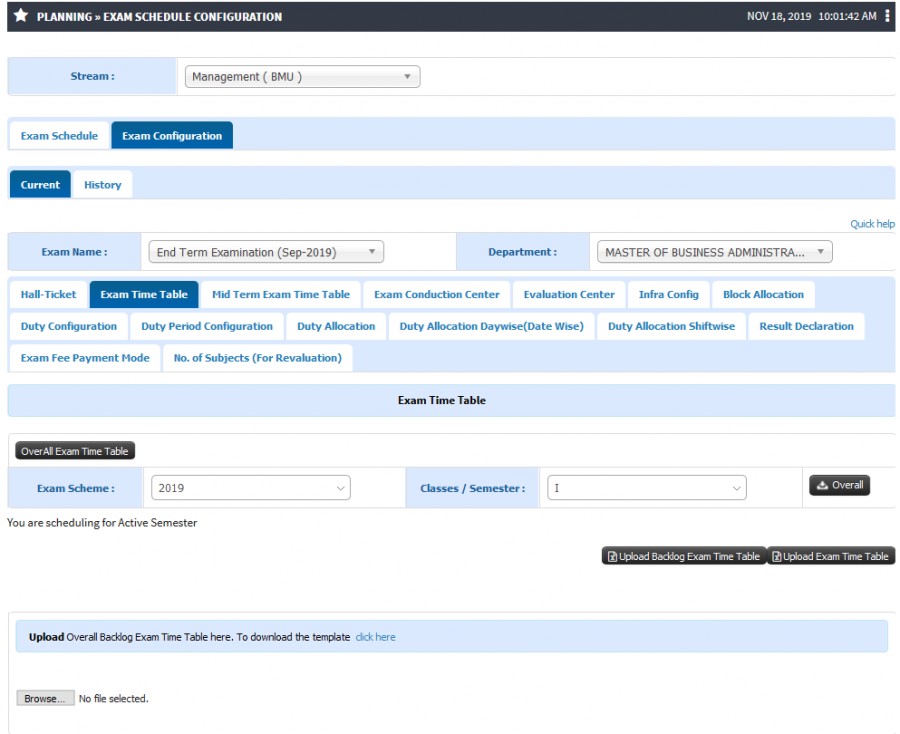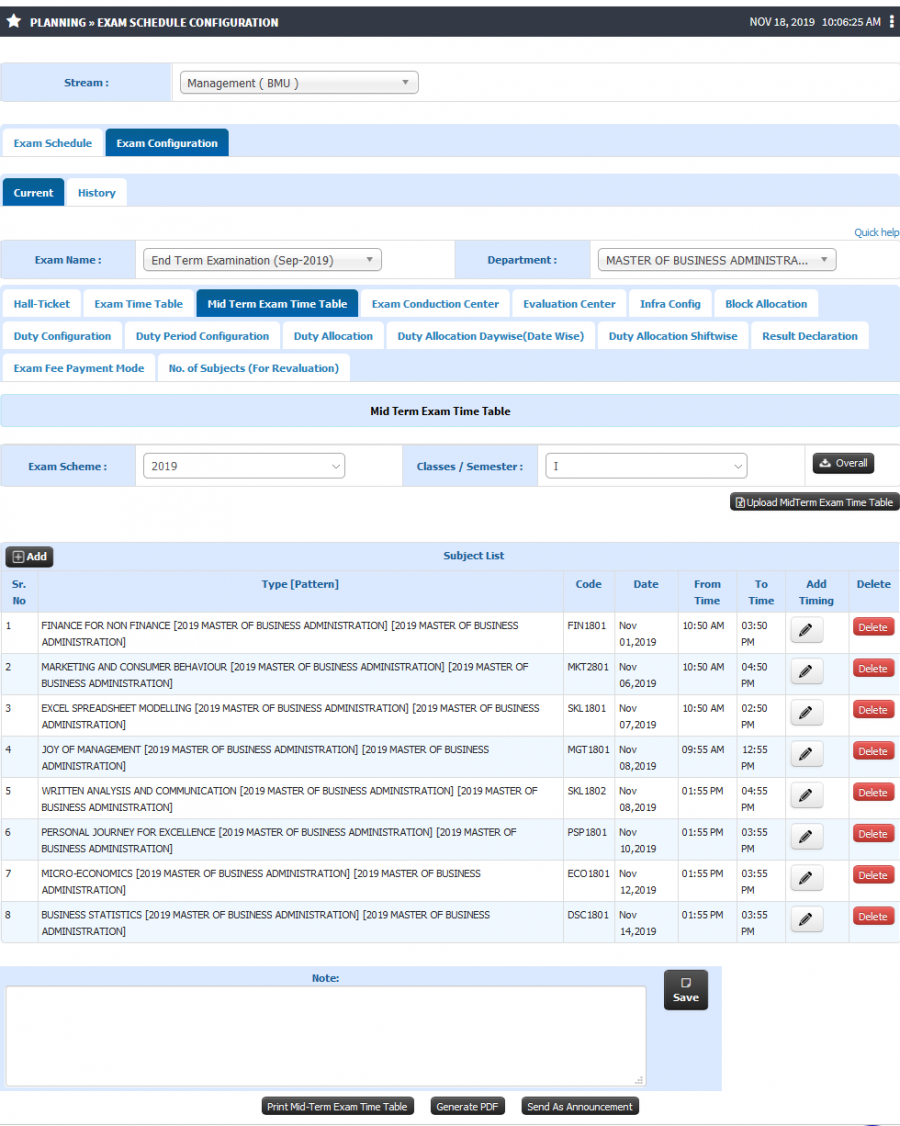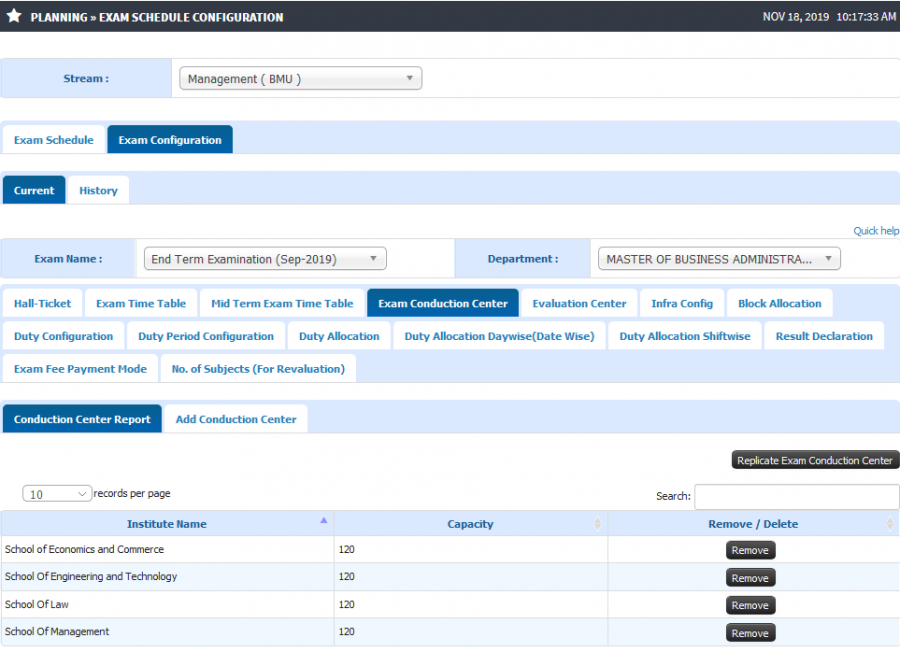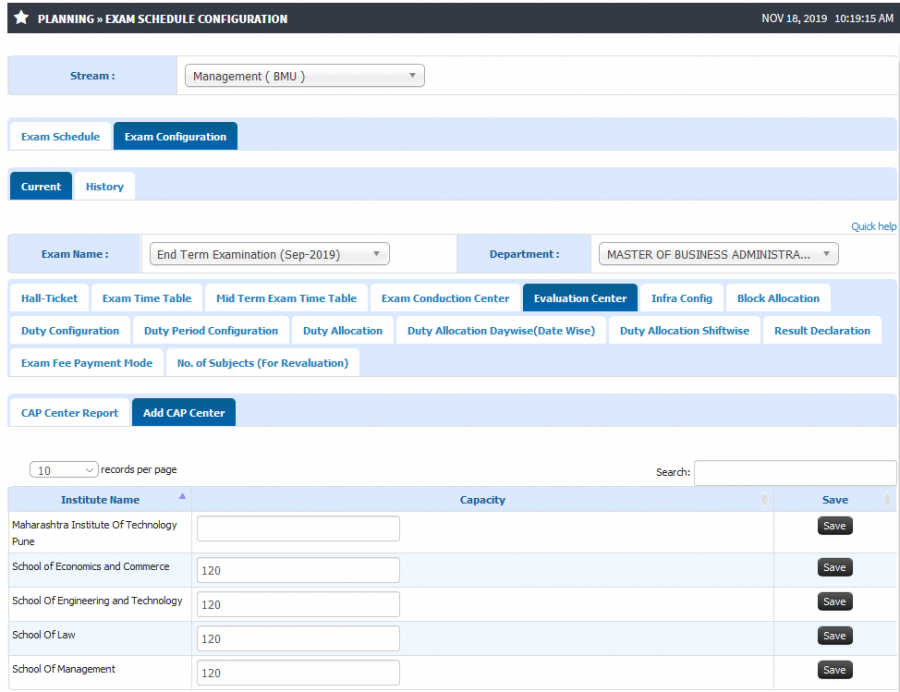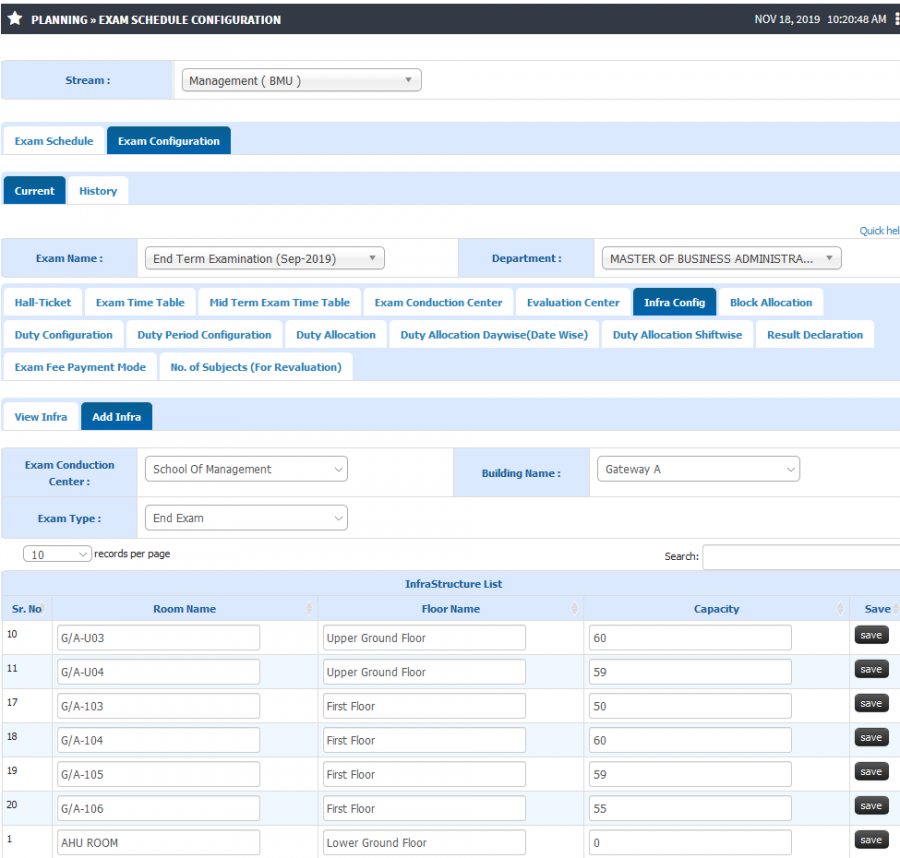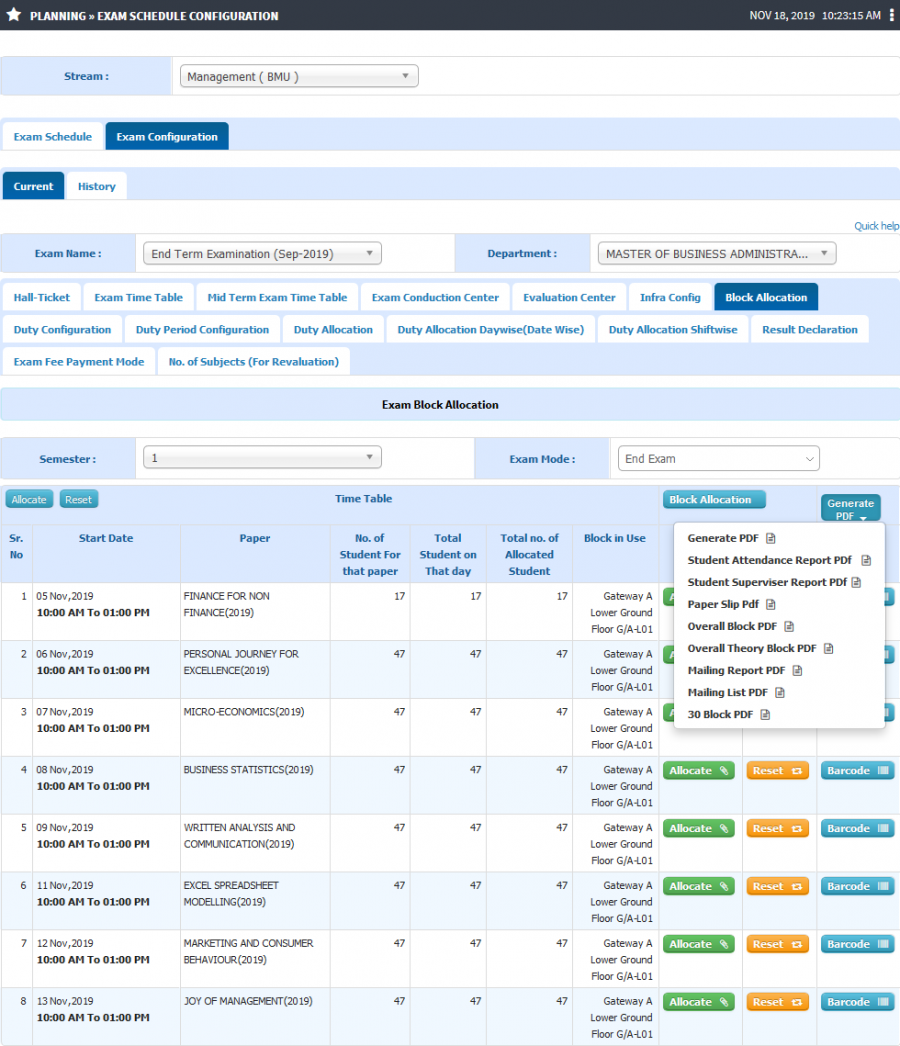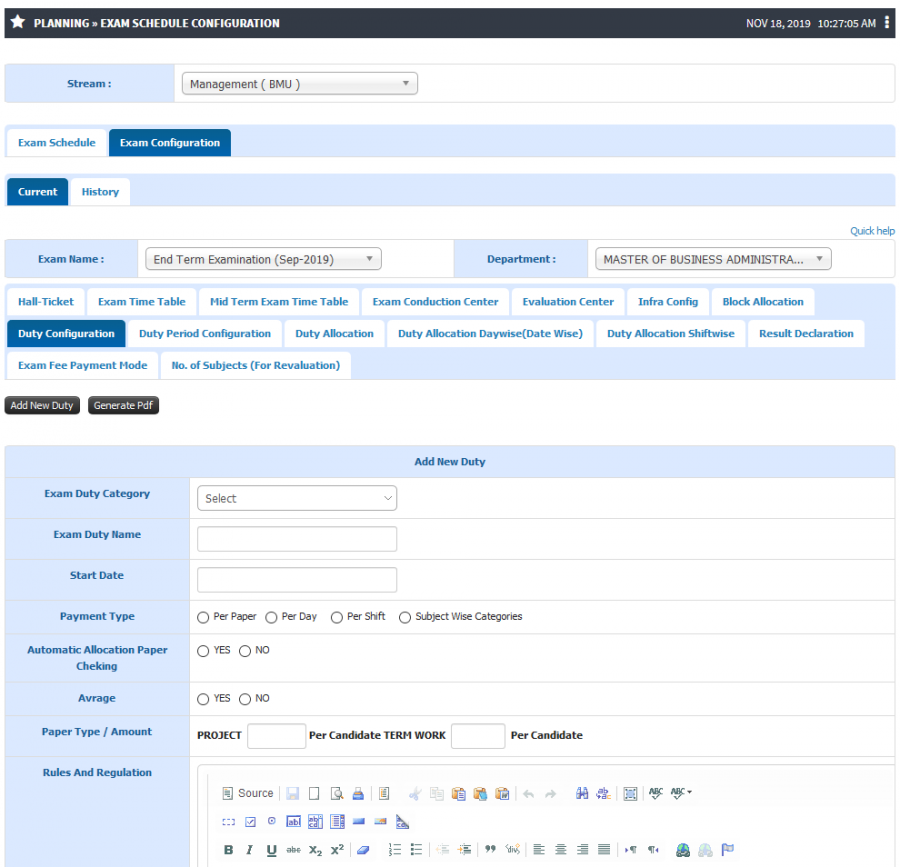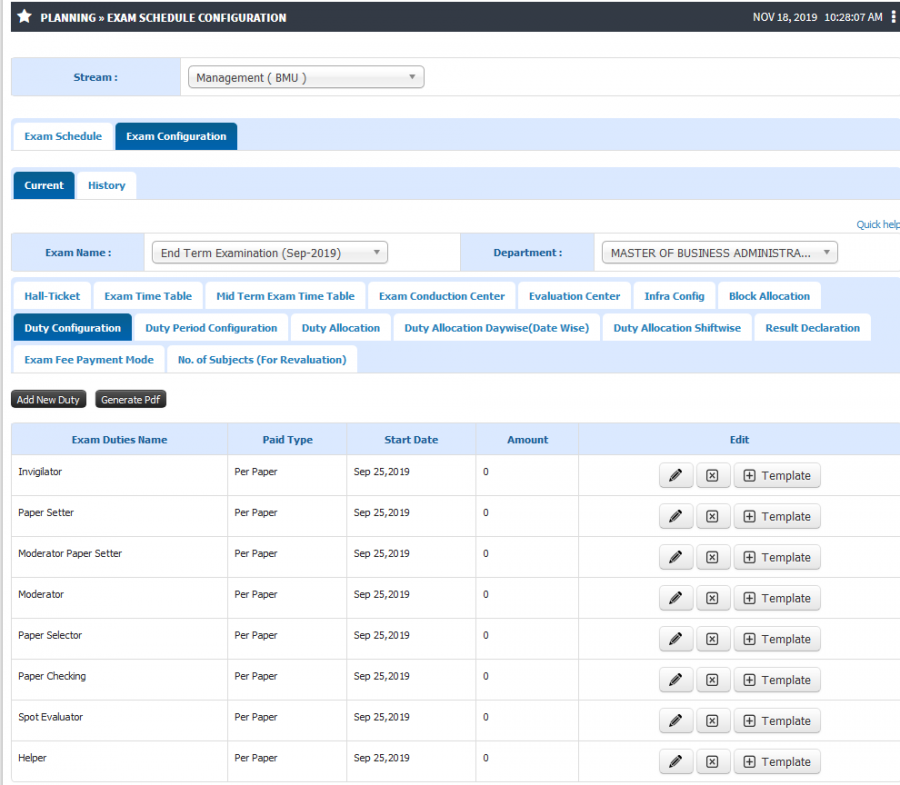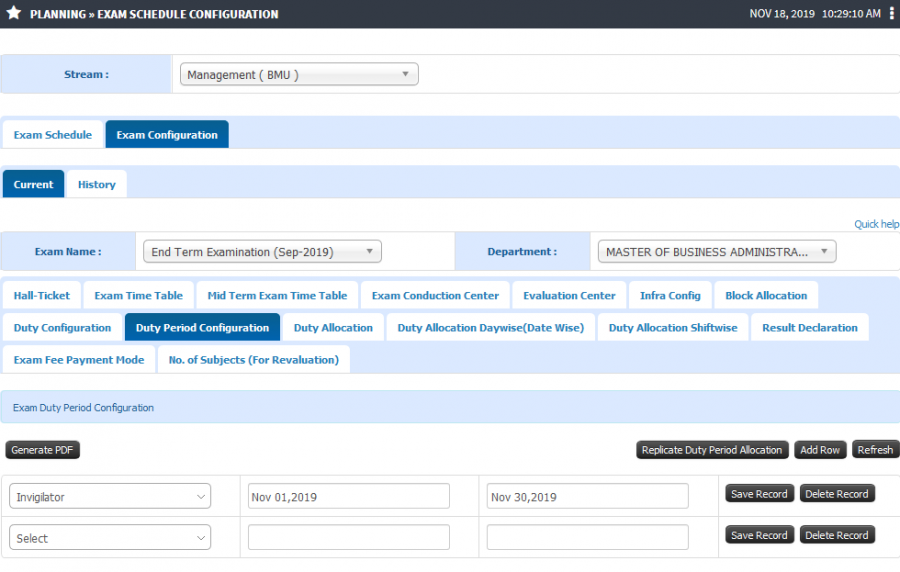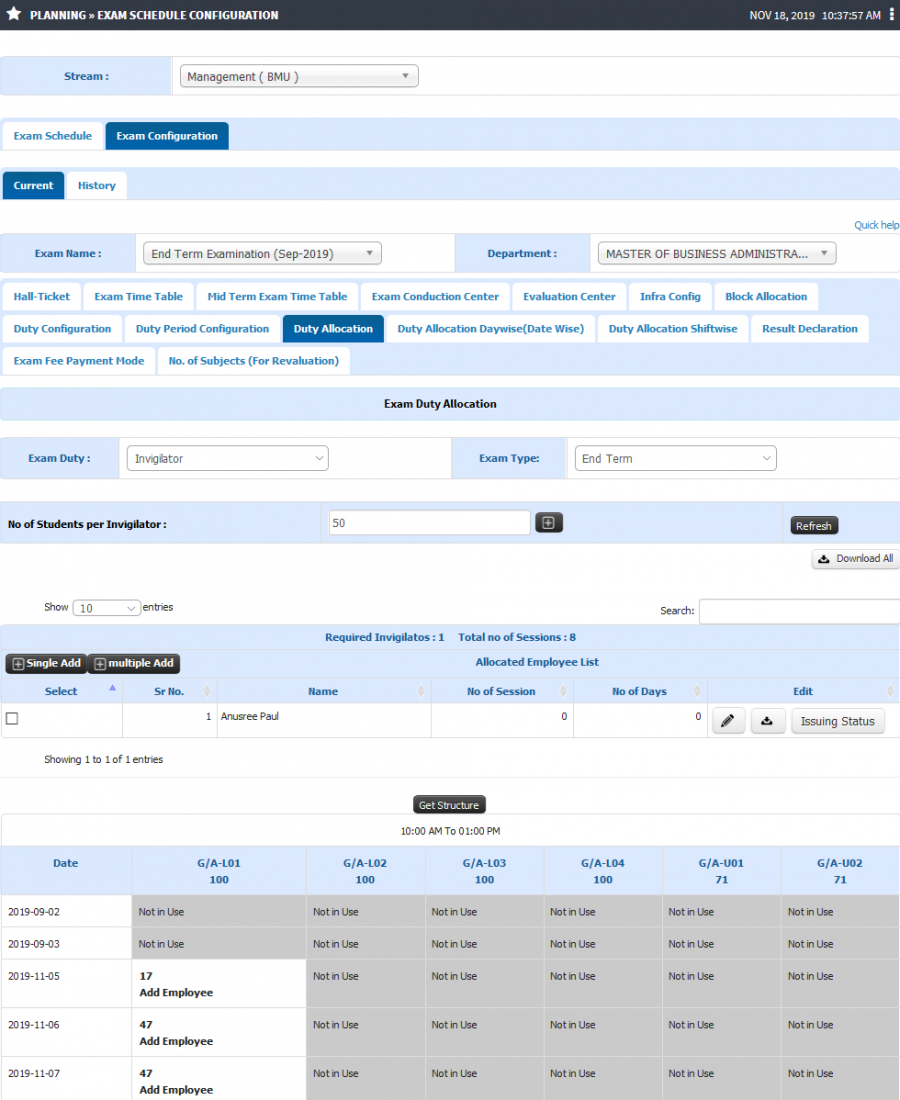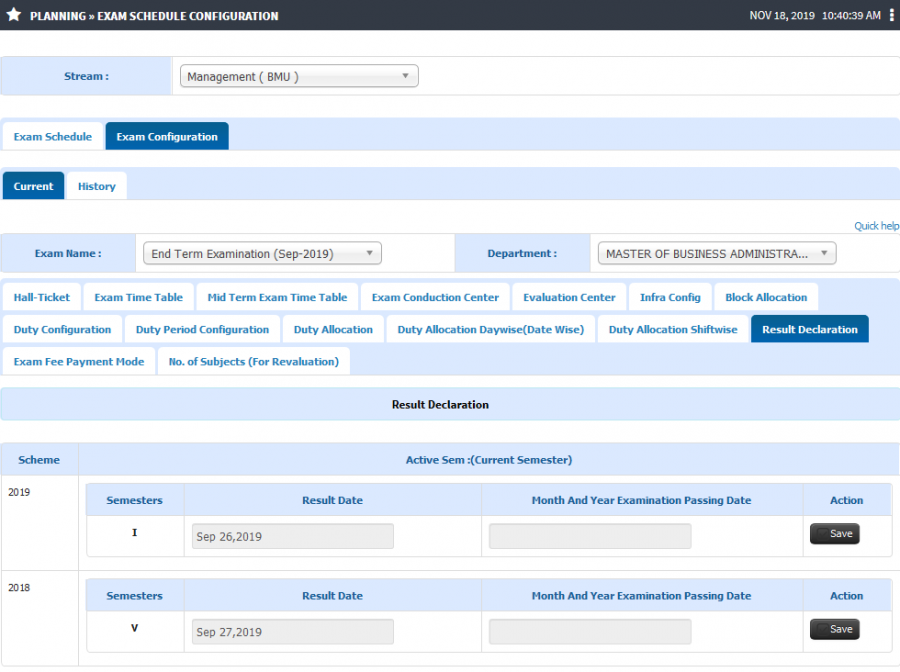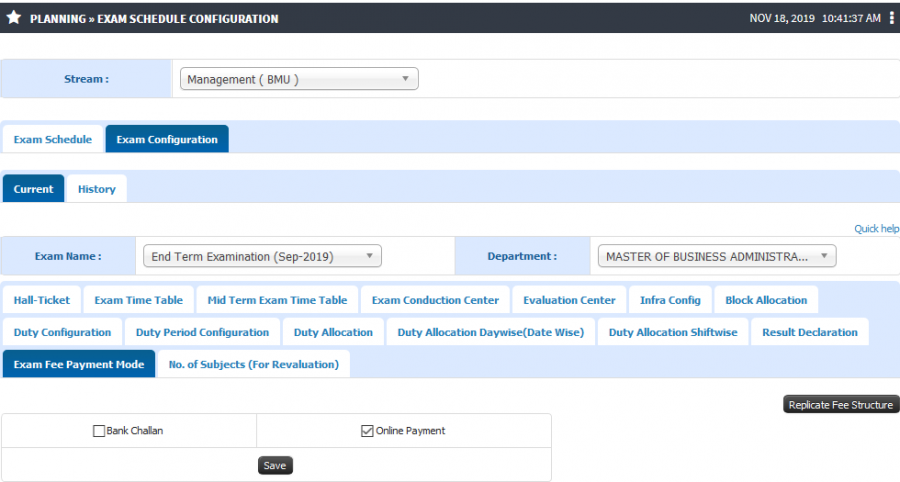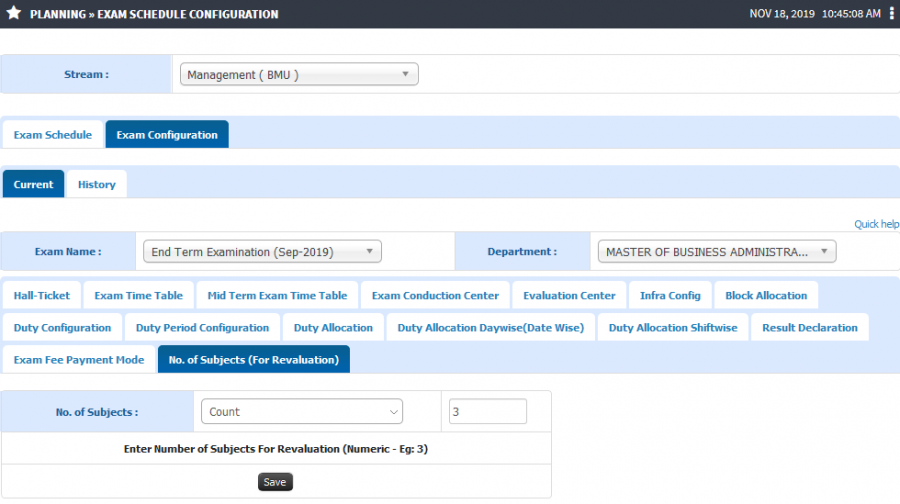Exam Configuration
Contents
Exam Configuration
Exam configuration enables to configure exam process related activities like Hall Ticket, Time Table, Center Configuration, Block Allocation, etc. Exam admin can specify the flow and structure for exam conduction process.
Roles
Exam Admin
Path
Exam Admin >> Planning >> Exam Schedule Configuration
Pre-Requisite
- Exam should be created
Input Needed
- Exam Name
- Department
Functionality
1) Hall Ticket Configuration
- Hall ticket for students to appear for exam can be configured.
- User need to specify Prefix, Suffix and the Counter for hall ticket generation.
- Hall ticket printing option can be given at student end, exam center or institute end.
- Hall ticket number can be reset.
2) Exam Time Table
- Add Time Table : Upcoming exam time table can be configured by specifying dates and timings for examination.
- Edit Time Table : Modifications to existing date and exam time slots can be done before freezing the final time table.
- Upload Exam Time Table : Instead of uploading time able for individual course(subject) user may choose to upload the time table via excel sheet. Predefined excel templates are available by downloading the same exam timetable can be uploaded.
- Upload Backlog Exam Time Table : Similar to regular exam time table backlog exam time table can be uploaded via excel sheet.
- Backlog Exam dates : Add individual course(subject) for backlog exam, user can specify date and timing for exam conduction.
- Add Practical paper : Practical paper exam slot can be added in time table long with the theory.
- Replicate Time Table : Time table created for one of the program can be replicated(copied) to other program by using this option.
- Delete Exam : Delete exam will delete the courses(subject) from the list of course for which the exam schedule is created.
- Student Conflicts: In case one student has more than 1 course(subject) exam at the same date and timing this option shall display the list of students who has conflicting exams.
- Generate PDF : Generates time table in PDF format.
- Send as Announcement : Send announcement helps to send exam time table as an announcement/notice to students whose shall appear for the upcoming exam.
- Print Exam Time Table : Hard copy for exam time table can be generated by using print option.
- Export to Excel Table : Exports time table to excel sheet format.
3) Mid Term Exam Time Table
- Add Mid Time Table : Similar to regular exam, mid term exam time table can be configured by specifying dates and timings for examination.
- Edit Time Table : Modifications to existing date and exam time slots can be done before freezing the final time table.
- Upload Mid Term Time Table : Instead of uploading time able for individual course(subject) user may choose to upload the time table via excel sheet. Predefined excel templates are available by downloading the same exam timetable can be uploaded.
- Generate PDF : Generates time table in PDF format.
- Send as Announcement : Send announcement helps to send exam time table as an announcement/notice to students whose shall appear for the upcoming exam.
- Print Exam Time Table : Hard copy for exam time table can be generated by using print option.
4) Exam Conduction Center
- Exam center for actual exam conduction can be configured.
- Infrastructure name along with the seating capacity can be defined.
- Exam conduction center can be replicated(copied) for other department.
- Conduction center report can be generated.
5) Evaluation Center
- Similar to exam center CAP center infrastructure can be configured.
- CAP center report can be generated.
6) Infra Configuration
- Infrastructure configuration for exam conduction center can be defined by specifying Building Name, Room Name, Floor Name, Capacity, etc.
- Infrastructure once defined can be modified or deleted.
- By selecting Exam Center, Building Name and Exam type infrastructure can be allocated to students for seating arrangement for upcoming exam.
7) Block Allocation
- Block allocation enables to allocate block or exam class room for particular exam.
- User shall have an option to allocate seat number manually or automatically.
- Based on Infrastructure and total seating capacity students shall be allocated with blocks.
- Reset option can be used in order to modify the block allocation.
- Based on block allocation Barcode printing options is available.
- Various exam oriented sheets like Student attendance report, Student supervisor report, Paper slips, Overall block allocation, etc are already incorporated, which can be generated in PDF formats.
8) Duty Configuration
- Enables user to add new exam duty to various employee.
- User can specify Exam duty category,Start Date of duty, Payment Mode, Paper Type and Various Rules and regulations for particular duty.
- Payment mode could be : Per paper charges(Paid to Paper checker for checking one course exam paper), Per Day(Paid to to resource for a allocated duty for single day) and Per Shift(Paid to to resource for various shifts he/she works in).
- Exam admin can edit or delete existing created duty.
- Edit configuration for duties like change in rules or payment mode, etc.
- Invite template can be created for allocated duties.
- Exam admin can mention details to employee whom the duty is allocated.
- Duty template can be created by specifying various fields like Exam Details, Duty Dates, etc.
9) Duty Period Configuration
- Duty period configuration allows to add duty timelines for employee.
- Say an professor is allocated with an exam duty of invigilator the start date and end date of the duty can be configured.
- User can replicate the exam duty period from exam to other exam.
- Deletion of duty period configuration is possible.
- PDF format for duty period allocation can be generated.
10) Duty Allocation
- Employee can be allocated with the duty, exam admin has an option to get entire structure and add employee with respective date and timings for duty.
- Similarly, single and multiple employee can be allocated duty.
- Exam admin can search an employee from the list and allocate them with exam duty.
- Options to modify duty, swap duty and download allocation details.
11) Duty Allocation Day wise(Date wise)
- Exam duty allocation to a employee for a particular date or day.
12) Duty Allocation Shift wise
- Exam duty allocation to a employee for a particular shift.
- Exam can be conducted in different shifts thus duty allocation to employees can be done with respect to various shifts.
13) Result Declaration
- Result declaration dates, months and year examination passing dates can be given for semester for which exams were conducted.
- These dates shall be auto fetched on Result or Grade Card.
14) Exam Fees Payment Mode
- Students may have to pay exam fees for backlog or regular exam, thus admin can define the payment mode for exam fees collection.
- User can select the relevant option such as Online Payment or Bank Challan and set the fees payment mode.
- Option to Replicate exam fees structure to different exam program.
15) Number of Subjects for Revaluation
- Number of subjects allowed for revaluation can be defined.
- User can add Count, Percentage and Total credit allowed for revaluation.
Step by step
Follow Below mentioned steps
- Hall Ticket Configuration
- Exam Time Table
- Mid Term Exam Time Table
- Exam Conduction Center
- Evaluation Center
- Infra Configuration
- Block Allocation
- Duty Configuration
- Duty Period Configuration
- Duty Allocation
- Duty Allocation Day wise(Date wise)
- Duty Allocation Shift wise
- Result Declaration
- Exam Payment Fee Mode
- Number of (Course)Subjects for Revaluations