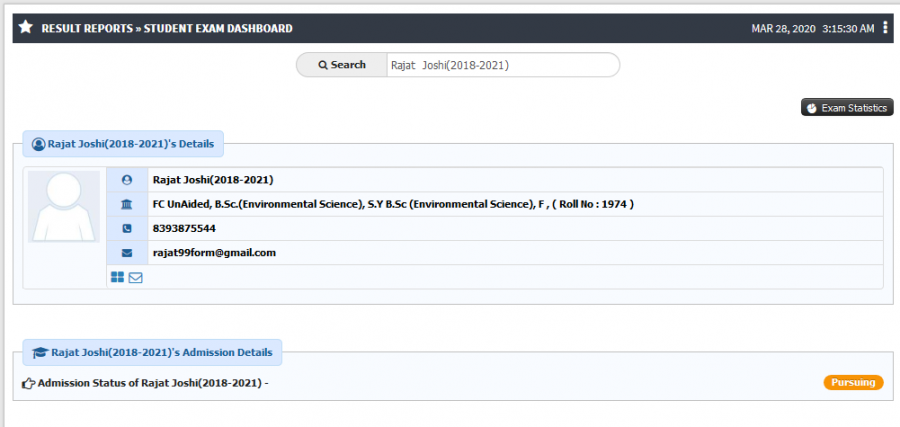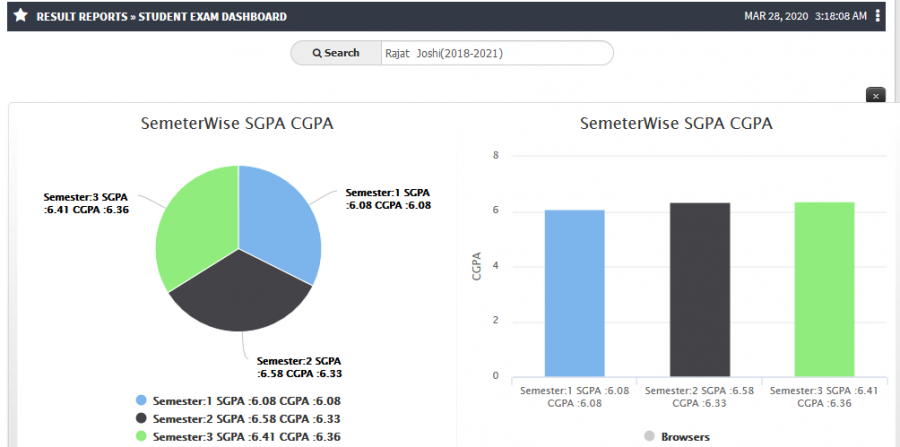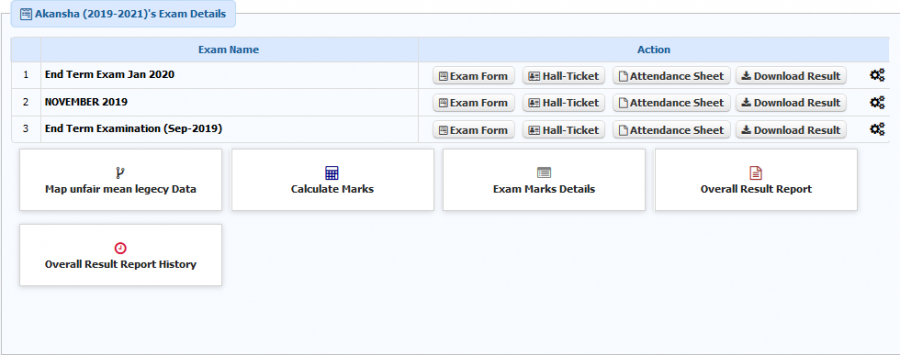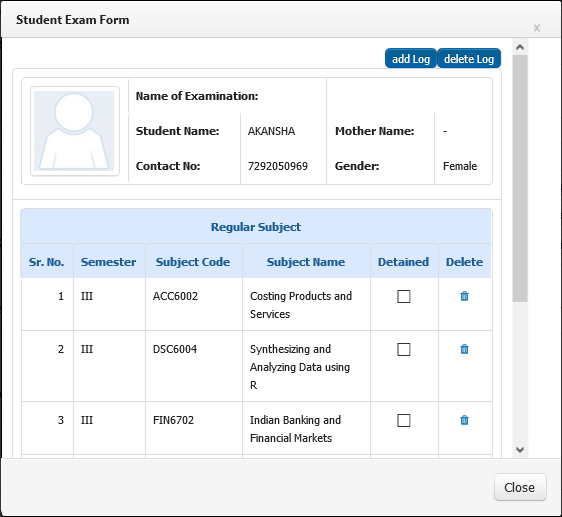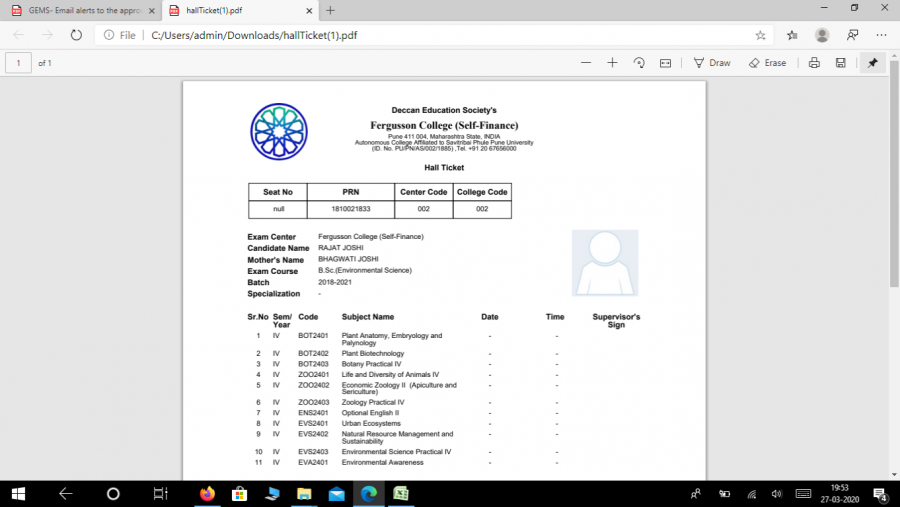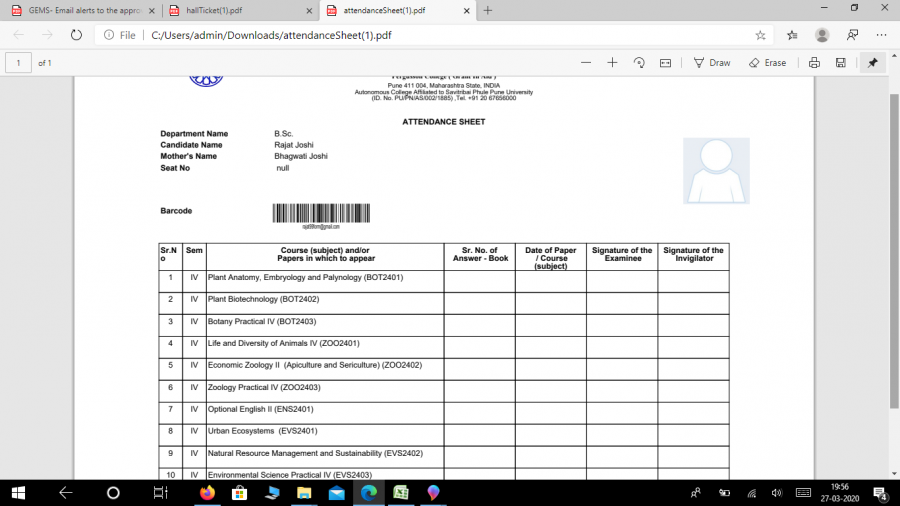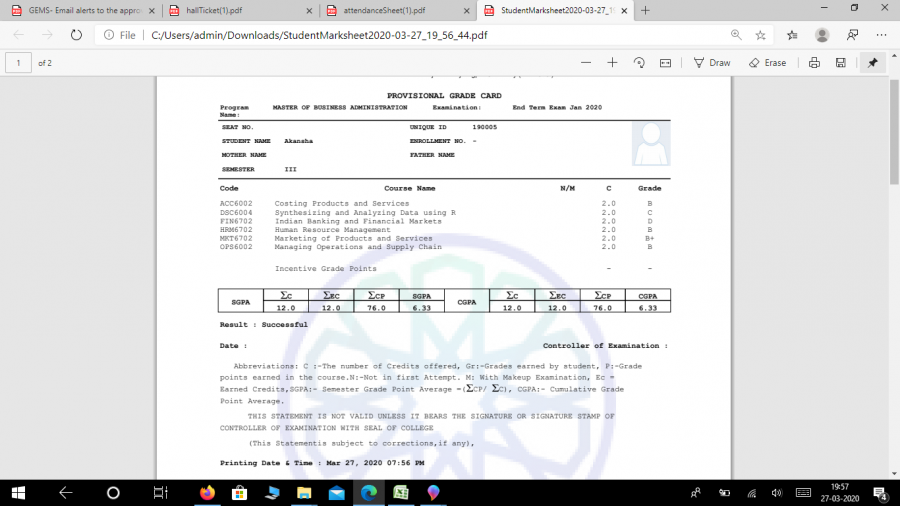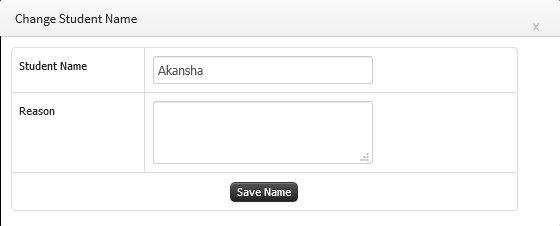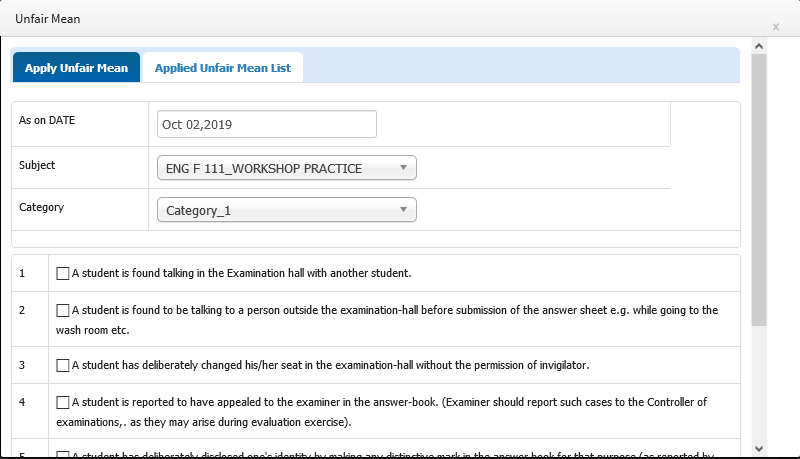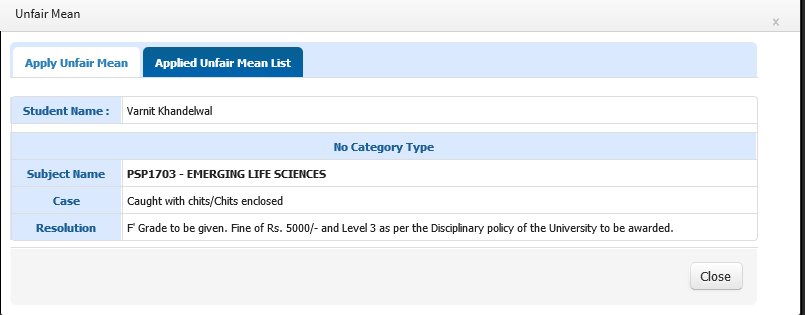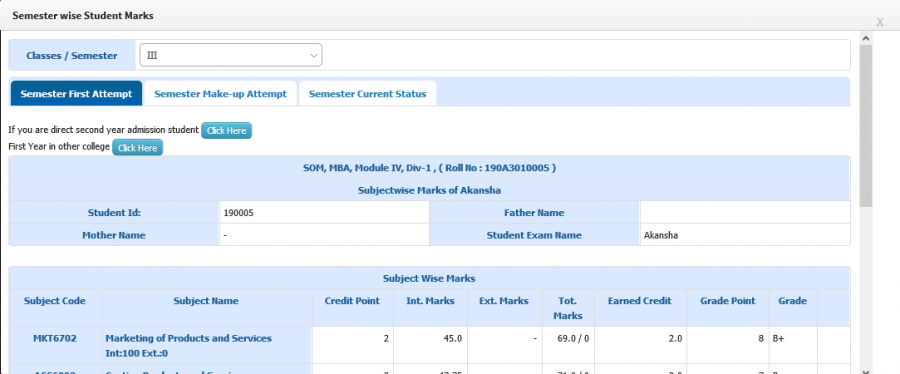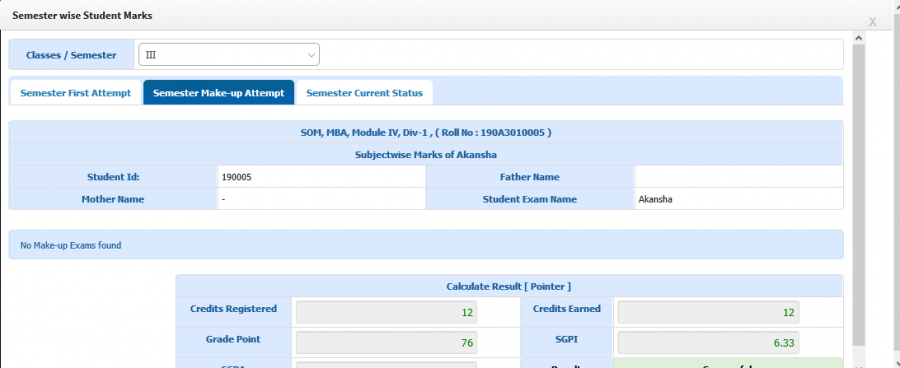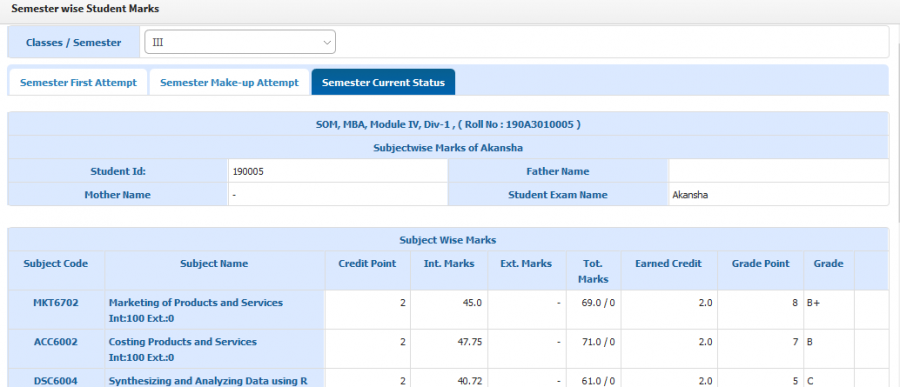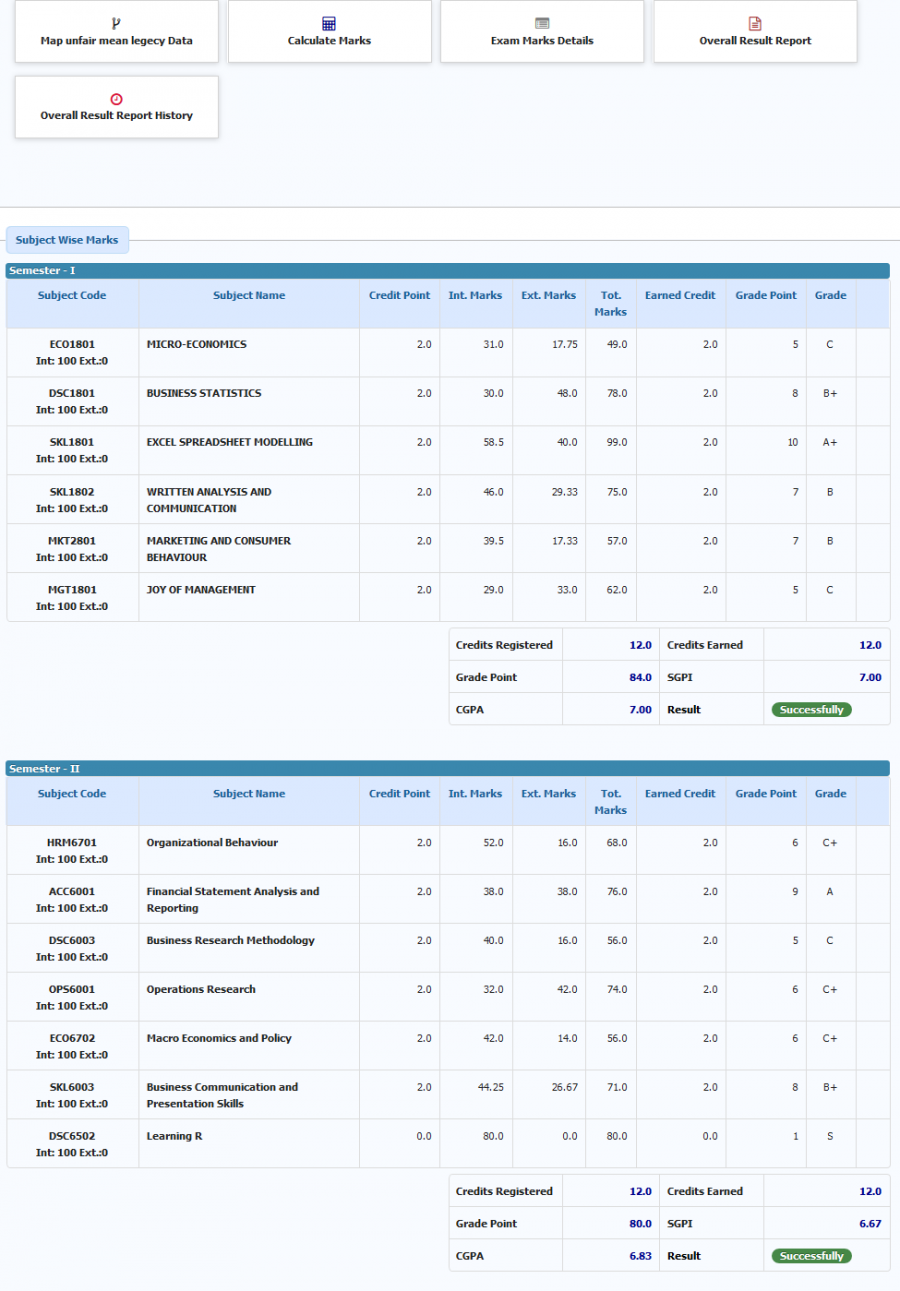Difference between revisions of "Student Exam Dashboard"
(→Student Exam Dashboard) |
(→Functionality) |
||
| Line 14: | Line 14: | ||
1) <b>Exam Statistics</b> | 1) <b>Exam Statistics</b> | ||
| − | * | + | * Graphical data representation of CGPA and SGPA achieved by student cross semesters. |
| + | * Statistical display of scores achieved by student. | ||
2) <b>Exam Details</b> | 2) <b>Exam Details</b> | ||
| − | * <b>Exam Form</b> : | + | * <b>Exam Form</b> : Displays the number of courses and course details attempted by the students in an attempted exam. |
| − | * <b>Hall-Ticket</b> : | + | * <b>Hall-Ticket</b> : Enables to take the Hall ticket print for students attempting exam. |
| − | * <b>Attendance sheet</b> : | + | * <b>Attendance sheet</b> : Fetches the PDF copy of student attendance for all the courses attempted in exam. |
| − | * <b>Download Result</b> : | + | * <b>Download Result</b> : Allows to download PDF copy of result. |
| − | * <b>Edit Student Name</b> : | + | * <b>Edit Student Name</b> : Changes in Student name can be made. |
| − | * <b>Download Result Zip</b> : | + | * <b>Download Result Zip</b> :Allows to download ZIP file for all the results. |
3) <b>Map Unfair Mean Data</b> | 3) <b>Map Unfair Mean Data</b> | ||
| − | * | + | * Unfair mean applicable to student can be mapped. |
| + | * Any student caught in case of plagiarism, hand written cheat, etc will be applied with UFM cases and necessary actions on those students can be taken. | ||
4) <b>Calculate Marks</b> | 4) <b>Calculate Marks</b> | ||
| − | * | + | * Calculate marks enables updation of results. |
5) <b>Exam Marks Details</b> | 5) <b>Exam Marks Details</b> | ||
| − | * | + | * Semester wise marks achieved by student will be shown. |
| + | * Marks achieved in various semester with respect to attempts (First, Makeup,etc) would be displayed. | ||
6) <b>Overall Result Report</b> | 6) <b>Overall Result Report</b> | ||
| Line 43: | Line 46: | ||
7) <b>Overall Result Report History</b> | 7) <b>Overall Result Report History</b> | ||
| − | * | + | * |
| + | |||
== '''Step by step''' == | == '''Step by step''' == | ||
Follow Below mentioned steps | Follow Below mentioned steps | ||
Revision as of 08:44, 28 March 2020
Student Exam Dashboard
Student Exam Dashboard gives a statistical data view of exams attempted by students across program completion. Details with respect exam attempted, grades achieved, marks achieved, courses appeared, number of attempts, etc are shown in data and graphical formats.
Roles
Exam Admin
Path
Exam Admin >> Result Reports >> Student Exam Dashboard
Input Needed
- Student Name
Functionality
1) Exam Statistics
- Graphical data representation of CGPA and SGPA achieved by student cross semesters.
- Statistical display of scores achieved by student.
2) Exam Details
- Exam Form : Displays the number of courses and course details attempted by the students in an attempted exam.
- Hall-Ticket : Enables to take the Hall ticket print for students attempting exam.
- Attendance sheet : Fetches the PDF copy of student attendance for all the courses attempted in exam.
- Download Result : Allows to download PDF copy of result.
- Edit Student Name : Changes in Student name can be made.
- Download Result Zip :Allows to download ZIP file for all the results.
3) Map Unfair Mean Data
- Unfair mean applicable to student can be mapped.
- Any student caught in case of plagiarism, hand written cheat, etc will be applied with UFM cases and necessary actions on those students can be taken.
4) Calculate Marks
- Calculate marks enables updation of results.
5) Exam Marks Details
- Semester wise marks achieved by student will be shown.
- Marks achieved in various semester with respect to attempts (First, Makeup,etc) would be displayed.
6) Overall Result Report
7) Overall Result Report History
Step by step
Follow Below mentioned steps
- Exam Statistics
- Exam Details
- Exam Form
- Hall-Ticket
- Attendance Sheet
- Download Result
- Edit Student Name
- Map Unfair Mean Data
- Exam Marks Details
- Overall Result Report