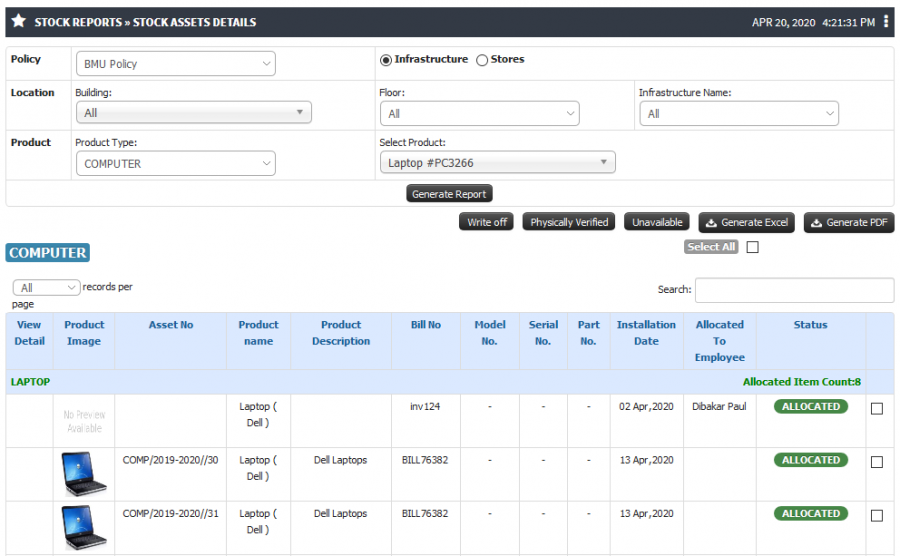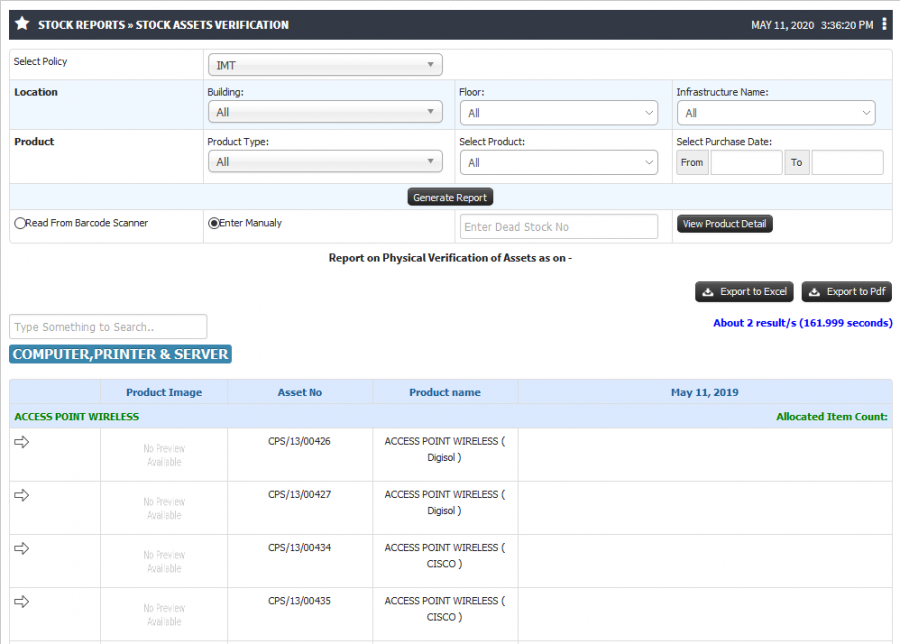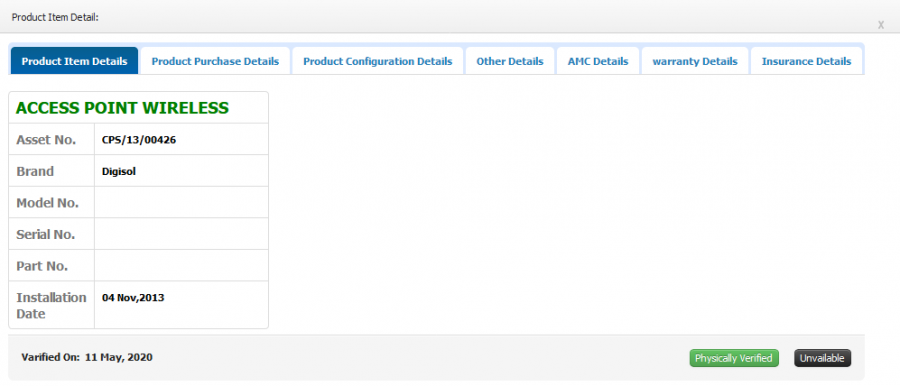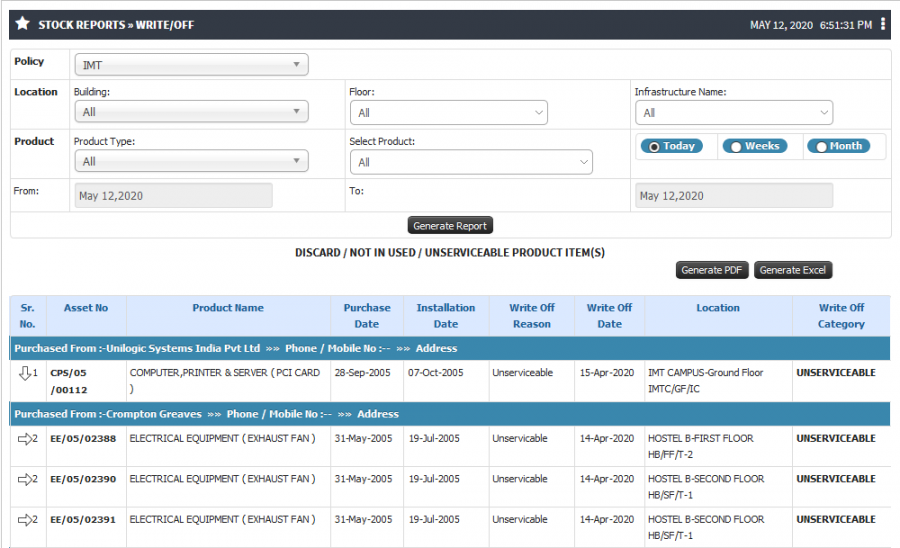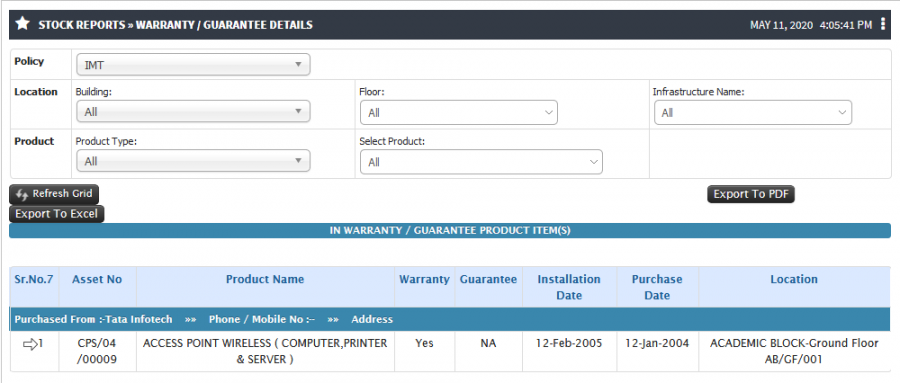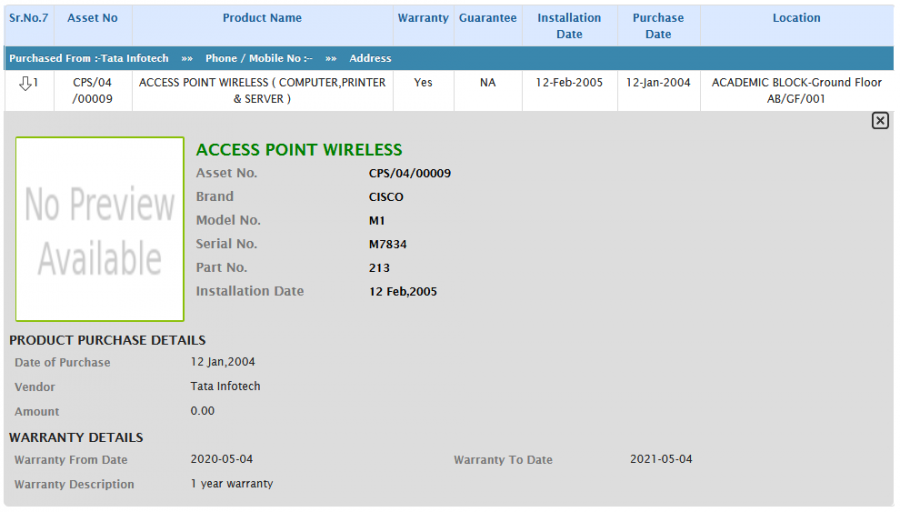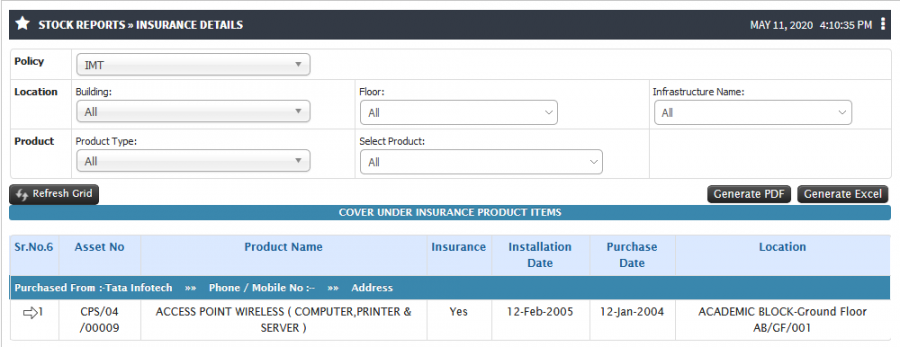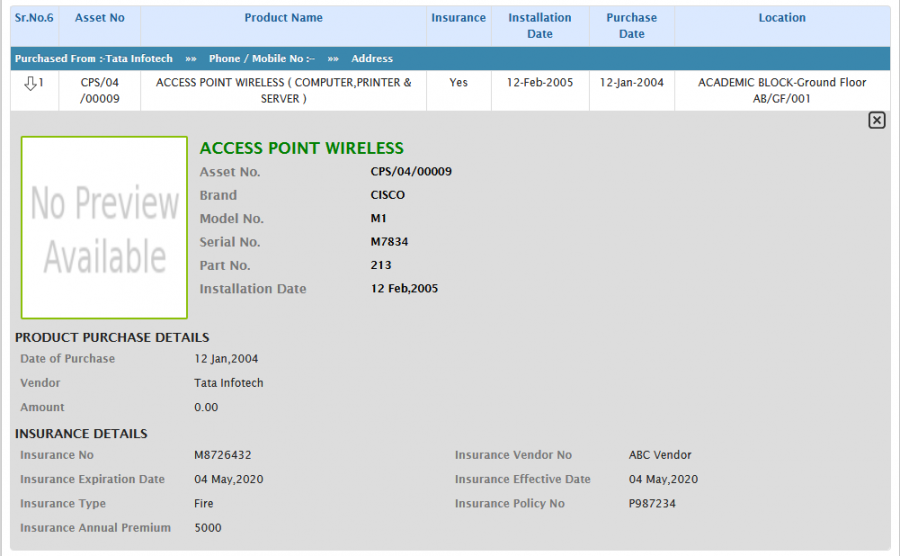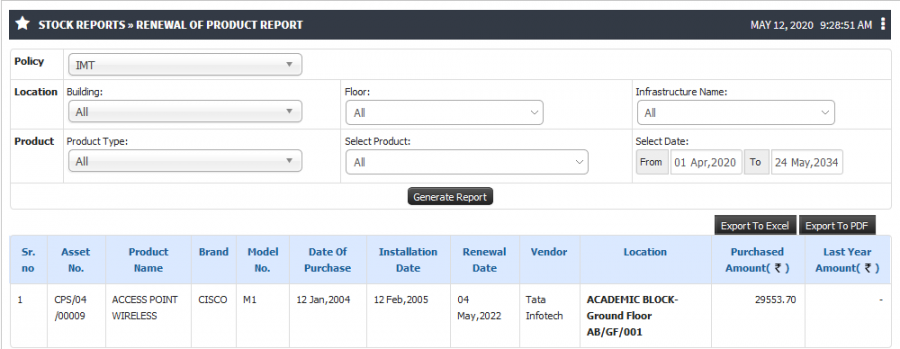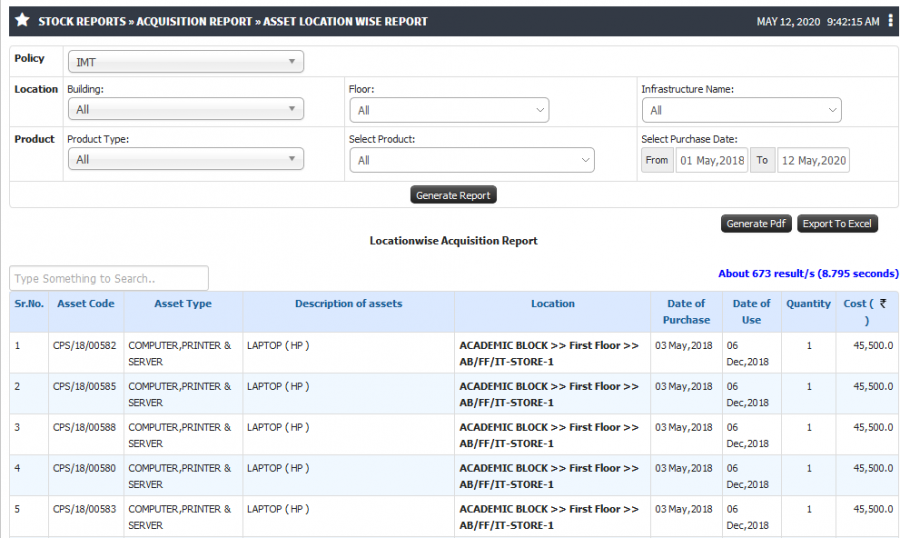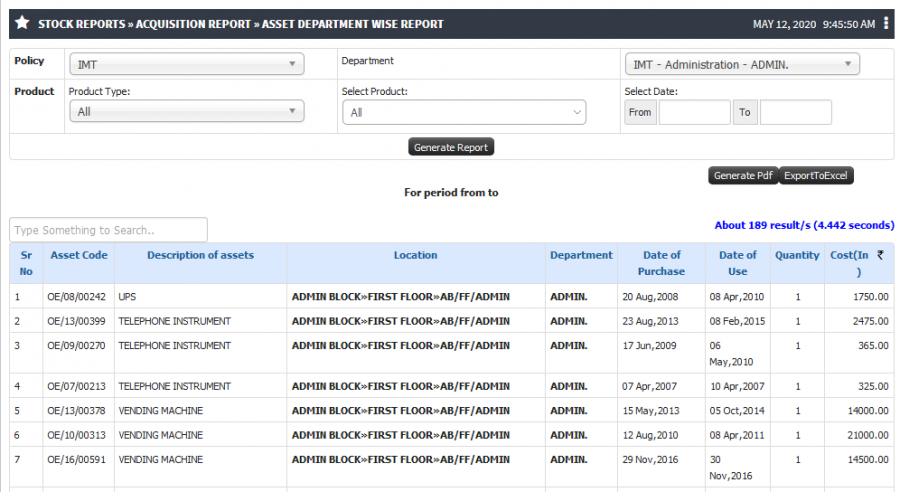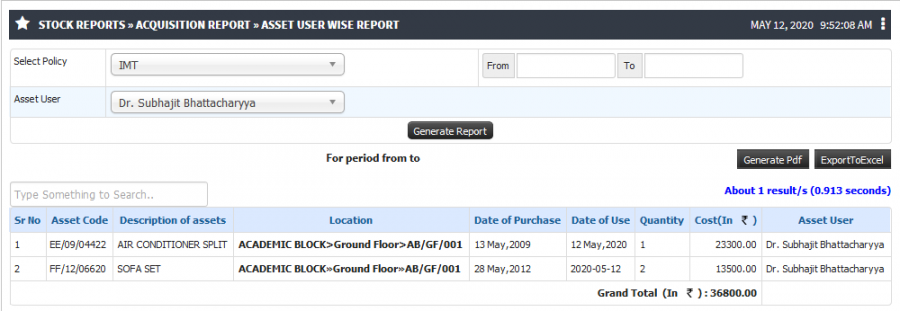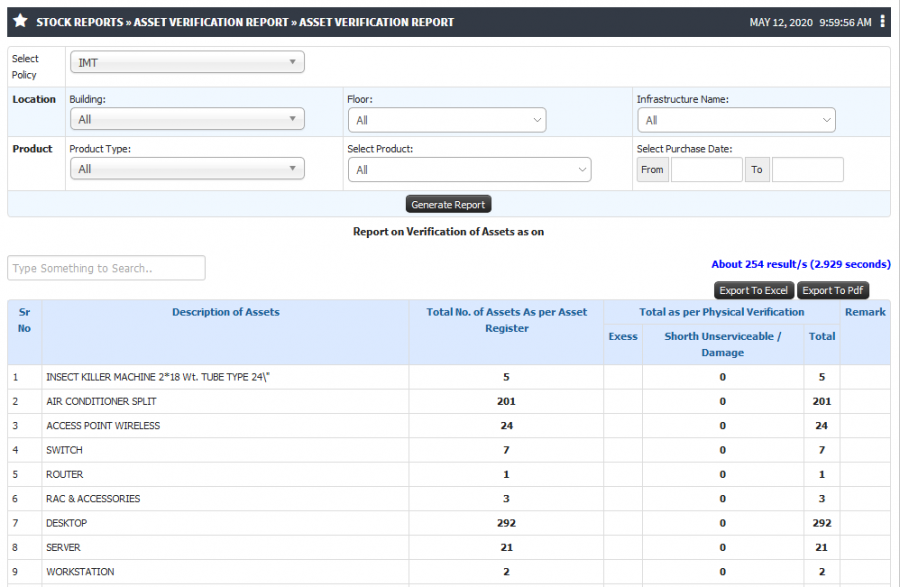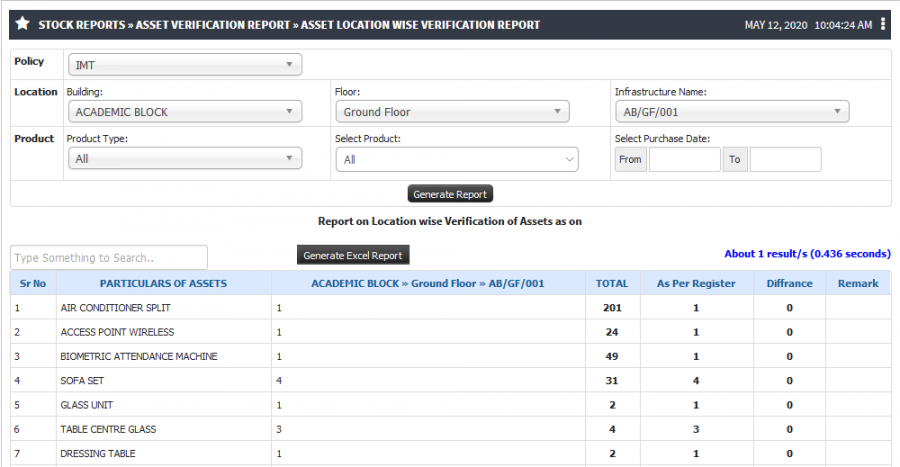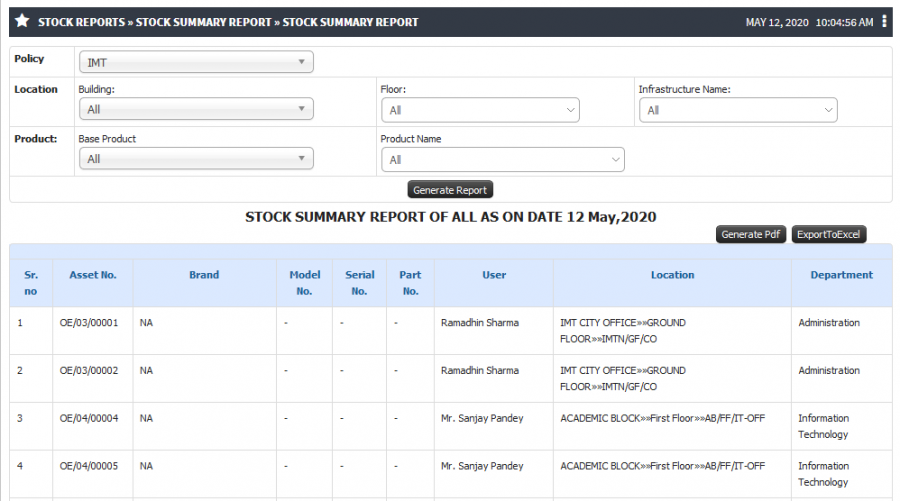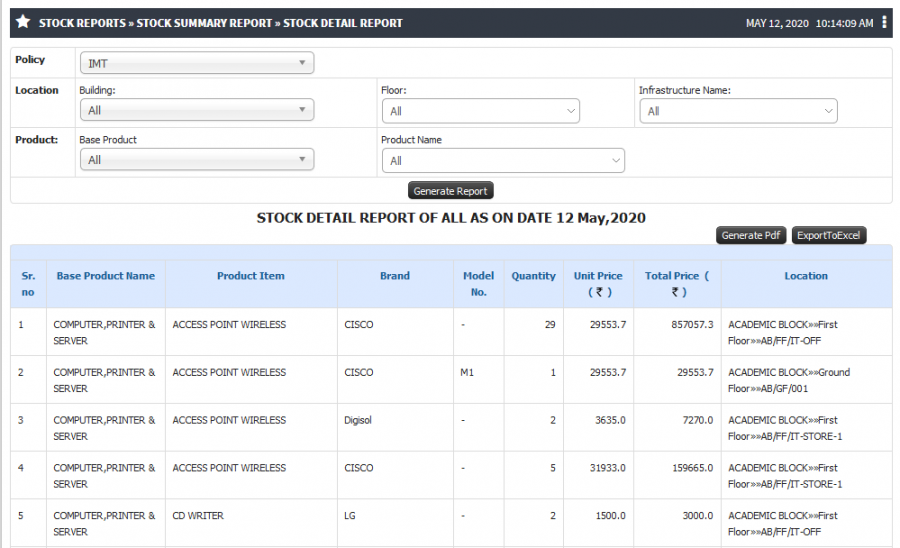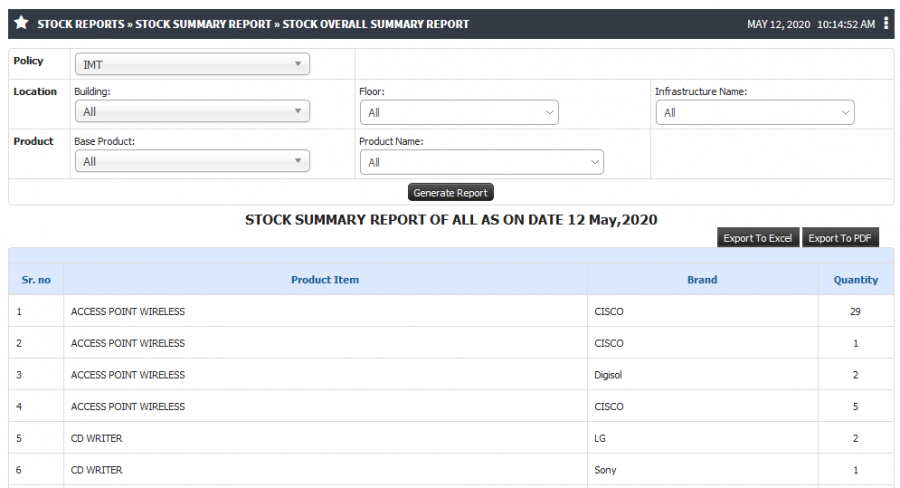Difference between revisions of "Stock Reports"
(→Warranty / Guarantee Details) (Tag: Visual edit) |
(→Write/Off) (Tag: Visual edit) |
||
| (5 intermediate revisions by the same user not shown) | |||
| Line 15: | Line 15: | ||
* Stock Reports » Acquisition Report » Asset Department Wise Report | * Stock Reports » Acquisition Report » Asset Department Wise Report | ||
* Stock Reports » Acquisition Report » Asset User Wise Report | * Stock Reports » Acquisition Report » Asset User Wise Report | ||
| − | |||
| − | |||
* Stock Reports » Asset Verification Report » Asset Verification Report | * Stock Reports » Asset Verification Report » Asset Verification Report | ||
* Stock Reports » Asset Verification Report » Asset Location Wise Verification Report | * Stock Reports » Asset Verification Report » Asset Location Wise Verification Report | ||
| Line 42: | Line 40: | ||
==== Stock Asset Details ==== | ==== Stock Asset Details ==== | ||
* User can select the product and update the product status as write off, Physically verified, unavailable. | * User can select the product and update the product status as write off, Physically verified, unavailable. | ||
| + | * Please follow below path | ||
| + | Stock Reports » Stock Asset Details | ||
[[File:Stock Asset Details.png|border|center|frameless|900x900px]] | [[File:Stock Asset Details.png|border|center|frameless|900x900px]] | ||
==== Stock Assets Verification ==== | ==== Stock Assets Verification ==== | ||
* Using barcode you can able to verify the stock. you can able to enter the asset number manually and able to check product details and able to verify the asset or mark it as unavailable. | * Using barcode you can able to verify the stock. you can able to enter the asset number manually and able to check product details and able to verify the asset or mark it as unavailable. | ||
| + | * Please follow below path | ||
| + | Stock Reports » Stock Assets Verification | ||
[[File:Stock Asset verification .png|border|center|frameless|900x900px]] | [[File:Stock Asset verification .png|border|center|frameless|900x900px]] | ||
| − | * Enter number and click on View Product Detail button. | + | * Enter number and click on View Product Detail button. For verification of product click on Physically verified other wise click on unavailable. |
[[File:Stock asset verification 1.png|border|center|frameless|900x900px]] | [[File:Stock asset verification 1.png|border|center|frameless|900x900px]] | ||
==== Write/Off ==== | ==== Write/Off ==== | ||
| + | * You can able to check the discarded products details from the Dead stock register. The same you can export in to the excel or PDF. | ||
| + | * Please check below path. | ||
| + | Stock Reports » Write/Off | ||
| + | [[File:Write Off report.png|border|center|frameless|900x900px]] | ||
==== Warranty / Guarantee Details ==== | ==== Warranty / Guarantee Details ==== | ||
* You can able to see all product warranty or Guarantee details which were updated in the system. | * You can able to see all product warranty or Guarantee details which were updated in the system. | ||
* you can export all products details in the excel ans PDF. | * you can export all products details in the excel ans PDF. | ||
| + | * Please follow below path | ||
| + | Stock Reports » Warranty / Guarantee Details | ||
[[File:Warranty Details.png|border|center|frameless|900x900px]] | [[File:Warranty Details.png|border|center|frameless|900x900px]] | ||
* To see all details click on arrow. You will be able to see all details. | * To see all details click on arrow. You will be able to see all details. | ||
| Line 61: | Line 69: | ||
==== Insurance Details ==== | ==== Insurance Details ==== | ||
| + | * You can able to location wise product's insurance details. same can be exported in to excel or PDF, | ||
| + | * Please follow below path | ||
| + | Stock Reports » Insurance Details | ||
| + | [[File:Insurance details.png|border|center|frameless|900x900px]] | ||
| + | * You can check all details. Click on arrow and able to see all insurance details. | ||
| + | [[File:Insurance Details 2.png|border|center|frameless|900x900px]] | ||
==== AMC Report ==== | ==== AMC Report ==== | ||
| + | * You can able to check AMC details of the products. The same you can export in to excel or PDF. | ||
| + | * Please follow below path | ||
| + | Stock Reports » AMC Report | ||
==== Renewal Of Product Report ==== | ==== Renewal Of Product Report ==== | ||
| + | * You can able to check renewal details of the products. The same you can export in to excel or PDF. | ||
| + | * Please follow below path | ||
| + | Stock Reports » Renewal Of Product Report | ||
| + | [[File:Renewal Products.png|border|center|frameless|900x900px]] | ||
==== Asset Location Wise Report ==== | ==== Asset Location Wise Report ==== | ||
| + | * You can able to check the location wise allocated asset details. same you can export in to the excel or PDF. | ||
| + | * Please follow the below path. | ||
| + | Stock Reports » Acquisition Report » Asset Location Wise Report | ||
| + | [[File:Asset location wise.png|border|center|frameless|900x900px]] | ||
==== Asset Department Wise Report ==== | ==== Asset Department Wise Report ==== | ||
| + | * You can able to check the department wise allocated asset details. The same you can export in to the excel or PDF. | ||
| + | * Please follow below path | ||
| + | Stock Reports » Acquisition Report » Asset Department Wise Report | ||
| + | [[File:Asset department wiise.png|border|center|frameless|900x900px]] | ||
==== Asset User Wise Report ==== | ==== Asset User Wise Report ==== | ||
| − | + | * you can able to check user wise allocated asset. The same you can export in to the excel or PDF. | |
| − | + | * Select the employee name from the drop down and generate the report. | |
| − | + | * Please follow below path | |
| − | + | Stock Reports » Acquisition Report » Asset User Wise Report | |
| + | [[File:Asset User wise report.png|border|center|frameless|900x900px]] | ||
==== Asset Verification Report ==== | ==== Asset Verification Report ==== | ||
| + | * You can able to check the details after verification whether the asset count is excess or short. | ||
| + | * You can export the details in to the excel or PDF. | ||
| + | * Please follow below path | ||
| + | Stock Reports » Asset Verification Report » Asset Verification Report | ||
| + | [[File:Asset verification report.png|border|center|frameless|900x900px]] | ||
==== Asset Location Wise Verification Report ==== | ==== Asset Location Wise Verification Report ==== | ||
| + | * You can able to check the location wise verified assets details. Once the verification is done you can able to check the difference in the Dead Stock Register count and actual. The same you can export in to the excel or PDF. | ||
| + | * Please follow below path | ||
| + | Stock Reports » Asset Verification Report » Asset Location Wise Verification Report | ||
| + | [[File:Asset Location Wise .png|border|center|frameless|900x900px]] | ||
==== Stock Summary Report ==== | ==== Stock Summary Report ==== | ||
| + | * You can able to check summary of the stock. Which asset number is allocated to which user, department and infrastructure you can able to see. | ||
| + | * The same you can export in to the excel or PDF. | ||
| + | * Please follow the below path. | ||
| + | Stock Reports » Stock Summary Report » Stock Summary Report | ||
| + | [[File:Stock Summary Report.png|border|center|frameless|900x900px]] | ||
==== Stock Detail Report ==== | ==== Stock Detail Report ==== | ||
| + | * You can able to check stock details as on date with it's price. The same you can export in to the export or PDF. | ||
| + | * Please follow the below path | ||
| + | Stock Reports » Stock Summary Report » Stock Detail Report | ||
| + | [[File:Stock Detail Report.png|border|center|frameless|900x900px]] | ||
==== Stock Overall Summary Report ==== | ==== Stock Overall Summary Report ==== | ||
| + | * You can able to check the overall quantity available of the products with brand name. The same you can export in to the excel or PDF. | ||
| + | * Please follow below path | ||
| + | Stock Reports » Stock Summary Report » Stock Overall Summary Report | ||
| + | [[File:Stock Overall Summary report.png|border|center|frameless|900x900px]] | ||
Latest revision as of 13:28, 12 May 2020
Asset reports are an integral part of asset management system. An asset is a resource with economic value that an organization owns or controls with the expectation that it will provide a future benefit. Assets are reported on a company's balance sheet and are bought or created to increase a organization's value. These reports provide the intelligence needed to facilitate accurate financial records for asset accounting, maintenance and management purposes.
Contents
- 1 Roles
- 2 Path
- 3 Functionality
- 4 Screen Shots / Steps
- 4.1 Stock Asset Details
- 4.2 Stock Assets Verification
- 4.3 Write/Off
- 4.4 Warranty / Guarantee Details
- 4.5 Insurance Details
- 4.6 AMC Report
- 4.7 Renewal Of Product Report
- 4.8 Asset Location Wise Report
- 4.9 Asset Department Wise Report
- 4.10 Asset User Wise Report
- 4.11 Asset Verification Report
- 4.12 Asset Location Wise Verification Report
- 4.13 Stock Summary Report
- 4.14 Stock Detail Report
- 4.15 Stock Overall Summary Report
Roles
Stock Admin
Path
- Stock Reports » Stock Asset Details
- Stock Reports » Stock Assets Verification
- Stock Reports » Write/Off
- Stock Reports » Warranty / Guarantee Details
- Stock Reports » Insurance Details
- Stock Reports » AMC Report
- Stock Reports » Renewal Of Product Report
- Stock Reports » Acquisition Report » Asset Location Wise Report
- Stock Reports » Acquisition Report » Asset Department Wise Report
- Stock Reports » Acquisition Report » Asset User Wise Report
- Stock Reports » Asset Verification Report » Asset Verification Report
- Stock Reports » Asset Verification Report » Asset Location Wise Verification Report
- Stock Reports » Stock Summary Report » Stock Summary Report
- Stock Reports » Stock Summary Report » Stock Detail Report
- Stock Reports » Stock Summary Report » Stock Overall Summary Report
Functionality
- Admin can view location wise list of product. Admin have the option to mark physically verified or unavailable for asset verification.
- Admin is able to view location wise verified list of product.
- Admin have the provision to view location wise write/off list of products.
- Admin can view location wise product list with warranty/guarantee details.
- Admin can view location wise product list with insurance details.
- Admin can view location wise product list with AMC details.
- Admin have the provision to check location wise allocated product list.
- Admin is able to check the department wise allocated product list.
- Admin have the provision to check the employee wise asset allocation list.
- Admin can view the group wise product list.
- Stock admin have the provision to check the stock summary details and the same can be exported in to excel.
- System have the functionality where admin can check overall stock details and export the same.
- Admin can check the renewal date of products and export the same.
Screen Shots / Steps
Stock Asset Details
- User can select the product and update the product status as write off, Physically verified, unavailable.
- Please follow below path
Stock Reports » Stock Asset Details
Stock Assets Verification
- Using barcode you can able to verify the stock. you can able to enter the asset number manually and able to check product details and able to verify the asset or mark it as unavailable.
- Please follow below path
Stock Reports » Stock Assets Verification
- Enter number and click on View Product Detail button. For verification of product click on Physically verified other wise click on unavailable.
Write/Off
- You can able to check the discarded products details from the Dead stock register. The same you can export in to the excel or PDF.
- Please check below path.
Stock Reports » Write/Off
Warranty / Guarantee Details
- You can able to see all product warranty or Guarantee details which were updated in the system.
- you can export all products details in the excel ans PDF.
- Please follow below path
Stock Reports » Warranty / Guarantee Details
- To see all details click on arrow. You will be able to see all details.
Insurance Details
- You can able to location wise product's insurance details. same can be exported in to excel or PDF,
- Please follow below path
Stock Reports » Insurance Details
- You can check all details. Click on arrow and able to see all insurance details.
AMC Report
- You can able to check AMC details of the products. The same you can export in to excel or PDF.
- Please follow below path
Stock Reports » AMC Report
Renewal Of Product Report
- You can able to check renewal details of the products. The same you can export in to excel or PDF.
- Please follow below path
Stock Reports » Renewal Of Product Report
Asset Location Wise Report
- You can able to check the location wise allocated asset details. same you can export in to the excel or PDF.
- Please follow the below path.
Stock Reports » Acquisition Report » Asset Location Wise Report
Asset Department Wise Report
- You can able to check the department wise allocated asset details. The same you can export in to the excel or PDF.
- Please follow below path
Stock Reports » Acquisition Report » Asset Department Wise Report
Asset User Wise Report
- you can able to check user wise allocated asset. The same you can export in to the excel or PDF.
- Select the employee name from the drop down and generate the report.
- Please follow below path
Stock Reports » Acquisition Report » Asset User Wise Report
Asset Verification Report
- You can able to check the details after verification whether the asset count is excess or short.
- You can export the details in to the excel or PDF.
- Please follow below path
Stock Reports » Asset Verification Report » Asset Verification Report
Asset Location Wise Verification Report
- You can able to check the location wise verified assets details. Once the verification is done you can able to check the difference in the Dead Stock Register count and actual. The same you can export in to the excel or PDF.
- Please follow below path
Stock Reports » Asset Verification Report » Asset Location Wise Verification Report
Stock Summary Report
- You can able to check summary of the stock. Which asset number is allocated to which user, department and infrastructure you can able to see.
- The same you can export in to the excel or PDF.
- Please follow the below path.
Stock Reports » Stock Summary Report » Stock Summary Report
Stock Detail Report
- You can able to check stock details as on date with it's price. The same you can export in to the export or PDF.
- Please follow the below path
Stock Reports » Stock Summary Report » Stock Detail Report
Stock Overall Summary Report
- You can able to check the overall quantity available of the products with brand name. The same you can export in to the excel or PDF.
- Please follow below path
Stock Reports » Stock Summary Report » Stock Overall Summary Report