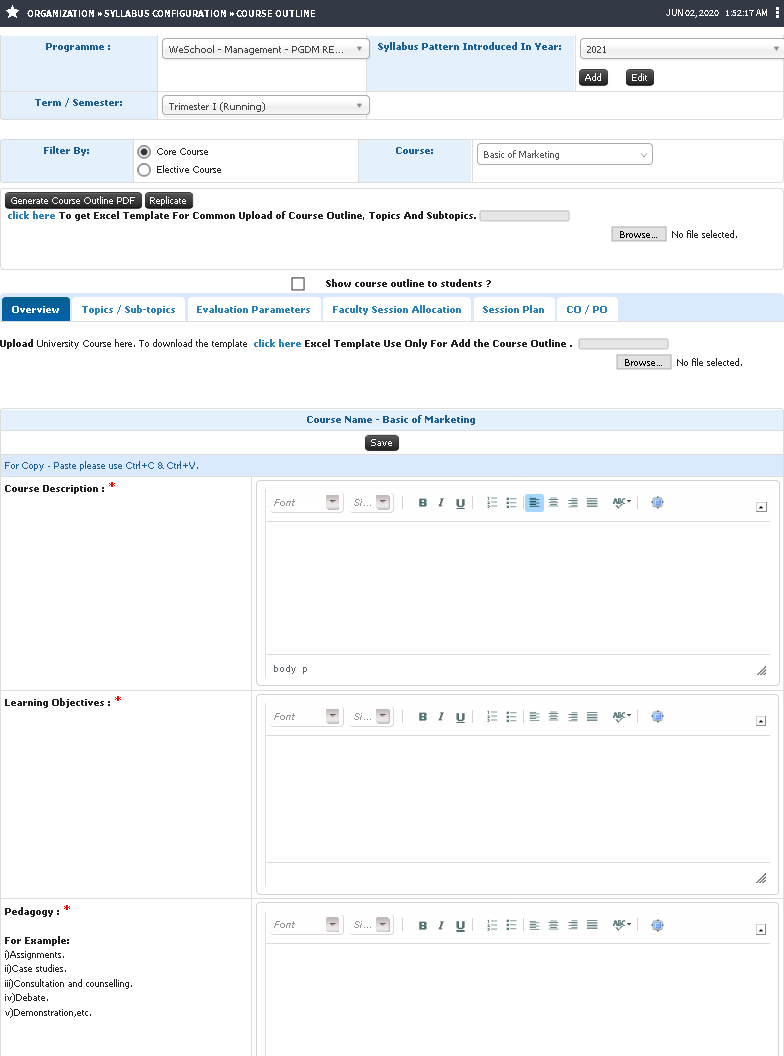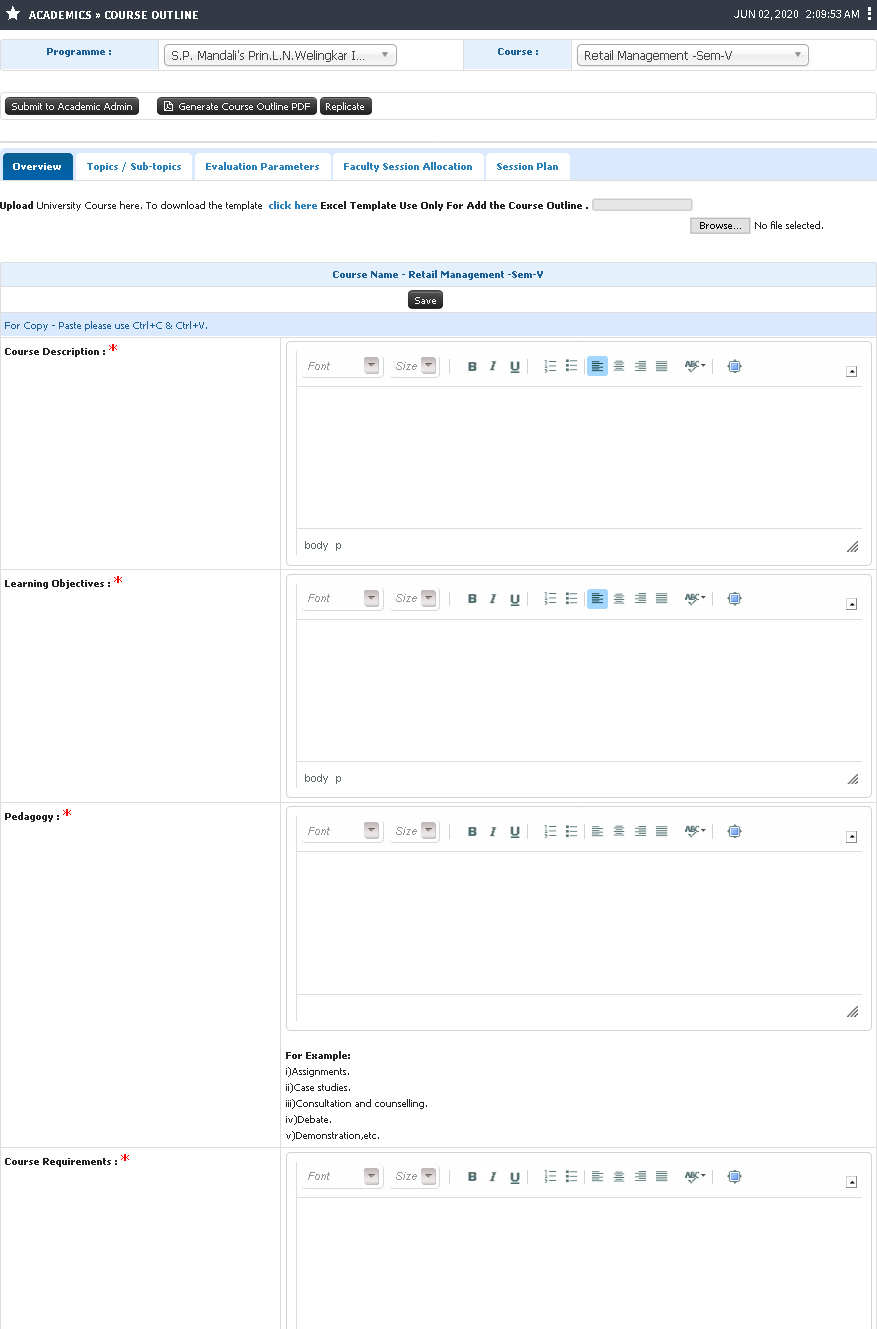Difference between revisions of "Course Outline"
(→Step by Step) (Tag: Visual edit) |
(→Path) (Tag: Visual edit) |
||
| (4 intermediate revisions by the same user not shown) | |||
| Line 1: | Line 1: | ||
== Course Outline == | == Course Outline == | ||
| − | Course outline is a brief summary of the topics covered in a particular course. Course outline includes course description, number, title, topics and course requirements. It is a document that outlines the structure of particular course. These Course Outline | + | Course outline is a brief summary of the topics covered in a particular course. Course outline includes course description, number, title, topics and course requirements. It is a document that outlines the structure of particular course. These Course Outline details can be filled by either the Academic admin or faculty from their respective logins. |
== Roles == | == Roles == | ||
| Line 8: | Line 8: | ||
== Path == | == Path == | ||
| − | * Academic Admin : | + | * Academic Admin : Organization » Syllabus Configuration » Course Outline |
| − | * Faculty Login : | + | * Faculty Login : Academics » Course Outline |
== Inputs Needed == | == Inputs Needed == | ||
| Line 22: | Line 22: | ||
* Course Outline reports can be generated. | * Course Outline reports can be generated. | ||
* Course Outline can be filled using excel upload functionality. | * Course Outline can be filled using excel upload functionality. | ||
| + | * The defined Course Outline can be Replicated to other Program and batches. | ||
| + | * Course Outline can be set visible at student login. | ||
== Terminology Used == | == Terminology Used == | ||
| Line 28: | Line 30: | ||
== Step by Step == | == Step by Step == | ||
| − | 1. Insertion of Course outline details | + | 1. Insertion of Course outline details at Academic Admin login. |
[[File:Academic admin (course outline overview).png|border|center|frameless|1056x1056px]] | [[File:Academic admin (course outline overview).png|border|center|frameless|1056x1056px]] | ||
| − | 2. Course | + | 2. Insertion of Course outline details at Faculty login. |
| − | [[File:Course Outline | + | [[File:Faculty Course Outline.png|border|center|frameless|1329x1329px]] |
Latest revision as of 05:24, 9 June 2020
Contents
Course Outline
Course outline is a brief summary of the topics covered in a particular course. Course outline includes course description, number, title, topics and course requirements. It is a document that outlines the structure of particular course. These Course Outline details can be filled by either the Academic admin or faculty from their respective logins.
Roles
- Academic Admin
- Faculty
Path
- Academic Admin : Organization » Syllabus Configuration » Course Outline
- Faculty Login : Academics » Course Outline
Inputs Needed
- Course Description.
- Learning Objectives.
- Pedagogy.
- Course Requirements.
- Basic Reference Materials, etc.
Functionality
- Describes the Overview of a course.
- Course Outline reports can be generated.
- Course Outline can be filled using excel upload functionality.
- The defined Course Outline can be Replicated to other Program and batches.
- Course Outline can be set visible at student login.
Terminology Used
- Learning objectives : These are statements that define the expected goal of a curriculum, course, lesson or activity in terms of demonstrable skills or knowledge that will be acquired by a student as a result of instruction.
- Pedagogy : The method and practice of teaching.
Step by Step
1. Insertion of Course outline details at Academic Admin login.
2. Insertion of Course outline details at Faculty login.