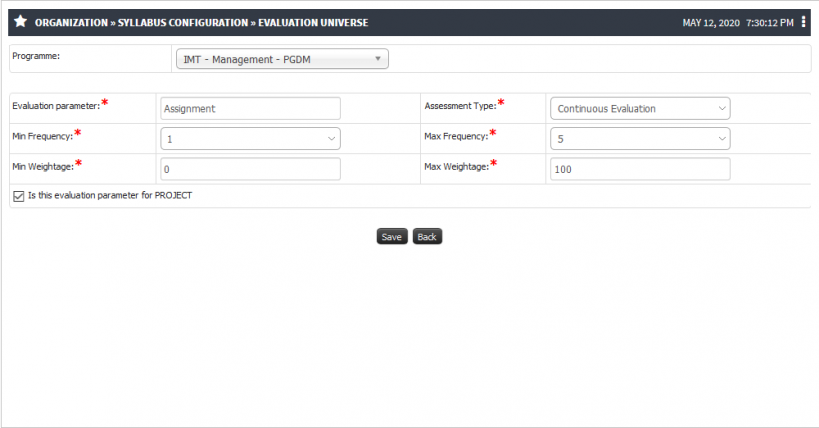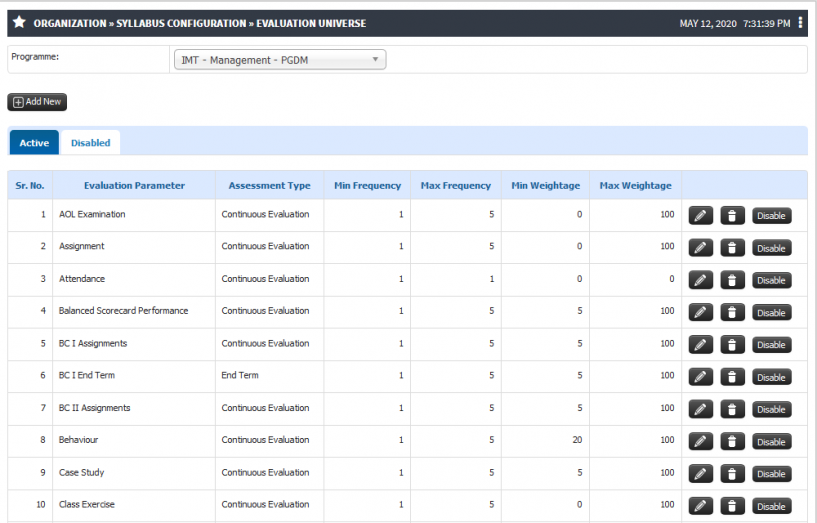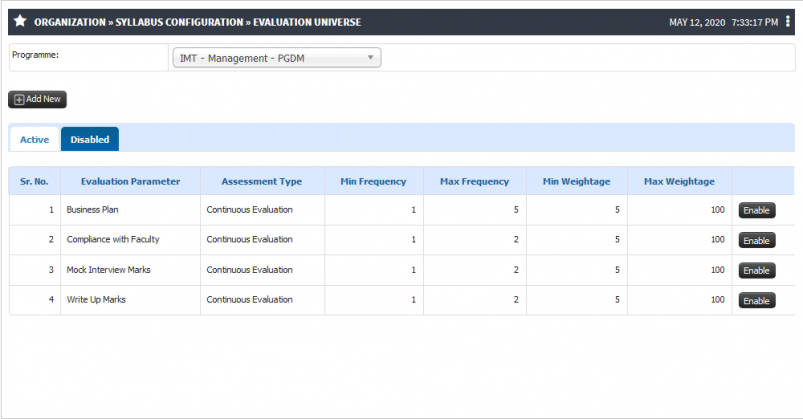Difference between revisions of "Evaluation Parameter Configuration"
(→Configuration and it's effects) |
Sagar.patil (talk | contribs) (→Guideline Configuration) (Tag: Visual edit) |
||
| (5 intermediate revisions by 2 users not shown) | |||
| Line 1: | Line 1: | ||
| − | == | + | == Evaluation Parameter Configuration == |
| − | Evaluation parameter configuration | + | Evaluation parameter configuration allow us to add the new parameters and also allow us to define the assessment type of the parameters. evaluation parameter can be mark as enable or disable. |
| − | == | + | == Role == |
Academic Admin | Academic Admin | ||
| − | |||
| − | |||
| − | |||
| − | |||
| − | + | == Path == | |
| + | Academic Admin » Organization » Syllabus Configuration » Evaluation Universe | ||
| − | * | + | == Inputs Needed == |
| + | * Evaluation Parameter | ||
| + | * Assessment Type | ||
| + | * Min Frequency | ||
| + | * Max Frequency | ||
| + | * Min Weightage | ||
| + | * Max Weightage | ||
| − | * | + | == Functionality == |
| + | * Able to add evaluation parameter for project. | ||
| + | * Able to view active or disable evaluation parameter. | ||
| + | * Able edit, delete or disable evaluation parameter. | ||
| + | * Able to enable disable evaluation parameter. | ||
| − | == | + | == Step by Step == |
| + | * Add New Evaluation Parameter | ||
| − | + | [[File:Screenshot 2020-05-12 Evaluation Universe.png|border|center|frameless|819x819px]] | |
| − | |||
| − | |||
| − | |||
| − | |||
| − | |||
| − | |||
| − | |||
| − | |||
| − | + | * Active Evaluation Parameters | |
| − | * | ||
| − | |||
| − | |||
| − | |||
| − | |||
| − | + | [[File:Screenshot 2020-05-12 Evaluation Universe(1).png|border|center|frameless|817x817px]] | |
| − | |||
| − | |||
| − | |||
| − | |||
| − | |||
| − | + | * Disable Evaluation Parameter | |
| − | * | ||
| − | |||
| − | + | [[File:Screenshot 2020-05-12 Evaluation Universe(2).png|border|center|frameless|803x803px]] | |
| − | |||
| − | |||
| − | |||
| − | |||
| − | |||
| − | |||
| − | |||
| − | |||
| − | |||
| − | |||
| − | |||
| − | |||
| − | |||
| − | |||
| − | |||
| − | |||
| − | |||
| − | |||
| − | |||
| − | |||
| − | |||
| − | |||
| − | |||
Latest revision as of 06:31, 29 June 2020
Contents
Evaluation Parameter Configuration
Evaluation parameter configuration allow us to add the new parameters and also allow us to define the assessment type of the parameters. evaluation parameter can be mark as enable or disable.
Role
Academic Admin
Path
Academic Admin » Organization » Syllabus Configuration » Evaluation Universe
Inputs Needed
- Evaluation Parameter
- Assessment Type
- Min Frequency
- Max Frequency
- Min Weightage
- Max Weightage
Functionality
- Able to add evaluation parameter for project.
- Able to view active or disable evaluation parameter.
- Able edit, delete or disable evaluation parameter.
- Able to enable disable evaluation parameter.
Step by Step
- Add New Evaluation Parameter
- Active Evaluation Parameters
- Disable Evaluation Parameter