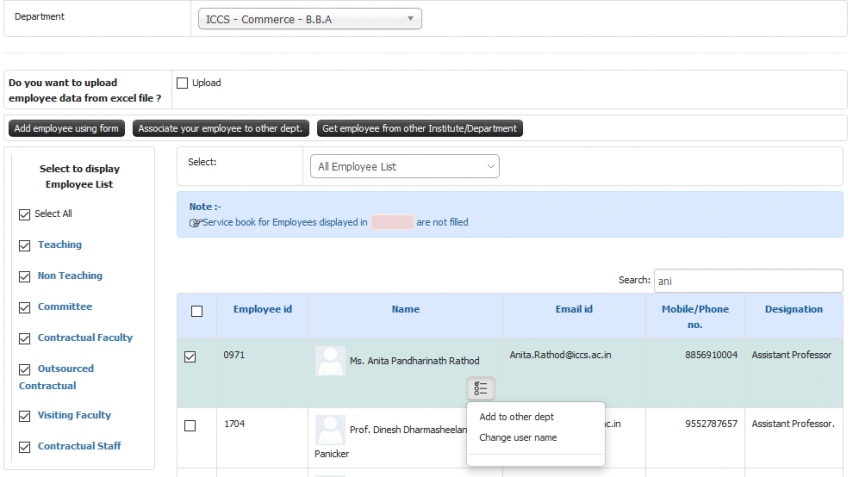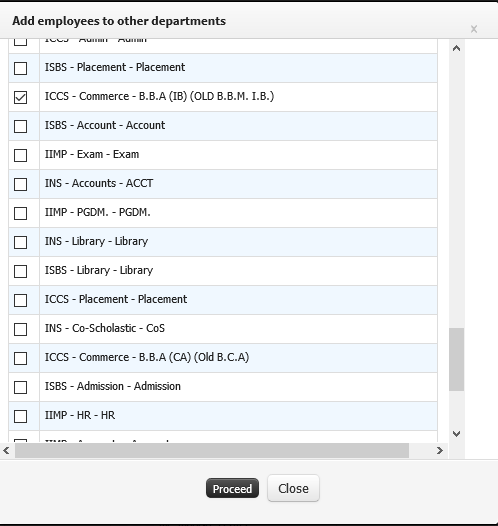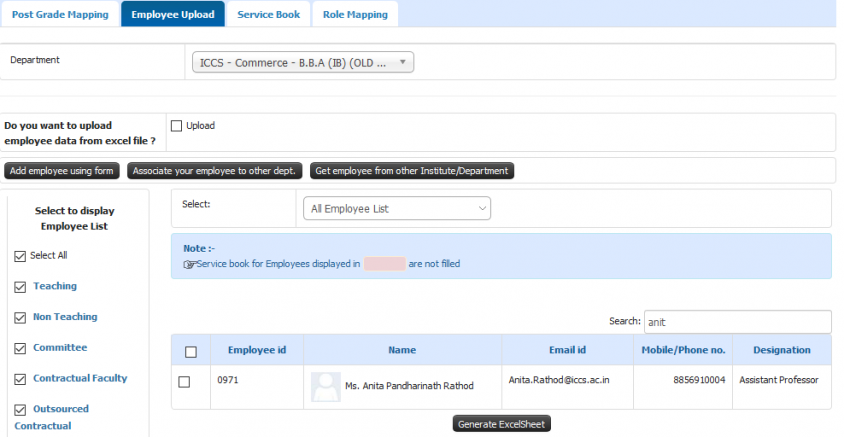Difference between revisions of "Employee Department Mapping"
(Created page with "== Employee Department Mapping == This feature is used to map employee with multiple departments. In many cases employee can be recruited in one particular department but he/s...") (Tag: Visual edit) |
(Tag: Visual edit) |
||
| (2 intermediate revisions by the same user not shown) | |||
| Line 5: | Line 5: | ||
Example- XYZ employee may be recruited at M.Sc (Comp Sci) department but XYZ can teach at B.Sc (Computer Sci) department also. In such cases department mapping will be used. Where service book of employee will be filled at M.Sc | Example- XYZ employee may be recruited at M.Sc (Comp Sci) department but XYZ can teach at B.Sc (Computer Sci) department also. In such cases department mapping will be used. Where service book of employee will be filled at M.Sc | ||
| + | |||
| + | == Roles == | ||
| + | Head Admin | ||
| + | |||
| + | Org Admin | ||
| + | |||
| + | == Path == | ||
| + | Head Admin >> Post >> Post & Role Configuration | ||
| + | |||
| + | Org Admin >> Employee Service Book | ||
| + | |||
| + | == Terminology Used == | ||
| + | Department Mapping- Department mapping is allocation of employee with multiple departments. | ||
| + | |||
| + | == Inputs Needed == | ||
| + | Original department of employee in which employee is uploaded | ||
| + | |||
| + | Departments with which employee mapping is to be done. | ||
| + | |||
| + | == Functionality == | ||
| + | Mapping of employee with multiple departments | ||
| + | |||
| + | == Step by Step == | ||
| + | 1.Select department in which employee is originally uploaded (Service book is filled) | ||
| + | |||
| + | For example- In below screenshot employee 'Anita Rathod' is uploaded at B.B.A department. But along with B.B.A she may be teaching in B.B.A (IB). In this case employee will be mapped with B.B.A (IB). | ||
| + | [[File:Department program mapping.png|border|center|frameless|853x853px]] | ||
| + | |||
| + | 2. Click on 'Add to other dept' | ||
| + | [[File:Department program mapping2.png|border|center|frameless|526x526px]] | ||
| + | |||
| + | 3. Employee will be seen in B.B.A (IB) along with B.B.A | ||
| + | [[File:Department program mapping3.png|border|center|frameless|844x844px]] | ||
Latest revision as of 14:24, 24 February 2020
Contents
Employee Department Mapping
This feature is used to map employee with multiple departments. In many cases employee can be recruited in one particular department but he/she may works with multiple departments along with his/her original department.
In case of salary, employee will be on the pay scale of his/her original department only in spite of any departments he/she has be mapped.
Example- XYZ employee may be recruited at M.Sc (Comp Sci) department but XYZ can teach at B.Sc (Computer Sci) department also. In such cases department mapping will be used. Where service book of employee will be filled at M.Sc
Roles
Head Admin
Org Admin
Path
Head Admin >> Post >> Post & Role Configuration
Org Admin >> Employee Service Book
Terminology Used
Department Mapping- Department mapping is allocation of employee with multiple departments.
Inputs Needed
Original department of employee in which employee is uploaded
Departments with which employee mapping is to be done.
Functionality
Mapping of employee with multiple departments
Step by Step
1.Select department in which employee is originally uploaded (Service book is filled)
For example- In below screenshot employee 'Anita Rathod' is uploaded at B.B.A department. But along with B.B.A she may be teaching in B.B.A (IB). In this case employee will be mapped with B.B.A (IB).
2. Click on 'Add to other dept'
3. Employee will be seen in B.B.A (IB) along with B.B.A