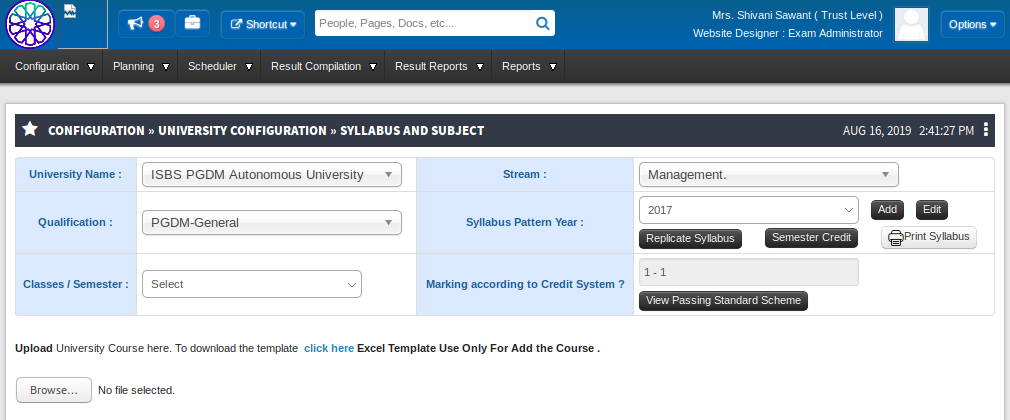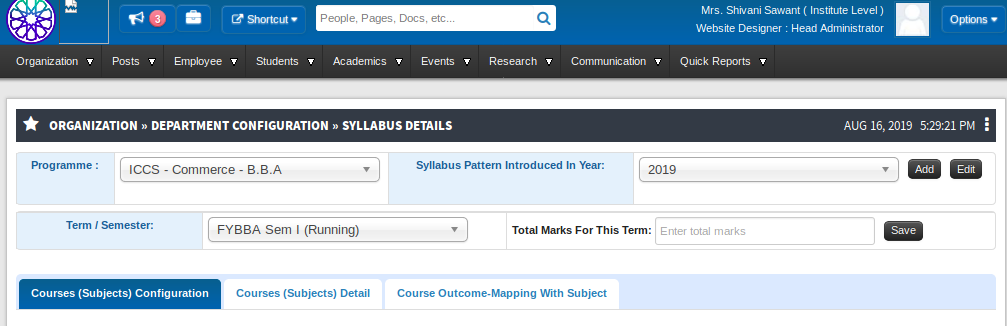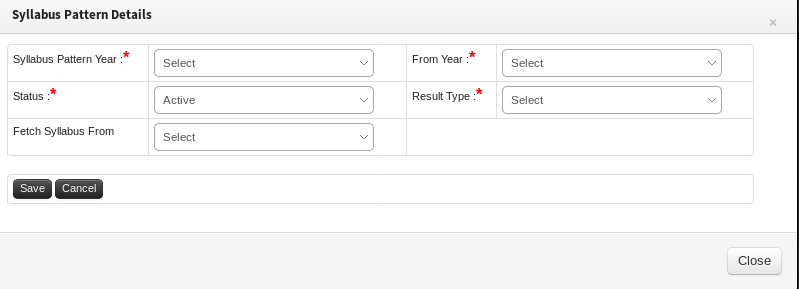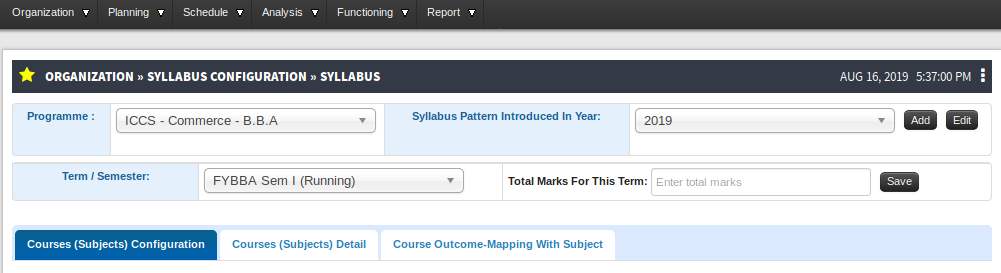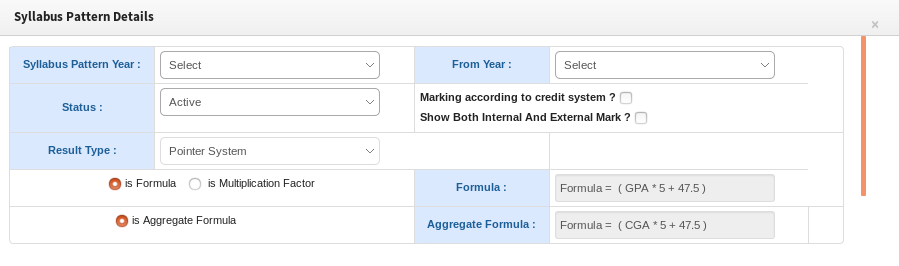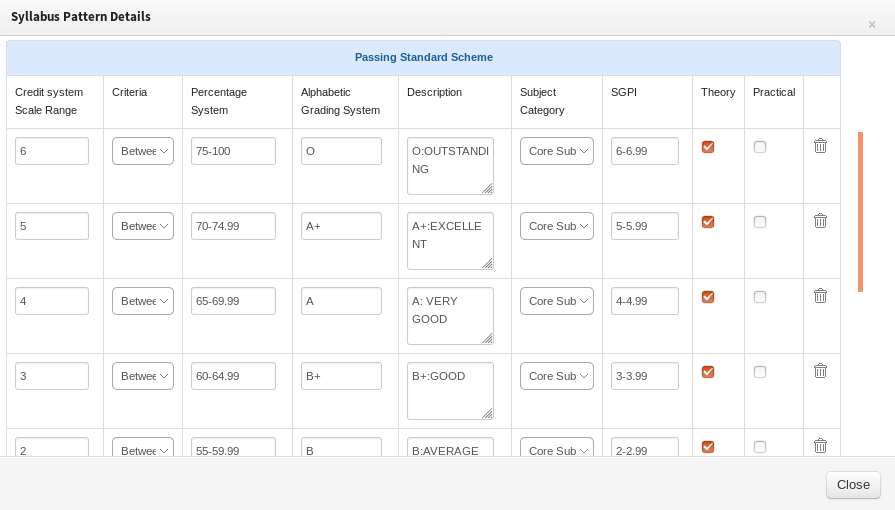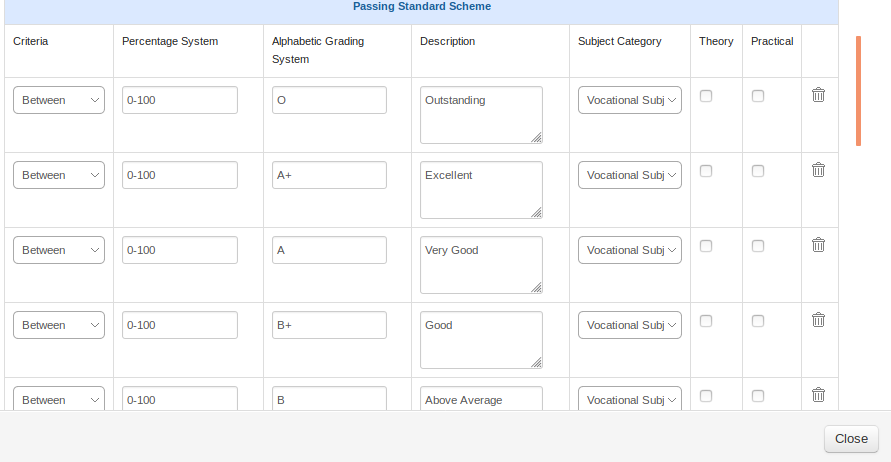Difference between revisions of "Syllabus Pattern Creation1.1"
(Tag: Visual edit) |
|||
| (3 intermediate revisions by the same user not shown) | |||
| Line 1: | Line 1: | ||
| − | == '''Syllabus Pattern Creation''' == | + | == ''' Syllabus Pattern Creation ''' == |
Syllabus pattern is a group of subjects/ topics inside subjects to be covered to complete the program. Syllabus pattern can be decided either by governing body or by institute in case of autonomy. There can be common syllabus pattern for multiple batches or there can be different syllabus pattern for different batches. | Syllabus pattern is a group of subjects/ topics inside subjects to be covered to complete the program. Syllabus pattern can be decided either by governing body or by institute in case of autonomy. There can be common syllabus pattern for multiple batches or there can be different syllabus pattern for different batches. | ||
| Line 9: | Line 9: | ||
Exam Admin | Exam Admin | ||
| + | |||
| + | Academic Admin | ||
== '''Path''' == | == '''Path''' == | ||
| Line 18: | Line 20: | ||
Exam Admin>> Configuration >> University Configuration >> Syllabus & Subject | Exam Admin>> Configuration >> University Configuration >> Syllabus & Subject | ||
| + | |||
| + | Academic Admin >> Configuration >> Syllabus Configuration >> Syllabus | ||
__FORCETOC__ | __FORCETOC__ | ||
| Line 38: | Line 42: | ||
1)Go through below flow | 1)Go through below flow | ||
| + | |||
| + | Exam Admin | ||
[[File:Syllabus Pattern Creation1.png|none|thumb|1010x1010px]] | [[File:Syllabus Pattern Creation1.png|none|thumb|1010x1010px]] | ||
| + | |||
| + | Head Admin | ||
| + | [[File:Syllabus Pattern Creation6.png|none|thumb|1007x1007px]] | ||
| + | |||
| + | OR | ||
| + | |||
| + | From program creation ( Refer:) | ||
| + | [[File:Syllabus Pattern Creation7.png|none|thumb|799x799px]] | ||
| + | |||
| + | Academic Admin | ||
| + | [[File:Syllabus Pattern Creation8.png|none|thumb|1001x1001px]] | ||
2)Click on 'Add' button to add new syllabus pattern. Fill the required information | 2)Click on 'Add' button to add new syllabus pattern. Fill the required information | ||
Latest revision as of 12:15, 16 August 2019
Contents
Syllabus Pattern Creation
Syllabus pattern is a group of subjects/ topics inside subjects to be covered to complete the program. Syllabus pattern can be decided either by governing body or by institute in case of autonomy. There can be common syllabus pattern for multiple batches or there can be different syllabus pattern for different batches.
For example: For 4 year Engineering program ,2016 pattern can run across batches 2016-2020, 2017-2021, 2018-2022 and so on. There can be cases where, if syllabus changes new pattern gets released which may be 2017 and which will be effective from 2019-2023.
Roles
Head Admin
Exam Admin
Academic Admin
Path
Head Admin >> Organization >> Department Configuration >> Program Configuration
OR
Head Admin >> Organization >> Department Configuration >> Syllabus Details
Exam Admin>> Configuration >> University Configuration >> Syllabus & Subject
Academic Admin >> Configuration >> Syllabus Configuration >> Syllabus
Inputs Needed
- Syllabus pattern year
- Syllabus pattern from year
- Result type
- Passing standard scheme
Functionality
- Syllabus pattern creation
- Grading schema configuration
Terminology Used
- Syllabus Pattern: Syllabus pattern is a group of course/subjects & topics to be covered to complete the program. Syllabus pattern can be decided either by governing body or by institute in case of autonomy. There can be common syllabus pattern for multiple batches or there can be different syllabus pattern for different batches.
- Grading Schema: Grading schema is range of percentage by which grade, pointer, SGPI can be calculated.
Step by Step
1)Go through below flow
Exam Admin
Head Admin
OR
From program creation ( Refer:)
Academic Admin
2)Click on 'Add' button to add new syllabus pattern. Fill the required information
Syllabus pattern year: This will be syllabus pattern name.
From year: This will be year from which syllabus pattern is introduced.
Status: Choose from Active/Inactive
Result type: Choose according to your defined result pattern. Either Percentage/Grading/Pointer
Formula: Put the formula to calculate aggregate.
3)Passing Standard Schema
Here we define range of percentage on which Grade, SGPA, Credit point can be calculated.
For Pointer System:
For Percentage System: