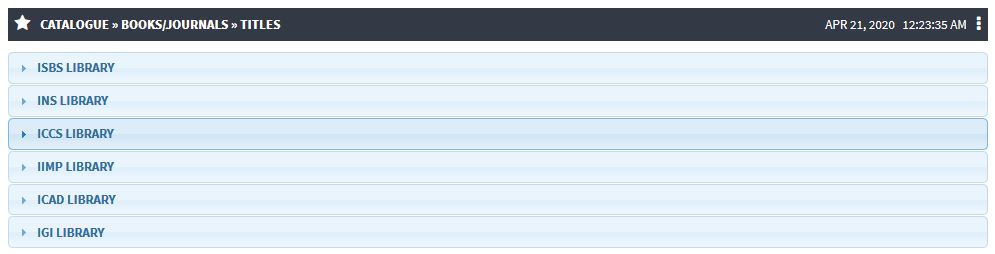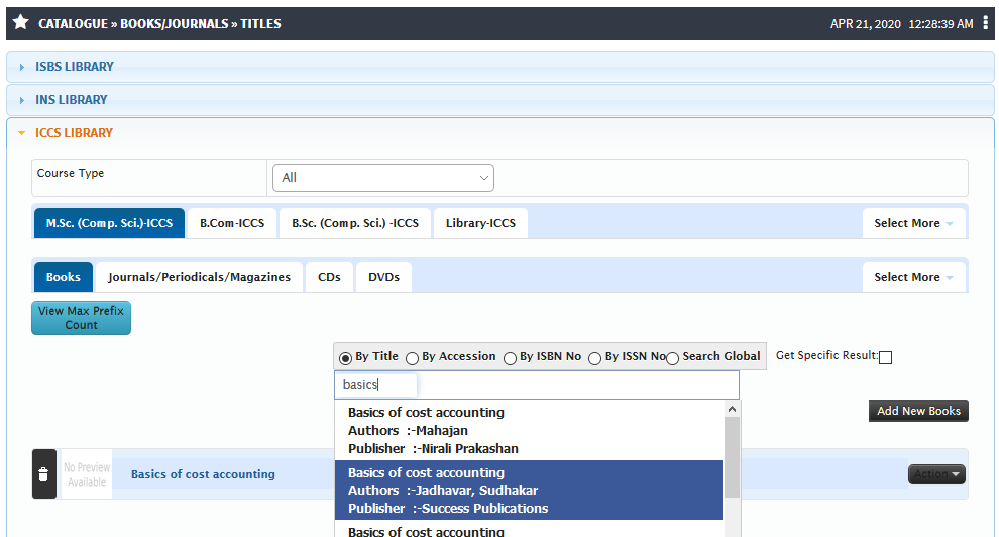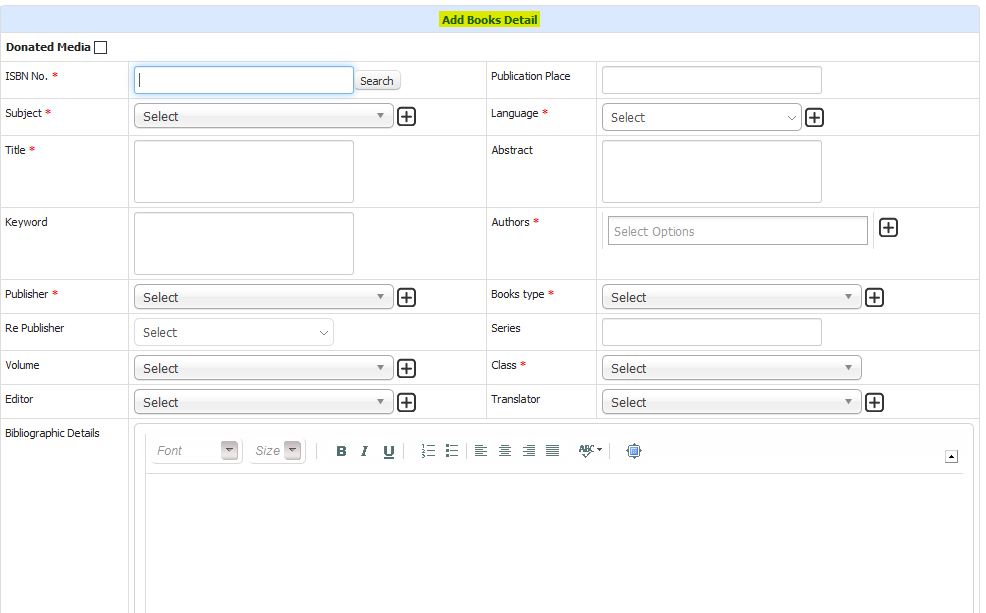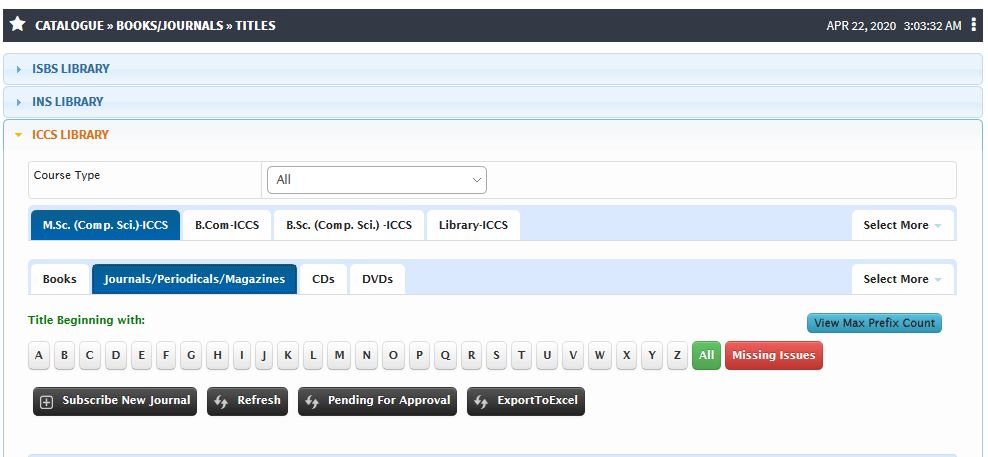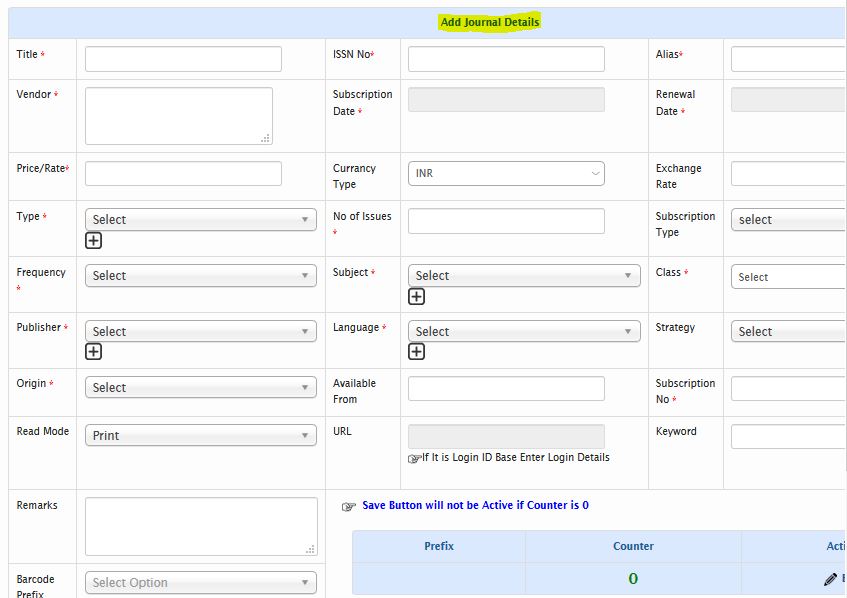Difference between revisions of "Titles"
(Created page with "Book Titles is a where the library admin can view the list of all available books in the library. Since there are thousands of books in a library, it is difficulty to keep a p...") (Tag: Visual edit) |
(Tag: Visual edit) |
||
| (6 intermediate revisions by the same user not shown) | |||
| Line 1: | Line 1: | ||
| − | Book Titles is a where the library admin can view the list of all available books in the library. Since there are thousands of books in a library, it is difficulty to keep a physical record of each and every book. Hence to overcome this trouble, the system allows to search the books available in the library through multiple ways. | + | == '''Titles''' == |
| + | Book Titles is a where the library admin can view the list of all available books journals / magazines in the library. Since there are thousands of books in a library, it is difficulty to keep a physical record of each and every book. Hence to overcome this trouble, the system allows to search the books available in the library through multiple ways. | ||
== '''Role''' == | == '''Role''' == | ||
| Line 8: | Line 9: | ||
== '''Inputs Needed''' == | == '''Inputs Needed''' == | ||
| − | * Library | + | *Library configuration should be defined. |
| − | * Library media should be | + | *Library media should be listed. |
| − | + | *Library Media should be uploaded into the system with all the details such as Name, ISBN Number, Accession Number, ISSN Number, etc, | |
== '''Functionality''' == | == '''Functionality''' == | ||
* Books Available in the Library can be searched through various ways like name, ISBN Number, Accession Number, ISSN Number or using Global Search i.e. using keywords. | * Books Available in the Library can be searched through various ways like name, ISBN Number, Accession Number, ISSN Number or using Global Search i.e. using keywords. | ||
* If the book is available the system will display the result with all the book details. | * If the book is available the system will display the result with all the book details. | ||
| − | * If the Library Admin would like to add certain book in the library then the same can be done using add button. All the book details are then required to filled up using a small form. If the ISBN already exists, then the system will notify | + | * If the Library Admin would like to add certain book in the library then the same can be done using add button. All the book details are then required to filled up using a small form. If the ISBN already exists, then the system will notify so that necessary action can be taken for that particular book. |
* If the books are received through donation, then the system also has the option to specify the same. | * If the books are received through donation, then the system also has the option to specify the same. | ||
* The book details can be edited and the number of copies available can be also updated accordingly for the existing books. | * The book details can be edited and the number of copies available can be also updated accordingly for the existing books. | ||
* The system also allows to subscribe for journals or magazines from here. | * The system also allows to subscribe for journals or magazines from here. | ||
| − | * | + | * Action can be taken not only books but also on all available library media can be added / edited through this section. Action includes, uploading image of the book, adding book index, view the book details, edit book details or transfer the book from one department / library to another. |
| + | |||
| + | * Similarly for '''Journals and Magazines''', we can create periodic subscriptions. If any new journal / magazine has been published, then the same can be added into the system for which adding the journals or magazine is similar to that of the books. | ||
| + | * In order to avail periodic subscriptions, there is certain cost which needs to be incurred from the student. The subscription cost can be defined as well. | ||
== '''Step by Step''' == | == '''Step by Step''' == | ||
| + | # Path[[File:LibTitles1.jpg|center|frame]] | ||
| + | # Search for Books / Journals / Magazines / CDs / DVDs[[File:Libbooksearch.png|center|frame]] | ||
| + | # Add Books[[File:Add Books.jpg|center|frame]] | ||
| + | #Journal / Periodicals / Mazagine Subscription[[File:Journal Subscription.jpg|center|frame]] | ||
| + | #Add New Journal[[File:Addjournal.jpg|center|frame]] | ||
Latest revision as of 12:31, 23 April 2020
Titles
Book Titles is a where the library admin can view the list of all available books journals / magazines in the library. Since there are thousands of books in a library, it is difficulty to keep a physical record of each and every book. Hence to overcome this trouble, the system allows to search the books available in the library through multiple ways.
Role
Library Admin
Path
Catalogue » Books/Journals » Titles
Inputs Needed
- Library configuration should be defined.
- Library media should be listed.
- Library Media should be uploaded into the system with all the details such as Name, ISBN Number, Accession Number, ISSN Number, etc,
Functionality
- Books Available in the Library can be searched through various ways like name, ISBN Number, Accession Number, ISSN Number or using Global Search i.e. using keywords.
- If the book is available the system will display the result with all the book details.
- If the Library Admin would like to add certain book in the library then the same can be done using add button. All the book details are then required to filled up using a small form. If the ISBN already exists, then the system will notify so that necessary action can be taken for that particular book.
- If the books are received through donation, then the system also has the option to specify the same.
- The book details can be edited and the number of copies available can be also updated accordingly for the existing books.
- The system also allows to subscribe for journals or magazines from here.
- Action can be taken not only books but also on all available library media can be added / edited through this section. Action includes, uploading image of the book, adding book index, view the book details, edit book details or transfer the book from one department / library to another.
- Similarly for Journals and Magazines, we can create periodic subscriptions. If any new journal / magazine has been published, then the same can be added into the system for which adding the journals or magazine is similar to that of the books.
- In order to avail periodic subscriptions, there is certain cost which needs to be incurred from the student. The subscription cost can be defined as well.
Step by Step
- Path
- Search for Books / Journals / Magazines / CDs / DVDs
- Add Books
- Journal / Periodicals / Mazagine Subscription
- Add New Journal