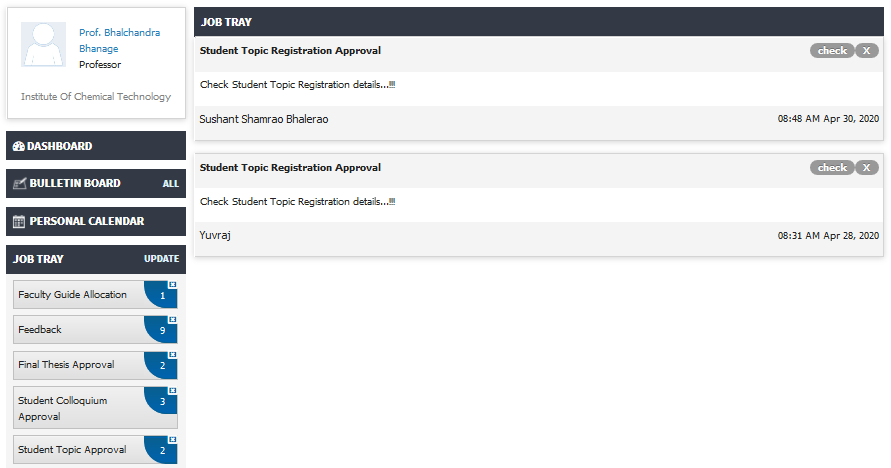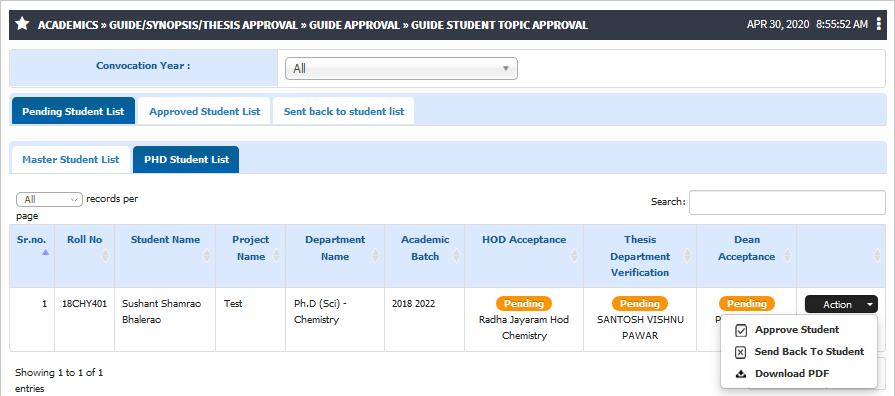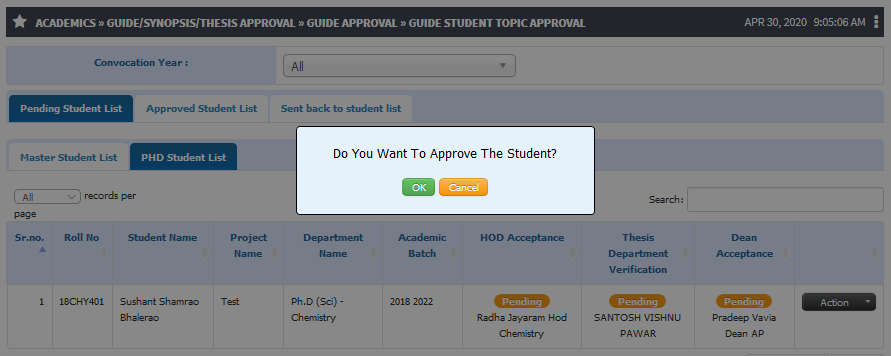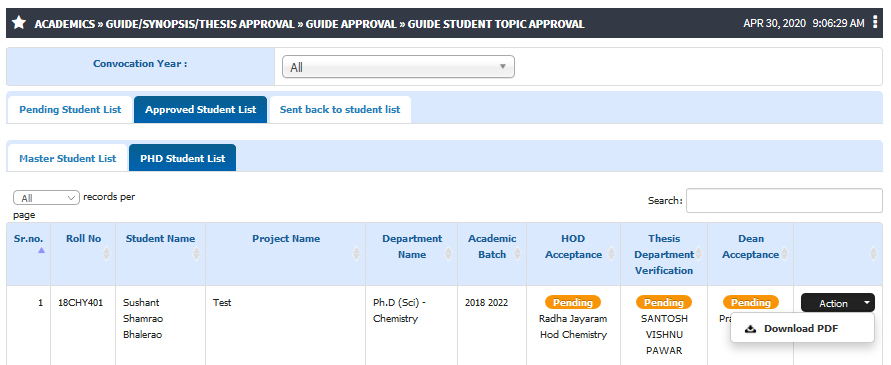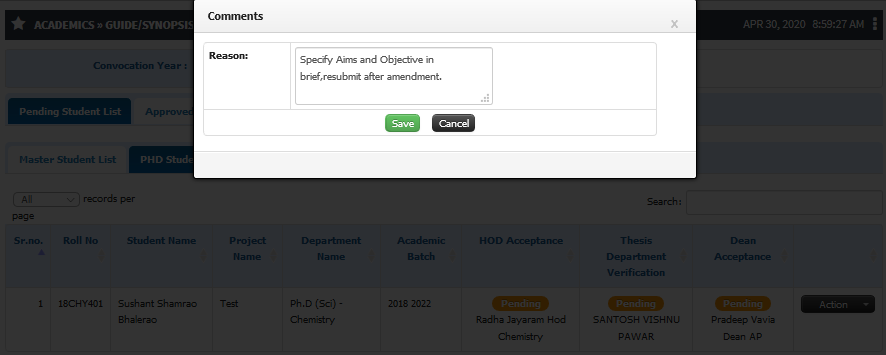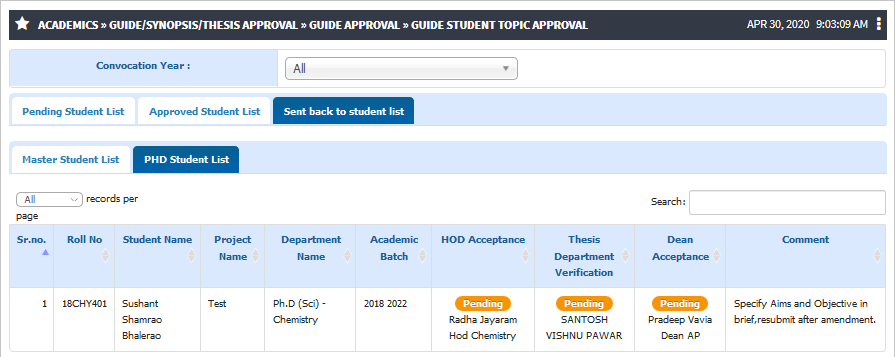Difference between revisions of "Approval Of Topic by Guide"
(Created page with "== '''Colloquium Approval by Guide''' == The '''colloquium''' is where the registered candidate of doctoral study programmes present their ongoing research carried out within...") |
(Tag: Visual edit) |
||
| (4 intermediate revisions by the same user not shown) | |||
| Line 1: | Line 1: | ||
| − | == ''' | + | == '''Approval Of Topic by Guide''' == |
| − | The | + | The student admitted to a Ph.D. programme shall submit a research proposal in the prescribed format,through his guide and the respective HoD.The research proposal should consist of the topic of research and a broad outline of the work to be carried out. |
| − | + | * Once Topic is approved by Guide and HOD, it will be sent to the research committee to scrutinize the proposal with respect to the Topic of research and the scope of research and approve it. | |
| − | * | ||
== ''' Roles ''' == | == ''' Roles ''' == | ||
| Line 8: | Line 7: | ||
== ''' Path ''' == | == ''' Path ''' == | ||
| − | Faculty » Academics » Guide/Synopsis/Thesis Approval » Guide Approval » Guide Student | + | Faculty » Academics » Guide/Synopsis/Thesis Approval » Guide Approval » Guide Student Topic Approval |
== '''Pre-requisites''' == | == '''Pre-requisites''' == | ||
* Candidate guide allocation must be done | * Candidate guide allocation must be done | ||
| − | * Candidate should have submitted the | + | * Candidate should have submitted the Topic Registration |
== '''Terminologies Used''' == | == '''Terminologies Used''' == | ||
| Line 18: | Line 17: | ||
* '''HOD :''' Head of the Department | * '''HOD :''' Head of the Department | ||
* '''Dean :''' The head of a university faculty or department. | * '''Dean :''' The head of a university faculty or department. | ||
| − | |||
* '''Convocation Year :''' Convocation means a large, formal meeting, esp. for the ceremony at a university at the end of a course of study.We can define period to identify candidate who have registered or accomplished their Synopsis & Thesis in defined Convocation Year. | * '''Convocation Year :''' Convocation means a large, formal meeting, esp. for the ceremony at a university at the end of a course of study.We can define period to identify candidate who have registered or accomplished their Synopsis & Thesis in defined Convocation Year. | ||
| Line 24: | Line 22: | ||
1) '''Approve''' | 1) '''Approve''' | ||
| − | * Once | + | * Once Topic Registration request is submitted by candidate Job tray will be shown in guide login to accept the Topic Registration request. |
| − | * Guide will be able to check and download candidates | + | * Guide will be able to check and download candidates Topic Proposal details in PDF format which includes Tittle of the thesis,Introduction,Scope of the Project,Methodology,expected output,Aims and objective and references. |
| − | |||
* Guide can approve the request and it will be sent to the next higher authority for approval. | * Guide can approve the request and it will be sent to the next higher authority for approval. | ||
| − | |||
2) '''Send back to Students''' | 2) '''Send back to Students''' | ||
| − | * Guide can send back candidates request with Remark in case of | + | * Guide can send back candidates request with Remark in case of any recommendation or changes in Topic Proposal. |
* If Guide choose an option of send back to students, candidate will be able to make the changes and resubmit it.After re-submission by candidate, it will be sent for approval to the guide again. | * If Guide choose an option of send back to students, candidate will be able to make the changes and resubmit it.After re-submission by candidate, it will be sent for approval to the guide again. | ||
3) Guide will able to check approved,pending and send back candidate details in separate tab for Master & Ph.d programme. | 3) Guide will able to check approved,pending and send back candidate details in separate tab for Master & Ph.d programme. | ||
| Line 36: | Line 32: | ||
== '''Step by step''' == | == '''Step by step''' == | ||
Follow Below mentioned steps | Follow Below mentioned steps | ||
| − | 1) Job tray in Guide login : Student | + | 1) Job tray in Guide login : Student Topic Registration Approval |
| − | [[File: | + | [[File:Guide topic 1.png|border|center|frameless|891x891px]] |
| − | [[File: | + | |
| − | [[File: | + | 2) Approve |
| − | [[File: | + | [[File:Topic guide 2.png|border|center|frameless|895x895px]] |
| − | + | [[File:Approval Of Topic by Guide02.png|border|center|frameless|891x891px]] | |
| + | [[File:Approval Of Topic by Guide04.png|border|center|frameless|891x891px]] | ||
3) Send back to student with Remark | 3) Send back to student with Remark | ||
| − | [[File: | + | [[File:Approval Of Topic by Guide0.png|border|center|frameless|886x886px]] |
| + | [[File:Approval Of Topic by Guide01.png|border|center|frameless|895x895px]] | ||
Latest revision as of 19:09, 29 April 2020
Contents
Approval Of Topic by Guide
The student admitted to a Ph.D. programme shall submit a research proposal in the prescribed format,through his guide and the respective HoD.The research proposal should consist of the topic of research and a broad outline of the work to be carried out.
- Once Topic is approved by Guide and HOD, it will be sent to the research committee to scrutinize the proposal with respect to the Topic of research and the scope of research and approve it.
Roles
Faculty
Path
Faculty » Academics » Guide/Synopsis/Thesis Approval » Guide Approval » Guide Student Topic Approval
Pre-requisites
- Candidate guide allocation must be done
- Candidate should have submitted the Topic Registration
Terminologies Used
- Guide : Guide shall mean a member of the academic staff of the University/Constituent Unit, who guide/supervise the research work of the candidate.
- HOD : Head of the Department
- Dean : The head of a university faculty or department.
- Convocation Year : Convocation means a large, formal meeting, esp. for the ceremony at a university at the end of a course of study.We can define period to identify candidate who have registered or accomplished their Synopsis & Thesis in defined Convocation Year.
Functionality
1) Approve
- Once Topic Registration request is submitted by candidate Job tray will be shown in guide login to accept the Topic Registration request.
- Guide will be able to check and download candidates Topic Proposal details in PDF format which includes Tittle of the thesis,Introduction,Scope of the Project,Methodology,expected output,Aims and objective and references.
- Guide can approve the request and it will be sent to the next higher authority for approval.
2) Send back to Students
- Guide can send back candidates request with Remark in case of any recommendation or changes in Topic Proposal.
- If Guide choose an option of send back to students, candidate will be able to make the changes and resubmit it.After re-submission by candidate, it will be sent for approval to the guide again.
3) Guide will able to check approved,pending and send back candidate details in separate tab for Master & Ph.d programme.
Step by step
Follow Below mentioned steps
1) Job tray in Guide login : Student Topic Registration Approval
2) Approve
3) Send back to student with Remark