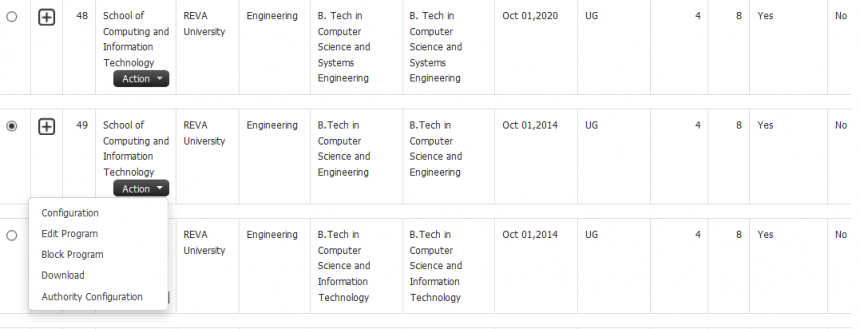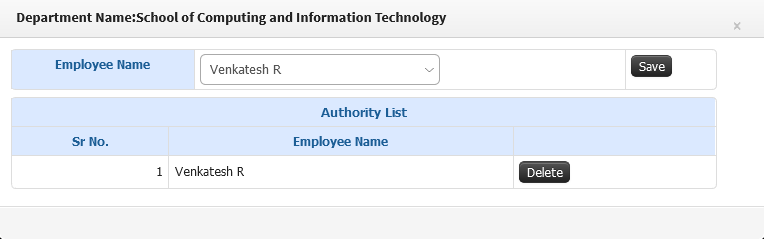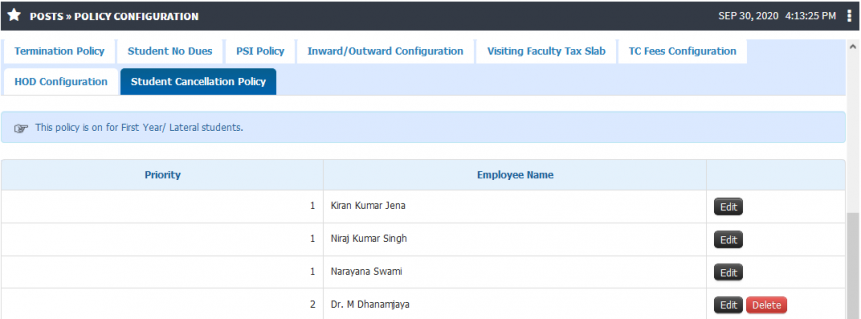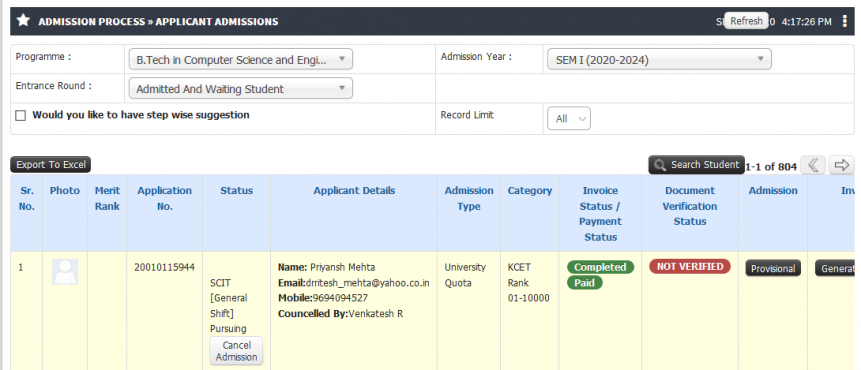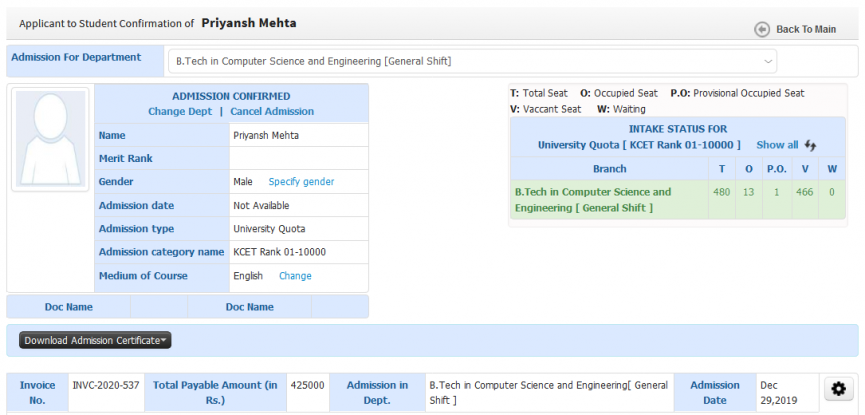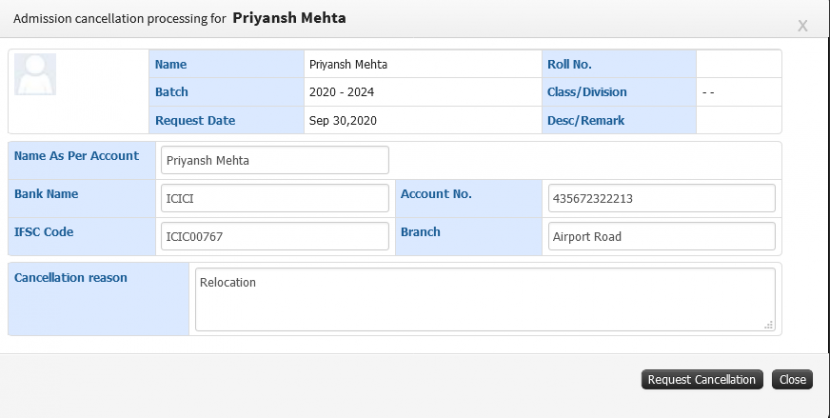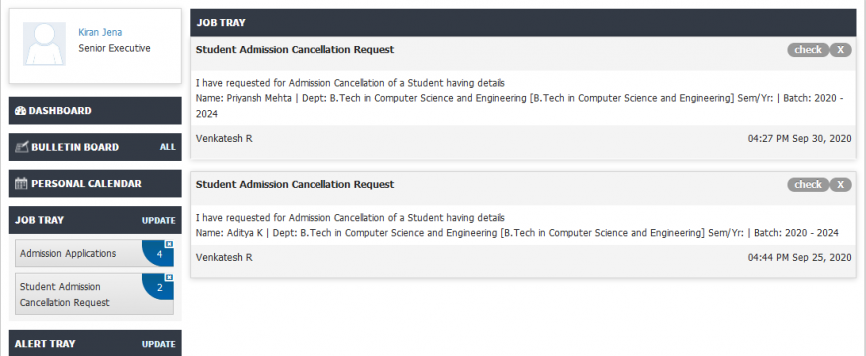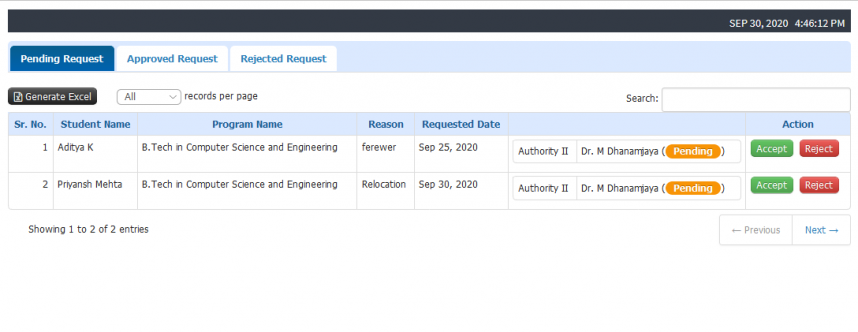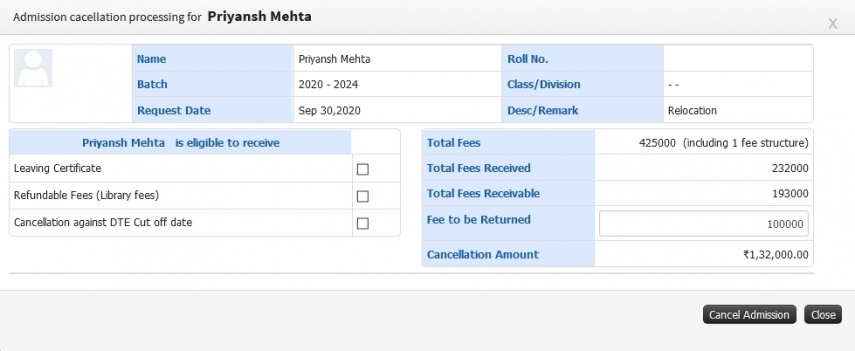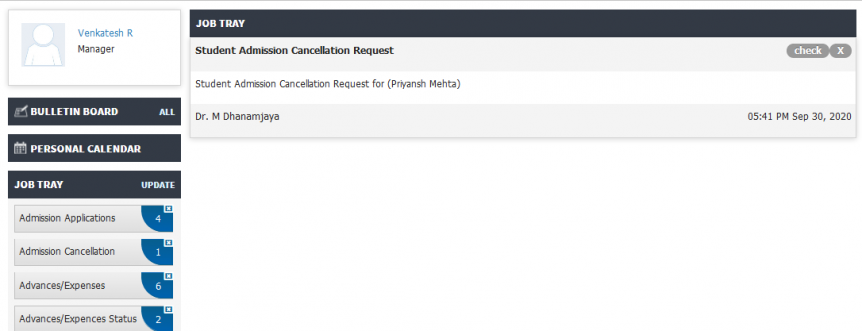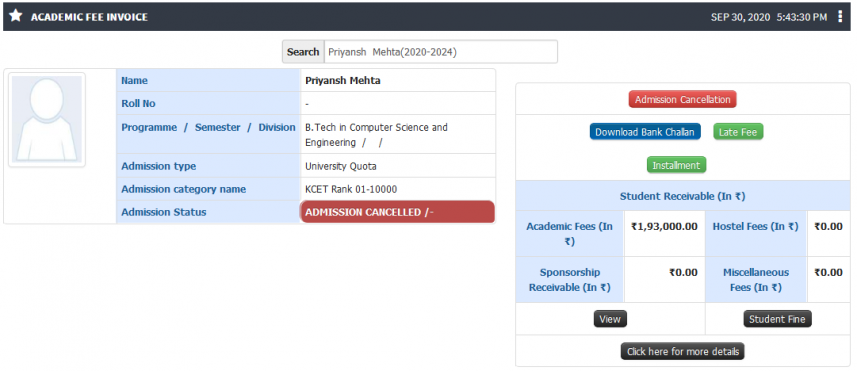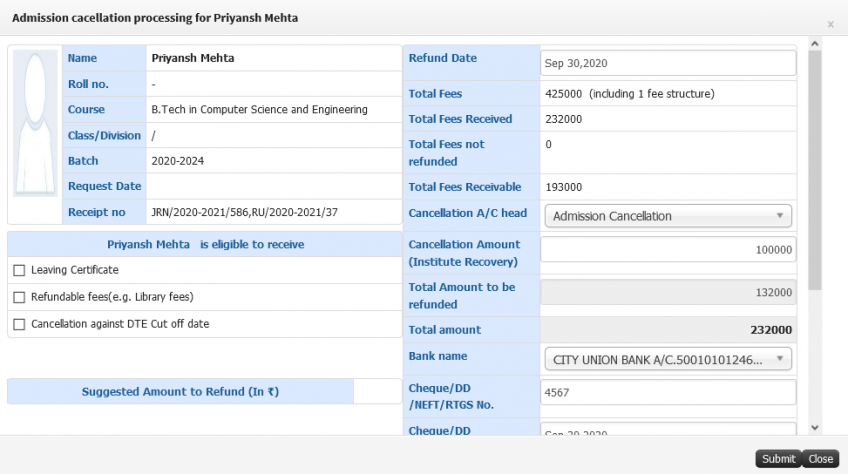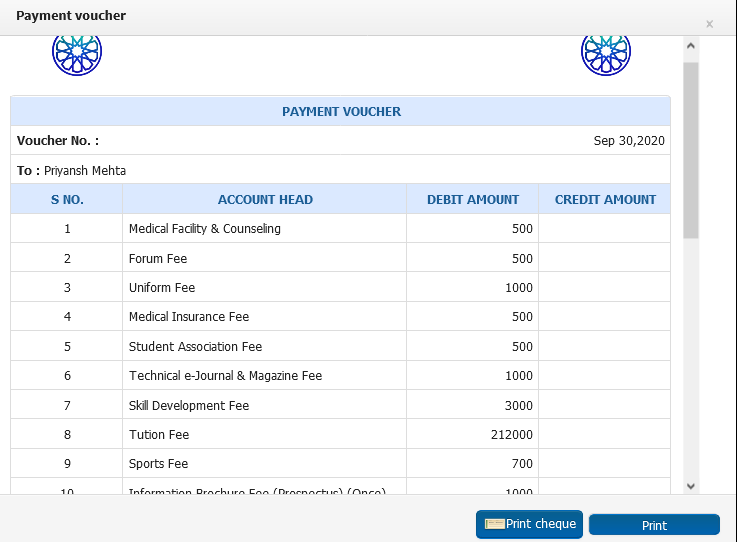Difference between revisions of "Admission Cancellation"
(Tag: Visual edit) |
(Tag: Visual edit) |
||
| (3 intermediate revisions by the same user not shown) | |||
| Line 22: | Line 22: | ||
== Inputs Needed == | == Inputs Needed == | ||
| + | '''For setting authorities''' | ||
| + | |||
Cancellation Authority | Cancellation Authority | ||
Approval authorities along with priorities. | Approval authorities along with priorities. | ||
| + | |||
| + | '''Cancellation Form''' | ||
| + | |||
| + | Name As Per Account | ||
| + | |||
| + | Bank Name | ||
| + | |||
| + | IFSC Code | ||
| + | |||
| + | Account No. | ||
| + | |||
| + | Branch | ||
| + | |||
| + | Cancellation reason | ||
| + | |||
| + | '''Approver Form''' | ||
| + | |||
| + | == Functionality == | ||
| + | Cancellation authority setting | ||
| + | |||
| + | Cancellation hierarchy setting | ||
| + | |||
| + | Cancellation request | ||
| + | |||
| + | Cancellation approval | ||
| + | |||
| + | Fee Refund | ||
| + | |||
| + | == Step by Step == | ||
| + | Cancellation Authority Configuration | ||
| + | [[File:Admission Cancellation1.png|border|center|frameless|860x860px]] | ||
| + | |||
| + | Authority Selection | ||
| + | [[File:Admission Cancellation2.png|border|center|frameless|764x764px]] | ||
| + | |||
| + | Approval hierarchy configuration | ||
| + | [[File:Admission Cancellation3.png|border|center|frameless|861x861px]] | ||
| + | |||
| + | Admission cancellation from admission admin | ||
| + | [[File:Admission Cancellation4.png|border|center|frameless|861x861px]] | ||
| + | |||
| + | Admission Cancellation | ||
| + | [[File:Admission Cancellation5.png|border|center|frameless|865x865px]] | ||
| + | |||
| + | Cancellation Form | ||
| + | [[File:Admission Cancellation6.png|border|center|frameless|830x830px]] | ||
| + | |||
| + | Job tray at approval authority login. | ||
| + | [[File:Admission Cancellation8.png|border|center|frameless|866x866px]] | ||
| + | |||
| + | Request approval | ||
| + | [[File:Admission Cancellation9.png|border|center|frameless|858x858px]] | ||
| + | |||
| + | Suggestion of fee refund | ||
| + | [[File:Admission Cancellation10.png|border|center|frameless|855x855px]] | ||
| + | |||
| + | Notification to finance admin for fee refund | ||
| + | [[File:Admission Cancellation11.png|border|center|frameless|862x862px]] | ||
| + | |||
| + | Admission Cancellation | ||
| + | [[File:Admission Cancellation12.png|border|center|frameless|857x857px]] | ||
| + | |||
| + | Fee Refund | ||
| + | [[File:Admission Cancellation13.png|border|center|frameless|848x848px]] | ||
| + | |||
| + | Payment voucher after fee refund | ||
| + | [[File:Admission Cancellation14.png|border|center|frameless|737x737px]] | ||
Latest revision as of 12:36, 30 September 2020
Admission Cancellation
Process of cancelling the admission and refund of the amount is included in this flow. Process will be divided into below sections.
- Admission Cancellation Request
- Approval of cancellation request by multiple authorities
- Refund of cancellation amount.
Roles
Head Admin
Admission Admin
Finance Admin
Path
Head Admin >> Post >> Policy Configuration
Head Admin >> Organization >> Department Configuration >> Program Configuration
Admission Admin >> Applicant Admission
Finance Admin >> Fee >> Academic Fee Invoice
Inputs Needed
For setting authorities
Cancellation Authority
Approval authorities along with priorities.
Cancellation Form
Name As Per Account
Bank Name
IFSC Code
Account No.
Branch
Cancellation reason
Approver Form
Functionality
Cancellation authority setting
Cancellation hierarchy setting
Cancellation request
Cancellation approval
Fee Refund
Step by Step
Cancellation Authority Configuration
Authority Selection
Approval hierarchy configuration
Admission cancellation from admission admin
Admission Cancellation
Cancellation Form
Job tray at approval authority login.
Request approval
Suggestion of fee refund
Notification to finance admin for fee refund
Admission Cancellation
Fee Refund
Payment voucher after fee refund