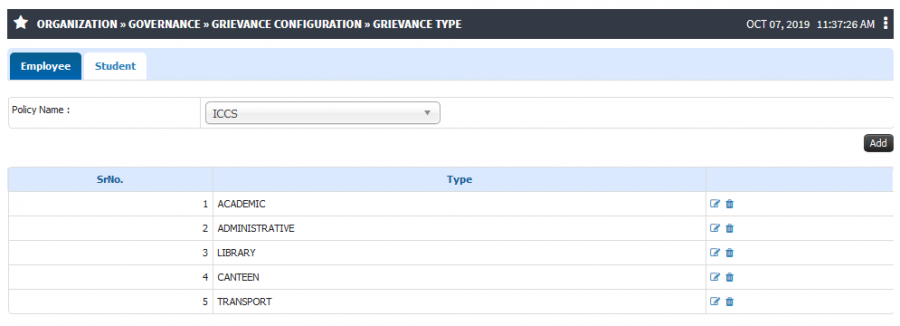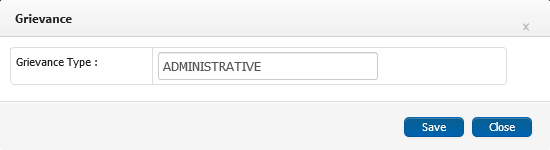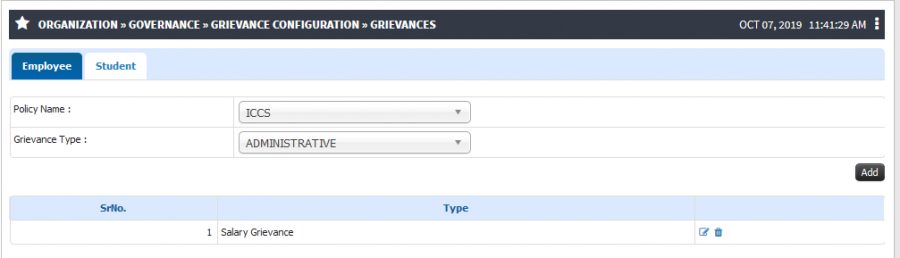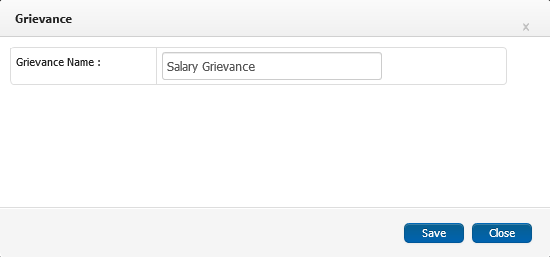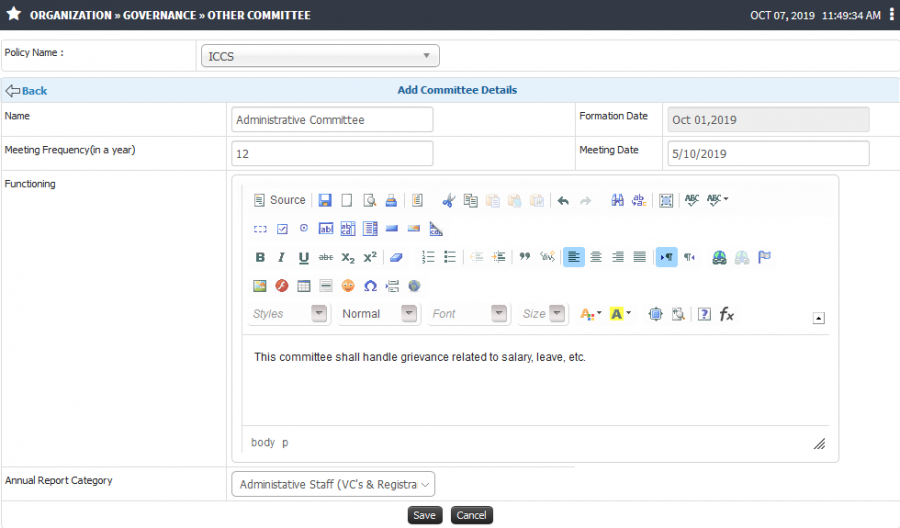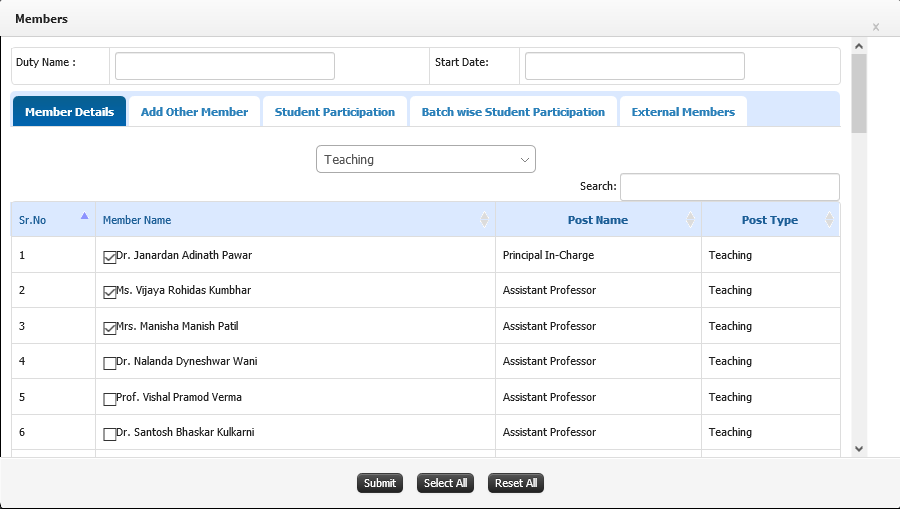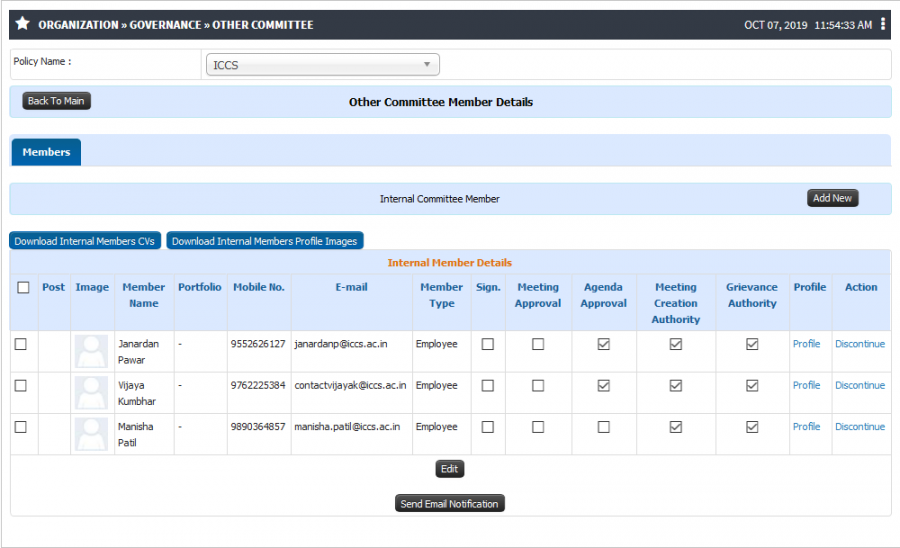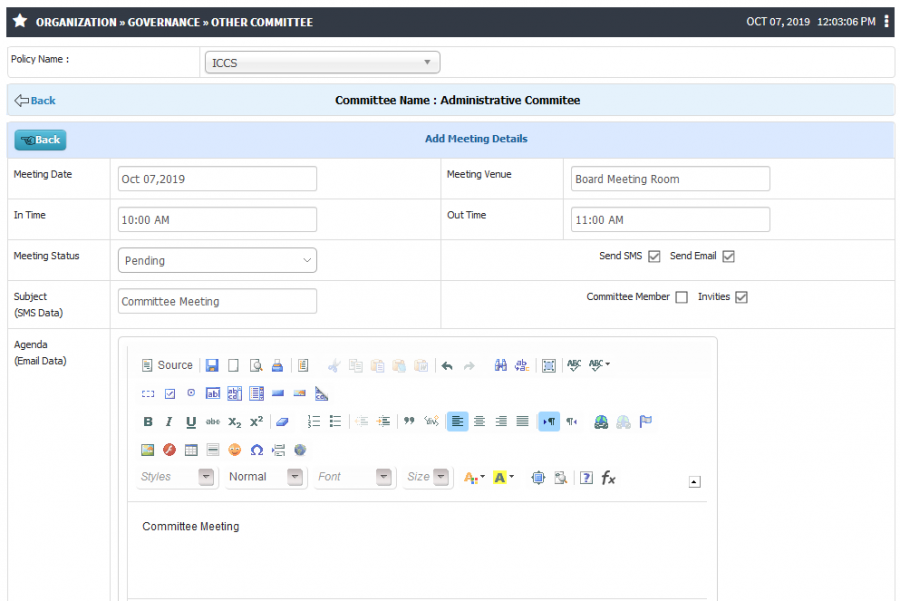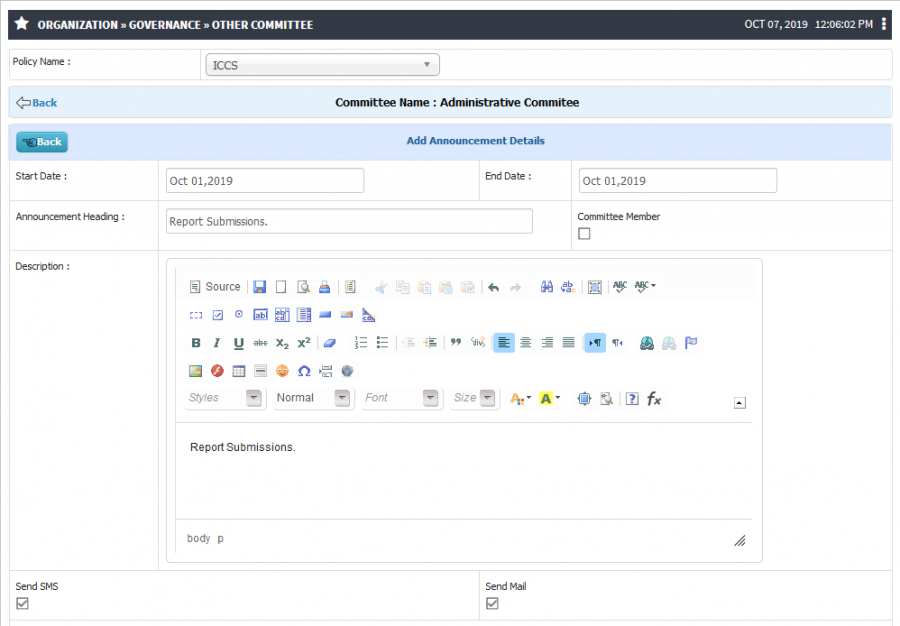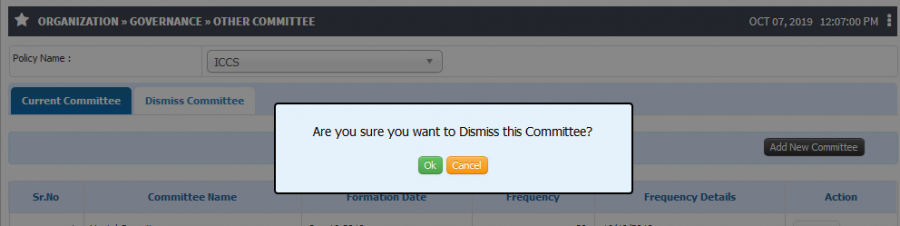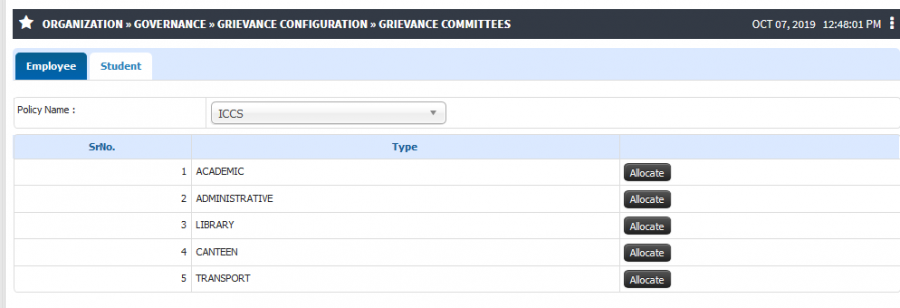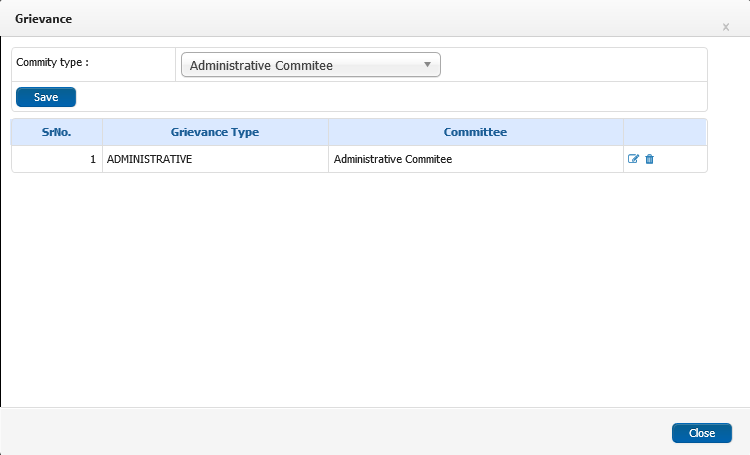Difference between revisions of "Grievance Configuration"
(→Path) |
(→Step by step) (Tag: Visual edit) |
||
| (9 intermediate revisions by the same user not shown) | |||
| Line 1: | Line 1: | ||
== '''Grievance Configuration''' == | == '''Grievance Configuration''' == | ||
| + | Grievance configuration allows the prior configuration steps that are required to enable grievance module functioning. After configuration completion Employee can raise grievance and the same can be addressed by authority allocated by committee for same. | ||
== ''' Roles ''' == | == ''' Roles ''' == | ||
| Line 12: | Line 13: | ||
Head Admin >> Governance >> Grievance Configuration >> Grievances Committee | Head Admin >> Governance >> Grievance Configuration >> Grievances Committee | ||
| − | |||
| − | |||
| − | |||
| − | |||
== ''' Inputs Needed ''' == | == ''' Inputs Needed ''' == | ||
| Line 55: | Line 52: | ||
* Adding Grievance Type | * Adding Grievance Type | ||
| + | [[File:Gri1.png|border|center|frameless|900x900px]] | ||
| + | |||
| + | |||
| + | [[File:Gri2.png|border|center|frameless|550x550px]] | ||
| + | |||
| + | |||
| + | * Add Grievances | ||
| + | |||
| + | [[File:Gri3.png|border|center|frameless|900x900px]] | ||
| + | |||
| + | |||
| + | [[File:Gri4.png|border|center|frameless|550x550px]] | ||
| + | |||
| + | |||
| + | * Add Committee | ||
| + | |||
| + | [[File:Gri5.png|border|center|frameless|900x900px]] | ||
| + | |||
| + | |||
| + | * Allocate Member to Committee | ||
| + | |||
| + | [[File:Gri8.png|border|center|frameless|900x900px]] | ||
| + | |||
| + | |||
| + | * Authority to Committee Member | ||
| + | |||
| + | [[File:Gri9.png|border|center|frameless|900x900px]] | ||
| + | |||
| + | |||
| + | * Committee Meeting Configuration | ||
| + | |||
| + | [[File:Gri10.png|border|center|frameless|900x900px]] | ||
| + | |||
| + | |||
| + | * Committee Announcement | ||
| + | |||
| + | [[File:Gri11.png|border|center|frameless|900x900px]] | ||
| + | |||
| + | |||
| + | * Dismiss Committee | ||
| − | + | [[File:Gri12.png|border|center|frameless|900x900px]] | |
| − | * | + | * Grievance Committee Allocation |
| + | [[File:Gri16.png|border|center|frameless|900x900px]] | ||
| − | + | [[File:Gri13.png|border|center|frameless|750x750px]] | |
Latest revision as of 12:37, 18 November 2019
Grievance Configuration
Grievance configuration allows the prior configuration steps that are required to enable grievance module functioning. After configuration completion Employee can raise grievance and the same can be addressed by authority allocated by committee for same.
Roles
Head Admin
Path
Head Admin >> Governance >> Grievance Configuration >> Grievance Type
Head Admin >> Governance >> Grievance Configuration >> Grievances
Head Admin >> Governance >> Other Committee
Head Admin >> Governance >> Grievance Configuration >> Grievances Committee
Inputs Needed
- Policy Name
- Grievance Type
Functionality
1) Add Grievance Type
- Grievance Type can be added for employee.
- Option to modify or delete existing grievance type.
2) Grievances
- Grievances under a particular type can be defined.
- Say Salary grievances or Leave grievances can be created under Administrative or HR grievance type.
- Option to modify or delete existing grievances.
3) Add Committee
- Committee to handle grievance can be defined, various members can be allocated to particular committee who shall be responsible to handle, update and resolve the grievances raised by employee.
- Member can be allocated to particular committee and various rights or authority can be given to members.
- Email notification for allocated duties can be sent to committee member.
- Meeting details for an committee can be configured, option to draft SMS and Email content.
- Meeting Invites, SMS and Email notification can be sent to committee members.
- Budget if any for an committee can be viewed.
- Current committee can be dismissed.
4) Grievance Committee
- Once an committee is added from the other committee option it shall be visible under grievance committee.
- Allocate the committee to grievance type defined.
- As committee is allocated to particular grievance type members under that committee shall be responsible to take actions on raised grievances.
Step by step
Follow Below mentioned steps
- Adding Grievance Type
- Add Grievances
- Add Committee
- Allocate Member to Committee
- Authority to Committee Member
- Committee Meeting Configuration
- Committee Announcement
- Dismiss Committee
- Grievance Committee Allocation