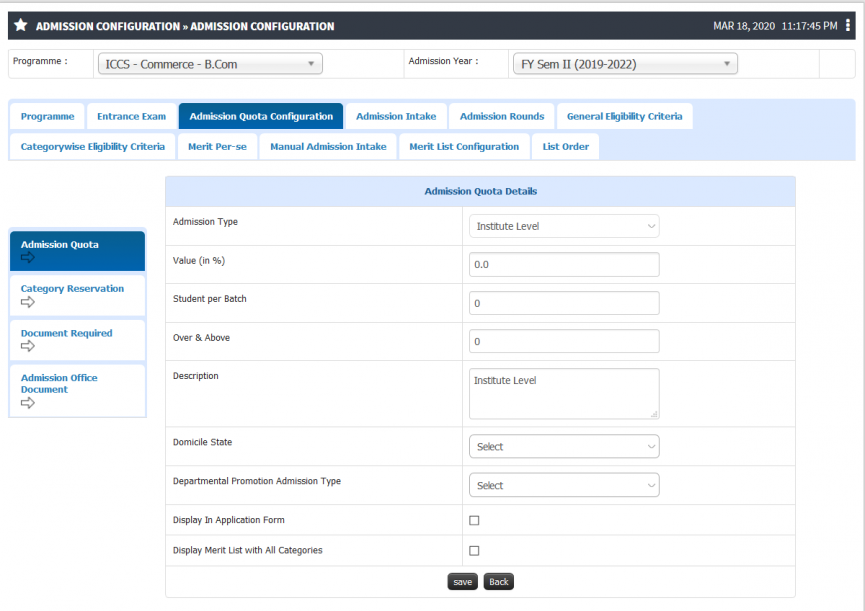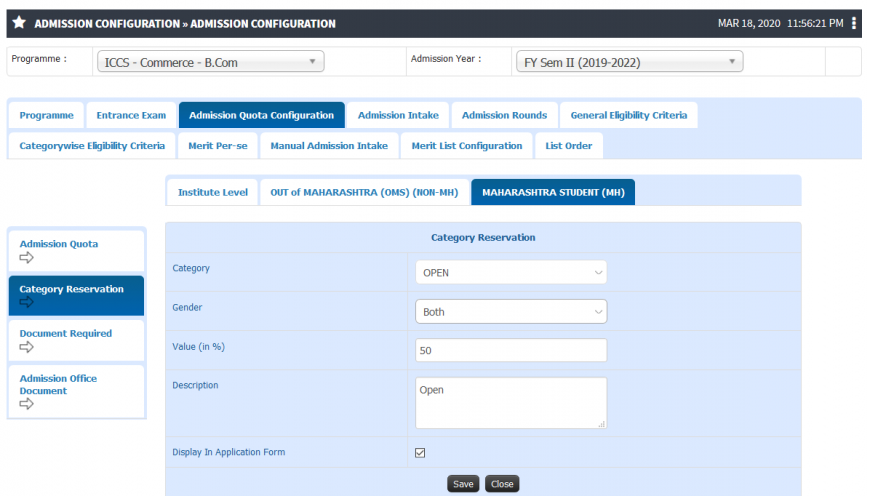Difference between revisions of "Admission Quota and Category Configuration"
(Tag: Visual edit) |
(Tag: Visual edit) |
||
| Line 48: | Line 48: | ||
Value % | Value % | ||
| + | |||
| + | == Functionality == | ||
| + | Adding or editing new quota. | ||
| + | |||
| + | Adding or editing new category. | ||
| + | |||
| + | == Step by Step == | ||
| + | Admission Quota | ||
| + | |||
| + | Admission type will be quota which has to be created. | ||
| + | |||
| + | Value in % will be the percentage value for that quota. Addition of all quotas should not exceed 100. Or it should not be less than 100 also. | ||
| + | |||
| + | Student per batch will be number of students planned for the quota. | ||
| + | |||
| + | Over & above are the seats to be admitted above sanctioned quota. | ||
| + | |||
| + | Domicile state is linking of state with particular quota. | ||
| + | |||
| + | Departmental promotion admission type is change of admission type after promotion of students. | ||
| + | |||
| + | Display in application form the feasture give to enable selection of particular quota or actegory at applicants end while filling application form. For example CAP quota will be made public which any applicant can choose. But Institute level quota may be restricted to choose at applicant end and will be allowed to select only by admin login | ||
| + | [[File:Admission Quota1.png|center|frameless|865x865px]] | ||
| + | |||
| + | Admission Category | ||
| + | |||
| + | Categories can be added under each quota. Percentage sum of categories should be 100% under each quota. | ||
| + | |||
| + | Category reservation can be added gender wise. | ||
| + | [[File:Admission Quota2.png|center|frameless|870x870px]] | ||
Latest revision as of 06:54, 18 March 2020
Contents
Admission Quota & Category Configuration
Admission intake is divided into different quota for admission applicants. Admission Quota are further divided into various categories.
Admission Quota can be - Management, CAP, Linguistic , Physically handicapped etc
Admission Categories can be - Open, SC, ST, OBC etc
Fee can be linked with these quota & categories. Example- For student A of CAP quota & Open category can have fee as 50000 whereas for B student of CAP quota and SC category can have fee as 10000.
Role
Admission Admin
Path
Admission Admin >> Admission Configuration >> Admission Configuration >> Admission Quota Configuration.
Terminology Used
- Admission Type - Admission quota through which student takes admission
- Value % - Percentage of students assigned to particular quota.
- Student per Batch - Number of students assigned to particular quota
- Over & Above - Over & above seats of defined admission quota.
- Domicile State - If any particular state is mapped with defined quota.
- Departmental Promotion Admission Type - Change of admission type after promotion. For example in first year students takes admission in 'New Admission' quota. But after promotion this "New Admission' quota must change to "General'.
Inputs Needed
For Admission Quota
Admission type
Value %
Student per Batch
Over & Above
Description
Domicile State
Departmental Promotion Admission Type
Display In Application Form
For Admission Category
Category
Gender
Value %
Functionality
Adding or editing new quota.
Adding or editing new category.
Step by Step
Admission Quota
Admission type will be quota which has to be created.
Value in % will be the percentage value for that quota. Addition of all quotas should not exceed 100. Or it should not be less than 100 also.
Student per batch will be number of students planned for the quota.
Over & above are the seats to be admitted above sanctioned quota.
Domicile state is linking of state with particular quota.
Departmental promotion admission type is change of admission type after promotion of students.
Display in application form the feasture give to enable selection of particular quota or actegory at applicants end while filling application form. For example CAP quota will be made public which any applicant can choose. But Institute level quota may be restricted to choose at applicant end and will be allowed to select only by admin login
Admission Category
Categories can be added under each quota. Percentage sum of categories should be 100% under each quota.
Category reservation can be added gender wise.