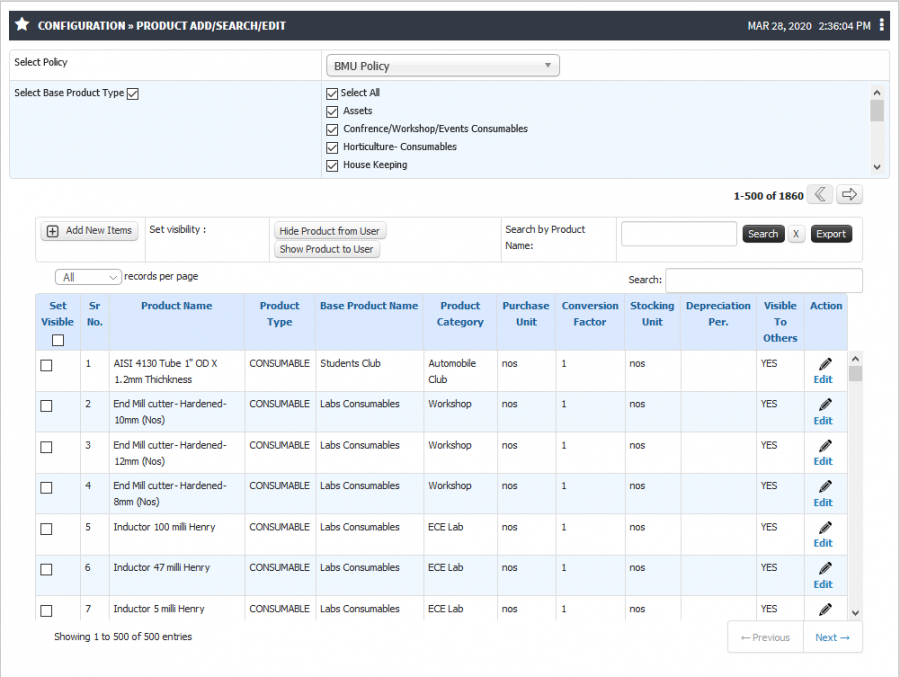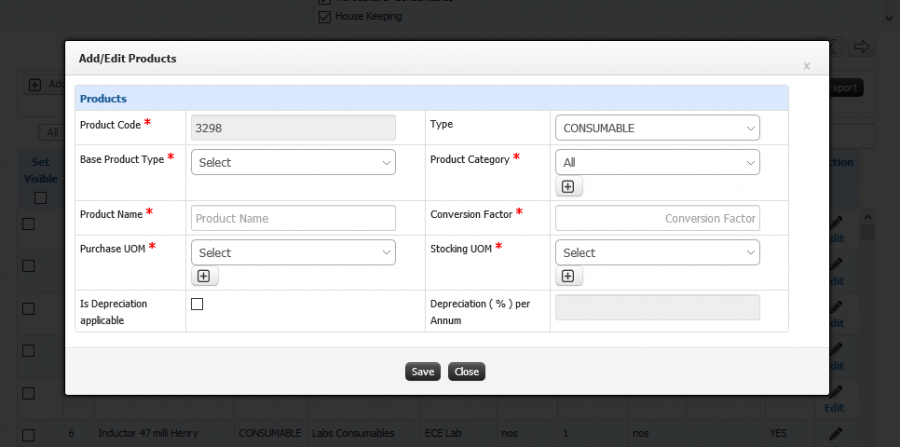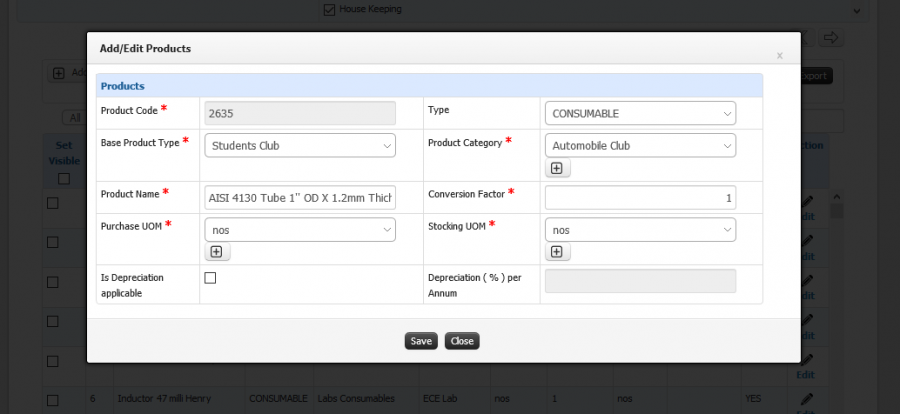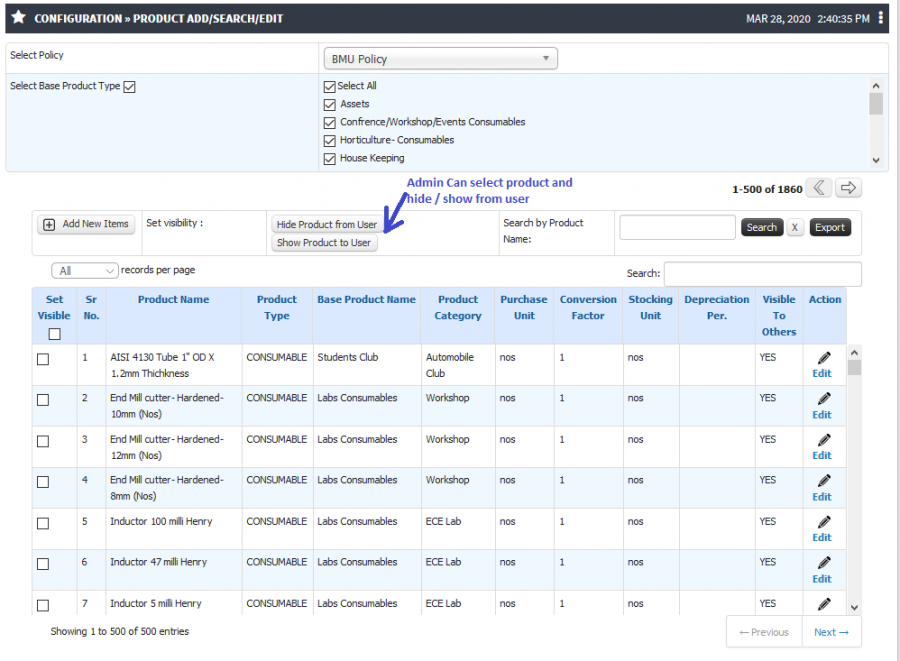Difference between revisions of "Product Add/Search/Edit"
(→Screen Shots / Steps) (Tag: Visual edit) |
(-) (Tag: Visual edit) |
||
| Line 6: | Line 6: | ||
== '''Terminology Used''' == | == '''Terminology Used''' == | ||
| − | '''Base Product –''' Highest type of Product hierarchy E.g. Stationary, Electrical etc… | + | * '''Base Product –''' Highest type of Product hierarchy E.g. Stationary, Electrical etc… |
| − | + | * '''Depreciation''' - Depreciation is an accounting method of allocating the cost of a tangible or physical asset over its useful life or life expectancy. Depreciation represents how much of an asset's value has been used up. Depreciating assets helps companies earn revenue from an asset while expensing a portion of its cost each year the asset is in use | |
| − | '''Depreciation''' - Depreciation is an accounting method of allocating the cost of a tangible or physical asset over its useful life or life expectancy. Depreciation represents how much of an asset's value has been used up. Depreciating assets helps companies earn revenue from an asset while expensing a portion of its cost each year the asset is in use | + | * '''Purchase Unit''' – the "Purchasing UoM" refers to the units that the vendor uses in the invoice. "Items per Purchase Unit" refers to how many items are in each Purchasing UoM |
| − | + | * '''Stocking Unit''' – The stocking UOM describes how you store quantities of an item in the warehouse. You can use the stocking UOM for a variety of transactions, including transfers, container management, adjustments, picking, and ordering. | |
| − | '''Purchase Unit''' – the "Purchasing UoM" refers to the units that the vendor uses in the invoice. "Items per Purchase Unit" refers to how many items are in each Purchasing UoM | + | * '''Conversion Factor –''' A conversion factor is the number or formula you need to convert a measurement in one set of units to the same measurement in another set of units. |
| − | |||
| − | '''Stocking Unit''' – The stocking UOM describes how you store quantities of an item in the warehouse. You can use the stocking UOM for a variety of transactions, including transfers, container management, adjustments, picking, and ordering. | ||
| − | |||
| − | '''Conversion Factor –''' A conversion factor is the number or formula you need to convert a measurement in one set of units to the same measurement in another set of units. | ||
== '''Input Needed''' == | == '''Input Needed''' == | ||
| − | Base Product | + | * Base Product |
| − | + | * Product Category | |
| − | Product Category | + | * Product Name |
| − | + | * Purchase UOM | |
| − | Product Name | + | * Stocking UOM |
| − | + | * Conversion Factor | |
| − | Purchase UOM | + | * Depreciation Percentage |
| − | + | * Product Type (Consumable / Non-Consumable) | |
| − | Stocking UOM | ||
| − | |||
| − | Conversion Factor | ||
| − | |||
| − | Depreciation Percentage | ||
| − | |||
| − | Product Type (Consumable / Non-Consumable) | ||
== '''Functionality''' == | == '''Functionality''' == | ||
| − | + | * User can add new products E.g. Ball Pen Reynold Black, Ball Pen Reynold Green etc… | |
| − | + | * User can add product category under Base product E.g. Base product will be Stationery and Product category can be Pen, Pencil, Printing Paper etc… | |
| − | + | * User can define the product hierarchy under Base product E.g. Product under Product category and product category will be under of Base product. | |
| − | + | * User can edit the product details like Product name, Conversion factor etc… | |
| − | + | * If admin wants to hide particular Product from user to add in his inventory requisition, Admin can hide or Unhide that product. | |
| − | + | * User can search product item from the list. | |
| − | |||
| − | |||
| − | |||
| − | |||
| − | |||
== '''Screen Shots / Steps''' == | == '''Screen Shots / Steps''' == | ||
| Line 52: | Line 36: | ||
'''Add New Product''' | '''Add New Product''' | ||
| − | + | * To add new product details click on Add new product button. | |
| − | |||
| − | |||
[[File:Add Product.png|center|frameless|900x900px]] | [[File:Add Product.png|center|frameless|900x900px]] | ||
'''Edit Product Details''' | '''Edit Product Details''' | ||
| − | + | * to edit product details click on edit button | |
| − | |||
[[File:Edit product details.png|center|frameless|900x900px]] | [[File:Edit product details.png|center|frameless|900x900px]] | ||
'''Hide/Show product from User''' | '''Hide/Show product from User''' | ||
| − | + | * Admin have authority to hide or show product name from user. | |
| − | |||
| − | |||
[[File:Show hide.png|center|frameless|900x900px]] | [[File:Show hide.png|center|frameless|900x900px]] | ||
Latest revision as of 14:58, 14 April 2020
Roles
Inventory Admin
Path
Configuration » Product Add/Search/Edit
Terminology Used
- Base Product – Highest type of Product hierarchy E.g. Stationary, Electrical etc…
- Depreciation - Depreciation is an accounting method of allocating the cost of a tangible or physical asset over its useful life or life expectancy. Depreciation represents how much of an asset's value has been used up. Depreciating assets helps companies earn revenue from an asset while expensing a portion of its cost each year the asset is in use
- Purchase Unit – the "Purchasing UoM" refers to the units that the vendor uses in the invoice. "Items per Purchase Unit" refers to how many items are in each Purchasing UoM
- Stocking Unit – The stocking UOM describes how you store quantities of an item in the warehouse. You can use the stocking UOM for a variety of transactions, including transfers, container management, adjustments, picking, and ordering.
- Conversion Factor – A conversion factor is the number or formula you need to convert a measurement in one set of units to the same measurement in another set of units.
Input Needed
- Base Product
- Product Category
- Product Name
- Purchase UOM
- Stocking UOM
- Conversion Factor
- Depreciation Percentage
- Product Type (Consumable / Non-Consumable)
Functionality
- User can add new products E.g. Ball Pen Reynold Black, Ball Pen Reynold Green etc…
- User can add product category under Base product E.g. Base product will be Stationery and Product category can be Pen, Pencil, Printing Paper etc…
- User can define the product hierarchy under Base product E.g. Product under Product category and product category will be under of Base product.
- User can edit the product details like Product name, Conversion factor etc…
- If admin wants to hide particular Product from user to add in his inventory requisition, Admin can hide or Unhide that product.
- User can search product item from the list.
Screen Shots / Steps
Product search/edit
Add New Product
- To add new product details click on Add new product button.
Edit Product Details
- to edit product details click on edit button
Hide/Show product from User
- Admin have authority to hide or show product name from user.