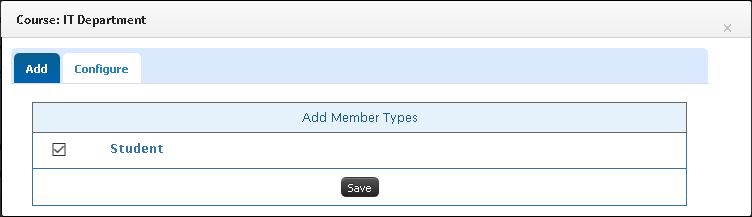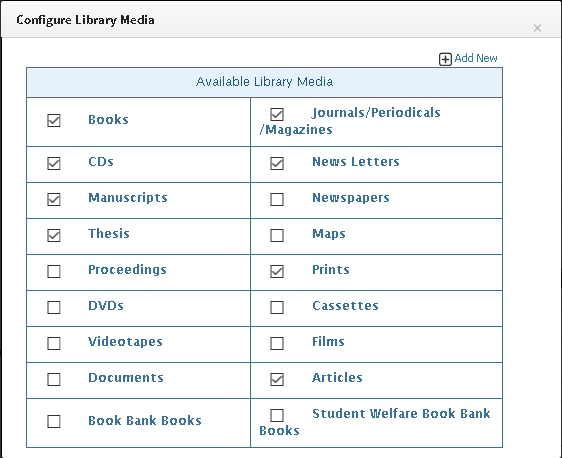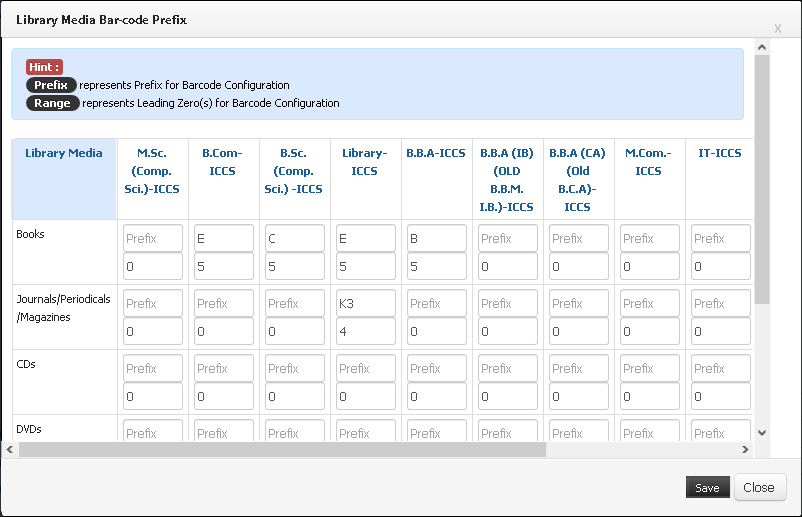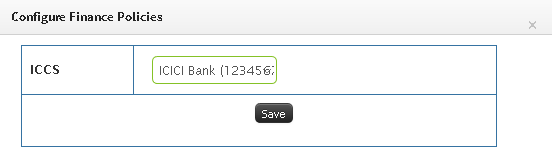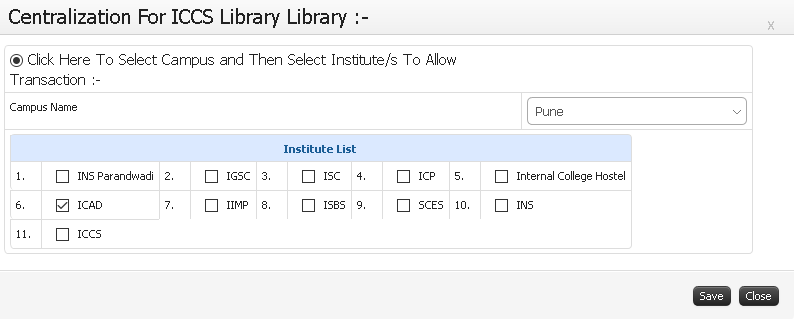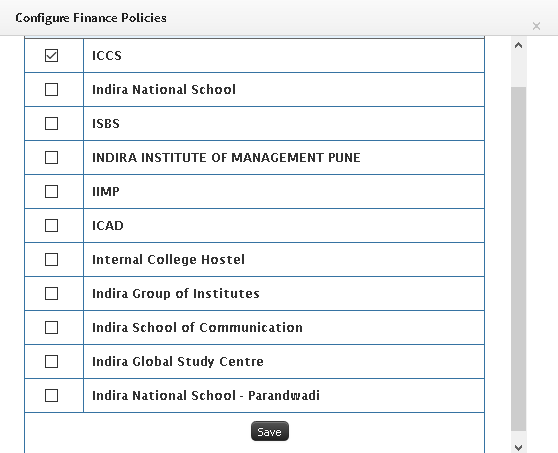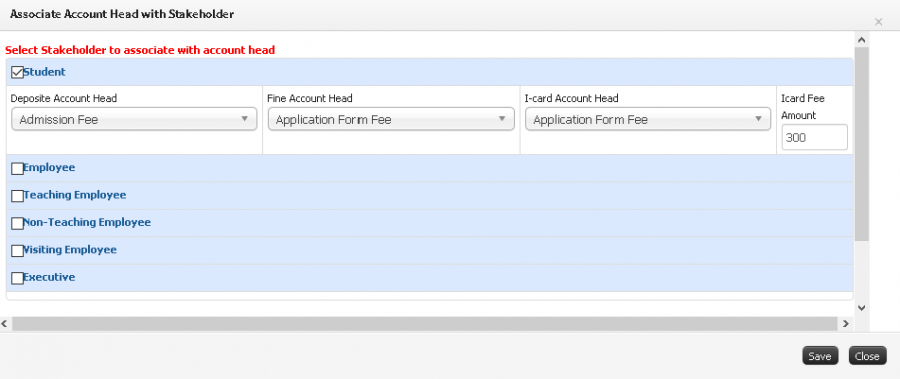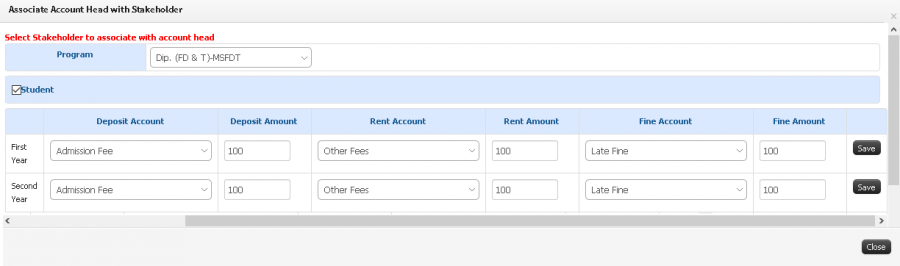Difference between revisions of "Library Configuration"
(→Step by Step) (Tag: Visual edit) |
|||
| Line 32: | Line 32: | ||
1) Define Department wise Member Types | 1) Define Department wise Member Types | ||
* Member Types can be Employee and Student. | * Member Types can be Employee and Student. | ||
| + | [[File:Add Member type.png|border|center|frameless|752x752px]] | ||
2) Define Library media | 2) Define Library media | ||
* If Library media is not listed, user can add by clicking on "Add New" button. | * If Library media is not listed, user can add by clicking on "Add New" button. | ||
| + | [[File:Library Media.png|border|center|frameless|562x562px]] | ||
3) Define Barcode prefix for each library media. | 3) Define Barcode prefix for each library media. | ||
| + | [[File:Lib Media Prefix.png|border|center|frameless|802x802px]] | ||
4) Define Account Head for each library media. | 4) Define Account Head for each library media. | ||
| + | [[File:Account Head.png|border|center|frameless|552x552px]] | ||
5) Configure Library level. | 5) Configure Library level. | ||
| Line 44: | Line 48: | ||
* Levels can be Institute level(Centralized) or department level. | * Levels can be Institute level(Centralized) or department level. | ||
* By default, newly created library comes under department level. | * By default, newly created library comes under department level. | ||
| + | [[File:Library Level.png|border|center|frameless|794x794px]] | ||
6) Configure Finance Policy | 6) Configure Finance Policy | ||
* Configuring Finance Policy means to define the Policy under which the respective library transactions are to be done. | * Configuring Finance Policy means to define the Policy under which the respective library transactions are to be done. | ||
| + | [[File:Finance Account head.png|border|center|frameless|558x558px]] | ||
7) Configure Account Head | 7) Configure Account Head | ||
* Define the account head for each member type separately. | * Define the account head for each member type separately. | ||
| + | [[File:Account head for stakeholders.png|border|center|frameless|900x900px]] | ||
8) Define Book bank account head | 8) Define Book bank account head | ||
* Define account heads for book bank transactions for each member type. | * Define account heads for book bank transactions for each member type. | ||
| + | [[File:Book bank Account Head.png|border|center|frameless|900x900px]] | ||
Latest revision as of 14:37, 13 April 2020
Contents
Library Configuration
The Library Liaison creation is done by the Org admin, after which Library configurations are to be done. These configurations includes associating departments with the created Library, defining media in that library etc.
Roles
Library Admin
Path
Configuration » Library Configuration
Inputs Needed
- Define member types for each department
- Library Media
Functionality
- Member type configuration
- Library Media configuration
- Barcode Prefix configuration
- Media wise account head configuration
- Library level configuration
- Finance policy configuration for library
- Finance policy account head configuration
- Configure book bank account head
Terminology Used
- Library media : These are the medias that are available in library. These may include Books, Journals/Periodicals/Magazines, CDs, DVDs, newspapers etc.
- Book Bank : The Book Bank is the student resource for all the Course Books that a student may require for his academic pursuits.
Step by Step
1) Define Department wise Member Types
* Member Types can be Employee and Student.
2) Define Library media
* If Library media is not listed, user can add by clicking on "Add New" button.
3) Define Barcode prefix for each library media.
4) Define Account Head for each library media.
5) Configure Library level.
* Library wise level can be defined.
* Levels can be Institute level(Centralized) or department level.
* By default, newly created library comes under department level.
6) Configure Finance Policy
* Configuring Finance Policy means to define the Policy under which the respective library transactions are to be done.
7) Configure Account Head
* Define the account head for each member type separately.
8) Define Book bank account head
* Define account heads for book bank transactions for each member type.