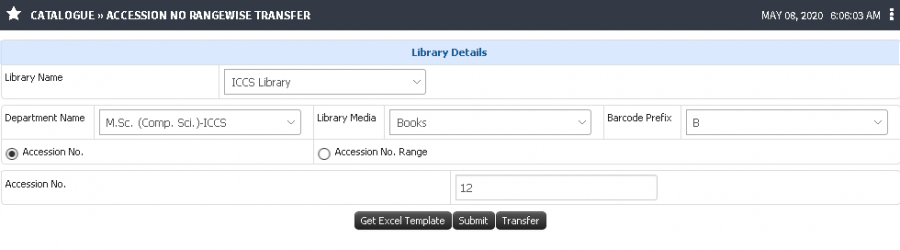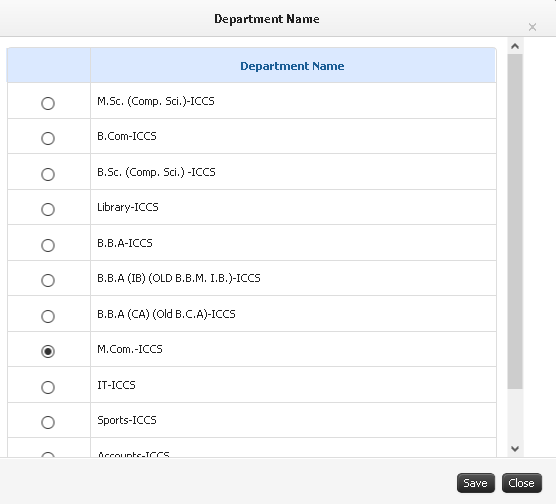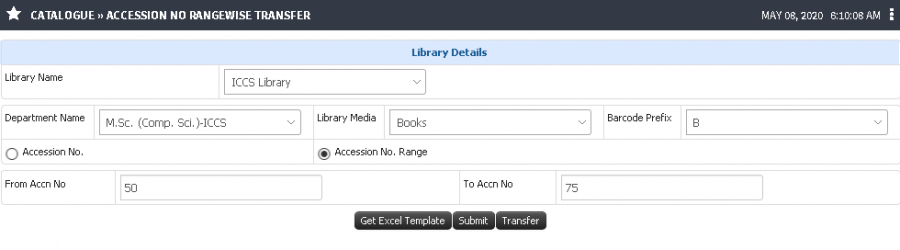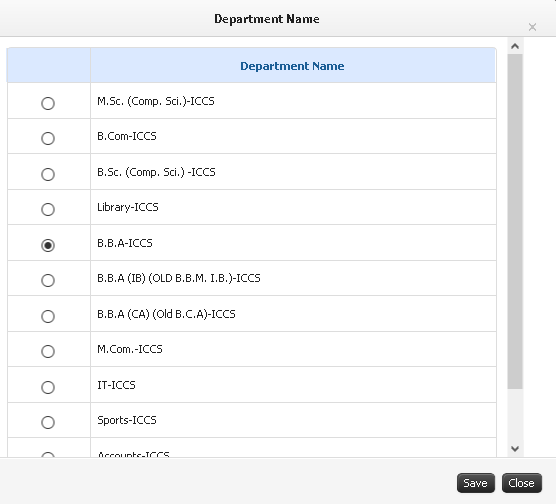Difference between revisions of "Accession Number Range wise Transfer"
(Created page with " == Accession Number Range wise Transfer == Accession number is a unique identifier assigned to the library medias available. Assignment of accession numbers typically occurs...") |
(→Accession Number Range wise Transfer) (Tag: Visual edit) |
||
| Line 2: | Line 2: | ||
== Accession Number Range wise Transfer == | == Accession Number Range wise Transfer == | ||
Accession number is a unique identifier assigned to the library medias available. Assignment of accession numbers typically occurs at the point of accessioning or cataloging. Accession Number transfer helps to transfer the library media from one department to other. | Accession number is a unique identifier assigned to the library medias available. Assignment of accession numbers typically occurs at the point of accessioning or cataloging. Accession Number transfer helps to transfer the library media from one department to other. | ||
| + | |||
Accession number can be transferred in two ways: | Accession number can be transferred in two ways: | ||
| − | + | # Individual Accession number transfer. | |
| − | + | # Range wise Accession number transfer. | |
== Roles == | == Roles == | ||
| Line 26: | Line 27: | ||
== Step by Step == | == Step by Step == | ||
1) Individual Accession number transfer. | 1) Individual Accession number transfer. | ||
| − | + | a) Select the Library name, department name, Library media and Barcode Prefix(if any). | |
| − | + | b) Select the "Accession no." option and enter the Accession number which is to be transferred. Click on "Transfer" button. | |
| − | + | [[File:Individual Accession no. trf.png|border|center|frameless|900x900px]] | |
| − | + | c) Select the department to which the Accession number is to be transferred and click on "Save". | |
| − | c) Select the department to which the Accession number is to be transferred. | + | [[File:Individual Accession no trf dept.png|border|center|frameless|556x556px]] |
| − | |||
2) Range wise Accession number transfer. | 2) Range wise Accession number transfer. | ||
a) Select the Library name, department name, Library media and Barcode Prefix(if any). | a) Select the Library name, department name, Library media and Barcode Prefix(if any). | ||
b) Select the "Accession no. Range" option and enter the Accession number range which is to be transferred. Click on "Transfer" button. | b) Select the "Accession no. Range" option and enter the Accession number range which is to be transferred. Click on "Transfer" button. | ||
| − | + | [[File:Range wise Accession no trf.png|border|center|frameless|900x900px]] | |
| − | + | c) Select the department to which the Accession number is to be transferred and click on "Save". | |
| − | c) Select the department to which the Accession number is to be transferred. | + | [[File:Range wise accession no trf dept.png|border|center|frameless|556x556px]] |
Revision as of 12:56, 7 May 2020
Contents
Accession Number Range wise Transfer
Accession number is a unique identifier assigned to the library medias available. Assignment of accession numbers typically occurs at the point of accessioning or cataloging. Accession Number transfer helps to transfer the library media from one department to other.
Accession number can be transferred in two ways:
- Individual Accession number transfer.
- Range wise Accession number transfer.
Roles
Library Admin
Path
Catalogue » Accession No Rangewise Transfer
Inputs Needed
- Library configuration should be defined.
- Library media should be configured.
- Accession Number should be assigned to the library media.
Functionality
- System allows the functionality to transfer accession number from a particular department to some different department.
- This helps in creating sufficient availability of books for any other library media for students from different departments.
Terminology Used
- Accession number is a unique identifier assigned to the library medias available.
Step by Step
1) Individual Accession number transfer.
a) Select the Library name, department name, Library media and Barcode Prefix(if any). b) Select the "Accession no." option and enter the Accession number which is to be transferred. Click on "Transfer" button.
c) Select the department to which the Accession number is to be transferred and click on "Save".
2) Range wise Accession number transfer.
a) Select the Library name, department name, Library media and Barcode Prefix(if any). b) Select the "Accession no. Range" option and enter the Accession number range which is to be transferred. Click on "Transfer" button.
c) Select the department to which the Accession number is to be transferred and click on "Save".