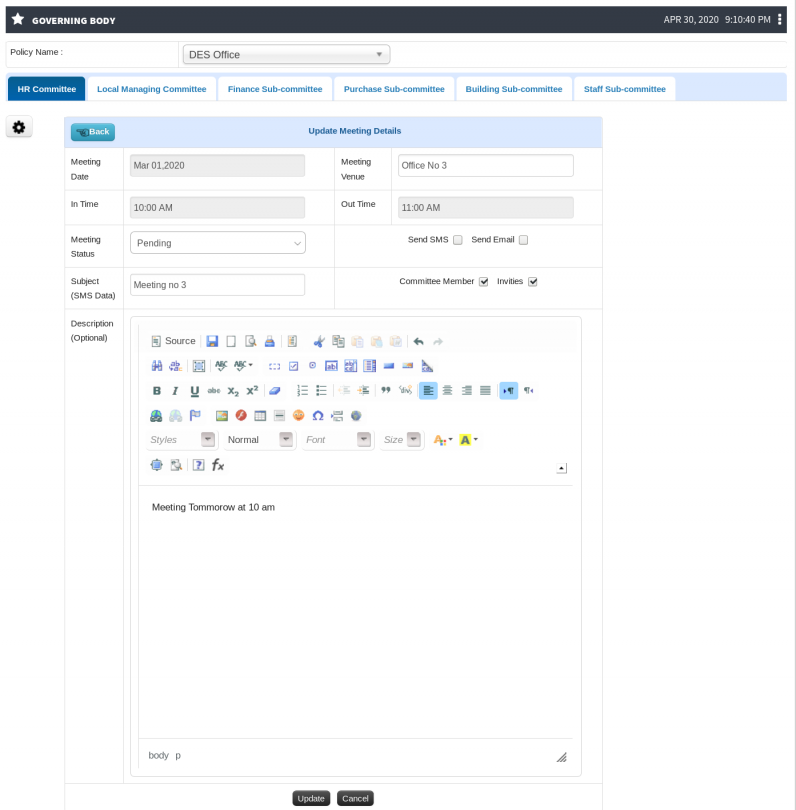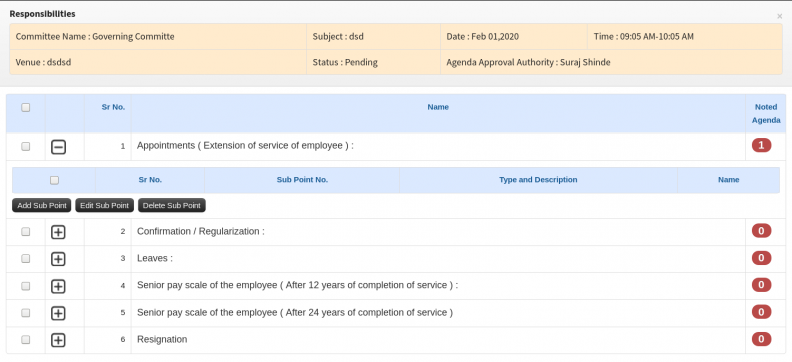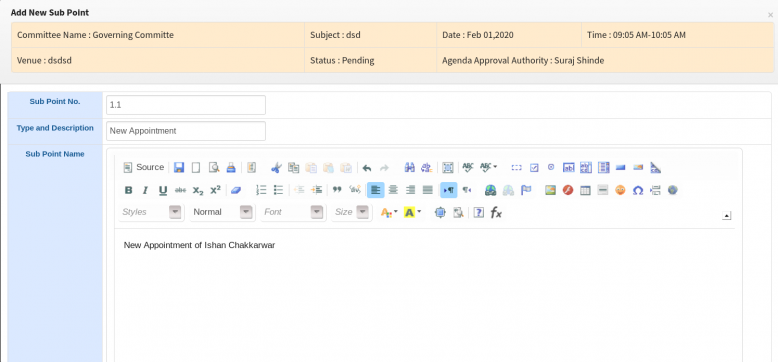Difference between revisions of "Agenda Creation"
(Created page with "== Committee Meeting Agenda == A committee meeting agenda explains all the relevant information and details about the meeting so that everyone can take active part in meeting....") (Tag: Visual edit) |
(Tag: Visual edit) |
||
| (10 intermediate revisions by one other user not shown) | |||
| Line 1: | Line 1: | ||
== Committee Meeting Agenda == | == Committee Meeting Agenda == | ||
| − | A committee meeting agenda explains all the relevant information and details about the meeting so that everyone can take active part in meeting. An agenda gives the person conducting the meeting control over the flow of discussions, the issues covered and the attendees responsible for reporting specific information at the meeting. An | + | A committee meeting agenda explains all the relevant information and details about the meeting so that everyone can take active part in meeting. An agenda gives the person conducting the meeting control over the flow of discussions, the issues covered and the attendees responsible for reporting specific information at the meeting. An agenda also can help keep the meeting within a predetermined time frame controlling when issues are discussed. |
== Roles == | == Roles == | ||
| Line 8: | Line 8: | ||
Head Admin » Organization » Governance » Institute Governance | Head Admin » Organization » Governance » Institute Governance | ||
| − | == Terminology | + | == Terminology == |
| − | * | + | * '''Responsibility''' :- Responsibility is an outline of things to be considered as agendas during the Committee Meetings. |
| − | |||
| − | |||
| − | |||
| − | |||
== Inputs Needed == | == Inputs Needed == | ||
| − | + | * Sub Point Number | |
| − | * | + | * Type and Description |
| − | * | + | * Sub Point Name |
| − | * | ||
| − | |||
| − | |||
| − | |||
| − | |||
== Functionality == | == Functionality == | ||
| − | * Able to | + | * Able to edit the meeting date, venue, in and out time. |
| − | * | + | * Able to add the subject and description of the meeting. |
| − | * | + | * After meeting is created successfully agenda and sub-agenda can be added inside the responsibility. |
| + | * Able to Update and delete agenda. | ||
== Step by Step == | == Step by Step == | ||
| + | * Schedule Meeting | ||
| + | [[File:Meeting schedule.png|border|center|frameless|810x810px]] | ||
| + | * Add Agenda | ||
| + | [[File:Agenda.png|border|center|frameless|792x792px]] | ||
| + | * Add sub agenda points | ||
| + | [[File:Add agenda.png|border|center|frameless|778x778px]] | ||
Latest revision as of 18:08, 30 April 2020
Contents
Committee Meeting Agenda
A committee meeting agenda explains all the relevant information and details about the meeting so that everyone can take active part in meeting. An agenda gives the person conducting the meeting control over the flow of discussions, the issues covered and the attendees responsible for reporting specific information at the meeting. An agenda also can help keep the meeting within a predetermined time frame controlling when issues are discussed.
Roles
Head Admin
Path
Head Admin » Organization » Governance » Institute Governance
Terminology
- Responsibility :- Responsibility is an outline of things to be considered as agendas during the Committee Meetings.
Inputs Needed
- Sub Point Number
- Type and Description
- Sub Point Name
Functionality
- Able to edit the meeting date, venue, in and out time.
- Able to add the subject and description of the meeting.
- After meeting is created successfully agenda and sub-agenda can be added inside the responsibility.
- Able to Update and delete agenda.
Step by Step
- Schedule Meeting
- Add Agenda
- Add sub agenda points