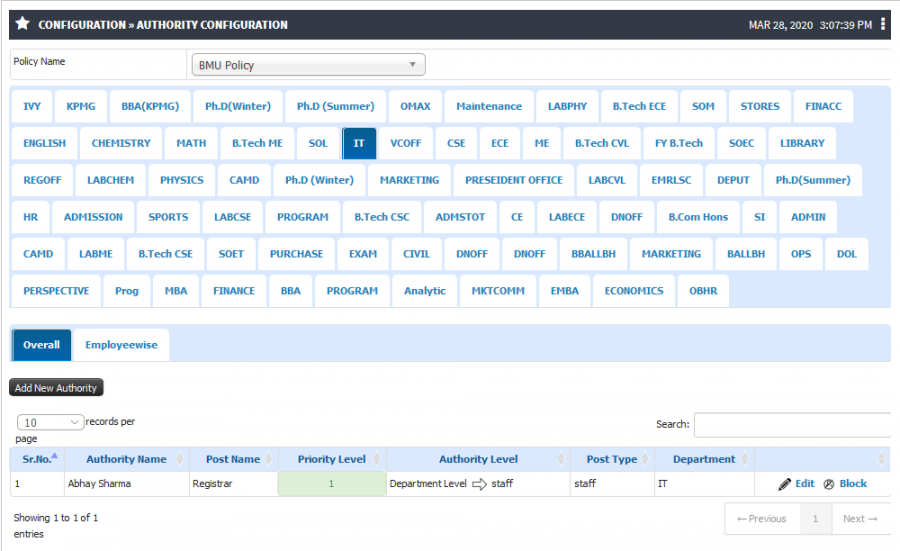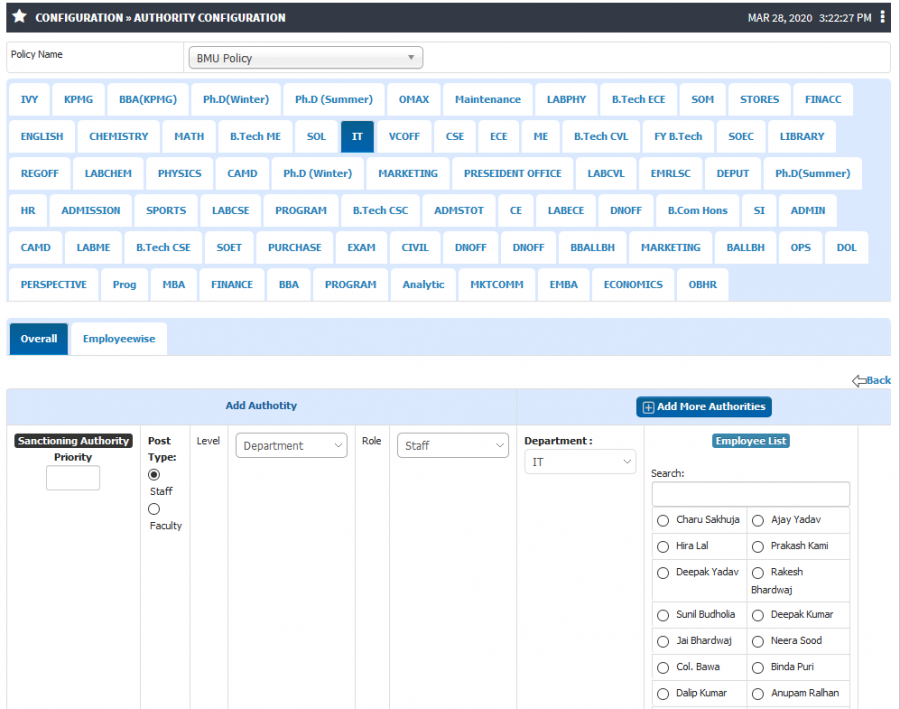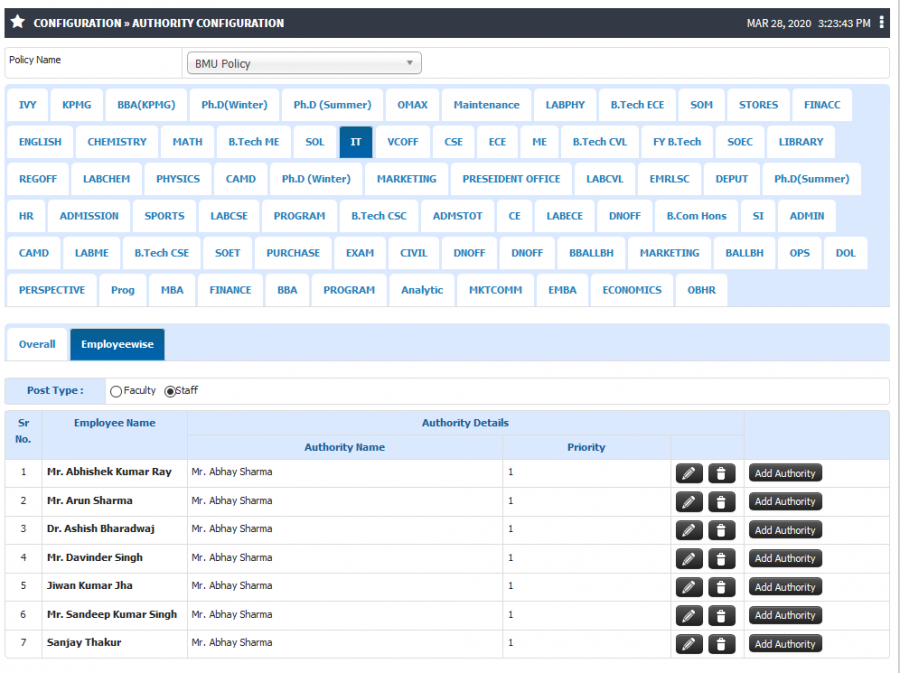Difference between revisions of "Authority Configuration"
(→Screen Shots / Steps) (Tag: Visual edit) |
(-) (Tag: Visual edit) |
||
| Line 6: | Line 6: | ||
== '''Functionality''' == | == '''Functionality''' == | ||
| − | + | * Admin can set the sanctioning authority department wise and able to assign the priority of approval. | |
| − | + | * Admin has the provision to set the sanctioning authority either overall for the department or employee wise. | |
| − | + | * Overall sanctioning authority is applicable to all employee of that department. | |
| − | |||
| − | |||
== '''Screen Shots / Steps''' == | == '''Screen Shots / Steps''' == | ||
| Line 18: | Line 16: | ||
'''Add New Authority''' | '''Add New Authority''' | ||
| − | + | * To add new sanctioning authority click on '''Add New Authority''' Button | |
| − | + | * Select Post Type, Level, Role and Department to see Employee list | |
| − | + | * Select employee and give priority and click on submit button at end of the list. | |
| − | |||
| − | |||
| − | |||
| − | |||
[[File:Add authority.png|center|frameless|900x900px]] | [[File:Add authority.png|center|frameless|900x900px]] | ||
'''Employee wise Sanctioning authority''' | '''Employee wise Sanctioning authority''' | ||
| − | + | * To update Sanctioning authority employee wise click on '''Employee wise''' Tab | |
| − | + | * Select post type Faculty or Staff | |
| − | + | * As per Overall Sanctioning authority configuration authority configuration will be applied to all employee of that department. | |
| − | + | * In case of any changes are required in the sanctioning authority for the particular employee, Admin can click on '''Add authority''' button to update the same. | |
| − | |||
| − | |||
| − | |||
| − | |||
| − | |||
[[File:Employee wise.png|center|frameless|900x900px]] | [[File:Employee wise.png|center|frameless|900x900px]] | ||
Latest revision as of 15:00, 14 April 2020
Roles
Inventory Admin
Path
Configuration » Authority Configuration
Functionality
- Admin can set the sanctioning authority department wise and able to assign the priority of approval.
- Admin has the provision to set the sanctioning authority either overall for the department or employee wise.
- Overall sanctioning authority is applicable to all employee of that department.
Screen Shots / Steps
List of departments to set sanctioning authority
Add New Authority
- To add new sanctioning authority click on Add New Authority Button
- Select Post Type, Level, Role and Department to see Employee list
- Select employee and give priority and click on submit button at end of the list.
Employee wise Sanctioning authority
- To update Sanctioning authority employee wise click on Employee wise Tab
- Select post type Faculty or Staff
- As per Overall Sanctioning authority configuration authority configuration will be applied to all employee of that department.
- In case of any changes are required in the sanctioning authority for the particular employee, Admin can click on Add authority button to update the same.