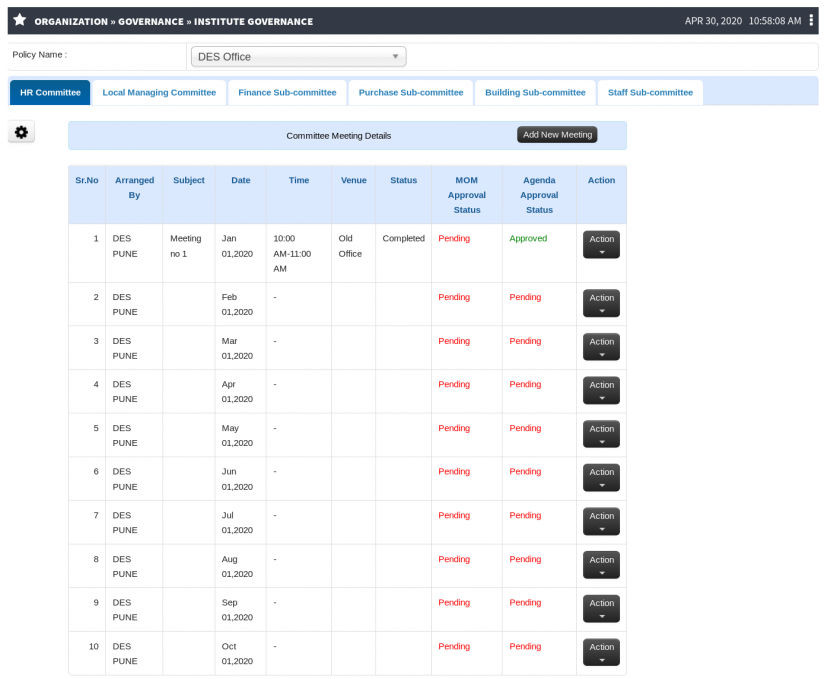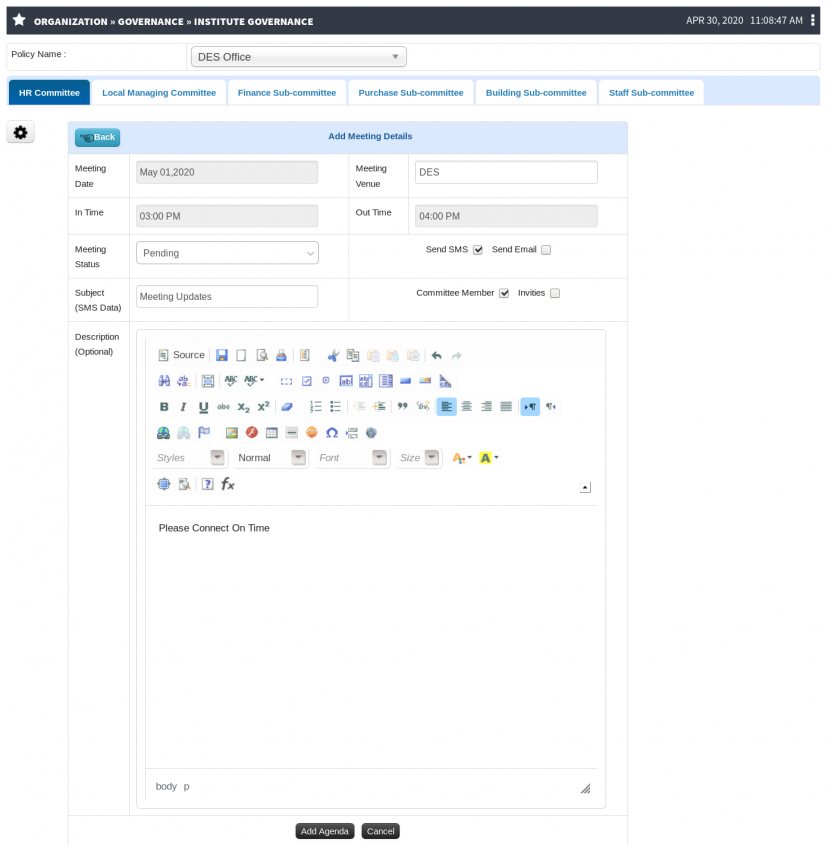Difference between revisions of "Committee Meeting"
(Created page with "== Prerequisite == * Policy should be created. * Committee should be created. == Roles == Head Admin == Path == Head Admin » Organization » Governance » Institute Gove...") (Tag: Visual edit) |
(→Functionality) (Tag: Visual edit) |
||
| (9 intermediate revisions by the same user not shown) | |||
| Line 1: | Line 1: | ||
| − | == | + | == Committee Meeting == |
| − | + | The committee members meets every month throughout the year. Where all the committee members are called together by an authorized person who circulates an agenda ahead of the meeting. | |
| − | |||
| − | == | + | == Role == |
Head Admin | Head Admin | ||
| Line 10: | Line 9: | ||
== Terminology Used == | == Terminology Used == | ||
| − | * | + | * Meeting frequency - Meeting frequency is the total count of future meetings. |
| − | * | + | * Agenda Approval Status - Agenda approval status is a status of approval which is need to approve by an authorized person. The system will show us the pending status until it has been approved by the authorized person. Once it is approve the status changes from pending to approve. |
| − | * | + | * MOM Approval Status - Minutes Of Meeting Approval status is a status of approval which is need to be approve by an authorized person. |
| + | * Meeting Date and Venue - Enter the date and venue of the meeting. | ||
| + | * Meeting Status- Meeting status will either completed, pending or cancel. | ||
| + | * Subject - Enter the message to be sent to the committee member to inform about the meeting. | ||
== Inputs Needed == | == Inputs Needed == | ||
| − | * | + | Add New Meeting |
| − | * | + | * Meeting Date and Venue |
| − | * | + | * In and Out Time |
| + | * Meeting Status | ||
| + | * Subject | ||
| + | * Description | ||
== Functionality == | == Functionality == | ||
| − | * | + | * At the time of meeting creation, The meeting frequency we entered, that many meeting will be created here. |
| − | + | * Able to decide the time and venue of the meeting. | |
| − | + | * If the meeting is canceled for any reason, we can arrange a new meeting and inform the committee members about the updates of meting via email or SMS. | |
| − | * Able to | + | * Able to download MOM and agenda PDF. |
| − | * | ||
| − | |||
| − | |||
| − | |||
| − | |||
| − | * Able to | ||
== Step by Step == | == Step by Step == | ||
| + | * Committee Meetings | ||
| + | [[File:Meeting frequency.png|border|center|frameless|824x824px]] | ||
| + | * Add New Meeting | ||
| + | [[File:Updated Meeting.png|border|center|frameless|845x845px]] | ||
Latest revision as of 08:14, 2 May 2020
Contents
Committee Meeting
The committee members meets every month throughout the year. Where all the committee members are called together by an authorized person who circulates an agenda ahead of the meeting.
Role
Head Admin
Path
Head Admin » Organization » Governance » Institute Governance
Terminology Used
- Meeting frequency - Meeting frequency is the total count of future meetings.
- Agenda Approval Status - Agenda approval status is a status of approval which is need to approve by an authorized person. The system will show us the pending status until it has been approved by the authorized person. Once it is approve the status changes from pending to approve.
- MOM Approval Status - Minutes Of Meeting Approval status is a status of approval which is need to be approve by an authorized person.
- Meeting Date and Venue - Enter the date and venue of the meeting.
- Meeting Status- Meeting status will either completed, pending or cancel.
- Subject - Enter the message to be sent to the committee member to inform about the meeting.
Inputs Needed
Add New Meeting
- Meeting Date and Venue
- In and Out Time
- Meeting Status
- Subject
- Description
Functionality
- At the time of meeting creation, The meeting frequency we entered, that many meeting will be created here.
- Able to decide the time and venue of the meeting.
- If the meeting is canceled for any reason, we can arrange a new meeting and inform the committee members about the updates of meting via email or SMS.
- Able to download MOM and agenda PDF.
Step by Step
- Committee Meetings
- Add New Meeting