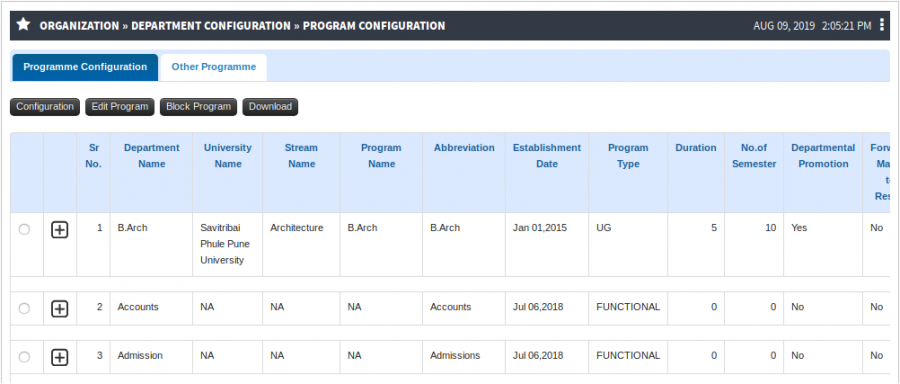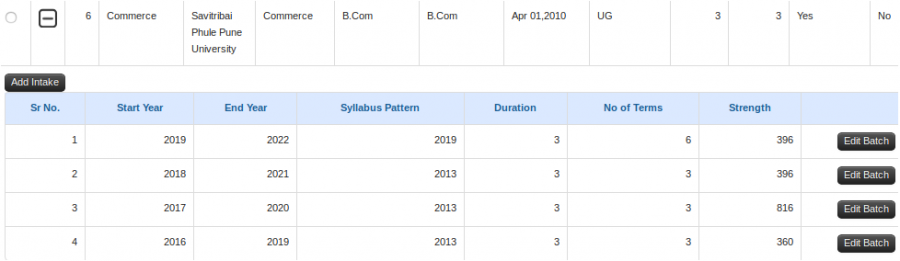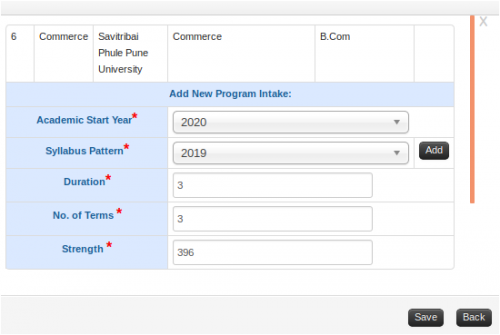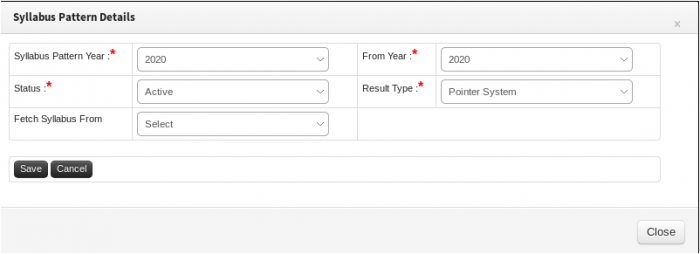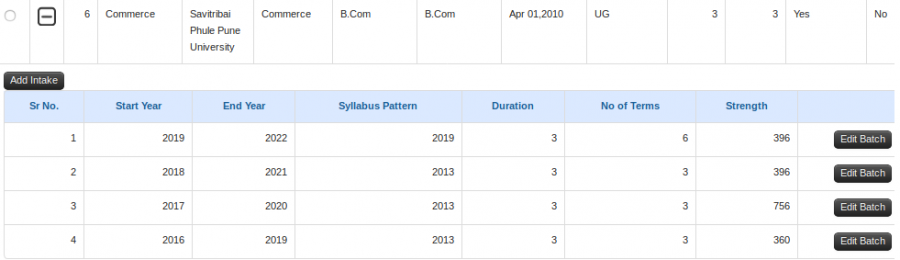Difference between revisions of "Creating Batches"
(Tag: Visual edit) |
(→Roles) |
||
| (5 intermediate revisions by one other user not shown) | |||
| Line 2: | Line 2: | ||
| − | Batch is a Lot of students administered to a program from admission year | + | Batch is a Lot of students administered to a program from admission year up-to expected passing year. |
For example a four year course of BE - Comp with admission year 2018 and expected passing year 2022 will have the batch 2018-22 | For example a four year course of BE - Comp with admission year 2018 and expected passing year 2022 will have the batch 2018-22 | ||
| Line 10: | Line 10: | ||
== ''' Roles ''' == | == ''' Roles ''' == | ||
Head Admin, Admission Admin | Head Admin, Admission Admin | ||
| − | |||
== ''' Path ''' == | == ''' Path ''' == | ||
| Line 27: | Line 26: | ||
* Strength | * Strength | ||
| − | == < | + | == <b>Functionality:</b> == |
* Creation of batch | * Creation of batch | ||
| Line 34: | Line 33: | ||
* Linking of old syllabus pattern with newly created batch. | * Linking of old syllabus pattern with newly created batch. | ||
| − | + | == '''Terminologies Used:''' == | |
* Program: Program is usually similar to qualification but not always. In Engineering colleges, all first year students are allocated to the program "Applied Science" which is a mixed group for teaching basics of Engineering to all specialization. In the second year Applied Science students are distributed to different programs(non-functional departments) like BE - Comp, BE - Civil, BE Mech | * Program: Program is usually similar to qualification but not always. In Engineering colleges, all first year students are allocated to the program "Applied Science" which is a mixed group for teaching basics of Engineering to all specialization. In the second year Applied Science students are distributed to different programs(non-functional departments) like BE - Comp, BE - Civil, BE Mech | ||
* Batch:Batch is a Lot of students administered to a program from admission year upto expected passing year. For example a four year course of BE - Comp with admission year 2018 and expected passing year 2022 will have the batch 2018-22 The student may however have year - down and pass later, but for identification batch remains the same. | * Batch:Batch is a Lot of students administered to a program from admission year upto expected passing year. For example a four year course of BE - Comp with admission year 2018 and expected passing year 2022 will have the batch 2018-22 The student may however have year - down and pass later, but for identification batch remains the same. | ||
| − | * Semester/Term:In a four year program there can be 8 semesters/term or 12 semesters/term or only 4 semesters/term depending on whether the term is 6 months or 4 months or 12 months. | + | * Semester/Term:In a four year program there can be 8 semesters/term or 12 semesters/term or only 4 semesters/term depending on <big>whether the term is 6 months or 4 months or 12 months.</big> |
| − | + | == '''Step by step:''' == | |
1 Go through below flow. | 1 Go through below flow. | ||
| + | |||
[[File:Program list.png|alt=Program List|none|thumb|900x900px|Program List]] | [[File:Program list.png|alt=Program List|none|thumb|900x900px|Program List]] | ||
2 Click on Add Intake and fill the required details. | 2 Click on Add Intake and fill the required details. | ||
| + | |||
[[File:Intake Configuration 1.png|alt=Intake Configuration-1|none|thumb|900x900px|Intake Configuration-1]] | [[File:Intake Configuration 1.png|alt=Intake Configuration-1|none|thumb|900x900px|Intake Configuration-1]] | ||
[[File:Intake Configuration 2.png|alt=Intake Configuration-2|none|thumb|500x500px|Intake Configuration-2]] | [[File:Intake Configuration 2.png|alt=Intake Configuration-2|none|thumb|500x500px|Intake Configuration-2]] | ||
| Line 51: | Line 52: | ||
To adopt existing syllabus pattern- choose it from drop-down. | To adopt existing syllabus pattern- choose it from drop-down. | ||
| − | [[File:New Syllabus Pattern.png|alt=New Syllabus Pattern|none|thumb| | + | |
| + | [[File:New Syllabus Pattern.png|alt=New Syllabus Pattern|none|thumb|700x700px|New Syllabus Pattern]] | ||
| + | |||
| + | 4 Created Batches | ||
| + | |||
[[File:Batches.png|none|thumb|900x900px]] | [[File:Batches.png|none|thumb|900x900px]] | ||
Latest revision as of 07:14, 14 August 2019
Contents
Batch Creation
Batch is a Lot of students administered to a program from admission year up-to expected passing year.
For example a four year course of BE - Comp with admission year 2018 and expected passing year 2022 will have the batch 2018-22
The student may however have year - down and pass later, but for identification batch remains the same.
Roles
Head Admin, Admission Admin
Path
Head Admin >> Organization >> Department Configuration >> Program Configuration
OR
Admission Admin >>Admission Configuration >> Course Configuration
Inputs Needed
- Academic start year
- Syllabus pattern
- Duration (No of sems and years)
- Strength
Functionality:
- Creation of batch
- Creation of syllabus pattern
- Replication of old syllabus pattern to new syllabus pattern.
- Linking of old syllabus pattern with newly created batch.
Terminologies Used:
- Program: Program is usually similar to qualification but not always. In Engineering colleges, all first year students are allocated to the program "Applied Science" which is a mixed group for teaching basics of Engineering to all specialization. In the second year Applied Science students are distributed to different programs(non-functional departments) like BE - Comp, BE - Civil, BE Mech
- Batch:Batch is a Lot of students administered to a program from admission year upto expected passing year. For example a four year course of BE - Comp with admission year 2018 and expected passing year 2022 will have the batch 2018-22 The student may however have year - down and pass later, but for identification batch remains the same.
- Semester/Term:In a four year program there can be 8 semesters/term or 12 semesters/term or only 4 semesters/term depending on whether the term is 6 months or 4 months or 12 months.
Step by step:
1 Go through below flow.
2 Click on Add Intake and fill the required details.
3 For adding new syllabus pattern-Click on Add button
To adopt existing syllabus pattern- choose it from drop-down.
4 Created Batches