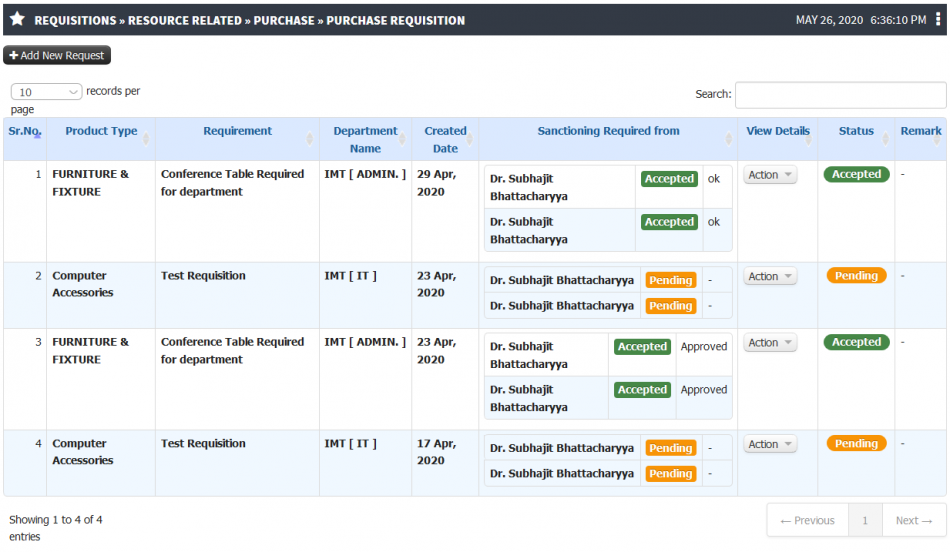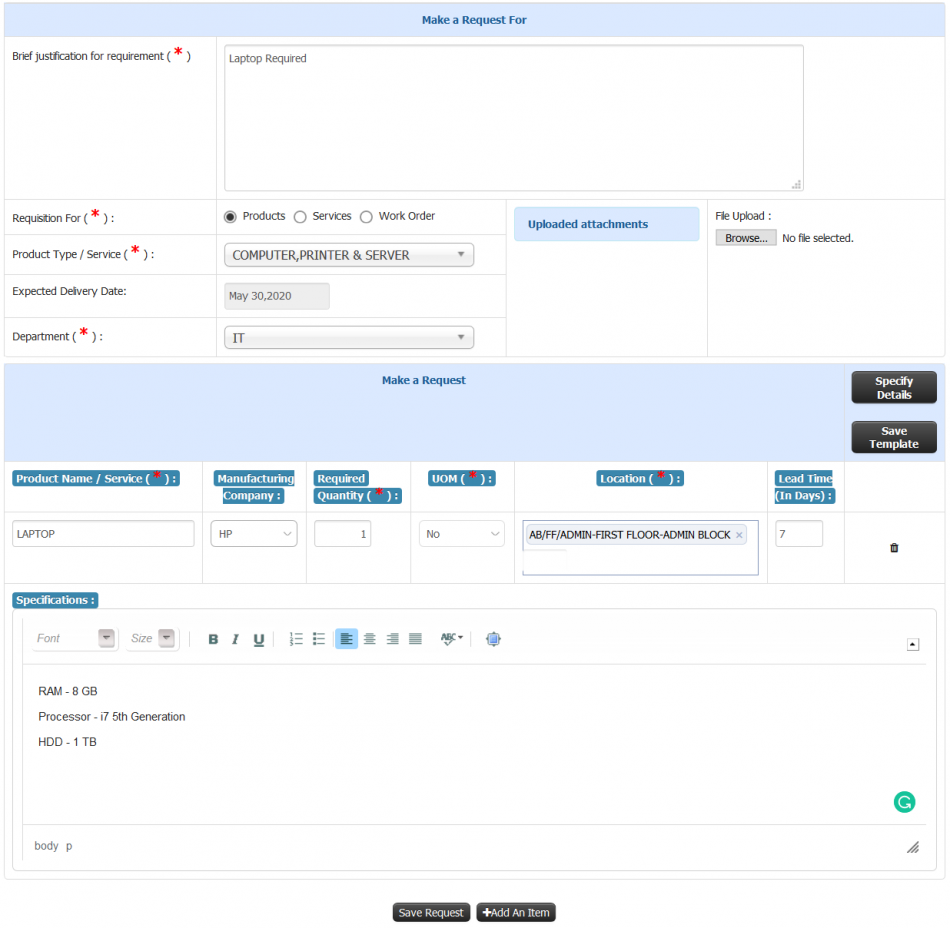Difference between revisions of "Employee Login"
(-) (Tag: Visual edit) |
(Tag: Visual edit) |
||
| (6 intermediate revisions by one other user not shown) | |||
| Line 1: | Line 1: | ||
| − | == | + | == Employee Login == |
| − | + | The configuration is given for raising the purchase requisition from employee login. Unique PRN (Purchase Request Number) will be generated for each purchase request. | |
| − | == | + | == Prerequisite == |
| − | + | * Institute renewal policy should be defined | |
| + | * PSI(Purchase, Stock and Inventory) policy should be created | ||
| − | == | + | == Roles == |
| − | + | * Faculty | |
| + | * Staff | ||
| − | + | == Path == | |
| + | Requisitions » Resource Related » Purchase » Purchase Requisition | ||
| − | + | == Functionality == | |
| + | * Add new purchase request. | ||
| + | * Unique PRN No. generated for purchase request. | ||
| + | * View list of raised purchase request. | ||
| + | * Edit saved purchase request. | ||
| + | * Saved purchase request can be post for authority approval. | ||
| + | * Requisition status can be tracked. | ||
| − | + | == Step by Step == | |
| + | Purchase Requisition | ||
| + | [[File:Employee Login.png|center|frameless|950x950px]] | ||
| − | + | Add new request | |
| − | + | [[File:Employee Login1.png|center|frameless|950x950px]] | |
| − | |||
| − | |||
| − | |||
| − | |||
| − | |||
| − | |||
| − | |||
| − | |||
| − | |||
| − | |||
| − | |||
| − | |||
| − | |||
| − | |||
| − | [[File: | ||
| − | |||
| − | |||
| − | |||
| − | |||
| − | |||
| − | |||
| − | |||
| − | |||
| − | |||
| − | |||
| − | |||
| − | |||
| − | |||
| − | |||
| − | |||
| − | |||
| − | |||
| − | |||
| − | |||
| − | |||
| − | |||
| − | |||
| − | |||
| − | |||
| − | |||
| − | |||
| − | |||
| − | |||
| − | |||
| − | |||
| − | |||
| − | |||
| − | |||
| − | |||
| − | |||
| − | |||
| − | |||
| − | |||
| − | |||
| − | |||
| − | |||
| − | |||
| − | |||
| − | |||
Latest revision as of 13:13, 26 May 2020
Employee Login
The configuration is given for raising the purchase requisition from employee login. Unique PRN (Purchase Request Number) will be generated for each purchase request.
Prerequisite
- Institute renewal policy should be defined
- PSI(Purchase, Stock and Inventory) policy should be created
Roles
- Faculty
- Staff
Path
Requisitions » Resource Related » Purchase » Purchase Requisition
Functionality
- Add new purchase request.
- Unique PRN No. generated for purchase request.
- View list of raised purchase request.
- Edit saved purchase request.
- Saved purchase request can be post for authority approval.
- Requisition status can be tracked.
Step by Step
Purchase Requisition
Add new request