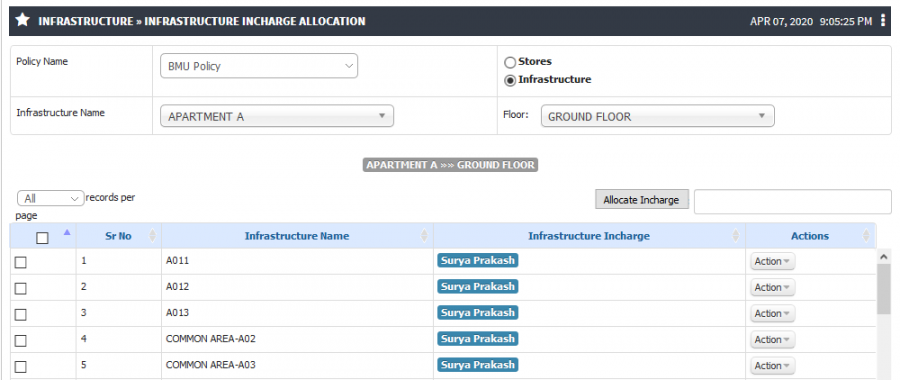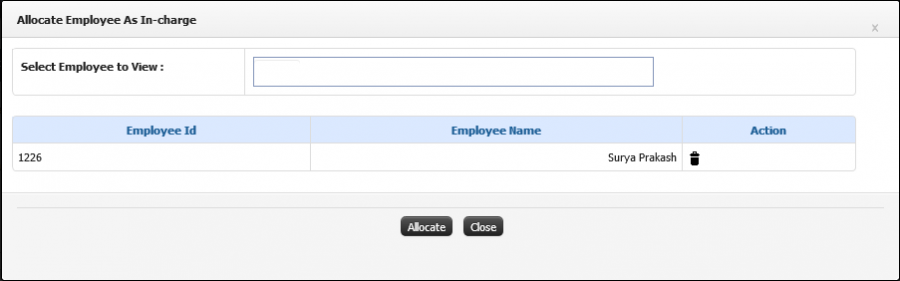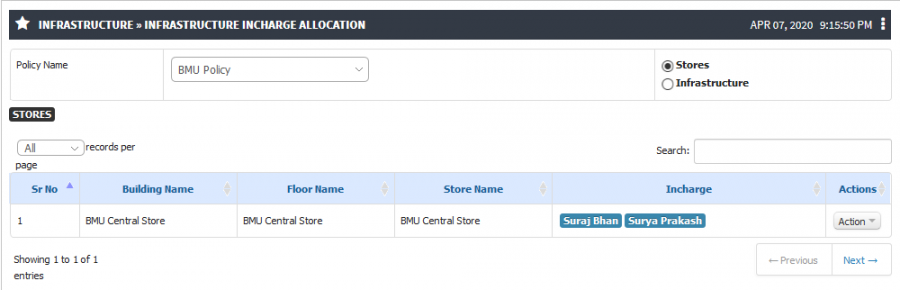Difference between revisions of "Infrastructure Incharge Allocation"
(-) (Tag: Visual edit) |
(-) (Tag: Visual edit) |
||
| Line 6: | Line 6: | ||
== '''Functionality''' == | == '''Functionality''' == | ||
| − | Every infrastructure must have in-charge to take care of all allocated stock of that infrastructure. | + | * Every infrastructure must have in-charge to take care of all allocated stock of that infrastructure. |
| − | + | * Admin can allocate or view the Infrastructure / Stores In-charge details | |
| − | Admin can allocate or view the Infrastructure / Stores In-charge details | + | * For all allocated stock, Infrastructure in-charge is responsible. If any dead stock movement needs to be done then infrastructure incharge is required to do that. |
| − | + | * Admin have the provision that he can allocate room wise in-charge or he can allocate for multiple room at a time. | |
| − | For all allocated stock, Infrastructure in-charge is responsible. If any dead stock movement needs to be done then infrastructure incharge is required to do that. | ||
| − | |||
| − | Admin have the provision that he can allocate room wise in-charge or he can allocate for multiple room at a time. | ||
== '''Screen Shots / Steps''' == | == '''Screen Shots / Steps''' == | ||
'''Infrastructure in-charge allocation''' | '''Infrastructure in-charge allocation''' | ||
| − | + | * Admin have the provision to allocate employee to the infrastructure as In-Charge. | |
| − | + | * To allocate the In-charge select the building and Floor name from the drop down. | |
| − | |||
| − | |||
| − | |||
[[File:Incharge allocation.png|border|center|frameless|900x900px]] | [[File:Incharge allocation.png|border|center|frameless|900x900px]] | ||
| − | + | * To allocate In-charge, Admin can select multiple rooms or for individual room also allocation can be done. | |
| − | + | * For multiple room select checkbox are visible next to the rooms and click on '''Allocate In-charge''' button. | |
| − | + | * For individual room admin has to click on action button and select '''Allocate in-charge''' option. | |
| − | + | * Admin can search the employee name in searchable textbox and select the name from the list and click on '''Allocate''' button. | |
| − | |||
| − | |||
| − | |||
| − | |||
| − | |||
[[File:Allocate Incharge option.png|border|center|frameless|900x900px]] | [[File:Allocate Incharge option.png|border|center|frameless|900x900px]] | ||
'''Allocate Stores In-charge''' | '''Allocate Stores In-charge''' | ||
| − | + | * Admin can allocate In-charge for store same as infrastructure In-charge. | |
| − | + | * To allocate the In-charge for store click on '''Stores''' radio button It will show you the list of stores are configured then admin can follow the above procedure. | |
| − | |||
| − | |||
| − | |||
[[File:Store Incharge.png|border|center|frameless|900x900px]] | [[File:Store Incharge.png|border|center|frameless|900x900px]] | ||
Latest revision as of 07:36, 17 April 2020
Roles
Stock Admin
Path
Infrastructure » Infrastructure Incharge Allocation
Functionality
- Every infrastructure must have in-charge to take care of all allocated stock of that infrastructure.
- Admin can allocate or view the Infrastructure / Stores In-charge details
- For all allocated stock, Infrastructure in-charge is responsible. If any dead stock movement needs to be done then infrastructure incharge is required to do that.
- Admin have the provision that he can allocate room wise in-charge or he can allocate for multiple room at a time.
Screen Shots / Steps
Infrastructure in-charge allocation
- Admin have the provision to allocate employee to the infrastructure as In-Charge.
- To allocate the In-charge select the building and Floor name from the drop down.
- To allocate In-charge, Admin can select multiple rooms or for individual room also allocation can be done.
- For multiple room select checkbox are visible next to the rooms and click on Allocate In-charge button.
- For individual room admin has to click on action button and select Allocate in-charge option.
- Admin can search the employee name in searchable textbox and select the name from the list and click on Allocate button.
Allocate Stores In-charge
- Admin can allocate In-charge for store same as infrastructure In-charge.
- To allocate the In-charge for store click on Stores radio button It will show you the list of stores are configured then admin can follow the above procedure.