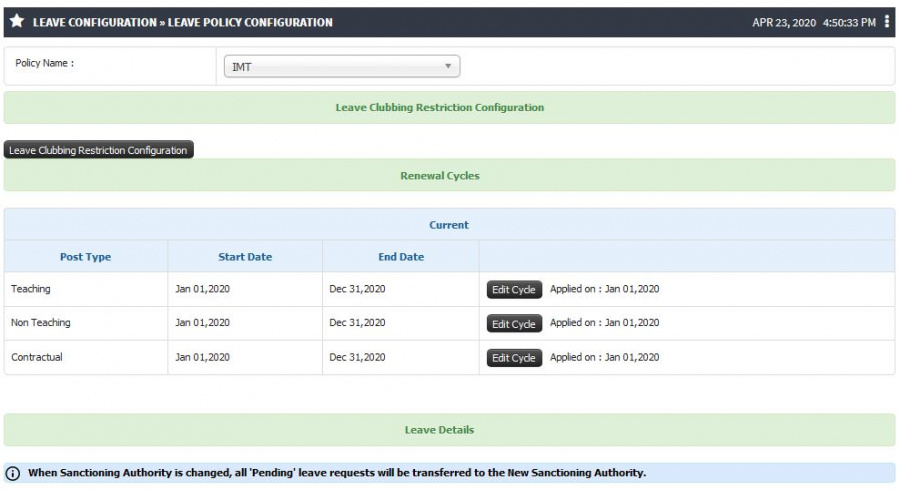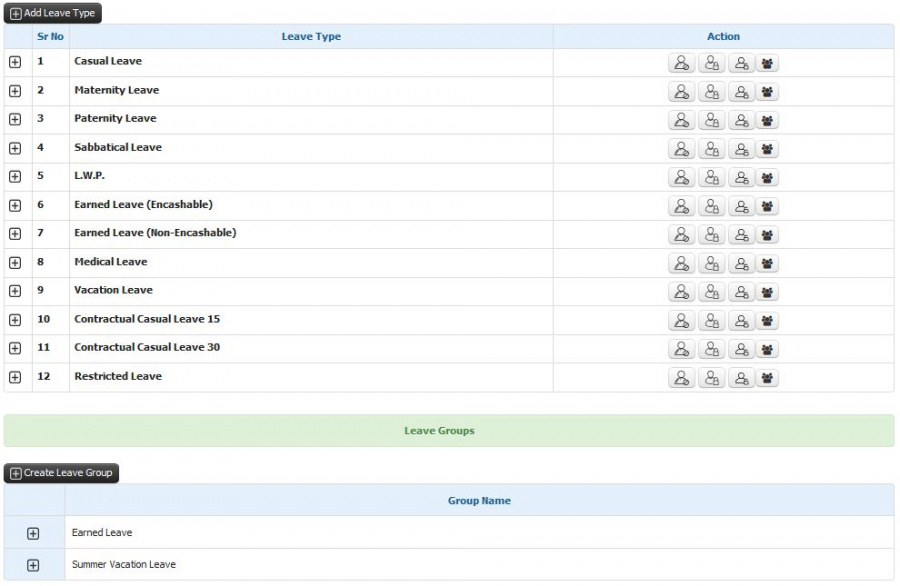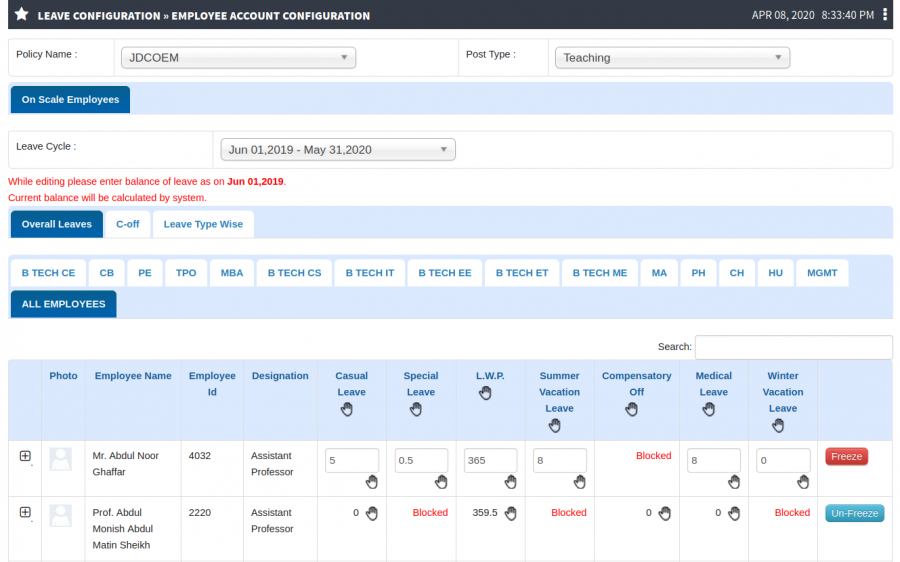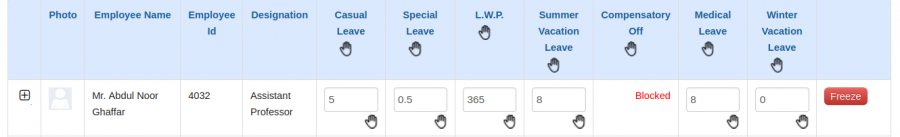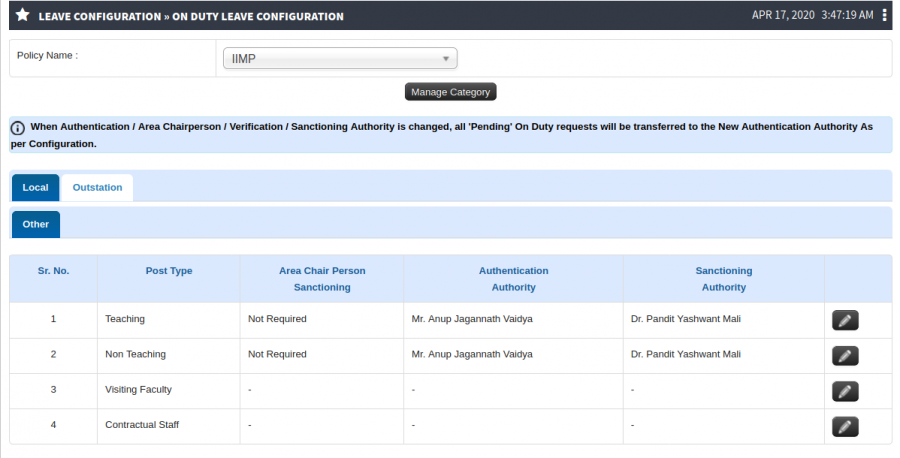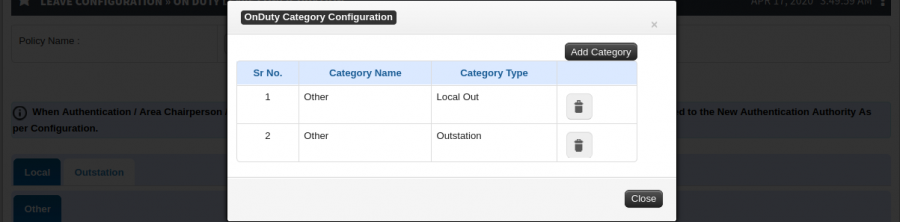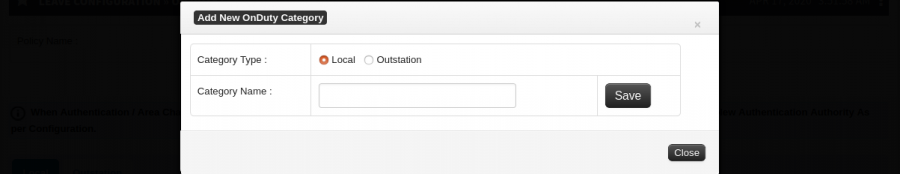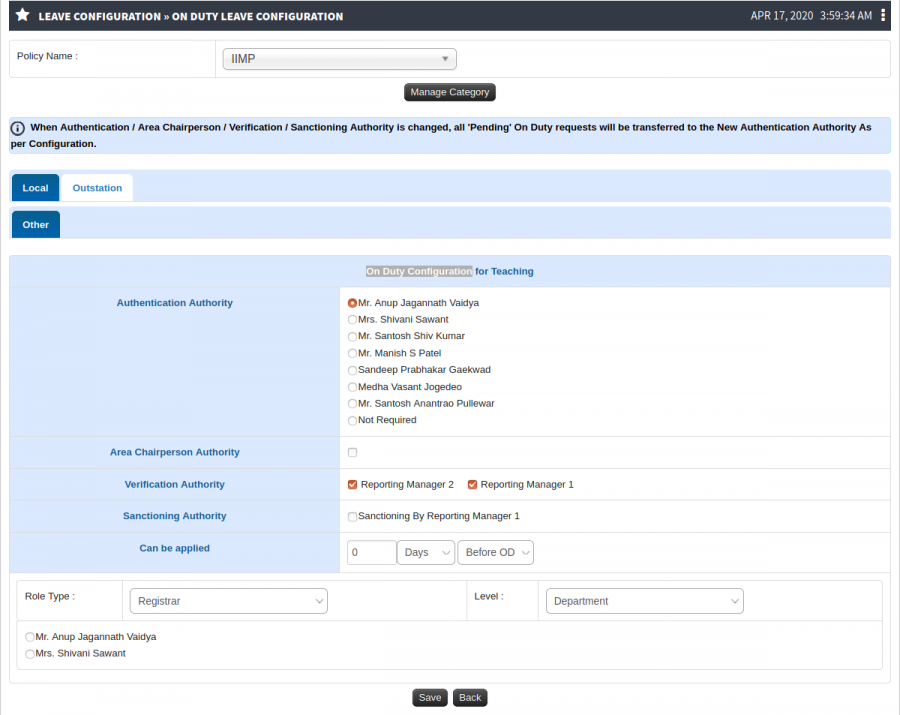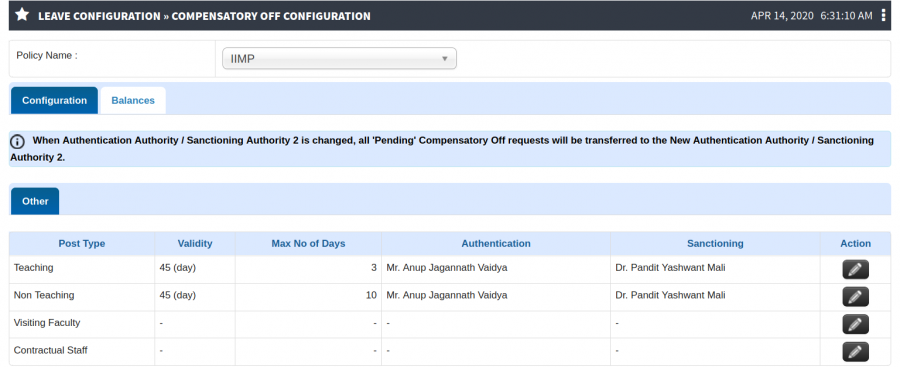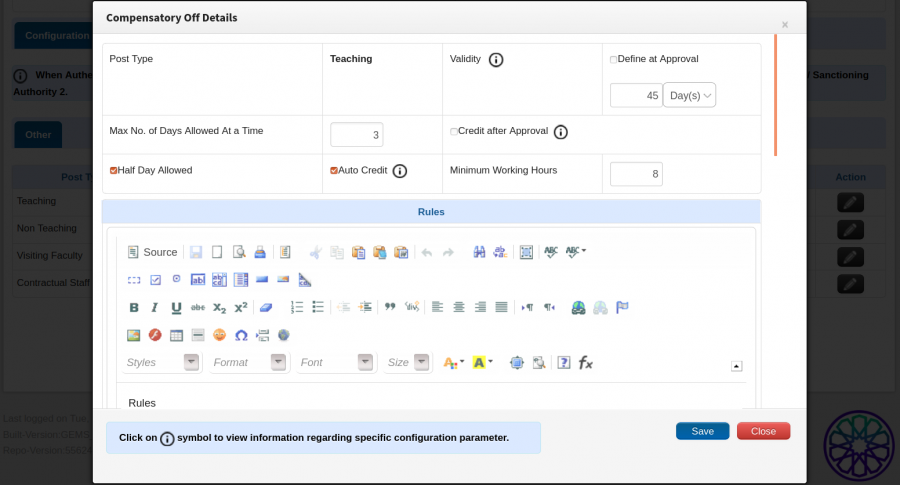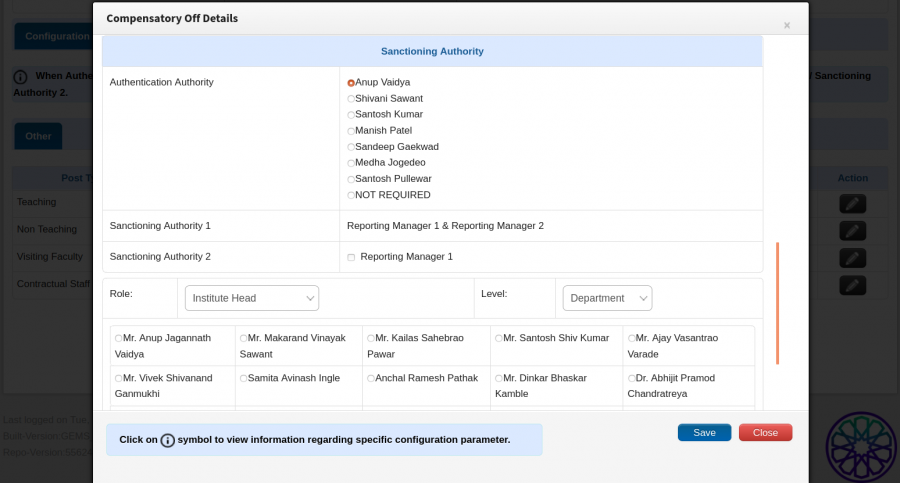Leave Configuration
Contents
Leave Configuration
A Leave type can be configured unit wise/Location wise/Grade wise/employee status wise etc.. Multi selection is possible for each of these columns. Details such as leave type applicable to, min and max days to be applied etc., are configured here. Also, it allows the facilitator to indicate whether negative balance is allowed, half day is allowed, past days are allowed, intervening holidays/weekly offs to be included etc.
Role
Leave Admin
Path
- Leave Policy Configuration - Leave Admin » Leave Configuration » Leave Policy Configuration
- Employee Account Configuration - Leave Admin » Leave Configuration » Employee Account Configuration
- On Duty Leave Configuration - Leave Admin » Leave Configuration » On Duty Leave Configuration
- Compensatory off Configuration - Leave Admin » Leave Configuration » Compensatory off Configuration
Inputs Needed
- Leave Policies at organizational should be defined department wise.
- Leave Sanctioning authorities by the organization should be defined for each department.
Terminology Used
- Leave Policy - Here leave Policy term is used to defined the systematic set of rules for the overall leave types.
- Employee Account Configuration - As the name suggests, employee account configuration refers to the individual employees leave balance configuration.
- On Duty Leave Configuration - An employee can make Out Duty request in case of being out of office for the purpose of office work and is not able to mark his/her attendance. Configuration for Office Duty permissible types needs to be defined, along with sanctioning authorities.
- Compensatory Off - Compensatory Off is a time off that is granted to a worker as compensation for working overtime.
Functionality
The main objective of having a systematic leave configuration is to understand the different types of leaves available for employees. This can be configured as per the requirement which can be different for different departments. The main objectives of leave policy configuration are as follows:
- Selecting Leave Type for Defining Leave Rules.
- Defining Leave Rules
- Create new leave type.
- Block/Unblock existing leave types.
- Apply / Remove restrictions on leave types.
- Post wise configuration of leaves
- Define Leave policy rules and sanctions are applicable between date defined by Renewal Detail Cycle
- Different Leave Policies for different departments in an institute can be configured.
Employee Leave Account Configuration
- Can view department wise employee leave account balance.
- Can enter leave opening balance of employee.
- Can freeze / unfreeze the leave balance of employee.
- Can block leave account of employee.
- Able to view C-off balances of employee.
- Office Duty application can be made by an employee.
- Application will contain the type of office work the employee is going for, for what date range and time range etc.
- Weather he is traveling because of the office duty, if its an out-station travel or local or international.
- Finance admin will sanction traveling related benefits accordingly.
- According to the category of work, the sanctioning will be done by respective admins.
- Alternate employees who will take responsibility of the work during absentees needs to be mentioned (though optional).
Example : If employee wants to attend a research conference, research admin will scrutinize the application and will sanction the same.
If an employee has worked on a holiday, the same can be seen by the leave admin through his login.
- The leave admin will be prompted if compensatory off has to be given.
- Compensatory Leave configuration includes
- Adding Category of work for Compensatory OFF.
- Depending on Category of Work, sanctioning authority can be configured.
- Validity for compensatory leave.
- Limits to compensatory leaves application.
- Sanctioning Authorities.
The employee can apply for compensatory leave after approval can avail the same.
AUTO-CREDIT of compensatory leave is possible if configured accordingly. If an employee works for Min no of hours defined while configuration, he/she will be auto-credited compensatory off.
Step by Step
- Leave Policy Configuration
- Employee Account Configuration
- On Duty Leave Configuration
- Compensatory Off