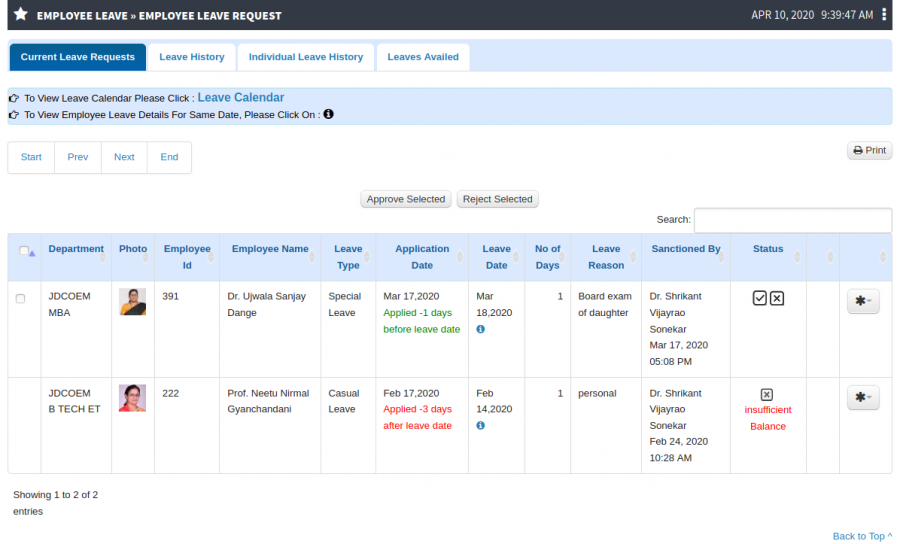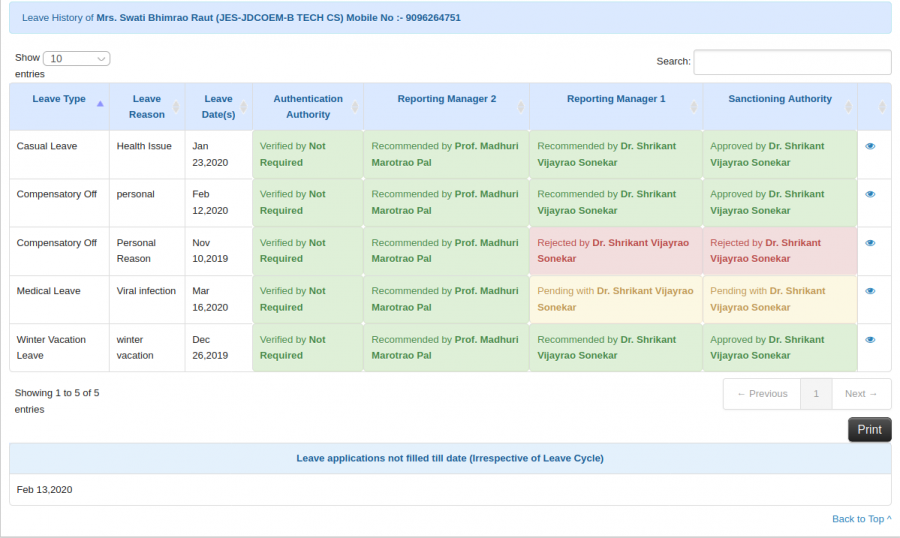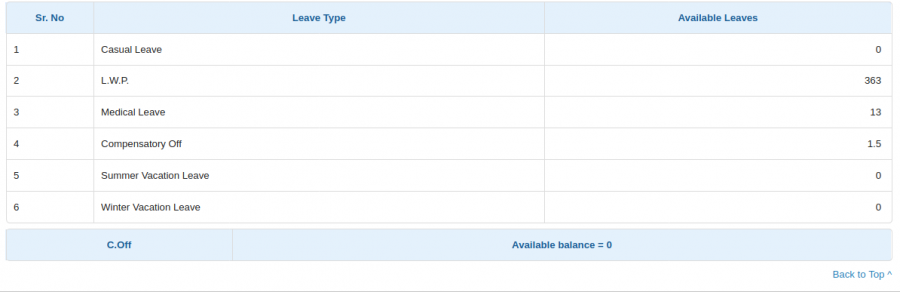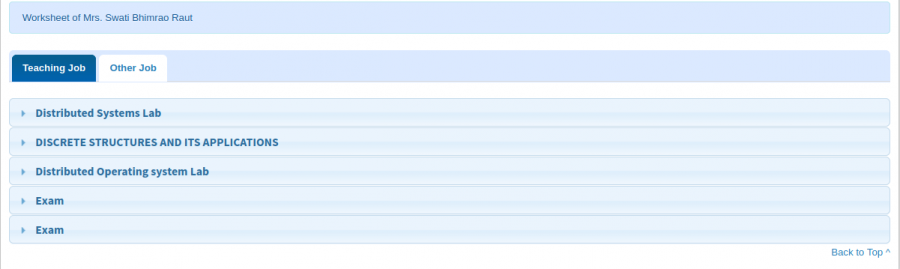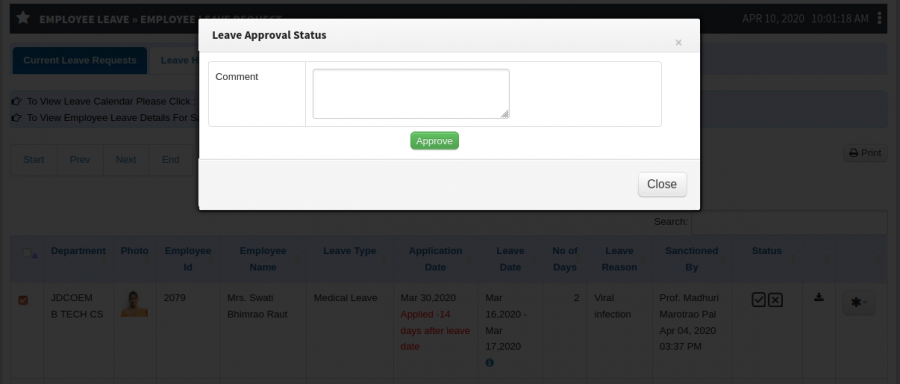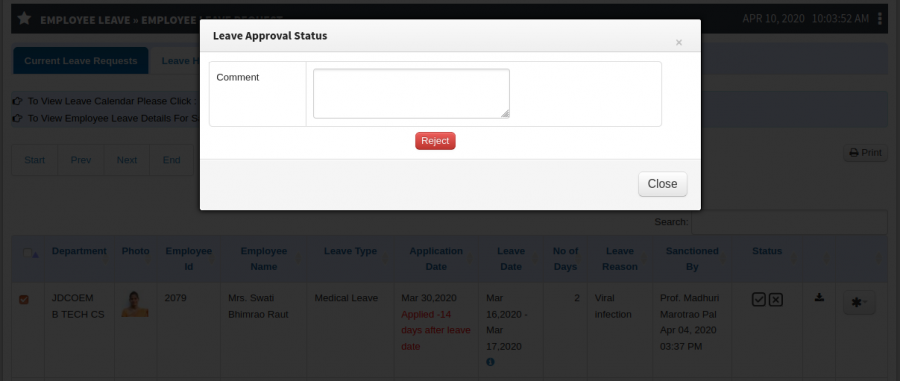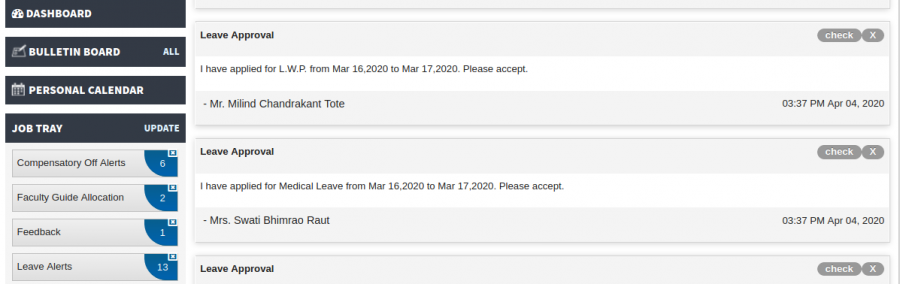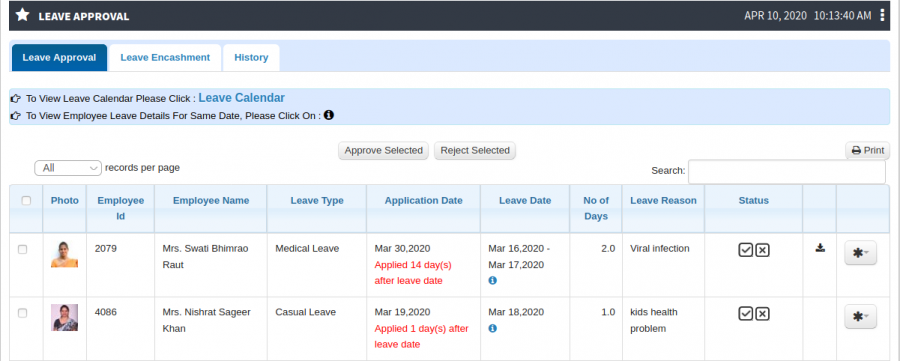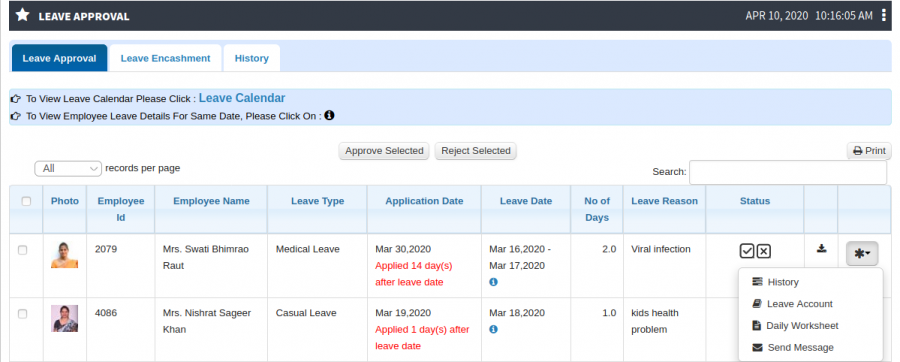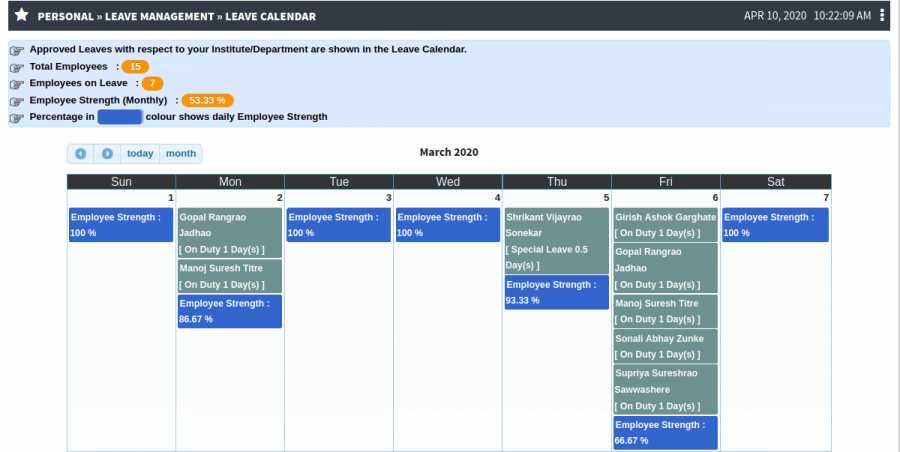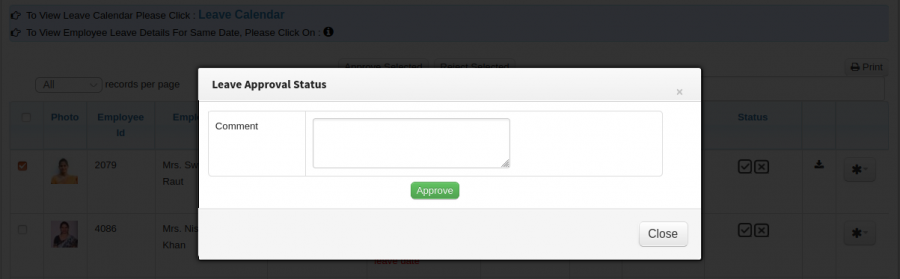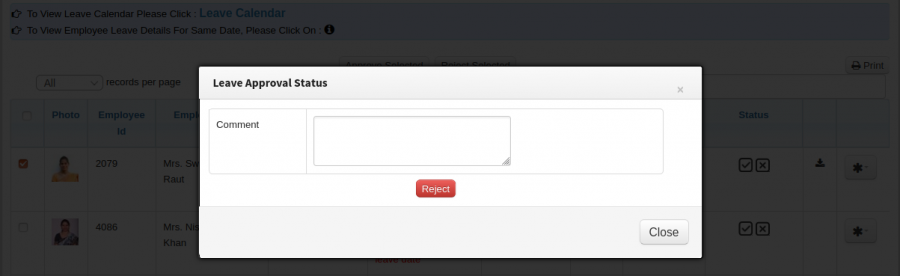Difference between revisions of "Leave Rejection / Approval"
(Created page with "As the name suggest, here the leave admin can view the pending leave requests by the employees. The leave admin has an option to reject or approve anybody's leave depending up...") (Tag: Visual edit) |
(→Path: -) (Tag: Visual edit) |
||
| (2 intermediate revisions by 2 users not shown) | |||
| Line 1: | Line 1: | ||
| − | + | == '''Roles''' == | |
| + | Leave Admin / Faculty / Staff | ||
| − | + | == '''Path''' == | |
| + | Employee Leave » Employee Leave Request | ||
| − | + | Leave Approval | |
| + | |||
| + | == '''Functionality''' == | ||
| + | - User can check leave history and leave account before approving leave. | ||
| + | |||
| + | - User can check daily worksheet before approving leave. | ||
| + | |||
| + | - User can check current leave details before approving leave. | ||
| + | |||
| + | - User can approve leave with specific reason. | ||
| + | |||
| + | - User can reject leave with specific reason. | ||
| + | |||
| + | == '''Screen Shots / Steps''' == | ||
| + | '''Employee Leave Request''' '''(Leave Admin)''' | ||
| + | [[File:Employee Leave Request.png|border|center|frameless|900x900px]] | ||
| + | |||
| + | '''Check History''' | ||
| + | |||
| + | - To check leave history click on setting button. | ||
| + | [[File:Leave-History.png|border|center|frameless|900x900px]] | ||
| + | |||
| + | '''Check Leave Account''' | ||
| + | |||
| + | - To check leave account click on setting button. | ||
| + | [[File:Leave-Account.png|center|frameless|900x900px]] | ||
| + | |||
| + | '''Check Worksheet''' | ||
| + | |||
| + | - To check worksheet click on setting button. | ||
| + | |||
| + | [[File:Worksheet.png|border|center|frameless|900x900px]] | ||
| + | |||
| + | '''Approve Leave''' | ||
| + | |||
| + | - To approve leave check the check box of particular employee and click on Approve Selected button. | ||
| + | [[File:Approval,.png|border|center|frameless|900x900px]] | ||
| + | |||
| + | '''Reject Leave''' | ||
| + | |||
| + | - To reject leave check the check box of particular employee and click on Reject Selected button. | ||
| + | [[File:Reject Leave.png|border|center|frameless|900x900px]] | ||
| + | |||
| + | '''Leave Approval (Faculty / Staff )''' | ||
| + | |||
| + | -To check leave alerts click on Leave Alerts faculty / staff JOB TRAY | ||
| + | [[File:JOB TRAY.png|border|center|frameless|900x900px]] | ||
| + | |||
| + | '''Check Leave Details''' | ||
| + | |||
| + | - To check leave details click on Check button. | ||
| + | [[File:Check Leave Details.png|border|center|frameless|900x900px]] | ||
| + | |||
| + | '''Check Leave History''' | ||
| + | |||
| + | - To check leave History,Account,Daily Worksheet click on setting button. | ||
| + | [[File:Check Leave History..png|border|center|frameless|900x900px]] | ||
| + | |||
| + | '''Leave Calendar''' | ||
| + | |||
| + | - To view leave calendar Click on Leave Calendar | ||
| + | [[File:Leave Calendar.png|border|center|frameless|900x900px]] | ||
| + | |||
| + | '''Approve Leave''' | ||
| + | |||
| + | - To approve leave check the check box of particular employee and click on Approve Selected button. | ||
| + | [[File:Leave Approval.png|border|center|frameless|900x900px]] | ||
| + | |||
| + | '''Reject Leave''' | ||
| + | |||
| + | - To reject leave check the check box of particular employee and click on Reject Selected button. | ||
| + | [[File:Leave-Reject.png|border|center|frameless|900x900px]] | ||
Latest revision as of 04:51, 10 April 2020
Roles
Leave Admin / Faculty / Staff
Path
Employee Leave » Employee Leave Request
Leave Approval
Functionality
- User can check leave history and leave account before approving leave.
- User can check daily worksheet before approving leave.
- User can check current leave details before approving leave.
- User can approve leave with specific reason.
- User can reject leave with specific reason.
Screen Shots / Steps
Employee Leave Request (Leave Admin)
Check History
- To check leave history click on setting button.
Check Leave Account
- To check leave account click on setting button.
Check Worksheet
- To check worksheet click on setting button.
Approve Leave
- To approve leave check the check box of particular employee and click on Approve Selected button.
Reject Leave
- To reject leave check the check box of particular employee and click on Reject Selected button.
Leave Approval (Faculty / Staff )
-To check leave alerts click on Leave Alerts faculty / staff JOB TRAY
Check Leave Details
- To check leave details click on Check button.
Check Leave History
- To check leave History,Account,Daily Worksheet click on setting button.
Leave Calendar
- To view leave calendar Click on Leave Calendar
Approve Leave
- To approve leave check the check box of particular employee and click on Approve Selected button.
Reject Leave
- To reject leave check the check box of particular employee and click on Reject Selected button.