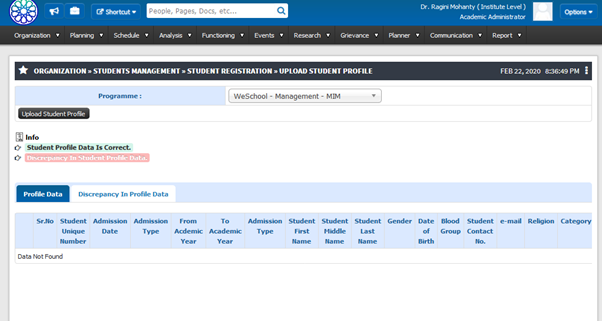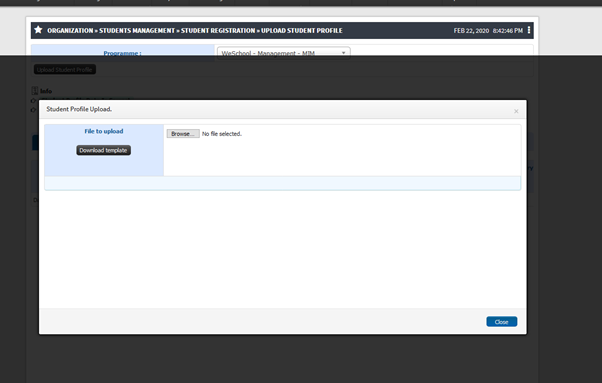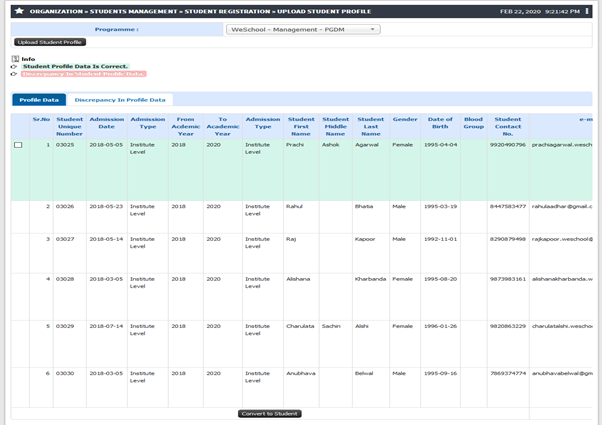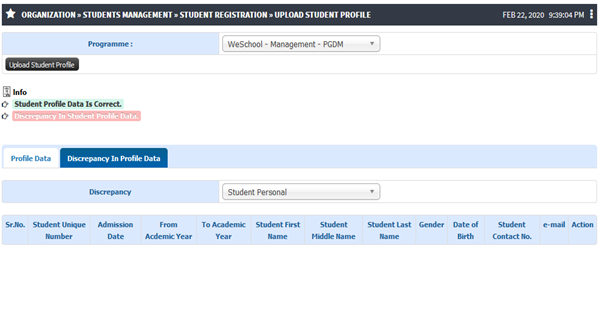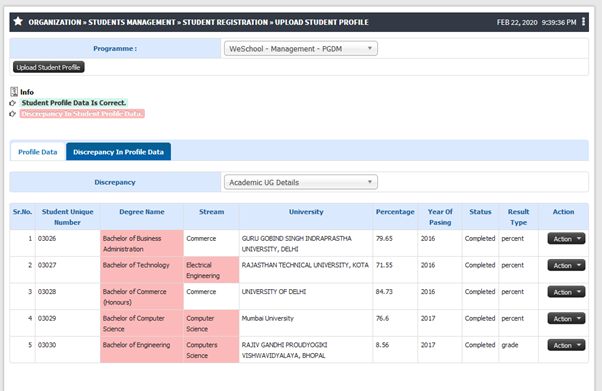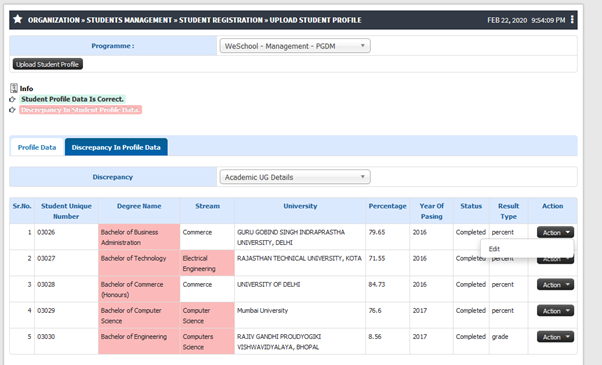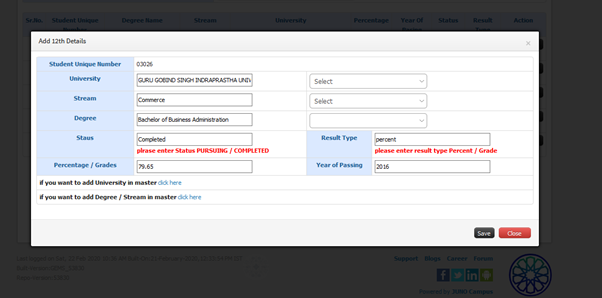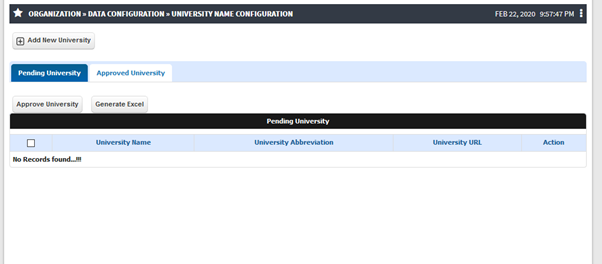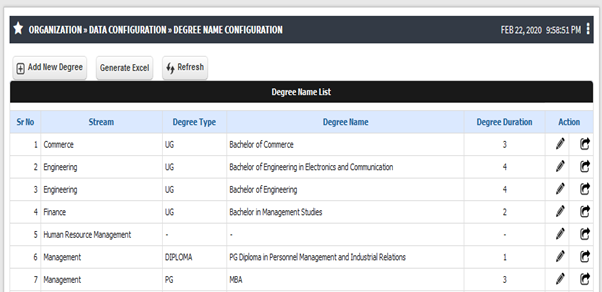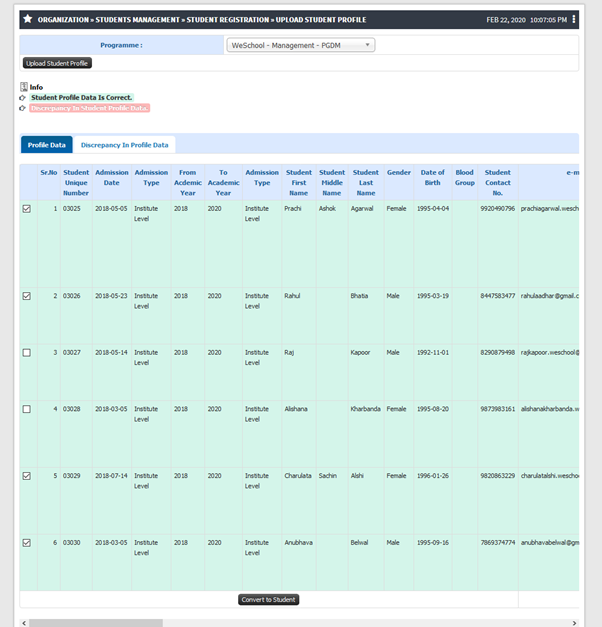Difference between revisions of "Legacy Student Upload"
(Created page with "'''Student Login Credential Creation''' '''<u>College Student :</u>''' Advisable to use Genuine email-ID for login credentials because * Email ID’s are globally unique * Ea...") (Tag: Visual edit) |
(new) (Tag: Visual edit) |
||
| Line 1: | Line 1: | ||
| − | + | Any educational institution be it a College or University is always proud of its Legacy student (Alumni). Your Alumni members are your best brand ambassadors. | |
| − | + | JUNO Campus ERP with its Register Student Option will help you to keep an interactive and updated relationship with your Alumni (legacy Students). This will help you to provide a platform to your alumni members to let you know where they are and what they are doing. This will help the Alumni members to organize meet-ups or organize other activities like fund raisers etc. Your TPO department can take great help from your Alumni too and also your students can take suggestions and guidance from them too. | |
| − | |||
| − | |||
| − | |||
| − | |||
| − | + | == '''ROLE''' == | |
| + | '''Academic Administrator''' | ||
| − | + | == '''PATH''' == | |
| + | Organization » Students Management » Student Registration » Upload Student Profile | ||
| − | + | == '''INPUT NEEDED''' == | |
| + | Programme Name | ||
| + | |||
| + | Legacy Student Data | ||
| + | |||
| + | == '''FUNCTIONALITY''' == | ||
| + | Adding Legacy student or Alumni | ||
| + | |||
| + | == '''Step by Step''' == | ||
| + | To Upload Students | ||
| + | Go to above mentioned path you will see the below screen UI to upload student. It may be fresher student or legacy student. | ||
| + | [[File:To Upload Students.png|center|frame|To Upload Students.png]] | ||
| + | Download Template | ||
| + | Click on Upload student profile Button from above screenshot you will get the below popup window | ||
| + | [[File:Legacy Student Template.png|center|frame]] | ||
| + | '''After Template Upload data will appear like below''' | ||
| + | [[File:Uploaded data.png|center|frame]] | ||
| + | '''Go to Discrepancy in profile data''' | ||
| + | [[File:Discrepancy.png|center|frame]] | ||
| + | '''To see The Discrepancy select profile tab form given Drop down''' | ||
| + | [[File:Discrepancy list.png|center|frame]] | ||
| + | |||
| + | '''Go to Action Button''' | ||
| + | [[File:Discrepancy removal.png|center|frame]] | ||
| + | |||
| + | '''Click on Edit Option''' | ||
| + | |||
| + | [[File:Discrepancy data.png|center|frame]] | ||
| + | |||
| + | '''If you want to add university in master''' | ||
| + | |||
| + | [[File:University master.png|center|frame]] | ||
| + | |||
| + | '''If you want to add degree/Stream in master''' | ||
| + | |||
| + | [[File:Degree master.png|center|frame]] | ||
| + | |||
| + | '''Select data to Convert to student''' | ||
| + | [[File:Convert student.png|center|frame]] | ||
Latest revision as of 05:39, 24 February 2020
Any educational institution be it a College or University is always proud of its Legacy student (Alumni). Your Alumni members are your best brand ambassadors.
JUNO Campus ERP with its Register Student Option will help you to keep an interactive and updated relationship with your Alumni (legacy Students). This will help you to provide a platform to your alumni members to let you know where they are and what they are doing. This will help the Alumni members to organize meet-ups or organize other activities like fund raisers etc. Your TPO department can take great help from your Alumni too and also your students can take suggestions and guidance from them too.
ROLE
Academic Administrator
PATH
Organization » Students Management » Student Registration » Upload Student Profile
INPUT NEEDED
Programme Name
Legacy Student Data
FUNCTIONALITY
Adding Legacy student or Alumni
Step by Step
To Upload Students Go to above mentioned path you will see the below screen UI to upload student. It may be fresher student or legacy student.
Download Template Click on Upload student profile Button from above screenshot you will get the below popup window
After Template Upload data will appear like below
Go to Discrepancy in profile data
To see The Discrepancy select profile tab form given Drop down
Go to Action Button
Click on Edit Option
If you want to add university in master
If you want to add degree/Stream in master
Select data to Convert to student