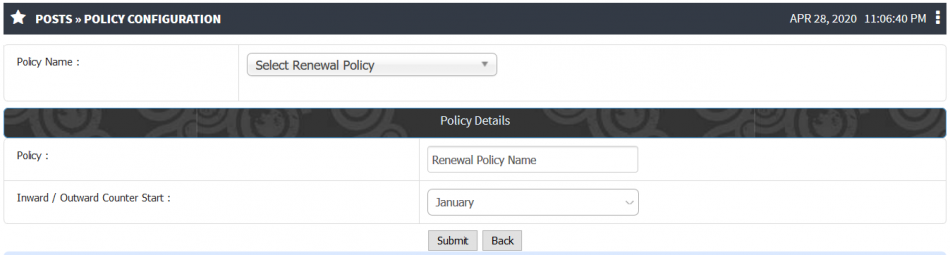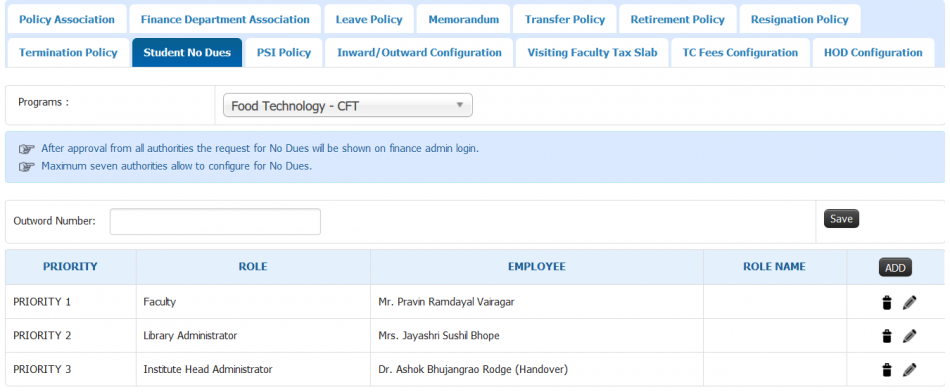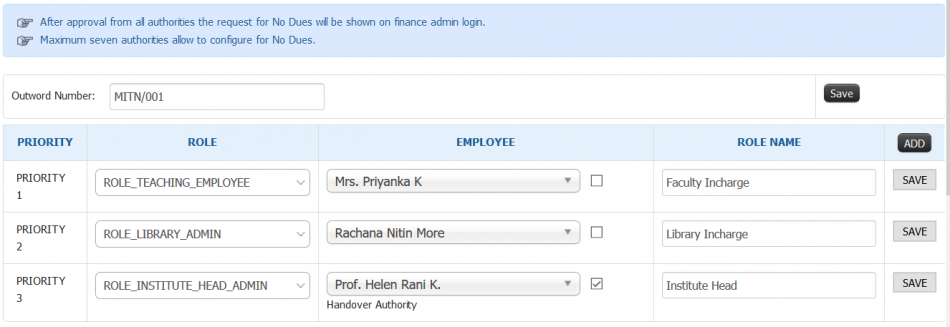Difference between revisions of "No Dues"
(→Role) (Tag: Visual edit) |
(Tag: Visual edit) |
||
| Line 22: | Line 22: | ||
# Head Admin » Posts » Policy Configuration | # Head Admin » Posts » Policy Configuration | ||
# Requisitions » Service Related » Resignation | # Requisitions » Service Related » Resignation | ||
| + | |||
| + | == '''Inputs Needed''' == | ||
| + | * Organizations Resignation Policy. | ||
| + | * Department wise, post wise resignation policy. | ||
| + | |||
| + | == '''Terminology Used''' == | ||
| + | * FnF : Full and Final Settlement | ||
| + | * No Dues : Clearance to be obtained from each department for no dues on either employee or employer's side. | ||
== '''Functionality''' == | == '''Functionality''' == | ||
| − | * Authorities can be set for approval of no dues | + | * Authorities can be set for approval of no dues. |
* Priorities can be set for each authority. | * Priorities can be set for each authority. | ||
* Able to edit the configured authorities. | * Able to edit the configured authorities. | ||
| − | |||
| − | |||
* After approval from all authorities the request for No Dues will be shown on finance admin login. | * After approval from all authorities the request for No Dues will be shown on finance admin login. | ||
| − | * | + | * Depending upon how the Resignation Policy is configured, the employee will have to obtain No-Dues from defined authorities |
| + | * Authorities can add additional dues and same has been forwarded to the finance admin | ||
| + | * Finance admin can check the overall dues pending on the employee and make adjustment in full and final settlement | ||
== '''Step by Step''' == | == '''Step by Step''' == | ||
Revision as of 06:48, 29 April 2020
Contents
No Dues
An employee will have to bring No-dues certificate from all the departments before getting relieved.
Prerequisite
- Renewal Policy should be configured
- Resignation policy should be configured
Role
Academic Admin : To accept and forward the Resignation and able to add dues or gives no dues clearance
Leave Admin : To accept and forward the Resignation and able to add dues or gives no dues clearance
Stock Admin : To accept and forward the Resignation and able to add dues or gives no dues clearance
Library Admin : To accept and forward the Resignation and able to add dues or gives no dues clearance
Registrar Admin : To accept and forward the Resignation and able to add dues or gives no dues clearance
Finance Admin : To accept and forward the Resignation and able to add dues or gives no dues clearance and make the Full and Final Settlement
Path
- Head Admin » Posts » Policy Configuration
- Requisitions » Service Related » Resignation
Inputs Needed
- Organizations Resignation Policy.
- Department wise, post wise resignation policy.
Terminology Used
- FnF : Full and Final Settlement
- No Dues : Clearance to be obtained from each department for no dues on either employee or employer's side.
Functionality
- Authorities can be set for approval of no dues.
- Priorities can be set for each authority.
- Able to edit the configured authorities.
- After approval from all authorities the request for No Dues will be shown on finance admin login.
- Depending upon how the Resignation Policy is configured, the employee will have to obtain No-Dues from defined authorities
- Authorities can add additional dues and same has been forwarded to the finance admin
- Finance admin can check the overall dues pending on the employee and make adjustment in full and final settlement
Step by Step
Policy Configuration
No Dues Configuration
Add priority and authority configuration