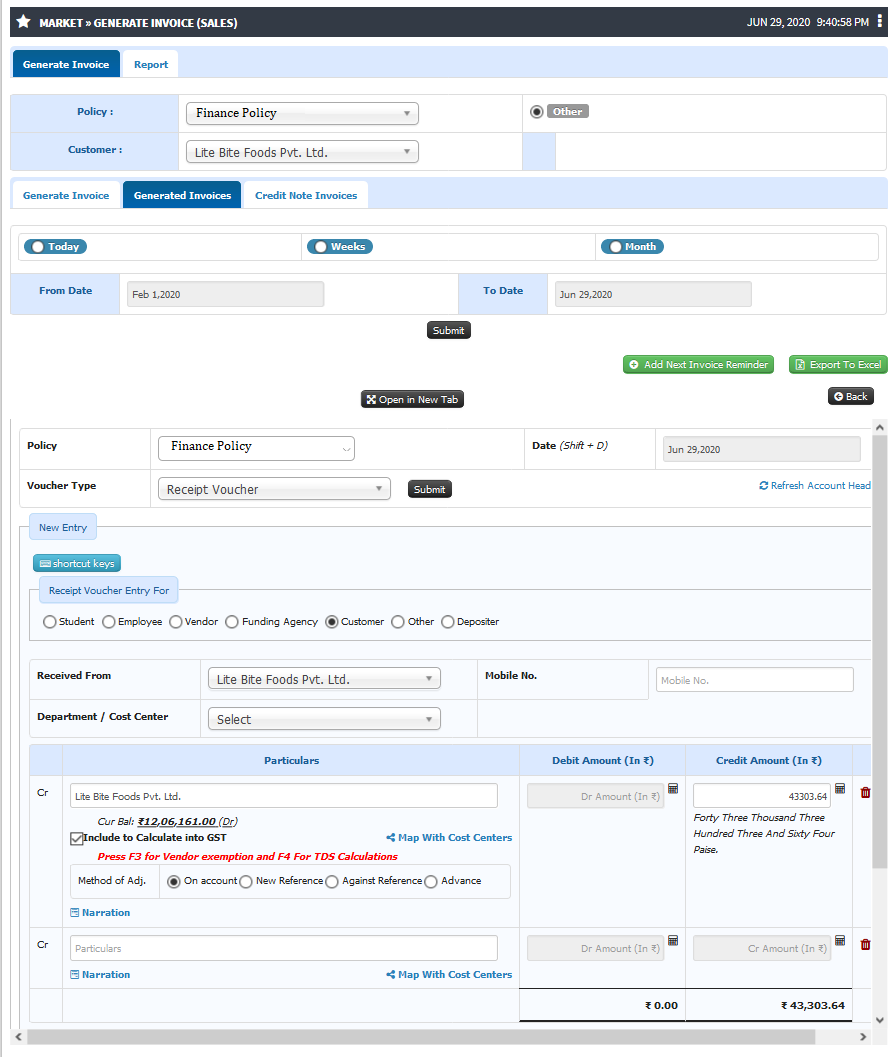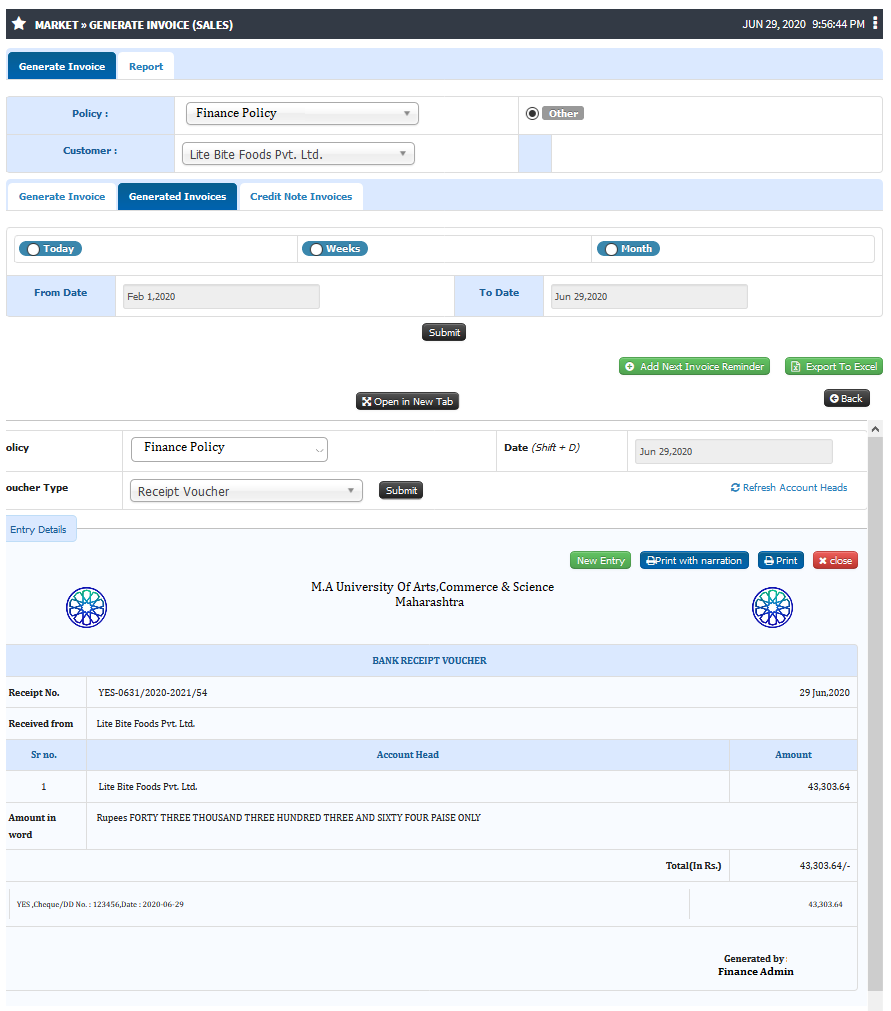Difference between revisions of "Receipt of Payment"
(Created page with "== '''Receipt of Payment''' == Organization use sales invoices to inform customers of the amount they owe in exchange for goods or services that were sold.Admin can generate v...") |
(Tag: Visual edit) |
||
| Line 1: | Line 1: | ||
== '''Receipt of Payment''' == | == '''Receipt of Payment''' == | ||
| − | + | 'Receipt of Payment' is created after payment has been entered on a given sale. The amount of payment can be the full amount stated on the invoice for the sale,or a partial amount.Finance admin can generate Receipt for Payment once payment is received. | |
== '''Roles''' == | == '''Roles''' == | ||
| Line 12: | Line 12: | ||
* Finance Admin Role to User | * Finance Admin Role to User | ||
* Client/Customers must be registered | * Client/Customers must be registered | ||
| + | * Sales Invoice must be generated and booked | ||
== '''Terminologies Used''' == | == '''Terminologies Used''' == | ||
* Client/Customer : A client/Customer is a company's source of business and revenue. | * Client/Customer : A client/Customer is a company's source of business and revenue. | ||
| − | |||
| − | |||
| − | |||
| − | |||
== '''Inputs Needed''' == | == '''Inputs Needed''' == | ||
| − | * | + | * Received From |
| − | * | + | * Cost Center |
| − | * | + | * Customer Details |
| − | * | + | * Bank Details |
| − | * | + | * Amount Received |
| − | * | + | * Transaction Details |
== '''Functionality''' == | == '''Functionality''' == | ||
| − | * Able to | + | * Able to Create Receipt Of Payment |
| − | * Able to | + | * Able to Print Income Receipt |
| − | |||
| − | |||
| − | |||
| − | |||
| − | |||
| − | |||
| − | |||
| − | |||
| − | |||
| − | |||
| − | |||
== '''Step by step:''' == | == '''Step by step:''' == | ||
| + | [[File:Receipt Of Payment.png|border|center|frameless|1057x1057px]] | ||
| + | [[File:Receipt of Payment1.png|border|center|frameless|1011x1011px]] | ||
Latest revision as of 16:44, 29 June 2020
Contents
Receipt of Payment
'Receipt of Payment' is created after payment has been entered on a given sale. The amount of payment can be the full amount stated on the invoice for the sale,or a partial amount.Finance admin can generate Receipt for Payment once payment is received.
Roles
Finance Admin
Path
Finance Admin » Market » Generate Invoice (Sales)
Pre-Requisite
- Finance policy must be created
- Finance Admin Role to User
- Client/Customers must be registered
- Sales Invoice must be generated and booked
Terminologies Used
- Client/Customer : A client/Customer is a company's source of business and revenue.
Inputs Needed
- Received From
- Cost Center
- Customer Details
- Bank Details
- Amount Received
- Transaction Details
Functionality
- Able to Create Receipt Of Payment
- Able to Print Income Receipt