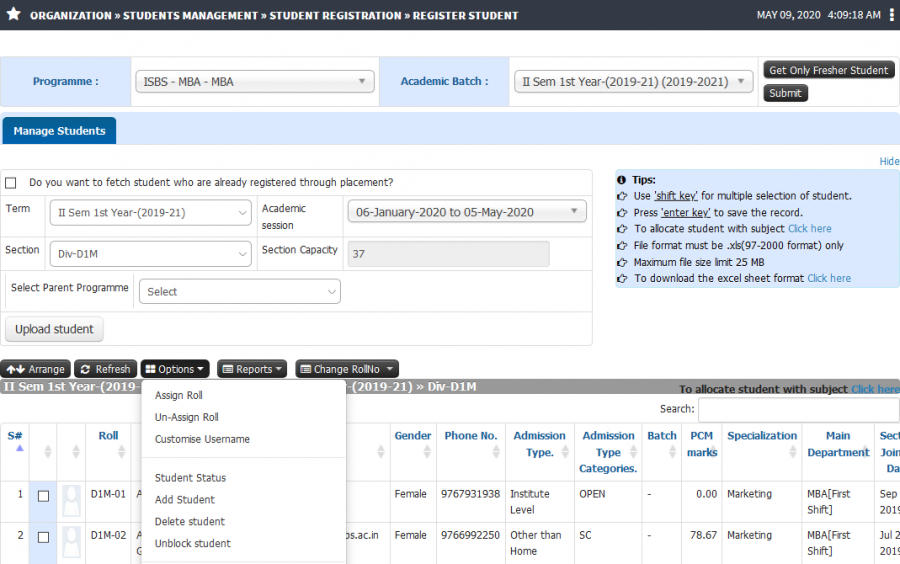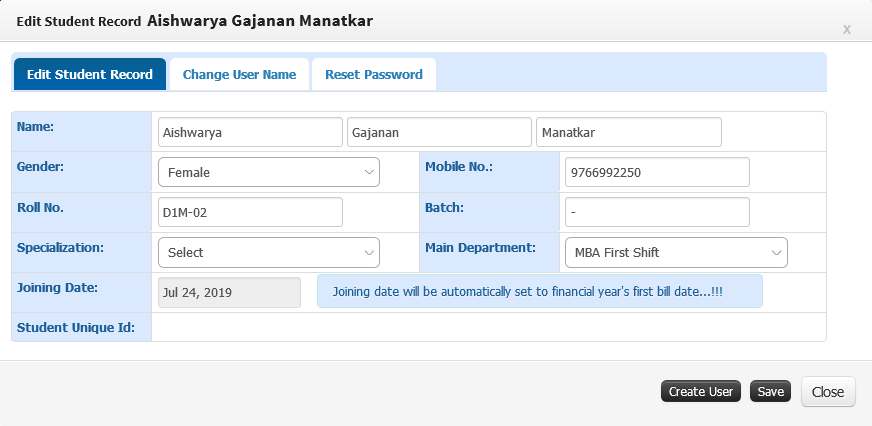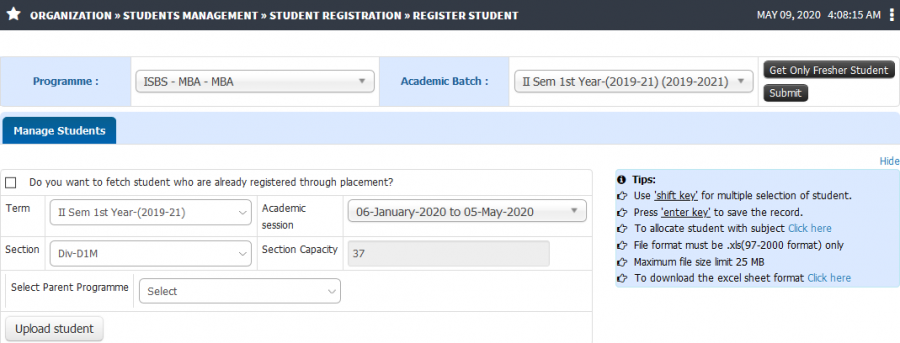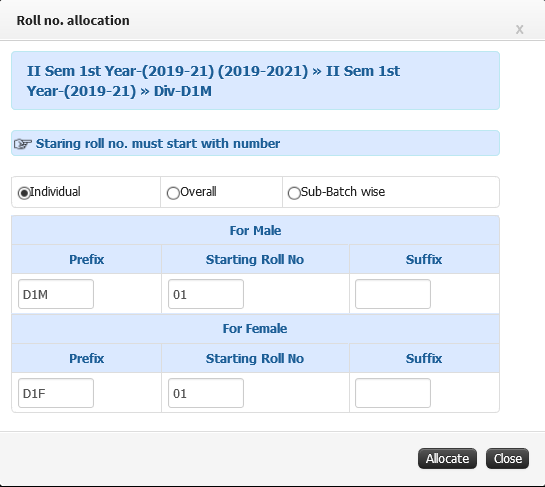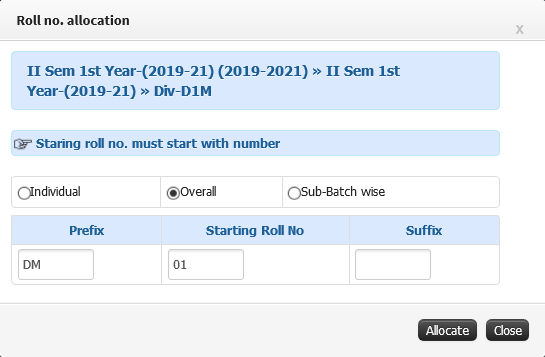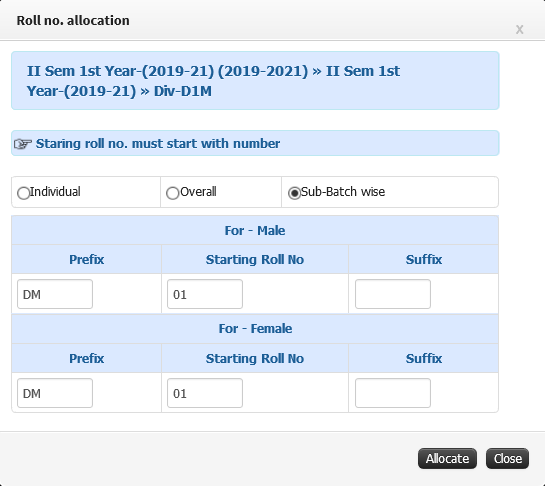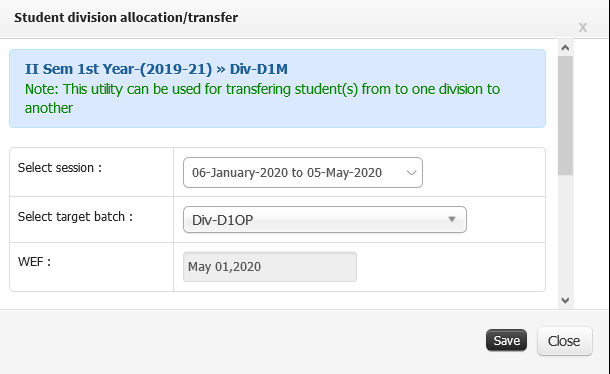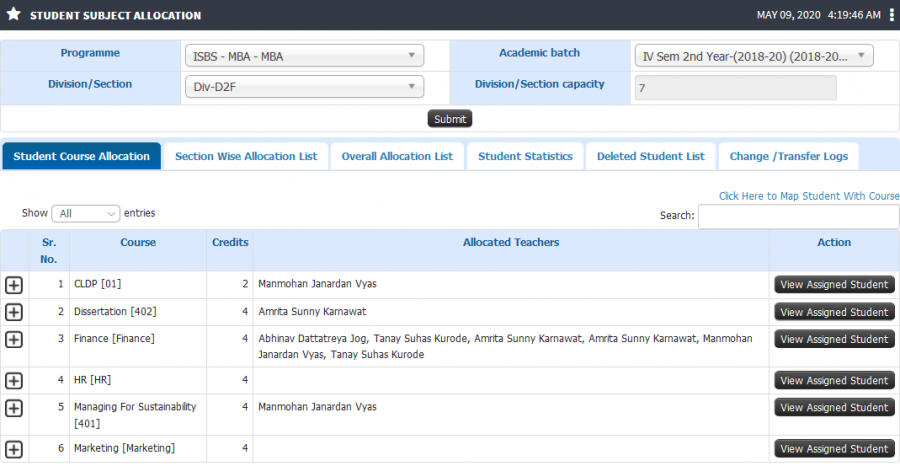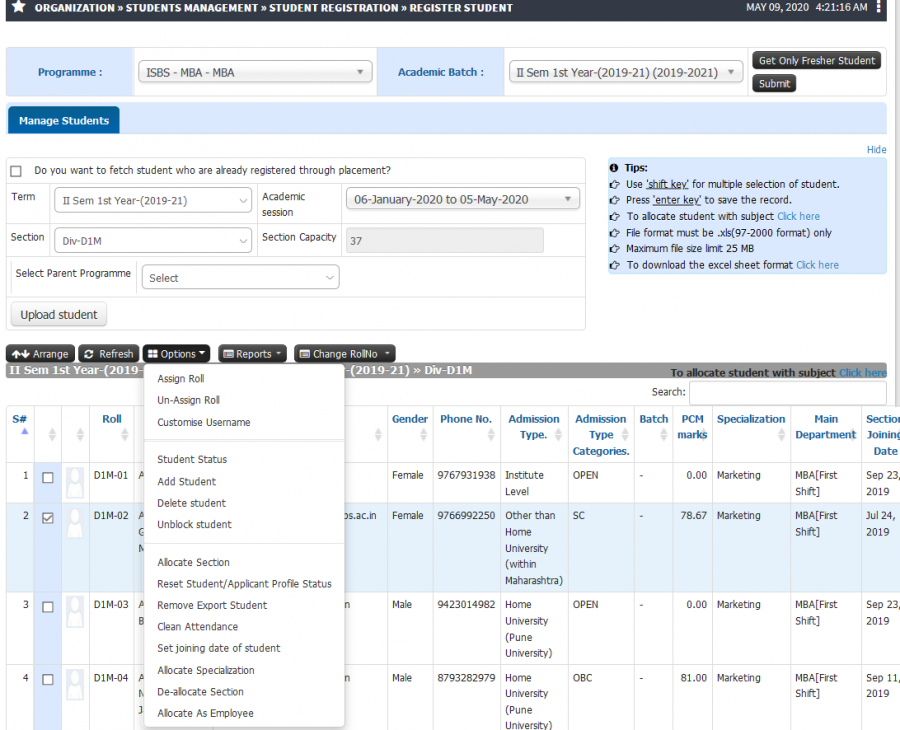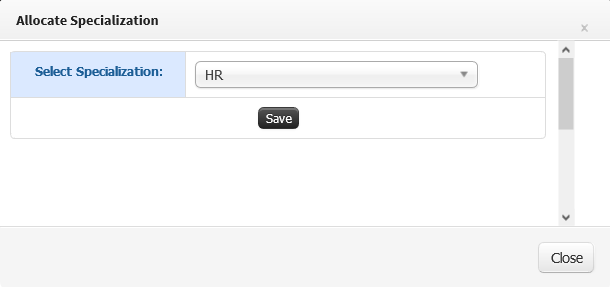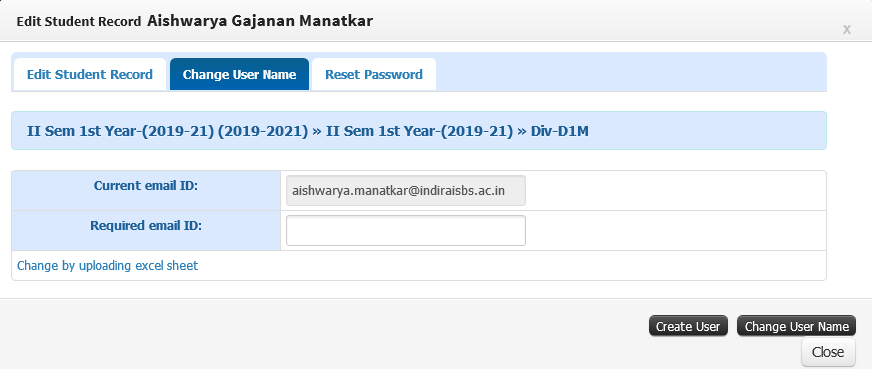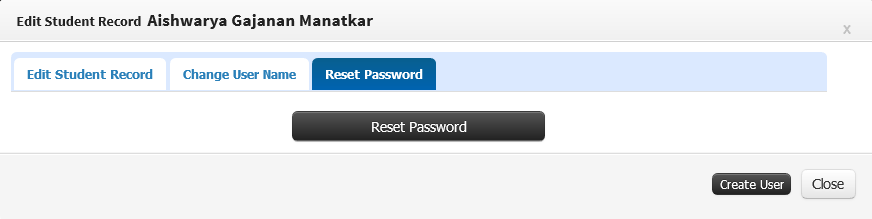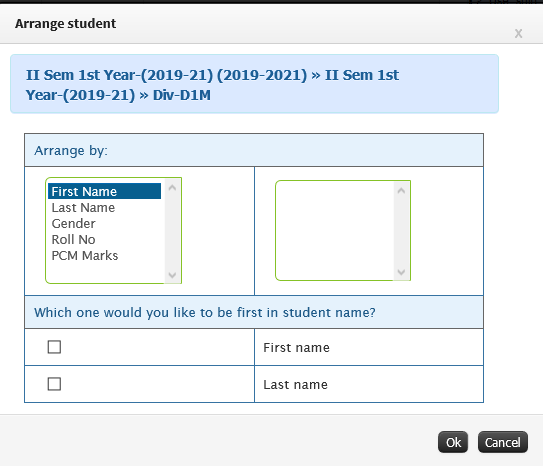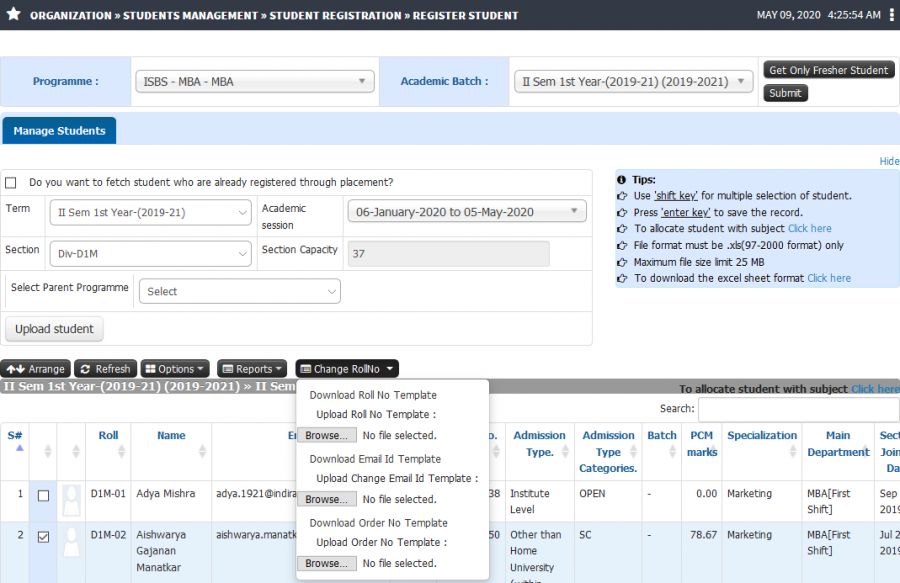Difference between revisions of "Registering Students"
(Created page with "== '''Registering Student''' == == ''' Roles ''' == Head Admin, Admission Admin == ''' Path ''' == Academic Admin >> Organization » Students Management » Student Reg...") |
(Tag: Visual edit) |
||
| Line 47: | Line 47: | ||
* Add, Edit and Delete Student Record | * Add, Edit and Delete Student Record | ||
| − | + | [[File:Registering Students1.png|border|center|frameless|900x900px]] | |
| + | * Edit Student Record | ||
| + | [[File:Registering Students11.png|border|center|frameless|872x872px]] | ||
* Upload Student Data | * Upload Student Data | ||
| − | + | [[File:Registering Students2.png|border|center|frameless|900x900px]] | |
| − | * Assign/UN-Assign Roll Number | + | * Individual Assign/UN-Assign Roll Number |
| − | + | [[File:Registering Students3.png|border|center|frameless|545x545px]] | |
| + | * Overall Assign/UN-Assign Roll Number | ||
| + | [[File:Registering Students4.png|border|center|frameless|545x545px]] | ||
| + | * Sub-Batch wise Assign/UN-Assign Roll Number | ||
| + | [[File:Registering Students6.png|border|center|frameless|545x545px]] | ||
* Allocate Section to Student | * Allocate Section to Student | ||
| − | + | [[File:Registering Students7.png|border|center|frameless|610x610px]] | |
* Allocate Course to Student | * Allocate Course to Student | ||
| − | + | [[File:Registering Students9.png|border|center|frameless|900x900px]] | |
* Allocate Specialization | * Allocate Specialization | ||
| + | [[File:Registering Students8.png|border|center|frameless|900x900px]] | ||
| + | [[File:Registering Students10.png|border|center|frameless|610x610px]] | ||
* Change User Name | * Change User Name | ||
| − | + | [[File:Registering Students12.png|border|center|frameless|872x872px]] | |
* Reset Password | * Reset Password | ||
| − | + | [[File:Registering Students13.png|border|center|frameless|872x872px]] | |
* Arrange Student Data Sequence | * Arrange Student Data Sequence | ||
| − | + | [[File:Registering Students14.png|border|center|frameless|543x543px]] | |
* Change Roll Number | * Change Roll Number | ||
| + | [[File:Registering Students15.png|border|center|frameless|900x900px]] | ||
Revision as of 11:15, 8 May 2020
Contents
Registering Student
Roles
Head Admin, Admission Admin
Path
Academic Admin >> Organization » Students Management » Student Registration » Register Student
Terminologies Used:
- Program: Program is usually similar to qualification but not always. In Engineering colleges, all first year students are allocated to the program "Applied Science" which is a mixed group for teaching basics of Engineering to all specialization. In the second year Applied Science students are distributed to different programs(non-functional departments) like BE - Comp, BE - Civil, BE Mech.
- Batch:Batch is a Lot of students administered to a program from admission year upto expected passing year. For example a four year course of BE - Comp with admission year 2018 and expected passing year 2022 will have the batch 2018-22 The student may however have year - down and pass later, but for identification batch remains the same.
- Semester/Term:In a four year program there can be 8 semesters/term or 12 semesters/term or only 4 semesters/term depending on whether the term is 6 months or 4 months or 12 months.
Inputs Needed
Functionality:
- Add, Edit and Delete Student Record
- Upload Student Data
- Assign/UN-Assign Roll Number
- Allocate Section to Student
- Allocate Course to Student
- Allocate Specialization
- Change User Name
- Reset Password
- Arrange Student Data Sequence
- Change Roll Number
Step by step:
- Add, Edit and Delete Student Record
- Edit Student Record
- Upload Student Data
- Individual Assign/UN-Assign Roll Number
- Overall Assign/UN-Assign Roll Number
- Sub-Batch wise Assign/UN-Assign Roll Number
- Allocate Section to Student
- Allocate Course to Student
- Allocate Specialization
- Change User Name
- Reset Password
- Arrange Student Data Sequence
- Change Roll Number