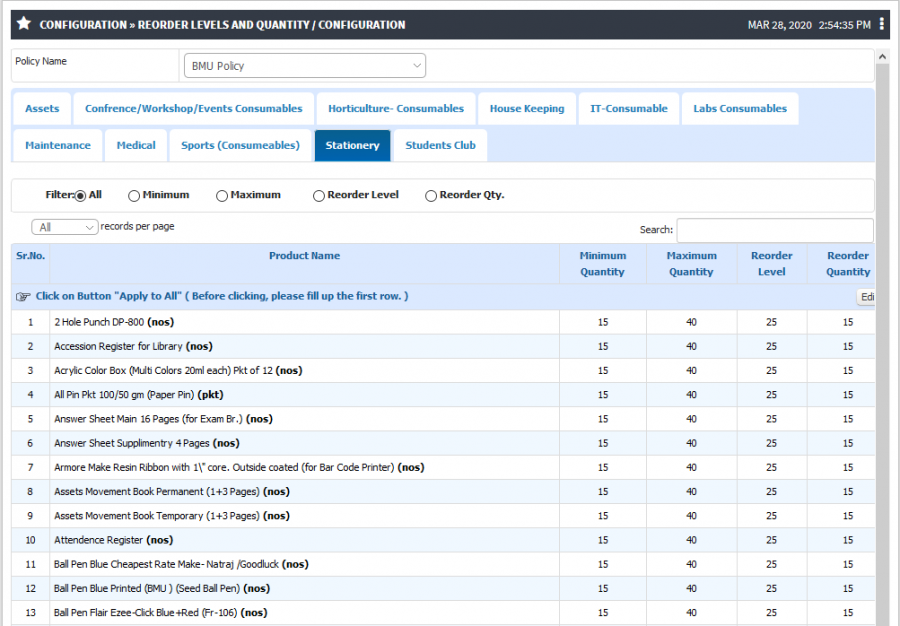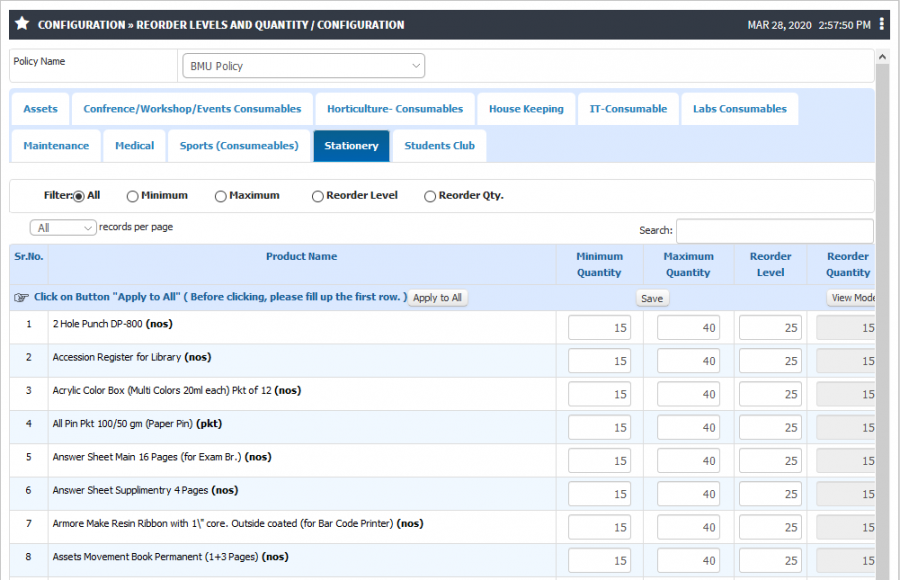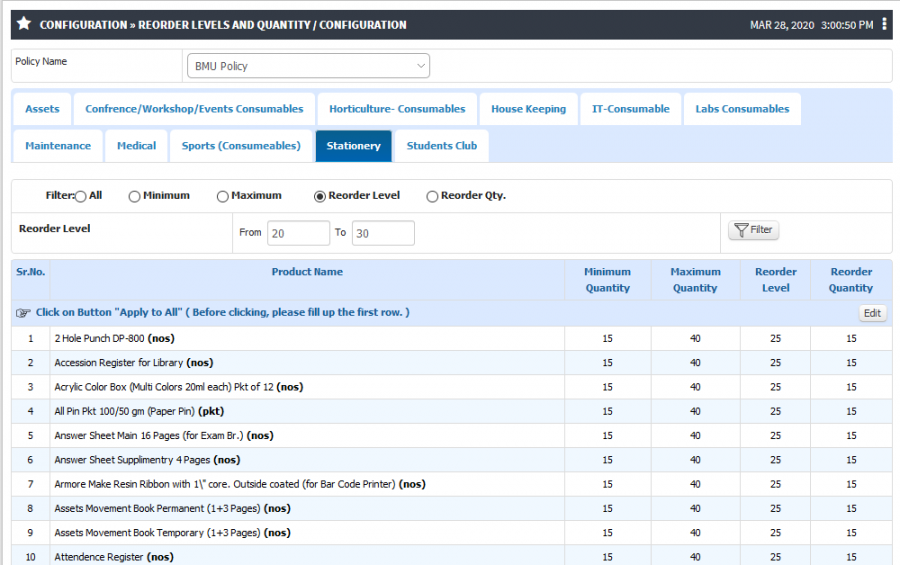Difference between revisions of "Reorder Levels and Quantity/Configuration"
(New Page) (Tag: Visual edit) |
(-) (Tag: Visual edit) |
||
| (3 intermediate revisions by the same user not shown) | |||
| Line 1: | Line 1: | ||
| − | '''Roles''' | + | == '''Roles''' == |
| − | |||
Inventory Admin | Inventory Admin | ||
| − | '''Path''' | + | == '''Path''' == |
| − | |||
Configuration » Reorder Levels and Quantity / Configuration | Configuration » Reorder Levels and Quantity / Configuration | ||
| − | '''Terminology Used''' | + | == '''Terminology Used''' == |
| − | + | * '''Minimum Quantity''' '''–''' it refers to the minimum quantity of a particular item of material that must be kept in the stores at all times. | |
| − | Minimum Quantity – it refers to the minimum quantity of a particular item of material that must be kept in the stores at all times. | + | * '''Maximum Quantity''' '''–''' Maximum level is that level of inventory, which is not normally allowed to be exceeded. |
| − | + | * '''Reorder Level''' '''–''' Reorder level is the inventory level at which the Organization would place a new Purchase order. | |
| − | Maximum Quantity – Maximum level is that level of inventory, which is not normally allowed to be exceeded. | + | * '''Reorder Quantity''' '''–''' The reorder quantity is the quantity of the order that is to be placed on a new purchase order for the particular product when the product quantity less than or equal to reorder level. |
| − | |||
| − | Reorder Level – Reorder level is the inventory level at which the Organization would place a new Purchase order. | ||
| − | |||
| − | Reorder Quantity – The reorder quantity is the quantity of the order that is to be placed on a new purchase order for the particular product when the product quantity less than or equal to reorder level | ||
| − | |||
| − | |||
| − | |||
| − | |||
| − | |||
| − | |||
| − | + | == '''Input Needed''' == | |
| + | * Minimum Quantity | ||
| + | * Maximum Quantity | ||
| + | * Reorder Level | ||
| − | + | == '''Functionality''' == | |
| + | * Admin can set the Minimum, Maximum, reorder level as per organizational use of that product. | ||
| + | * It will help to track of that product quantity level. It will indicate user on Inventory Transaction UI. | ||
| + | * User can filter out product list based on Minimum, Maximum or Reorder level. | ||
| + | * Reorder Quantity will be calculated based on minimum, maximum and reorder level. | ||
| − | '''Screen Shots / Steps''' | + | == '''Screen Shots / Steps''' == |
| + | '''Set minimum, maximum, reorder quantity''' | ||
| + | [[File:Reorder level.png|center|frameless|900x900px]] | ||
| + | * To update minimum, maximum,reorder level click on edit | ||
| + | * Enter the quantity and click on save | ||
| + | [[File:Reorder level edit.png|center|frameless|900x900px]] | ||
| − | + | '''Filter-''' | |
| + | * Admin can filter the product ( Minimum quantity, Maximum Quantity, Reorder Level, Reorder Quantity ) | ||
| + | [[File:Rorder Filter.png|center|frameless|900x900px]] | ||
Latest revision as of 14:59, 14 April 2020
Roles
Inventory Admin
Path
Configuration » Reorder Levels and Quantity / Configuration
Terminology Used
- Minimum Quantity – it refers to the minimum quantity of a particular item of material that must be kept in the stores at all times.
- Maximum Quantity – Maximum level is that level of inventory, which is not normally allowed to be exceeded.
- Reorder Level – Reorder level is the inventory level at which the Organization would place a new Purchase order.
- Reorder Quantity – The reorder quantity is the quantity of the order that is to be placed on a new purchase order for the particular product when the product quantity less than or equal to reorder level.
Input Needed
- Minimum Quantity
- Maximum Quantity
- Reorder Level
Functionality
- Admin can set the Minimum, Maximum, reorder level as per organizational use of that product.
- It will help to track of that product quantity level. It will indicate user on Inventory Transaction UI.
- User can filter out product list based on Minimum, Maximum or Reorder level.
- Reorder Quantity will be calculated based on minimum, maximum and reorder level.
Screen Shots / Steps
Set minimum, maximum, reorder quantity
- To update minimum, maximum,reorder level click on edit
- Enter the quantity and click on save
Filter-
- Admin can filter the product ( Minimum quantity, Maximum Quantity, Reorder Level, Reorder Quantity )