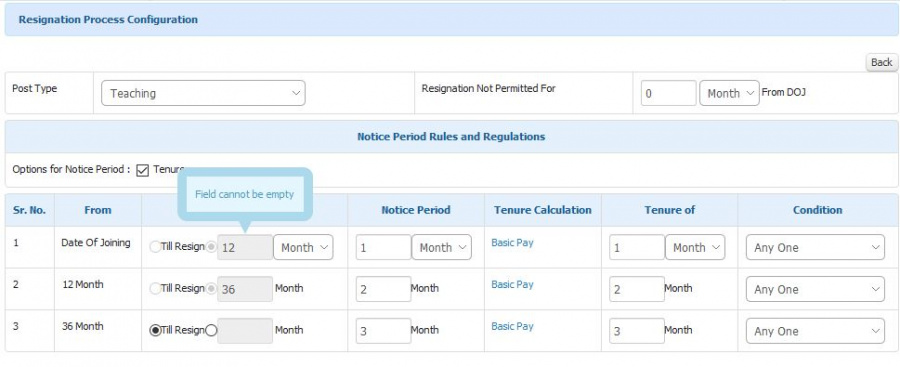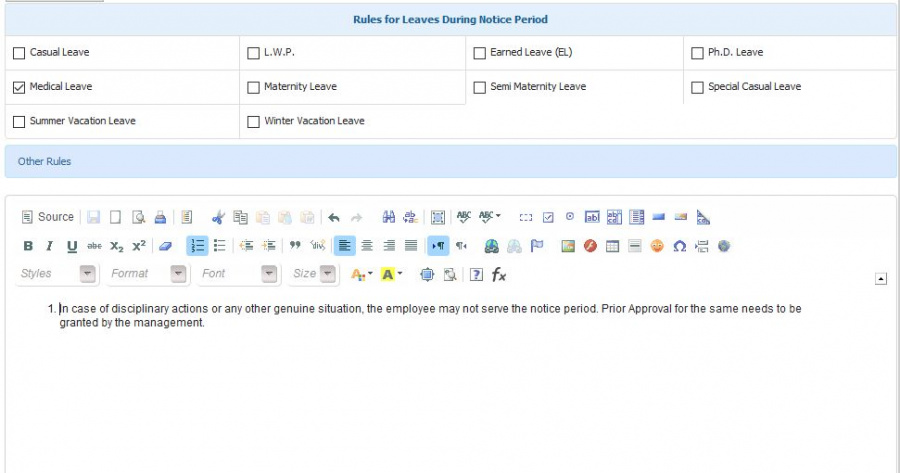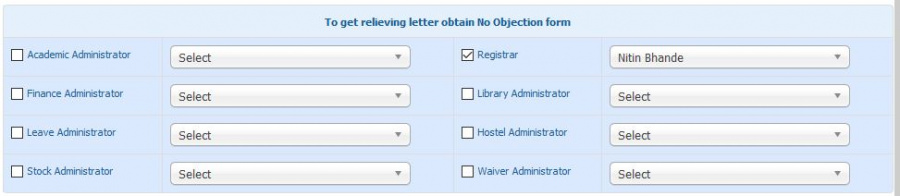Difference between revisions of "Resignation"
(→Step by Step) (Tag: Visual edit) |
Arpita.gopal (talk | contribs) (Tag: Visual edit) |
||
| Line 1: | Line 1: | ||
| − | == '''Resignation''' == | + | == '''Resignation Policy''' == |
| − | + | An employee can apply for his resignation through his Login. | |
| + | |||
| + | Resignation application goes to the Approval authorities, for them to accept the request. | ||
| + | |||
| + | Resignation Policy includes definitions of | ||
| + | # Time period from joining, after which an employee can give resignation. | ||
| + | # Notice Period Duration, either in terms of Tenure from date of joining, or tenure from date of resigning. | ||
| + | # Other rules/conditions applicable in the Notice Period. | ||
| + | # Departments/Authorities from where NO-DUES need to be obtained before getting relieved. | ||
| + | # Any other Rule | ||
| + | Other then Resignation, Retirement and Termination Policies can also be defined. | ||
== '''Role''' == | == '''Role''' == | ||
| − | Head Admin | + | Head Admin : To accept and Process Resignation |
| − | Staff / Faculty | + | Staff / Faculty : Can apply for Resignation from their Login |
== '''Path''' == | == '''Path''' == | ||
| Line 16: | Line 26: | ||
== '''Terminology Used''' == | == '''Terminology Used''' == | ||
| − | * Resignation - | + | * Resignation : Voluntary Relieving from services desired by employee |
| + | * Termination : Forced Relieving from services by management | ||
| + | * Retirement : Relieving of services due to age thresh-hold | ||
| + | * FnF : Full and Final Settlement | ||
| + | * No Dues : Clearance to be obtained from each department for no dues on either employee or employer's side. | ||
| + | * Tenure : Time Period calculation | ||
== '''Functionality''' == | == '''Functionality''' == | ||
| − | * Resignation process starts from | + | * Resignation process starts from employee login, when he applies voluntary for relieving from services |
| − | + | * Employee fills the details such as whether he is ready to pay the Notice period or he will serve the notice period etc. and send a resignation request to the Manager | |
| − | * Employee fills the details and send a resignation request to the Manager | + | * The request can be accepted/declined by the Reporting Manager. |
| − | * | + | * Depending upon how the Resignation Policy is configured, the emplyee will have to |
| + | ** Fulfill all conditions | ||
| + | ** Obtain No-Dues from defined departments/authorities | ||
| + | * His Full and final settlement will happen from the Finance department. | ||
| + | ** The settlement will include Leave encashment | ||
| + | ** Adjustment of any Employee Expense/Advance | ||
| + | ** Any settlement from other departments like library, guest house etc to be done | ||
| + | * For relieving letter, No objection can be received from various admins. Eg: In case of Employee No objection can be received from Leave and Finance Admin. | ||
| − | |||
| − | |||
| − | |||
| − | |||
| − | |||
| − | |||
| − | |||
* All the above listed components needs to be specified in order to create resignation Policy. | * All the above listed components needs to be specified in order to create resignation Policy. | ||
Revision as of 08:09, 28 April 2020
Contents
Resignation Policy
An employee can apply for his resignation through his Login.
Resignation application goes to the Approval authorities, for them to accept the request.
Resignation Policy includes definitions of
- Time period from joining, after which an employee can give resignation.
- Notice Period Duration, either in terms of Tenure from date of joining, or tenure from date of resigning.
- Other rules/conditions applicable in the Notice Period.
- Departments/Authorities from where NO-DUES need to be obtained before getting relieved.
- Any other Rule
Other then Resignation, Retirement and Termination Policies can also be defined.
Role
Head Admin : To accept and Process Resignation
Staff / Faculty : Can apply for Resignation from their Login
Path
- Head Admin » Posts » Policy Configuration
- Requisitions » Service Related » Resignation
Inputs Needed
- Organizations Resignation Policy.
- Department wise, post wise resignation policy.
Terminology Used
- Resignation : Voluntary Relieving from services desired by employee
- Termination : Forced Relieving from services by management
- Retirement : Relieving of services due to age thresh-hold
- FnF : Full and Final Settlement
- No Dues : Clearance to be obtained from each department for no dues on either employee or employer's side.
- Tenure : Time Period calculation
Functionality
- Resignation process starts from employee login, when he applies voluntary for relieving from services
- Employee fills the details such as whether he is ready to pay the Notice period or he will serve the notice period etc. and send a resignation request to the Manager
- The request can be accepted/declined by the Reporting Manager.
- Depending upon how the Resignation Policy is configured, the emplyee will have to
- Fulfill all conditions
- Obtain No-Dues from defined departments/authorities
- His Full and final settlement will happen from the Finance department.
- The settlement will include Leave encashment
- Adjustment of any Employee Expense/Advance
- Any settlement from other departments like library, guest house etc to be done
- For relieving letter, No objection can be received from various admins. Eg: In case of Employee No objection can be received from Leave and Finance Admin.
- All the above listed components needs to be specified in order to create resignation Policy.
Step by Step
- Resignation Policy Configuration
2. Leave and other Resignation Rules
3. Admin from whom Relieving Letter can be acquired.