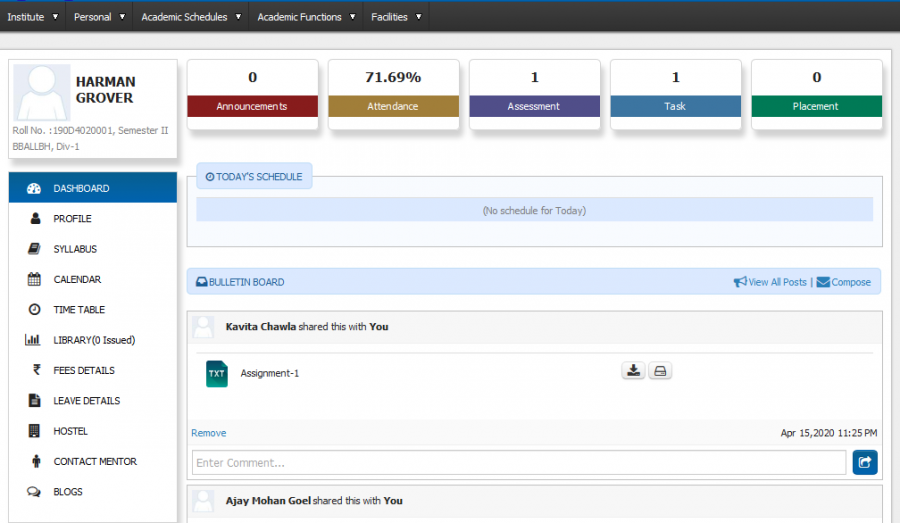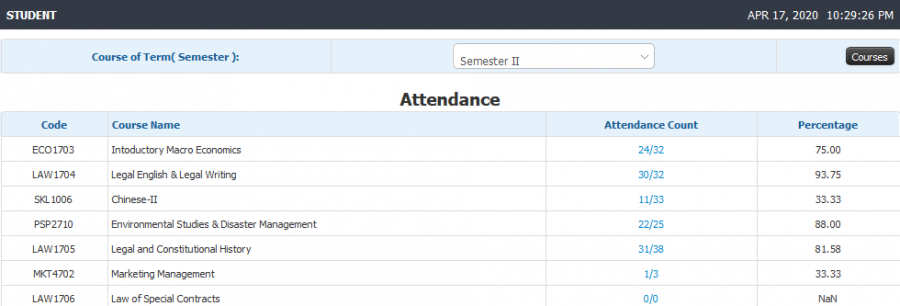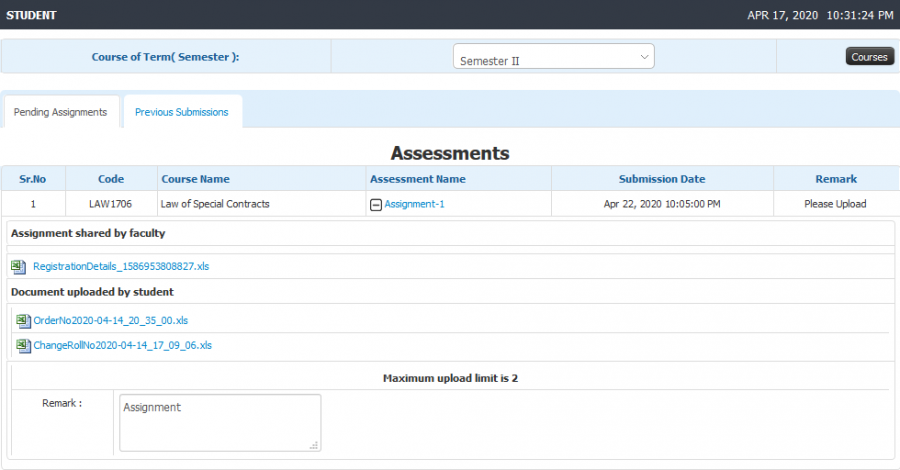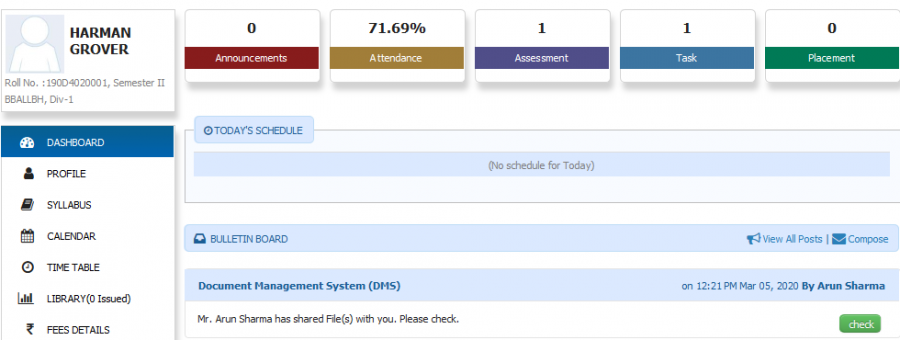Difference between revisions of "Student Dashboard"
(Created page with "== '''Student Dashboard''' == Student Dashboard provides an at-a-glance view of key areas for students like attendance, assessment, document management system, etc. Student c...") |
(→Step by step) |
||
| (14 intermediate revisions by the same user not shown) | |||
| Line 12: | Line 12: | ||
== '''Terminologies Used''' == | == '''Terminologies Used''' == | ||
| − | |||
| − | |||
| − | |||
| − | |||
| − | |||
| − | |||
== <b>Functionality</b> == | == <b>Functionality</b> == | ||
| Line 25: | Line 19: | ||
* View Task | * View Task | ||
* View DMS | * View DMS | ||
| + | * Schedule | ||
* Bulletin Board | * Bulletin Board | ||
| − | |||
| + | <b> Primary Functionality :</b> | ||
| − | + | ''' 1) Announcements ''' | |
| + | * Student can view Announcements. | ||
| + | * Student can compose Announcements and post the same. | ||
| + | * Options to attach document or share link. | ||
| − | * | + | ''' 2) Attendance ''' |
| − | + | * Student can see overall attendance for themselves. | |
| − | + | * Option to view course(subject) wise, session wise attendance. | |
| − | + | * Student can submit feedback for conducted session. | |
| + | * Change request for login mismatch can be raised by students. | ||
| − | * | + | ''' 3) Assessment ''' |
| − | + | * List of pending assignments. | |
| − | + | * Option to upload files for particular assignment. | |
| − | + | * Previous submitted assignment can be viewed. | |
| − | |||
| − | * | + | ''' 4) Task ''' |
| + | * Task list would be visible to students. | ||
| + | * Option to check the task. | ||
| + | ''' 5) DMS(Document Management System) ''' | ||
| + | * Student can view shared documents. | ||
| + | * Option to share the documents with respective receiver. | ||
| + | * Student can share or delete multiple files. | ||
| − | + | ''' 6) Schedule''' | |
| − | + | * Student can view daily schedule. | |
| + | * Options to see weekly schedule, monthly schedule,etc. | ||
| − | + | ''' 7) Bulletin Board ''' | |
| − | + | * Student can view various posts and task lists on bulletin board. | |
| − | + | * Option to compose post, share document, link,etc. | |
| − | + | * Student can comment on post. | |
| − | |||
== '''Step by step''' == | == '''Step by step''' == | ||
Follow Below mentioned steps | Follow Below mentioned steps | ||
| + | |||
| + | * Student Dashboard | ||
| + | |||
| + | [[File:Student Dashboard1.png|border|center|frameless|900x900px]] | ||
| + | |||
| + | |||
| + | * Attendance | ||
| + | |||
| + | [[File:Student Dashboard2.png|border|center|frameless|900x900px]] | ||
| + | |||
| + | |||
| + | * Assessment | ||
| + | |||
| + | [[File:Student Dashboard3.png|border|center|frameless|900x900px]] | ||
| + | |||
| + | |||
| + | * Task | ||
| + | |||
| + | [[File:Student Dashboard4.png|border|center|frameless|900x900px]] | ||
Latest revision as of 14:48, 17 April 2020
Student Dashboard
Student Dashboard provides an at-a-glance view of key areas for students like attendance, assessment, document management system, etc. Student can view daily session schedule and bulletin board where in various post shared would be visible to student and student can comment on those posts.
Roles
Student Login
Path
Student login >> Dashboard
Terminologies Used
Functionality
- View Announcements
- View Assessments
- View Attendance
- View Task
- View DMS
- Schedule
- Bulletin Board
Primary Functionality :
1) Announcements
- Student can view Announcements.
- Student can compose Announcements and post the same.
- Options to attach document or share link.
2) Attendance
- Student can see overall attendance for themselves.
- Option to view course(subject) wise, session wise attendance.
- Student can submit feedback for conducted session.
- Change request for login mismatch can be raised by students.
3) Assessment
- List of pending assignments.
- Option to upload files for particular assignment.
- Previous submitted assignment can be viewed.
4) Task
- Task list would be visible to students.
- Option to check the task.
5) DMS(Document Management System)
- Student can view shared documents.
- Option to share the documents with respective receiver.
- Student can share or delete multiple files.
6) Schedule
- Student can view daily schedule.
- Options to see weekly schedule, monthly schedule,etc.
7) Bulletin Board
- Student can view various posts and task lists on bulletin board.
- Option to compose post, share document, link,etc.
- Student can comment on post.
Step by step
Follow Below mentioned steps
- Student Dashboard
- Attendance
- Assessment
- Task