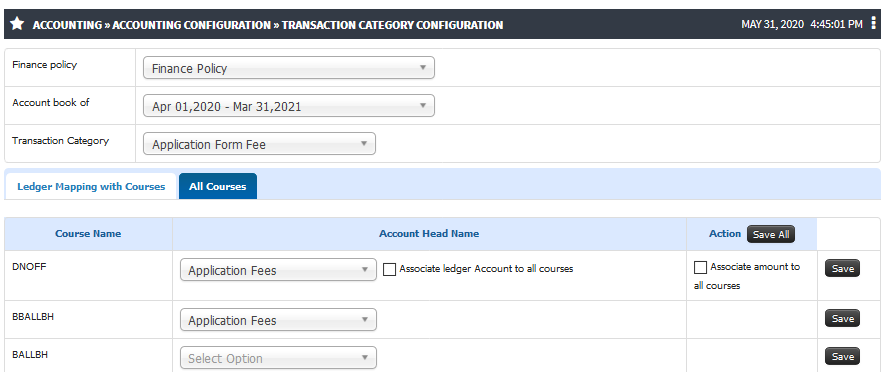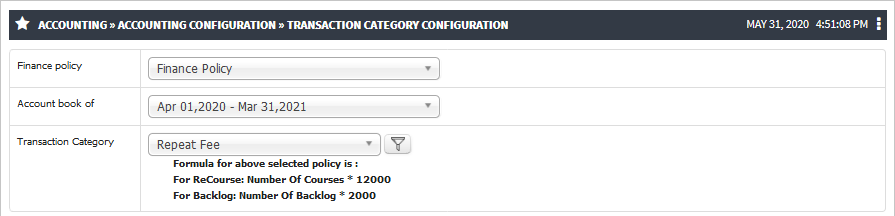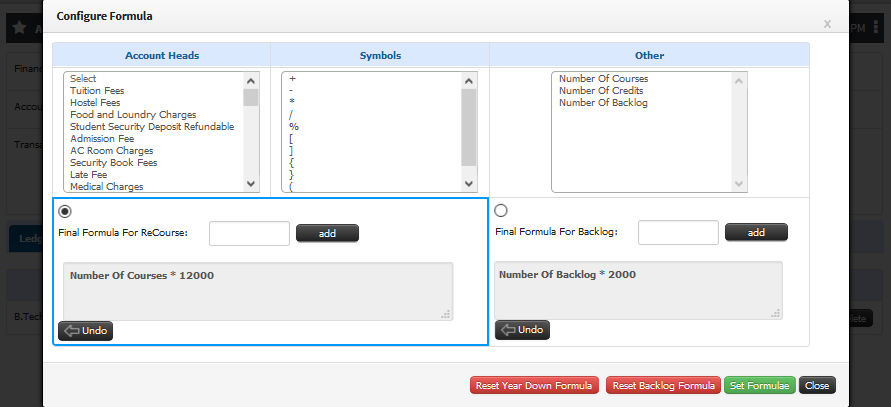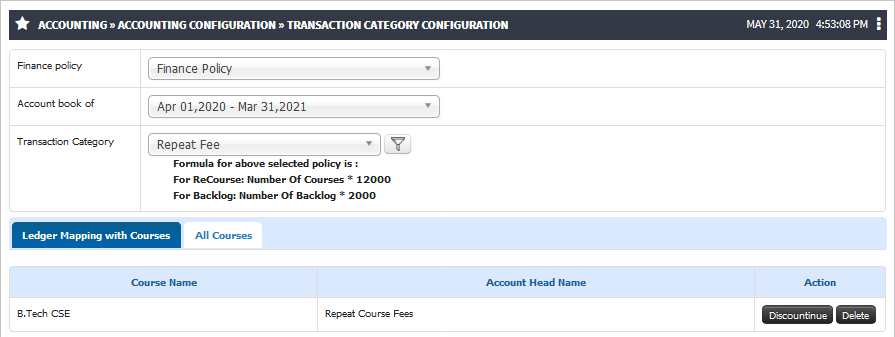Difference between revisions of "Transaction Category Configuration"
(Created page with "== Transaction Category Configuration == == '''Roles''' == == '''Path''' == == '''Pre-Requisite''' == == '''Inputs Needed''' == == '''Functionality''' == == '''Step by Step'''==") |
(Tag: Visual edit) |
||
| (2 intermediate revisions by the same user not shown) | |||
| Line 1: | Line 1: | ||
| − | == Transaction Category Configuration == | + | == '''Transaction Category Configuration''' == |
| + | This UI allows users to configure ledgers under transaction category for which amount is not decided by finance admin (like Application fee,Exam Fee,Vendor quotation/ registration and so on). This configuration can be done for one or all departments/programmes as applicable.As per the configuration done in this UI,all the transactions and amount will be recorded in ledgers associated with respect to the Transaction category. | ||
== '''Roles''' == | == '''Roles''' == | ||
| + | Finance Admin | ||
| + | |||
== '''Path''' == | == '''Path''' == | ||
| + | Accounting » Accounting Configuration » Transaction Category Configuration | ||
| + | |||
== '''Pre-Requisite''' == | == '''Pre-Requisite''' == | ||
| + | * Finance Policy & Financial year must be created | ||
| + | * Finance Admin role to User | ||
| + | * Ledgers must be created | ||
| + | * Departments/Programmes must be mapped with Renewal and Finance Policy | ||
| + | |||
== '''Inputs Needed''' == | == '''Inputs Needed''' == | ||
| + | * Ledger Name | ||
| + | * Amount or Formulae | ||
| + | * Applicable Departments/Programmes | ||
| + | |||
== '''Functionality''' == | == '''Functionality''' == | ||
| + | # Able to configure ledgers under transaction category for which amount is not decided by finance admin | ||
| + | # Able to Configure the Formulae applicable for the transaction Category | ||
| + | # Able to delete or discontinue this configuration | ||
| + | |||
== '''Step by Step'''== | == '''Step by Step'''== | ||
| + | # Associate Ledger to the Transaction Category | ||
| + | [[File:Transaction Category Configuration.png|border|center|frameless|888x888px]] | ||
| + | 2. Configure Formulae | ||
| + | [[File:Transaction Category Configuration1.png|border|center|frameless|895x895px]] | ||
| + | [[File:Transaction Category Configuration2.png|border|center|frameless|891x891px]] | ||
| + | 3. Discontinue/Delete Configuration | ||
| + | [[File:Transaction Category Configuration4.png|border|center|frameless|895x895px]] | ||
Latest revision as of 11:27, 31 May 2020
Contents
Transaction Category Configuration
This UI allows users to configure ledgers under transaction category for which amount is not decided by finance admin (like Application fee,Exam Fee,Vendor quotation/ registration and so on). This configuration can be done for one or all departments/programmes as applicable.As per the configuration done in this UI,all the transactions and amount will be recorded in ledgers associated with respect to the Transaction category.
Roles
Finance Admin
Path
Accounting » Accounting Configuration » Transaction Category Configuration
Pre-Requisite
- Finance Policy & Financial year must be created
- Finance Admin role to User
- Ledgers must be created
- Departments/Programmes must be mapped with Renewal and Finance Policy
Inputs Needed
- Ledger Name
- Amount or Formulae
- Applicable Departments/Programmes
Functionality
- Able to configure ledgers under transaction category for which amount is not decided by finance admin
- Able to Configure the Formulae applicable for the transaction Category
- Able to delete or discontinue this configuration
Step by Step
- Associate Ledger to the Transaction Category
2. Configure Formulae
3. Discontinue/Delete Configuration